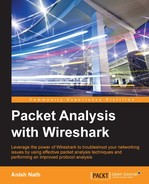The purpose of this book is to identify, learn about, and solve issues related to protocol, network, and security, and see how Wireshark helps to analyze these patterns by allowing its features to troubleshoot effectively. This book has lab exercises and contains packet capture files for offline viewing and analyses. Most of the examples contain production-like scenarios and their solutions and steps to reproduce these solutions.
This book also contains effective capturing methods that can be used directly in production without installing Wireshark.
Wireshark is an awesome tool for troubleshooting and learning, and within the scope of this book, we have taken the best use cases for different types of audiences, such as network administrators, security auditors, protocol learners, and troubleshooters.
Chapter 1, Packet Analyzers, covers the definition of packet analyzers and their use cases, network interfaces naming conventions, pcap/pcanpng file extensions, and types of network analyzer tools.
Chapter 2, Capturing Packets, covers how to capture packets using Wireshark, tcpdump, and snoop; how to use Wireshark display filters; and how to use Wireshark's cool features such as Decode-As and protocol preferences. Also, we will cover the TCP stream, exporting images, generating a firewall ACL rule, autocapture setup, and the name resolution feature.
Chapter 3, Analyzing the TCP Network, covers the TCP state machine, TCP connection establishment and closing sequence, practical troubleshooting labs such as (CLOSE_WAIT, TIME_WAIT), how to identify and fix latency issues, and Wireshark TCP sequence analysis flag (zero window, dup-ok, TCP retransmission, and window update) features.
Chapter 4, Analyzing SSL/TLS, covers the TLS/SSL two-way mutual authentication process with Wireshark, SSL/TLS decryption with Wireshark, and the identification of handshake failure with Wireshark.
Chapter 5, Analyzing Application Layer Protocols, covers how to analyze a protocol using the Wireshark display filter, how these protocols work, how to simulate these packets, capture, and display them using tcpdump/Wireshark.
Chapter 6, WLAN Capturing, covers WLAN capture setup and monitor mode, capturing with tcpdump, 802.11 display filters, Layer-2 datagram frames types, Wireshark display filters, and other Wi-Fi Sniffing products available.
Chapter 7, Security Analysis, covers the security aspect with Wireshark and discusses uses cases such as the Heartbleed bug, SYN flood/mitigation, ICMP flood/mitigation, MITM, BitTorrent, and host scanning.