Sometimes, we simply want a way to validate the result of a method. We want to be able to check what is returned and validate it against some or the other condition. It is here that the code contract Result can be used. It will inspect the value returned by the method under contract against the contract specified, and then it will succeed or fail.
- Before you go on, ensure that you have added the code contracts
usingstatement to the top of yourRecipes.csclass file:using System.Diagnostics.Contracts;
- In the
Recipesclass, add a new method calledValidateResult()that takes two integer values as parameters:public static int ValidateResult(int value1, int value2) { } - To this method, add the code contract
Resultthat checks the resultant value of the method. It has to be mentioned that the code contractResultcan never be used in avoidmethod. This is obvious, because the very purpose of this code contract is to examine and validate the result of a method. You will also notice that the code contractResultmethod is used in conjunction with theContract.Ensuresmethod. The format ofContract.Resultis made up of the return type<int>()and the condition>= 0that the return value needs to adhere to:public static int ValidateResult(int value1, int value2) { Contract.Ensures(Contract.Result<int>() >= 0, "Negative result not allowed"); return value1 - value2; } - In the console application, add the relevant
usingstatement to theProgram.csclass to bring the static class into scope:using static Chapter8.Recipes;
- Add the call to the static method under contract and pass to it parameters that will cause the code contract to throw an exception. In this case, we are passing
10and23, which will result in a negative result being returned from theValidateResult()method:try { WriteLine(ValidateResult(10, 23)); } catch (Exception ex) { WriteLine(ex.Message); } ReadLine(); - Finally, run the console application and inspect the result returned to the console output window:
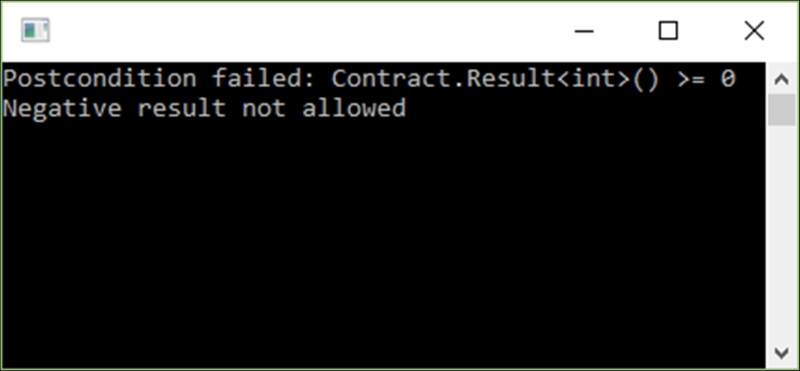
..................Content has been hidden....................
You can't read the all page of ebook, please click here login for view all page.
