If you use abstract classes in your code, you will know that being able to control how they are used with code contracts will result in more robust code. But how exactly can we use code contracts with abstract classes? Especially since abstract classes are supposed to contain no implementation? Well, it is definitely possible, and here is how we do it.
If you have not worked with abstract classes before, we advise you to first read Chapter 2, Classes and Generics, to familiarise yourself with how abstract classes are used and created.
- Before you go on, ensure that you have added the code contracts
usingstatement to the top of yourRecipes.csclass file:using System.Diagnostics.Contracts;
- Create an abstract class called
Shapethat defines two methods calledLength()andWidth()which each take an integer value as a parameter. Remember that abstract classes contain no implementation:public abstract class Shape { public abstract void Length(int value); public abstract void Width(int value); } - Create another abstract class called
ShapeContractthat inherits theShapeabstract class. It is here that our code contracts will reside:public abstract class ShapeContract : Shape { } - Override the
Length()andWidth()methods of theShapeabstract class and ensure that they require a non-zero parameter:public abstract class ShapeContract : Shape { public override void Length(int value) { Contract.Requires(value > 0, "Length must be greater than zero"); } public override void Width(int value) { Contract.Requires(value > 0, "Width must be greater than zero"); } } - We now need to associate the
ShapeContractcontract class to theShapeabstract class. We will do this via the use of attributes. Add the following attribute to the top of yourShapeabstract class:[ContractClass(typeof(ShapeContract))]
- After doing this, your
Shapeabstract class will look like this:[ContractClass(typeof(ShapeContract))] public abstract class Shape { public abstract void Length(int value); public abstract void Width(int value); } - We also need to associate the
Shapeabstract class to theShapeContractabstract class as a means of telling the compiler which class the contracts need to act upon. We will do this by adding the following attribute to the top of theShapeContractclass:[ContractClassFor(typeof(Shape))]
- When you have done this, your
ShapeContractclass will look like this:[ContractClassFor(typeof(Shape))] public abstract class ShapeContract : Shape { public override void Length(int value) { Contract.Requires(value > 0, "Length must be greater than zero"); } public override void Width(int value) { Contract.Requires(value > 0, "Width must be greater than zero"); } } - We are now ready to implement the
Shapeabstract class. Create a new class calledRectangleand inherit theShapeabstract class:public class Rectangle : Shape { } - You will notice that Visual Studio underlines the
Rectangleclass with a red squiggly line. This is because no implementation of theShapeclass exists yet. Hover your mouse cursor over the red squiggly line and look at the lightbulb pop-up suggestion provided by Visual Studio: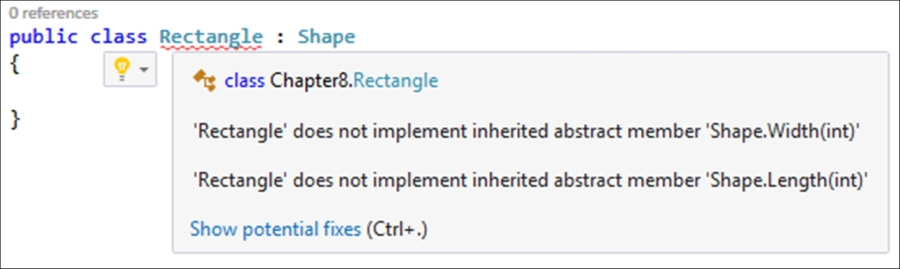
- By holding down Ctrl + . (period), you will see the suggested fixes that you can implement to correct the error that Visual Studio is warning you about. In this instance, there is only a single fix that Visual Studio suggests we implement, which is to implement the abstract class:
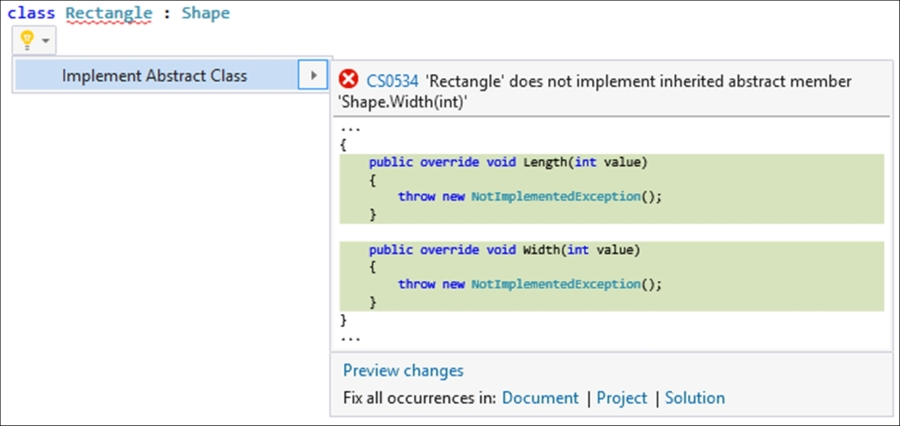
- After you have clicked on the Implement Abstract Class suggestion in the lightbulb suggestion, Visual Studio will insert the implementation of the
Shapeabstract class. You will notice that the methods inserted for you still don't contain any implementation and will throwNotImplementedExceptionif you don't add any implementation to theLength()andWidth()methods: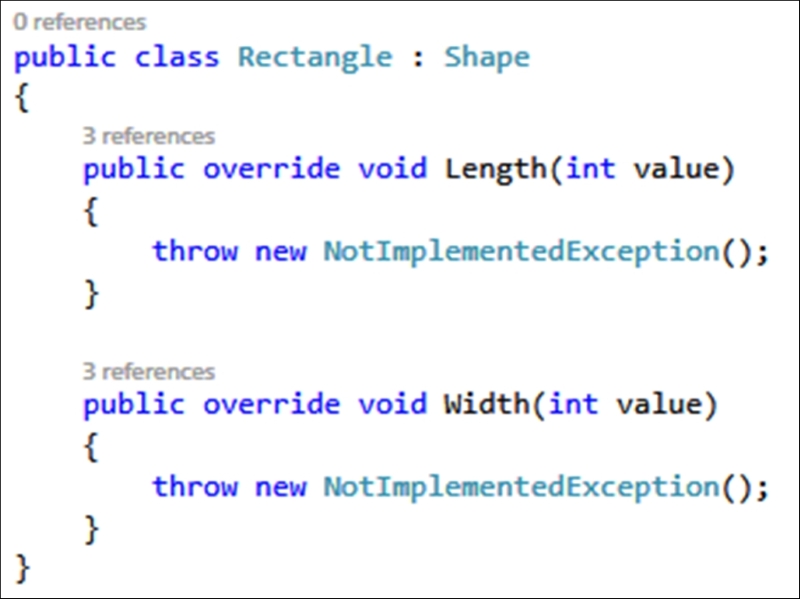
- To add implementation to our
Rectangleclass, create two properties for theLength()andWidth()methods and set these properties equal to the value of the supplied parameter value:public class Rectangle : Shape { private int _length { get; set; } private int _width { get; set; } public override void Length(int value) { _length = value; } public override void Width(int value) { _width = value; } } - In the console application, add the relevant
usingstatement to theProgram.csclass to bring theChapter8class into scope:using Chapter8;
- Create a new instance of the
Rectangleclass and pass some values to theLength()andWidth()methods of theRectangleclass:try { Rectangle oRectangle = new Rectangle(); oRectangle.Length(0); oRectangle.Width(1); } catch (Exception ex) { WriteLine(ex.Message); } ReadLine(); - Finally, run the console application and inspect the output window:
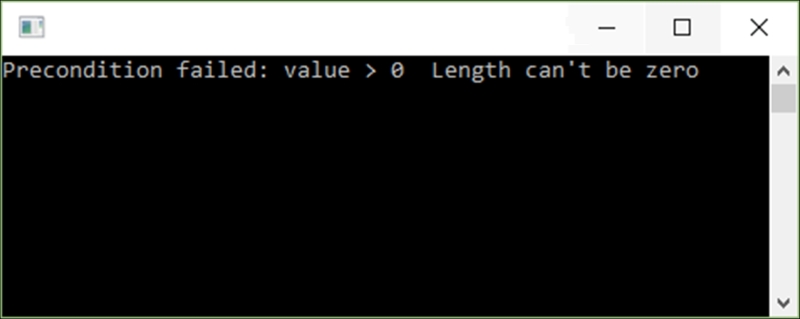
As we have added a zero value to the Length() method, the code contract on the abstract class has correctly thrown an exception. Being able to implement code contracts on abstract classes allows developers to create better code, especially when working in teams where you need to convey implementation limitations based on certain business rules.
