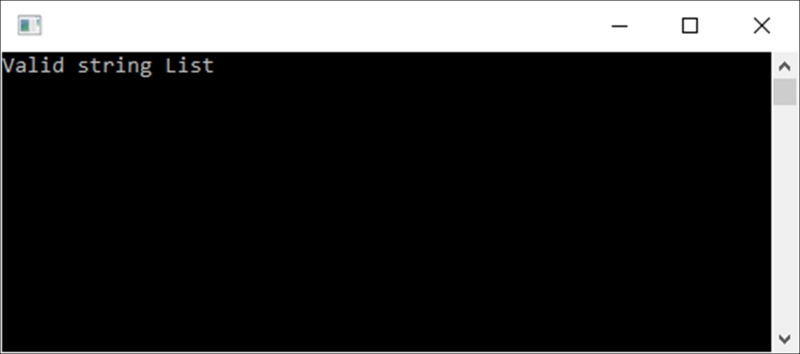The previous recipes illustrated how a developer might create various code contracts to secure your code from unexpected input and output, but let's look at how a developer could leverage code contracts. The idea of extension methods come to mind, where we create code that can be used throughout your project to perform actions that are often used.
Let's use the code contract ForAll method. This has an impact on a collection, so naturally, its use in extension methods leads us to a possible implementation. In this recipe, we will create an extension method that uses a code contract to validate the list we have just created.
We will create a static class for our extension method and then use the ForAll code contract to validate the List collection.
- Before you go on, ensure that you have added the code contracts
usingstatement to the top of yourRecipes.csclass file:using System.Diagnostics.Contracts;
- Create a new static class called
ExtensionMethodsand add it to yourRecipes.csclass file:public static class ExtensionMethods { } - Next, add an extension method called
ContainsInvalidValue()that takes the given list of anonymous typeTand an invalid value to check as typeTas parameters:public static bool ContainsInvalidValue<T>(this List<T> value, T invalidValue) { } - Inside our extension method, add code contract
ForAllwrapped in atrycatchstatement that checks the existence of the given parameter in the list:try { Contract.Assert(Contract.ForAll(value, n => !value.Contains(invalidValue)), "Zero values are not allowed"); return false; } catch { return true; } - Once you have added all the code to your extension method, it should look like this:
public static class ExtensionMethods { public static bool ContainsInvalidValue<T>(this List<T> value, T invalidValue) { try { Contract.Assert(Contract.ForAll(value, n => !value.Contains(invalidValue)), "Zero values are not allowed"); return false; } catch { return true; } } } - In the console application, add the relevant
usingstatement to theProgram.csclass to bring theChapter8class into scope:using Chapter8;
- As we did earlier, create a simple list, but this time, call the extension method that is exposed via the static extension methods class on the list. We will now be able to directly validate our list via the use of extension methods and code contracts:
List<int> intList = new List<int>(); int[] arr; intList.AddRange(arr = new int[] { 1, 3, 2, 6, 0, 5 }); if (intList.ContainsInvalidValue(4)) WriteLine("Invalid integer Value"); else WriteLine("Valid integer List"); - Running the application will result in the following output:
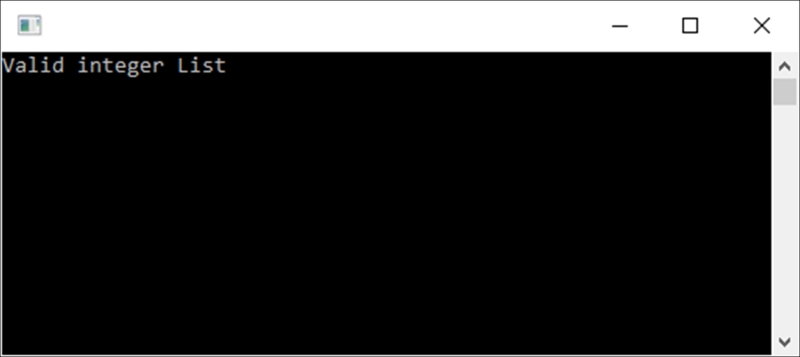
- As we are using an anonymous type here, we can easily call this extension method on lists containing different types. Here is an example of an implementation on a list of strings:
List<string> strList = new List<string>(); string[] arr2; strList.AddRange(arr2 = new string[] { "S", "A", "Z" }); if (strList.ContainsInvalidValue("G")) WriteLine("Invalid string Value"); else WriteLine("Valid string List"); - Running the application again will result in the following output: