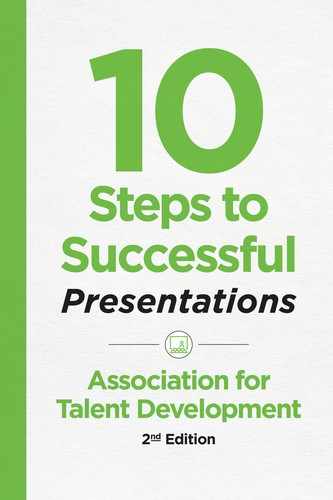STEP 2
Plan Your Presentation
Overview
• Conduct an audience analysis and needs assessment.
• Define presentation goals.
• Plan with a partner.
• Plan presentation logistics.
Before you begin writing your presentation, you have to think it through carefully from the audience’s perspective. Specifically, what does the audience need to know? What do they expect to learn? Even if you’ve delivered this presentation before, don’t assume this audience will react exactly as your past audiences. Avoid the temptation to skip this step and go straight to delivery. Planning is perhaps your most important phase.
Say you’re a popular speaker on the topic of change management. You’re accustomed to speaking to small groups of senior leaders about how to manage the expectations of their staff when presented with some kind of change, whether it’s a restructuring, merger, rebranding, or pivot to a new market. If you’re asked to deliver a talk to a larger crowd of line employees while presenting alongside the CEO, you wouldn’t want to give this same speech. It wouldn’t be relevant to this audience. Instead, you would need to plan an entirely different presentation, one that factors in the unique needs of the new audience and whether you’ll be presenting in a cozy boardroom or a spacious auditorium.
Conducting an Audience Analysis
The first key to a successful presentation is to know your audience, which will shape the presentation’s purpose, content, and structure. This step will also help you anticipate any audience questions.
In an ideal situation, you have all the information you need about the audience before you begin creating or delivering the presentation. If you don’t have this information to start, but you have the ability to collect it, you should invest the time to perform an audience analysis by gathering answers to the key questions in Tool 2-1.
These questions should be directed to the presentation sponsor—the person who asked you to make the presentation. If the sponsor is unavailable to answer, find out who can help you identify this information. Verify that you and your sponsor are on the same page regarding what the audience is expected to gain or expected to do as a result of your speech. Be specific; inquire about the audience’s needs and find out if there is specific terminology used by the audience so you can speak in their terms and build credibility.
POINTER
“Need-to-know” information in a presentation usually amounts to about three to five points that may be provided by the sponsor, a senior executive, audience members, or subject matter experts who can help you understand what the audience really needs from you when you’re preparing the presentation.
Audience Size
Even if you are unable to procure answers to the questions in Tool 2-1, you can make inferences into how to deliver your presentation based on how many people you’ll be speaking to. The size of the audience will dictate the type of interaction that you can feasibly build into the structure of the presentation. Use the following as a guide.
Groups of Fewer Than 15
This size audience allows for a more intimate presentation and gives you the flexibility to introduce group activities, exercises, discussions, role plays, and so on. Consider a more personal approach when preparing for this size group because you will most likely have the opportunity to connect with each audience member at some point during the presentation.
Groups of 15 to 40
An audience of this size still offers some flexibility in how you structure and deliver the presentation. You can make the presentation interactive, but timing needs to be weighed because group discussions or activities—while often valuable—can gobble up more time than allotted on the agenda.
TOOL 2-1
AUDIENCE ANALYSIS
Understanding who will be in your audience will help you prepare and deliver a better presentation. Use the worksheet below to gather as many details as possible about your group. If you’re short on time or do not have a way to collect the information prior to the presentation, you may be able to pose several questions to the audience, asking for a show of hands.
Key Questions |
Answer |
Notes |
What is the audience’s knowledge or expertise regarding the topic you are presenting? |
||
Do they hold a shared point of view or divergent views about it? |
||
To what degree do you expect them to agree with your point of view? |
||
What objections are likely? |
||
On an organization chart, are the participant’s positions higher, lower, or even with your position? |
||
Are there any decision makers in the audience? What are their most important needs? |
||
Are they all affiliated with the same industry or many different industries? |
||
What is the audience’s educational background? |
||
Are they required to attend the presentation or is it voluntary? |
||
What do you know about their motives, aspirations, interests, and desires (e.g., what are their job roles and leisure activities)? |
||
What geographic regions do they represent? |
Groups Larger Than 40
In a group of this size, the dynamics change pretty dramatically. You may need some audio support for everyone to hear you and individual audience introductions may not be feasible within the time constraints. You might need to have participants turn to two or three of their peers and introduce themselves instead. Although you will still want to interact with your audience, keep in mind that an audience of this size may not have the ability to ask unlimited questions, and you may have to take control and refocus the discussion to stay on task and deliver all the presentation content.
Audience Expectations
When planning your presentation, keep in mind that effective presentations deliver the many different elements to their audience.
Value
Audiences expect substance. They want value for the time and money that they or their organizations have invested. Participants seek insights on how to succeed that the presenters have gleaned from their accomplishments and experiences. Most presentations offer up to five significant insights that audience members can use. The presenter makes the insights easily accessible and structures the information for appropriate and timely use. Presentations lacking value seem pointless.
Clarity
The key points of the presentation are introduced early in the speech. These key points guide the speaker in selecting what to include so the audience receives pearls of wisdom rather than a data dump of unorganized information. Presenters lacking clarity seem boring and tend to ramble.
A Tailored Experience
The material, language, technical information, and examples demonstrate an awareness of current issues and information of interest to this specific audience. The more speakers can tailor a presentation to a specific audience, the more they help each audience member consider the possibilities of the topic being presented. Presentations that are not tailored sound generic and the message may be missed.
Logical Flow
The presentation’s key points should unfold in a logical sequence (following time, importance, geography, or any other appropriate order). The presenter arranges ideas around a central theme, metaphor, model, or some other device to help listeners understand and remember what they hear. Presentations without a logical order seem disorganized and make it difficult for the audience to understand the point.
Optimal Length
Presenters need to assume that their listeners have short attention spans. Although effective presentations can run from 30 minutes to several hours, the best presenters break the content into digestible nuggets. Presenters who run far short of the expected time appear unprepared; those who run too long risk losing the audience’s attention.
Memorable Moments
A memorable speech blends general information, proven and practical guidelines, and concrete illustrations and examples. Each key idea is backed with facts, visual aids, anecdotes, or other elements that help the audience remember and apply what they have heard. Presentations that aren’t memorable are mediocre at best.
Understandable Content
Complex, technical, or abstract material is presented in a way that a typical member of the audience can understand. For technical professionals presenting to nontechnical listeners, this requires careful “translation.” A true master speaker is one who can communicate the complexities clearly, enabling others to comprehend the subject without including baffling details. These masters don’t talk down to nontechnical audiences. Metaphors, examples, puzzles, props, or models help the audience grasp the basics. Presentations that are overly technical or simplistic may bore or overwhelm the audience.
Realistic Objectives
The speaker carefully researches the audience before the presentation to have the maximum impact on the group without trying to accomplish too much. Know the audience and always start where they are. Remember that audience members arrive at a presentation with their own concerns. The audience usually responds better if the speaker demonstrates some sensitivity to those concerns. Presentations that aren’t realistic about audience needs and perspectives seem overwhelming or out of touch.
A Challenge
An effective presenter closes with a call to action, a challenge, or a way to bring the listeners back to the heart of the topic the group was assembled to explore. Presentations lacking this quality seem pointless, lackluster, and boring.
Audience Expertise
Knowing how much knowledge or expertise your audience has regarding the subject of your presentation is a key piece of information required to effectively structure the presentation. This will influence the breadth and depth of your presentation. You will need to determine if the audience needs to hear everything you are prepared to present or if you should keep it simple. If the audience’s expertise varies widely, try to approach the topic from a middle-ground perspective so that you provide new information to novices and sprinkle in more advanced information for those who already have some knowledge. You can always adjust the pace and depth of the presentation to a level that ensures you are reaching as many people as possible.
If you are presenting to your superiors, structure the presentation to ask them to share personal experiences about the topic; for example, ask which leadership traits they find most useful in their roles as managers or leaders. By establishing and encouraging this dynamic, you assume a facilitator role that builds credibility and avoids lecturing a group of people who may know more than you about portions of the topic.
Because no two audiences are alike, always try to conduct an audience analysis, even if you are delivering an existing or canned presentation. Consider each presentation as an opportunity to meet new peers, showcase your skills and knowledge, and build credibility.
Use Tool 2-1 to help plan for your specific audience. For large audiences, you can still conduct this assessment—but rather than talking with individuals, pose your questions to the entire group and have them respond with a show of hands. You could also have them answer a few brief questions and share their responses with their neighbors to get them actively talking, moving around, and engaged before you begin your formal presentation.
Conducting a Needs Assessment
Based on your audience analysis, you can determine the content your presentation needs to include. A needs assessment is simply knowing:
• the audience’s current understanding of the topic, including past experiences
• the audience’s desired level of understanding
• how you can bridge the gap.
For example, for a presentation on employee stock options, you first need to determine how much the audience already knows. Are the people professional stock brokers or is this new territory for most of them? The speaker then needs to determine how much the audience wants to learn and how to reasonably fill that gap. While it may not be possible to transform a group of novices into professionals in one presentation, the speaker may move the group one or two steps closer.
The needs assessment is similar to the audience analysis in terms of ensuring you deliver the right content for the group. It also helps justify the presentation. Often a business will conduct the needs assessment first, decide one part of the organization is behind in some technical knowledge, and schedule a presentation to bring them up to speed. Other times it’s up to the speaker to do a bit of research to understand exactly what the audience needs and expects from the presentation.
POINTER
When conducting a needs assessment, keep in mind that focus groups and interviews can provide helpful qualitative information, while surveys provide quantitative information. Qualitative information—including written or verbal comments and even facial expressions and body language—may capture information beyond the questions you thought to ask. Quantitative information is helpful when you need real data about the audience—numbers, percentages, averages—in a form that you can measure and analyze.
Conducting the needs assessment prior to the presentation can be a formal process or informal. Formal methods include collecting and analyzing data from focus groups, structured interviews with individual audience members, or surveys. Trainers and consultants (internal or external) speaking in an organization might have greater access to formal methods of assessing needs. Informal can be as simple as a few quick conversations with the organizers of the event or audience members, assessing what they already know and what they wish to learn. Presenters delivering a conference session or adjunct professors whose audience may be unknown might lean on informal methods.
Defining Presentation Goals
Setting goals for your presentation will help make it successful. If your goal for the presentation is just to get through it, you have set the bar too low. Goals help you determine what you should include, what not to include, and how to tailor the material for your audience. It’s about focusing on your overall message and avoiding deviations.
For example, if you know your goal for a project briefing is to communicate why a project has fallen behind, address any questions, and get everyone back on track, you’ll know how to prepare to deliver this information positively, while reassuring those dismayed by the delays. And, you’ll know to stress the importance of making up time. If you go into the briefing unsure of your goal, you might spend most of the time dancing around the issue, or ignore it entirely.
First, it’s important to understand the purpose of your presentation at a high level. In this case, your goal should align with that of whomever invited to you present. A comedian’s presentation at a sales event has a very different objective than the chief sales officer’s or the person in charge of compensation and benefits.
Determine whether your presentation is meant to:
• teach
• inspire
• persuade
• entertain
• introduce
• demonstrate
• warn.
Once the general direction has been determined, you can get a little more detailed. One simple method for setting goals is to use the SMART framework. Set goals for your presentation that are:
• Specific. The goal “I want the audience to learn more about our employee stock option program,” can be improved to “I want to inspire the audience to join our employee stock option program.”
• Measurable. Once your goal is specific, you should be able to measure the results with the call to action. How many people signed up to join the program?
• Achievable. Your goals have to be realistic. Expecting 100 percent of the audience to enroll after your presentation might not be achievable. But perhaps 30 percent is within an obtainable range.
• Relevant. Your goal has to be related to your presentation and your audience. A goal to be invited to host a regular Wall Street news program may be relevant to your expertise, but not to your presentation and audience (unless your audience is a group of television producers).
• Timebound. Your presentation naturally has a time limit; if your goal includes an objective that extends beyond your speech, assign a timeline—perhaps two weeks—after which you can measure your results.
Decide what you want the audience to remember or do and work backward. Then, include ways to achieve your goal when planning your presentation.
However, be mindful of these questions:
• Is audience interaction necessary to achieve your goal? If so, how much?
• What type of visual aids, including props, will help achieve your goal?
• How can you measure your success?
Tool 2-2 can help you ensure that the goals for your presentation match the needs and expectations of your audience.
Planning With a Partner
Sometimes the organizer of an event may select two people to co-present a session. Or, one speaker may invite another to co-present so they can share the workload and offer the audience the benefit of two experts. In many cases, two is even better than one: Presenters can feed off each other’s energy, divide up the topic into segments according to each’s expertise, and help each other manage the many tasks during the presentation.
But co-presenting takes coordination. While you may decide to write your portions of the session separately, eventually you have to merge your documents into one presentation file. And you must rehearse together. Presentations are more than just reading your slides to the audience. Without planning, you won’t understand how your messages work together (and may even end up repeating or contradicting each other’s). Make sure you spend time together during the planning stage. Compare your understanding of the audience, and synchronize your goals for the presentation. Make it a personal goal to learn from each other and deliver a presentation twice as good as a solo presenter’s.
TOOL 2-2
MEETING THE NEEDS OF YOUR AUDIENCE
Use the worksheet below to design presentation goals to meet the expectations of your audience.
Key Questions |
Answer |
Notes |
How broad or focused should you make your presentation? |
||
Is your purpose to inform, persuade, facilitate change, or something else? |
||
Do the goals and values of your presentation match your audience? |
||
How much time do you have to speak? |
||
What is the history of this event? How have other speakers succeeded? |
||
Is audio or video of other successful presentations available? |
||
Why is your topic important to your audience? |
||
What unique information do you plan to share with your audience? |
POINTER
The time of day for delivering the presentation affects not only the structure of the presentation but also the types of activities, breakouts, or facilitation techniques you may need to use to keep the audience actively engaged. For example, plan for high-level activity after lunch and carefully position breaks—especially if you will be presenting for more than an hour. Key questions to ask:
• What time of the day are you scheduled to speak?
• How long are you expected to present?
• Who or what immediately precedes and follows you on the agenda?
• Will there be a speaker with an opposing view?
• Will you be introduced by someone else? If so, may you draft your own introduction?
Planning Presentation Logistics
In addition to planning the content of your presentation, it’s worth taking the time to plan for the physical environment—at least as much as is within your control. The most dynamic presenter can fail in poorly prepared facilities. Even when the presenter is aware of the participants’ backgrounds and has conducted comprehensive topic research, the presentation may still disappoint if, for example, it is delivered in an overcrowded, hot room.
Include the following considerations in your planning process to establish a comfortable physical and social environment.
Seating
Determining where people will sit can influence the level of participation. Some seating arrangements encourage the group’s participation more than others. Depending on how much you want to control the group or get their direct involvement, use one of the seating arrangements described in Tool 2-3 if you are able to request a specific room setup.
TOOL 2-3
ROOM SETUP MATRIX
Depending on the type of presentation, you may consider arranging audience seating to maximize their engagement. Use the table below to determine which room setup would work best for you.


POINTER
Presentations can take place in an amazing range of rooms including theaters, storage rooms, classrooms, and restaurants. Given the inevitable limitations that come along with the type of room assigned for your presentation, if possible, express your wants and needs. Never say (or think), “Don’t worry about me, any place is fine.” Take advantage of the opportunity to have control over the room logistics and the ability to create a comfortable atmosphere to meet your presentation needs.
Lighting
Lighting is an important factor in creating a comfortable environment for the audience. Not only does it affect the mood of the participants (after lunch is prime sleepy time), but it is also a key factor in how well the audience can see your visual aids and their ability to take notes.
Be sure that you know how to dim and brighten the lights. Lighting guidelines include:
• Find out what lighting operations are available in the presentation site either by asking the sponsor or by visiting the site prior to presentation day.
• Locate the lighting controls for all lights in the room and practice using the dimmer and slide switches.
• Determine what settings you plan to use during various segments of your presentation. For example, if you are going to go through introductions or an opening activity, turn the lights up bright. Dim the lights when appropriate to enable the audience to see projections with ease.
• If you cannot access the lighting controls easily during your presentation, arrange to have someone sit by the controls to make the changes for you. You will need to explain the lighting settings that you want and when they should change during the presentation.
POINTER
Because room temperatures can vary wildly, try to ensure that you and your audience will be comfortable. Prior to the presentation be sure to find out how to control the presentation room’s temperature. For example, can you adjust it yourself within the room or do you need to call someone within the building to request a temperature change?
It’s best if the room is a little cool at the start of the presentation since it will probably heat up as more people join the session. For a daytime presentation in a room with windows, consider the effect of sunlight on the room temperature. Adjust the curtains or blinds—and perhaps the thermostat—accordingly.
Technology
Chances are you’ll use at least one audiovisual to support your presentation. Although visuals can really enhance and clarify your presentation content (see step 4), they can also turn your presentation into a disaster if you haven’t appropriately planned and specified what you need in the presentation room. Make sure you have done the following prior to your presentation when using visual aids:
• Verify that there are enough outlets to accommodate all audiovisual equipment needs. Know the location of each, and arrange for any extension cords or power strips.
• Tape down or cover any cords or wires that might pose tripping or electrical hazards.
• Familiarize yourself with each piece of equipment before the presentation, and cue up any visuals.
• Prepare a contingency plan if any equipment malfunctions, such as locating replacement batteries.
• Identify the on-site audiovisual contact and how that person can be reached should you need help.
Probably the most important piece of equipment the speaker needs to understand is the microphone. The four most common types are:
• Fixed mike—is attached to the lectern. It has the benefits of being in one location and near a surface that holds speaking notes. However, it often forces the speaker to remain in one place, cutting down the visual impact of the presentation.
• Lavaliere mike—is attached to the speaker’s lapel. It moves around with the speaker. These mikes tend to flatten the range of vocal variety and to favor sound coming directly from above. When the speaker turns their head, the lavaliere may miss a few words.
• Hand-held mike—moves with the speaker and is easy to use for additional voice dynamics. The main disadvantage is that it limits gestures because one hand is holding the mike.
• Wireless mike—is attached to the speaker’s clothing and frees the speaker to broadcast from any spot in the room. Occasionally this type of mike picks up sound from other equipment in the area.
While technology has become ubiquitous to our everyday lives, it’s still important to familiarize yourself with what you might end up using in your presentation. Don’t assume because you use a computer as part of your daily work that you’ll know how to use whatever computer is provided to you where you’re delivering your speech.
POINTER
To ensure everyone in your audience can view your visual aids, follow these guidelines:
• The distance from the screen to the last row of seats should not exceed six screen-widths.
• The distance to the front row of seats should be at least twice the width of the screen. Participants who are closer than that will experience discomfort and fatigue.
• The proper width of the viewing area is three screen-widths. No one should be more than one screen-width to the left or right of the screen.
• Ceiling height is important. The room’s ceiling should be high enough—a minimum of nine feet—to permit people seated in the last row to see the bottom of the screen by looking over, not around, the heads of those in front of them.
• If possible, use screens that recede into the ceiling and automatically rise and lower.
Use the worksheet in Table 2-4 to ensure yuo have planned, as much as is within your control, a comfortable environment for your audience.
TOOL 2-4
PLANNING PRESENTATION LOGISTICS
Use this worksheet to determine which venue details are within your control and to plan your site needs.
Key Questions |
Answer |
Notes |
Where is the event being held? |
||
How will you get there? Do you need directions? Is parking available? |
||
How big should the facility be to accommodate the audience? |
||
How many audience members will there be in relation to the size of the room or auditorium? |
||
Is the room the correct size for the type of presentation and activities you are planning? |
||
How will the room be set up? Theater style, runway style, classroom style, banquet style, or other? |
||
Is it an all-purpose meeting room or is it specially designed for public addresses? |
||
Are breakout rooms available if required? |
||
Are there signs directing people to presentation sessions, break-out rooms, or break areas? |
||
If any breakout rooms are to be used, do they all have the equipment and supplies required? Are they in close proximity to your room? |
||
Are all rooms accessible to all participants? |
||
Is there enough clearance between tables and chairs? |
||
Are the restrooms nearby? |
||
Is a podium available? Does it have a light? |
||
Is there enough space in the presenter’s area for notes, handouts, a glass of water, and other materials that might be used during the presentation? |
||
What type of microphone is available? |
||
Will you be “stuck” at the podium? If not, how much movement does the microphone allow? |
||
What will be behind you—a stage, a screen, a curtain, or a banner? |
||
Is the room free from any elements that will obstruct the view, such as columns? |
||
What type of audience distractions does the room have (e.g., windows with scenic views, adjacent noisy rooms, or a lobby of people coming and going)? |
||
Is the presentation room located away from high-traffic areas that might lead to interruptions? |
||
Is there a system set up to minimize outside interruptions? |
||
Is there enough room for audiovisual equipment? |
||
Will the audiovisual equipment be provided? What will you need to bring (e.g., adaptor cords, extension cords, or microphone)? |
||
Are the lighting and sound systems appropriate to support a large screen, presentation software, microphones, and dimmable lights? |
||
Are the ceilings high enough to accommodate projection screens? |
||
Can the walls accommodate charts and panels? |
||
Are there sufficient whiteboards or flipcharts, as well as markers? |
||
Do the walls contain enough electrical outlets? If computers are to be used, will anti-surge electrical outlets be needed? |
||
Are there electrical in-floor outlets at least every 8 feet? |
||
Are light switches easily accessible? |
||
Can different parts of the room (e.g., at the front of the room near the screen) receive different kinds of lighting? |
||
Can you easily control the temperature and ventilation in the room? |
||
If you are leaving the presentation room for a lunch break, can you secure the room to ensure that participant materials, laptops, or other valuable items are safe? |
||
What arrangements do you need to make if the presentation lasts over breaks or multiple days to ensure that cleaning crews do not throw out flipcharts, handouts, or other materials that might be on the walls and tables? |
||
What logistics are you responsible for coordinating versus someone else? |
||
Can you modify the room setup, if needed? |
The Next Step
Remember, it doesn’t matter if you are giving a briefing to 10 team members about a new product, speaking to 500 attendees at a professional conference, or conducting a one-hour training session for your department on the features of a new software package—the same rules apply. Planning and preparation are the keys to success.
Once you’ve planned for your content and location, it’s time to begin developing your presentation.