Using Graphics
The term graphics (captions) covers all the two-dimensional visuals used in the production – diagrams, charts, maps, graphs, titling, etc.
Forms of graphics
Graphics can range from scribbled roughs to immaculate pseudo-three-dimensional art. Graphics can be presented as cards/boards set up in front of a camera or within a setting. Photo-slides of graphics can be front or rear projected, or scanned by a slide-projector. Static or animated graphics can be created electronically (computer graphics, desktop video). Solid three-dimensional graphical models are occasionally used.
Simple graphics
The simplest, most versatile form of graphic is card-mounted artwork supported in front of a camera. You can shoot the entire graphic, select various parts of it, or explore it with the camera. You can fill the TV screen, or inset (insert) it as a small segment of the shot Using chromakey, the graphic can become the entire background of the shot.
There are various simple tricks, such as placing a black card over a list of names, and progressively revealing them, or using the switcher to wipe names in/out. If you videotape a graph in a series of very brief takes, adjusting it or adding details between each, it will appear animated when the tape is run, Simple animation may just involve interswitching; e.g. between ‘hand-up’ and ‘hand-down’ versions.
Care with camera graphics
• Wherever possible, arrange graphics in 4 wide by 3 high overall proportions. Otherwise the camera will overshoot or miss parts of the graphic. (To prevent this, use a large black backing card.)
• Keep important details away from the edge of the frame, to avoid cut-off.
• For best results, limit detail and information. Small detail, close fine lines etc., will not reproduce well.
• The ideal graphic’s surface is matte, flat, with no buckling, curling, blistering, wrinkles.
• When shooting camera graphics, avoid fast intercutting between a series of rapid changed cards. It only requires one false change, a wobble or misalignment, to wreck the sequence.
• It’s easier and more reliable to zoom on a graphic card (remember’ to prefocus), than to dolly (track) in/out (problems in following focus).
• Always shoot a graphic head-on to avoid distortion.
• Surface light reflections or glare may be remedied by slightly angling the graphic.
Computer graphics
Depending on software and design, computers can produce a variety of effects, such as line drawing, ‘watercolor’, ‘poster’, ‘oils’ and textured ‘brushes’ in several styles. You can introduce logos, symbols, and prearranged effects from library files. ‘Grab’ a video still or a photo shot, and you can treat it in many ways: adding, altering or removing details; modifying color and textures.
Typical camera graphics sizes (4 units across, by 3 units down)
| em | in | |
| 30.5 x 23 | 12 x 9 | Smallest for convenient handling |
| 40 x 30 | 16 x 12 | |
| 61 x 46 | 24 x 18 | Larger sizes are unwieldy |
Thickness of support card (minimum) 2 mm (in line image)

Exploring graphics
By exploring a detailed graphic with the camera, a story can be told while providing continual visual change.
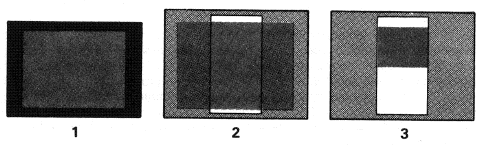
Aspect ratio
1. Only a graphic in 4 by 3 proportions will fit the TV frame. graphic can be shot as a whole but with black side borders.selected areas.
2. A tall narrow
3. It can be shot in
