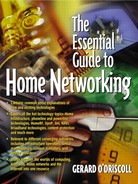USB
USB stands for Universal Serial Bus. It is a bus standard that was originally specified in 1995. The major goal of USB is to define an external expansion bus that makes adding peripherals to a PC as easy as hooking up a telephone to a wall jack. Virtually all new PCs come with one or more USB ports. In fact, USB has become a key enabler of the Easy PC Initiative, an industry initiative led by Intel and Microsoft to make PCs easier to use. This effort sprung from the recognition that users need simpler, easier-to-use PCs that don't sacrifice connectivity or expandability. USB is one of the key technologies used to provide this. Today, version 1.1 of the USB standard is enjoying tremendous success in the marketplace, with most peripheral vendors around the globe developing products to this specification. At the time of going to press, a core team from Compaq, Hewlett-Packard, Intel, Lucent, Microsoft, NEC, and Philips were leading the development of version 2.0 of the USB specification. From a user's perspective, USB 2.0 is just like USB 1.1, but with much higher bandwidth. Analysis that has been done by the electrical team suggests that at least 240 Mbps is easily achievable on USB 2.0, with higher speeds currently under investigation. It will look the same and behave the same, but with a larger choice of more interesting, higher-performance devices available. Also, all of the USB peripherals the user has already purchased will work in a USB 2.0-capable system.
For a detailed description of USB 1.1 and USB 2.0, we suggest you download the specification documents from the following URL: http://www.usb.org/developers/docs.html.
Let's take a closer look at the features that USB can offer to people who are considering the implementation of an in-home network. USB fully supports plug-and play technology. With plug-and-play, hardware devices such as digital speakers, joysticks, and video cameras can be automatically configured as soon as they are physically attached to your in-home network. USB also supports hot swapping of devices on a home network, so there is no need to shut down and restart devices.
Gone are the days of opening up your computer and installing a new card and setting the onboard switches. USB replaces all the different kinds of serial and parallel connectors that you have on the back of your PC with one standardized plug and port combination. Home networking devices that have a USB port let you connect 127 different peripheral devices at one time. USB supports two high-speed data transfer protocols: isochronous and asynchronous. An isochronous connection from the USB port on a desktop PC to a remote device will support data transfers at a guaranteed, fixed rate of delivery. This mode of data transfer allows scanners, video devices, digital cameras, CD-ROM drives, and printers to communicate at 12 Mbps. The asynchronous protocol is slower and is used to communicate with keyboards, joysticks, and mouse devices at 1.5 Mbps.
To eliminate the need for clunky power-supply boxes in a typical home network, USB distributes the power to all connected devices. Because USB connections allow the transfer of data to flow in both directions between PC and consumer electronics devices, it is possible for you to use your desktop PC to control home appliances in new and creative environments. For instance, you could use your PC to tune a set of USB-compliant stereo speakers to match the acoustics of the room where the speakers are located. To be able to make use of all these features on your home network, you need a USB-compliant PC and your electronic devices need to have a USB port. Most PCs on the market today, including many notebooks, are fully USB-ready. You can already select from USB digital cameras, computer telephony products, digital speakers, digital gaming devices, and even a new USB peripheral that protects network security by scanning fingerprints.
The other major consideration to be aware of when implementing a USB-based home network is that you need an operating system that is designed to understand USB technologies. Windows 98 and Windows 2000 provide you with the most complete support for USB technologies. If you are unclear about your PC's support for USB, then download an evaluation utility from the following Web address: http://www.usb.org/usbready.exe.
This utility will examine your PC's hardware and software and inform you of your computer's USB capabilities. As a quick rule of thumb, if your PC was made during or before 1996, it probably doesn't support USB. If it was made during 1997, it probably supports USB. If it was made during or after 1998, it almost certainly supports USB. If you plan on installing a home network based on USB technologies, then you need to run cables between devices. Most USB-enabled devices will use standard A-to-B cables of various lengths. There are, however, some USB devices that require cables that use nonstandard connectors and come with their own cable. When planning the physical layout of the network, you need to make sure that distances between devices are less than five meters. If you need to connect two or three computers and printers together, then you need to purchase a device called a USB hub. Your home networking appliances will then plug directly into the USB hub.