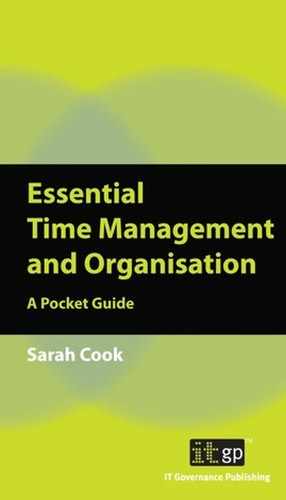A vast proportion of work activity is now centred around e-mails. Although they are a powerful business tool, unless you control and manage them, response times can slip, and critical actions and deadlines will be missed. In this chapter, we will look at a useful approach to managing your e-mails. The principles apply to whatever e-mail application you use.
Do you look at your e-mails and reply to them throughout the day? Are you a slave to instant messaging and/or the alerts that notify you every time you receive an e-mail?
I appreciate that it is important to scan e-mails during the day to pick up urgent messages or requests. However, by looking at and replying to or actioning e-mails constantly throughout the day, you interrupt the flow of your work and become less efficient.
Likewise, if you leave your e-mails to pile up, you can become overwhelmed by the number of them and feel reluctant to take any action. It is estimated that, on average, people receive between 60 and 100 e-mails per day, so if you leave them for a while, or if you are out of the office, they can quickly pile up.
Best practice is to schedule uninterrupted time each day to manage your e-mails. Make a regular appointment in your calendar to do this, and make sure you won’t be interrupted. Get into the habit of dealing with all your e-mails during this time.
In order to take control of your e-mails, it is essential to have a method of organising your e-mail folders. This will give you a structure to work to. Take some time to explore the functionality of your e-mail application. It is surprising how much can be done to manage e-mails simply by gaining a greater understanding of what your e-mail application can do for you.
It is estimated that up to a third of e-mails are for reference only, so you may wish to distinguish these e-mails from those you need to action. Look at whether you are the key recipient of the e-mail, or whether you have been copied into it; this should give you a good indication of whether any action is required, or if the e-mail is just for your reference. Whatever e-mail application you use, you will find details of how to set up a reference system in the Help function of your application.
You may wish to consider having folders, or subfolders, for each project, or topic, and to separate out the e-mails where you need to take action and those that are for reference. You can use your calendar, or task list, to remind you to complete the actions, and to show you when they have been completed.
As tempting as it may seem to jump from one e-mail to another, this wastes, rather than saves, time. If there are a lot of e-mails in your inbox, the best strategy, unless you know that some are particularly urgent, is to work through them one by one in date order.
There will be e-mails in your inbox that are more important than others. Most applications allow you to filter by date, by subject, by conversation groups, or by the sender or receiver of the e-mail message. The reading or preview pane will also allow you to view messages without having to open them.
The 4D model for dealing with e-mails
Once you have opened an e-mail, aim in three out of four cases to handle the message only once. This saves time and increases your efficiency. The 4D model gives you four decision options:
- Do it
- Diarise it
- Delegate it
- Delete it.
Do it
When you open an e-mail and it calls for an action, aim to do it there and then. You will find that 80% of e-mails can be actioned in less than five minutes. This might involve replying, making a phone call or simply filing the e-mail. By actioning the e-mail there and then you save time and increase efficiency.
You will probably find that there will be about 20% of e-mails that you cannot action within five minutes. In these cases, add them to the ‘to do’ list in your diary and allocate a priority to each e-mail. You can put the action in your calendar, or use your application’s task list as a reminder.
Delegate it
There may be some actions that you can delegate or need to share with others. In these cases, forward the e-mail after you have read it: send a covering e-mail then send it on there and then. Move the original e-mail to your filing reference system.
Delete it
When you read an e-mail, ask yourself:
- Do you need to action this?
- Do you need it for reference?
- Do other people need to know or action the e-mail?
If the answer to all these questions is ‘No’, delete the mail. Be disciplined in this respect – effectively these are items that are not urgent or important, so why keep them?
By following the 4D model every day, you can deal with the majority of e-mails within an hour or so and improve your efficiency and effectiveness.