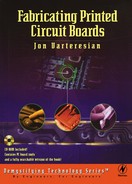Introduction
How difficult is it to design and fabricate printed circuit boards?
When you look at a finished printed circuit board—with an often-complex circuit pattern and a mixture of through-hole and surface mount components—you may think creating your own boards would be a difficult, time-consuming task that would require specialized tools and expertise. However, fabricating your own printed circuit boards can be broken down into the following relatively simple steps:
1. Generation of the schematic.
2. Placement and routing of the circuit board.
4. Exposing and developing the resist layer.
5. Etching the printed circuit board.
Depending upon your particular situation, you may not need to complete all of the steps listed above. The purpose of this book is to explain each of the steps so you can create your own professional-quality printed circuit boards.
The method of producing printed circuit boards described in this book is unique. It is a result of years of trial and error and lots of ruined circuit boards! What makes this process unique is that you don’t need photographic equipment, lots of strange and dangerous chemicals, or expensive traditional artworks. All artworks used in this process are printed on plain white paper—no transparencies or commercially produced photoplots are needed! You can generate these artworks directly from your own laser printer, ink jet printer, or copier. This process uses pre-sensitized positive circuit boards so your artworks should be a positive of your patterns (black where you want copper, blank where you don’t) as compared to a negative that is the inversion of your patterns. This means you can now copy artworks from a printed source (such as a magazine, book, or data sheet) using a photocopier and use them directly, without any modifications, to produce quality circuit boards.
Most of the problems historically encountered and conquered during the fabrication of printed circuit boards have dealt with the generation of the artworks themselves. Your first thought for generating artworks might be to have them commercially photoplotted. A photoplot is nothing more than a high quality transparency, or viewgraph. However these can cost up to $20 to $40 per photoplot and be a significant item on project budgets.
Some people have tried to get around this problem by printing their artworks directly on transparencies, thus effectively simulating photoplots. However, those who have tried this soon realize that a transparency can stretch and slip as it proceeds through many printers and toner does not bond well to transparencies in small or thin areas. If you have a circuit board that is longer than 3 inches or so, your final product will not live up to your expectations. Multiple layer registration can also be difficult with artworks that are stretched.
You may have tried some of the new iron-on toner transfers that are now available. Our success rate with these products has been very low. The whole concept depends on perfect iron temperature and pressure. While a good idea in theory, we have found that sections of the artworks don’t transfer due to iron pressure being too low while other sections smudged or smeared because of iron pressure being too high.
The solution we have developed is to print artwork directly on paper (less than 20-weight). This works great as far as layer registration goes since paper slips and stretches very little as it proceeds through a printer, and the exposure process still works because the paper is only slightly opaque. (Hold this page up to a bright light or window and you will notice that you can see through it.) The only drawback to using paper for artworks is that you need to expose the circuit board resist layer a little longer than usual. Don’t try paper with a weight less than 16-weight (or something like vellum) because it too can slip and slide its way through a printer.
Why did we choose positive artworks instead of negative? Positive artworks look just like the patterns you are trying to create—black where you want copper, blank where you don’t—as compared to a negative which is the inversion of the pattern you want. Negatives usually involve many black areas, and that’s something printers usually have trouble producing. If you laser print a page with a large black rectangle on it, you will notice that the black tends to lighten as you approach the center of the square. This means touch-up work. The solution is to use positives since positives usually do not have many large black areas.
Safety
We can’t stress safety enough! While the techniques described in this book are not inherently dangerous, you must wear appropriate protective clothing when required or exercise care and good judgment when handling chemicals or using required tools. In particular, ALWAYS wear gloves and eye protection whenever you work with chemicals and ALWAYS wear eye protection when drilling or machining a board.
The chemicals used in the processes described in this book are relatively safe; however, always follow the procedures below when using any chemical:
![]() Always store your chemicals in tightly sealed plastic or glass containers.
Always store your chemicals in tightly sealed plastic or glass containers.
![]() Make sure each container is clearly labeled with the contents and the date it was stored.
Make sure each container is clearly labeled with the contents and the date it was stored.
![]() Make sure your work area is properly ventilated and lighted.
Make sure your work area is properly ventilated and lighted.
Your state and local community may have certain regulations concerning the storage and disposal of various chemicals. Always check with the appropriate local or state office regarding the disposal of any chemical. (In many towns, the fire chief is usually the hazardous waste coordinator.) Each chemical you purchase should come with a material safety data sheet (MSDS) describing its handling, disposal, and safety information. Read it and always follow its recommended procedures.
The Exposure Cone project contained in this book involves the use of electricity. If you are not experienced with electric wiring and safety procedures, enlist the help of a qualified, licensed electrician when wiring this project. This advice goes for all the procedures described in this book; if you have any doubts as to your ability to perform any step or use the required tools correctly, seek the assistance of qualified persons. If you’re not certain how to do something, don’t guess!
The resource list included in Chapter 7 lists all equipment and supplies you will need. Suggested sources as well as approximate prices are included whenever available. Keep in mind that the prices listed may change without notice. Contact the supplier for up-to-the-minute pricing and availability.