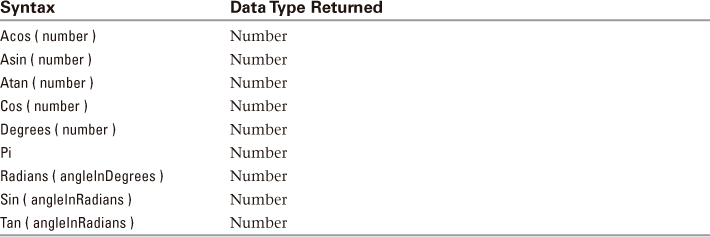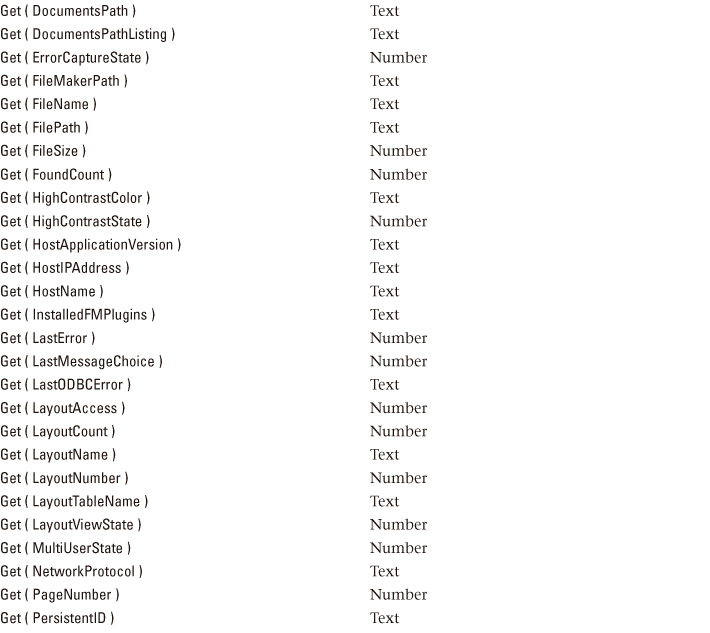Chapter 9. Calculation Signatures
Calculation functions in FileMaker Pro are organized into categories, which makes it easier to find and remember how to use them. This chapter not only presents the calculation signatures, which are readily available through the calculation dialog as well, but also the data type returned, which is also useful to know.
Aggregate Functions
Aggregate functions apply to a group of fields, a set of related records, or repeating fields (see Table 9.1).
Table 9.1. Aggregate Functions

Container Functions
You can use the Container functions to get information about a container’s contents, as well as to create thumbnails of images in a container (see Table 9.2).
Table 9.2. Container Functions

Date Functions
FileMaker Pro offers a range of date manipulation functions, including those for the Japanese calendar (see Table 9.3).

Design Functions
Design functions generally extract information about a database and are helpful in debugging or for advanced scripting (see Table 9.4).
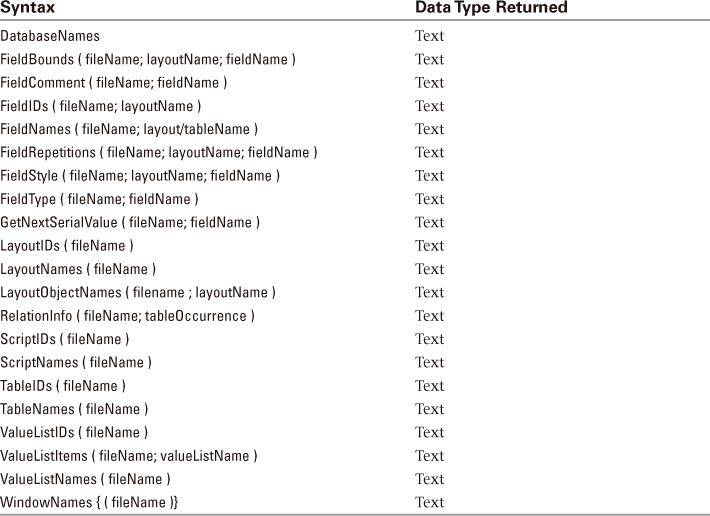
External Functions
External functions originate from installed plug-ins and vary widely based on the plug-ins used. When you access the External category of functions, you see a list of all the functions available from the currently installed plug-ins. There is also a function named External, which was used in previous versions of FileMaker to access plug-in functions, but it is not necessary with modern plug-ins.
Financial Functions
Financial functions assist with various specialized mortgage and interest calculations (see Table 9.5).
Table 9.5. Financial Functions

Get Functions
Get functions generally provide information about a given user’s current state, whether from within FileMaker Pro, from a computer, or from a given network (see Table 9.6).


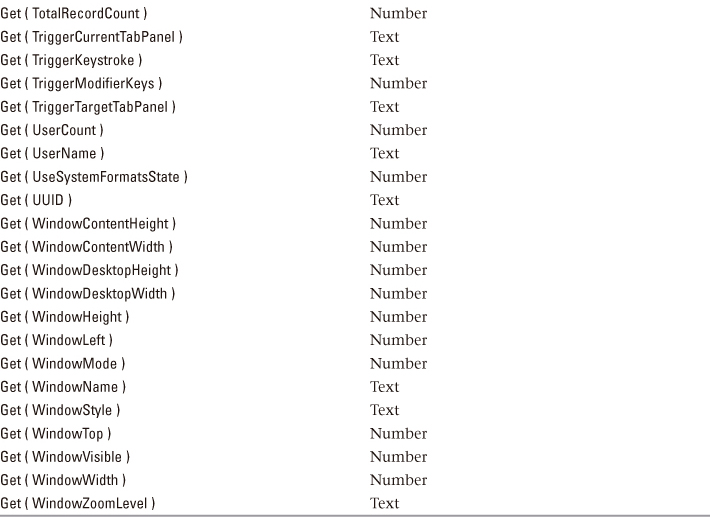
Logical Functions
The logical functions are a disparate collection of tools for performing conditional tests and evaluating expressions (see Table 9.7).
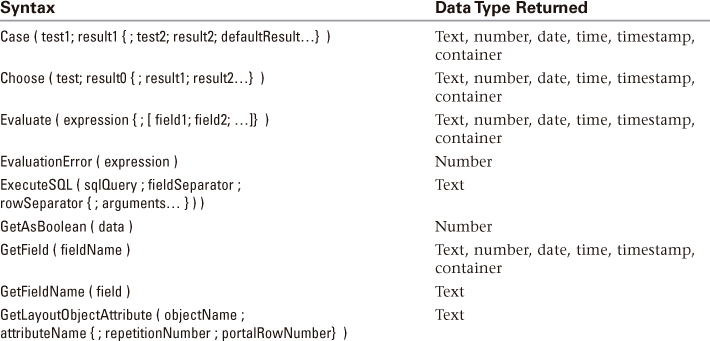
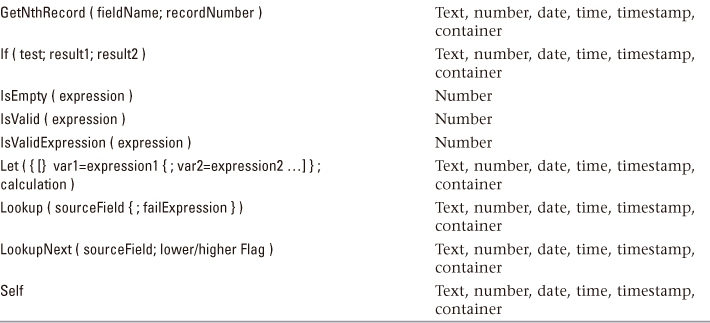
Mobile Functions
New in FileMaker 12, the Mobile functions provide location services for FileMaker Go (see Table 9.8).

Number Functions
Number functions perform various mathematical operations within FileMaker Pro (see Table 9.9).

Repeating Functions
Repeating functions facilitate working with repeating fields within other calculations (see Table 9.10).
Table 9.10. Repeating Functions
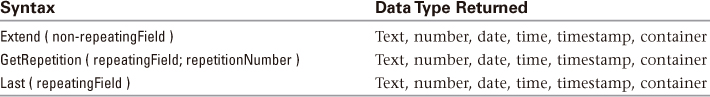
Summary Function
There is only one function in the Summary category: GetSummary. It returns the value of a summary field when records are sorted by the specified break field. The function’s signature is
GetSummary ( summaryField; breakField )
Depending on the definition of the summary field, this function can return text, number, date, time, or timestamp data.
Text Functions
Text functions provide a means for investigating and manipulating text strings within FileMaker Pro (see Table 9.11).
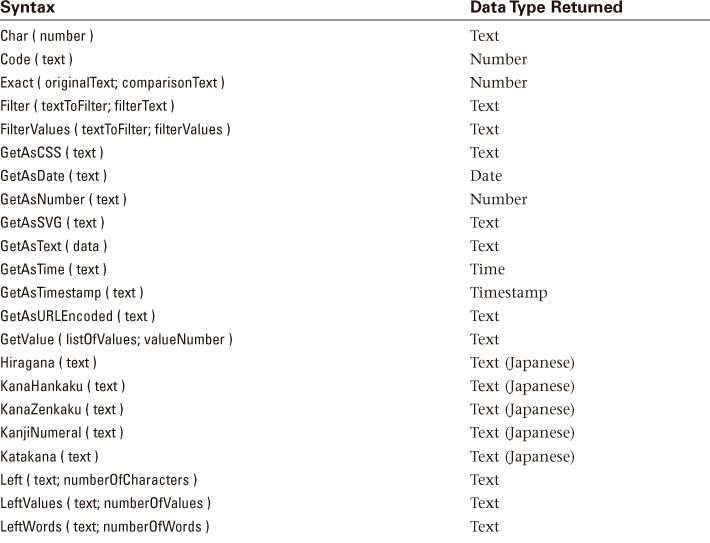
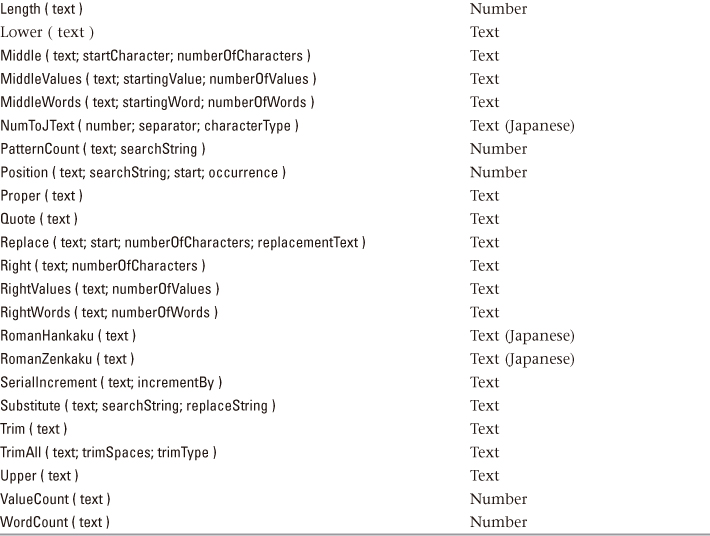
Text Formatting Functions
Text formatting functions provide a means to manipulate the actual formatting of data within text and number fields in FileMaker Pro (see Table 9.12).
Table 9.12. Text Formatting Functions

Time Functions
Time functions provide a means of manipulating time data within FileMaker Pro (see Table 9.13).

Timestamp Function
The Timestamp function generates a timestamp from a date and a time. Its signature is
Timestamp ( date ; time )
It returns a timestamp.
Trigonometric Functions
Trigonometric functions extend math and number functions within FileMaker Pro to trigonometry (see Table 9.14).
Table 9.14. Trigonometric Functions