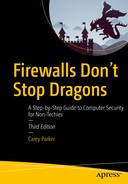To my wife, my mother, my father, and my daughters.
Let’s take a little quiz. If I asked you right now to rate your personal computer security on a scale from one to ten—with ten being Fort Knox and one being a wet paper bag—what rating would you give yourself? Seriously, give that some thought right now.
Unless you’re a techie person, I’m going to guess that you don’t really know how to come up with that number, and that almost surely means your ranking is closer to the wet paper bag end of the scale. Do you really need to be as secure as Fort Knox? No, of course, not, and that’s not what this book is about. However, there are many things you can do (or avoid doing) that will significantly increase your security and privacy, and this book is chock full of them. You don’t have to do them all—even I don’t do them all—but I firmly believe that everyone should at least consider the specific tips and techniques described in this book.
I’m guessing that a few questions are popping into your mind right now. Do I really need this book? Do I need to be a “computer person” to understand it? How much effort is this going to take? All good questions! Let’s answer them right up front.
The answer to the first question is easy: yes! Okay, why do you need this book? Because so many important parts of our lives are moving to the Internet now—banking, shopping, paying bills, socializing, gaming, you name it. And it’s not just our desktop computers that are connecting to the Internet, it’s our laptops, smartphones, tablets, and even appliances. Unlike the days of dial-up modems, our devices are now connected almost 100 percent of the time. These facts have not gone unnoticed by the bad guys. As the famous saying goes, why do criminals rob banks? Because that’s where the money is! 1 You need this book because it will make you safer—significantly safer, if you follow most of the advice. In fact, not only will it make you safer, it will make those around you safer, even if they don’t do any of the things I recommend in this book. (I’ll explain that bit of magic later in the book.)
This book is for my mother, my friends, my neighbors, and all the other totally normal, everyday people like them: people who use computers and mobile devices but don’t really know (or frankly care) how they work. This book is for people who just want to know what they need to do to protect themselves—step-by-step, without judgment, and with as little jargon as possible. I’ve structured this book to give you the maximum benefit with the least amount of effort (and cost). The purpose of this book is to cut to the chase and clearly explain the things you need to do to protect yourself in this increasingly connected world of ours. Along the way, if you want to learn a little of the “why” and “how,” in language you can understand, I’ve included a good bit of that, too. In this book I use a lot of analogies to help explain these technical topics in ways that everyone can understand, and I also include some fascinating stories that help to drive the points home. I’ve made this book not only easy to read but I hope even fun to read!
But can’t I find all of this information on the Web, you ask? Sure you can! The problem is not lack of information—the problem is that there is too much . How do you find what you need and weed out the stuff you don’t? Most people wouldn’t even know what to search for. Even if you knew some of the technical terms, you’d still have to collect all the info and figure out what parts are relevant to you. To make matters worse, the common news sources that most people turn to have done a horrible job covering these topics (when they cover them at all). They tend to focus on the wrong things, crank the hype to ridiculous levels, and generally give poor advice. There are lots of good web sites that get it right, but you’ve probably never heard of them, and they tend to be very technical. If only someone could find all the most important stuff, break it down into manageable pieces, and explain it so anyone can get it….
That’s the main reason I’m writing this book. I firmly believe that in this day and age everyone needs a fundamental understanding of computer safety—not only for each individual’s sake but also for everyone’s sake because we’re all connected now. It’s not just about protecting ourselves from criminals who want our money but also from corporations and governments that want to track what we do, what we say, who we associate with, what we buy, what we read…well, basically everything. It’s important that we understand all of these threats. My goal is not only to give you the tools you need to protect your data and your privacy but to arm you with the knowledge you need to be an informed citizen when it comes time to vote, either at the ballot box or at the cash register.
So, let’s get to it!
A Note to My Fellow Geeks
If you’re a techie person, then you’re probably the go-to “IT guy” (or gal) in the family. Your friends constantly ask you for advice when buying a computer. Your relatives e-mail you whenever their Mac is “acting funny.” And your college-aged niece who downloads tons of “free” music and movies can’t understand why her PC is riddled with viruses. If you’re a real softie, you probably forward them e-mails about scams to watch out for, web sites to avoid, and suggestions on how to protect their privacy. Most of the time, your advice is never followed, unless you give them detailed, step-by-step instructions or just do it for them. Remote desktop sharing has saved you much time and effort, but it’s still frustrating trying to keep your friends and loved ones safe and up-to-date.
This book isn’t for you— it’s for them . You already know most of this stuff, or at least know where to find it. But your loved ones are still struggling, despite your best efforts. This book is going to be the stocking stuffer you give to everyone in your family. It’s the book you issue to each friend who buys a new computer. It’s the book that’s going to save you countless hours explaining to Aunt May why she needs to have more than one password or answering your neighbor’s constant questions about which antivirus software he should be using or helping your mom remove ten different Internet Explorer toolbars so that she can actually see more web page than buttons.
The purpose of this book is to walk the average, non-techie person through the basic things everyone should do to protect their computers and their data. It also takes the time to explain why these things are important and how they work, at a high level. This is the stuff you wish you had time to explain to all your friends and family.
Note that I have simplified a lot of things in this book, including making some key decisions on which tools to use. This just can’t be helped. Entire books could be written on any chapter of this book. My goal here is to give everyone a valid path to computer safety, not every possible path. That said, I’m always open to suggestions for future revisions of the book. Please feel free to reach out to me if you would like to provide feedback. (See the “Feedback” section in Chapter 1 .)
Table of Contents
About the Author and About the Technical Reviewer
About the Author

, an only child who loved to tear apart his electronic toys and reassemble them in interesting ways, was born and raised in Indiana. He began programming computers in middle school when personal computers were just starting to become popular. For years, these twin interests percolated until he attended Purdue University and he learned you could get paid to do this stuff—it was called electrical engineering! After obtaining a bachelor’s degree and a master’s degree in electrical engineering, Carey launched his career in telecommunications software development at Bell Northern Research (aka the “Big Nerd Ranch”). Over the next 20 years, Carey wrote software for multiple companies, large and small, and lived in various cities across the southern United States. After the Edward Snowden revelations in 2013, he became deeply concerned about privacy, mass surveillance, and computer security. In 2014, he combined his passion for computers, cybersecurity, and fantasy novels with the long-time desire to write a book: Firewalls Don’t Stop Dragons.
About the Technical Reviewer

studied at Rutgers College in the early 1970s, when the faculty did not recognize computer science as a legitimate degree. Dean submitted a proposal for an individualized major with courses from the computer science major at Livingston College, a newly formed college in the Rutgers University system, and the existing economics major at Rutgers College. It was approved, making him one of the early graduates in the field at Rutgers. Later, as personal computers made their way into the business world, he remembers the day his company updated their one and only office PC to a 20MB hard drive, thinking they had it made. Writing databases in Lotus Notes and becoming a company expert for Excel were tasks he took on in addition to his normal responsibilities as a distribution center general manager. Now semiretired, he and his wife Kathy teach technology classes for senior citizens at Richland College. One of the popular classes Dean teaches is a computer security class using this book!