15. News & Sports
The 24-hour news cycle can be tapped to your advantage using apps that filter the flood of information into nuggets you can consume. These apps help you make sense of the world—and keep track of the latest baseball scores.

BUSINESS / RADIO / MAINSTREAM MEDIA / SPORTS
NYTimes

FREE • The New York Times • http://5str.us/gkp
All the news fits; no print
If you like to read the best newspaper in the world, there’s no better place than the NYTimes app. The company hasn’t made its Web site well suited for mobile browsing, but the app provides ready access to top stories and makes it easy to drill down for more.
The approach is simple: four section tabs along the bottom and a More button to reach the rest of the virtual paper.
Tap a tab like Latest, and the news fills the screen as a series of horizontal items with blurbs. Tabs reload with any newer items; you can tap the reload button in the upper right to force this behavior if you think the section is out of date.
Tap a story, and you’re in an article view, which often has a photo at the top. Tap in the middle of the page to hide the top and bottom navigation, which increase the readable area and remove interface distraction of buttons. The app works equally well in portrait and landscape orientations for reading and navigation.
The left/right arrows at the upper right on a story page let you move among stories in the section, while an action button at lower left passes on the story via email, text messaging, or Twitter; you can also copy the link from the action menu. Tap Save, and the article is stored on your device.
The Times would be wise to link in directly with Evernote, Instapaper, and others to save links and snippets for later reading across the Web and your various devices. I don’t mind having ads inserted, but I’d rather have more ways to remember what I wanted to read.
Your position within a story isn’t captured; if you exit and return, you have to navigate back to where you left off. The app would be far better if the last-read location were noted, as in the Kindle, iBooks, and Nook apps for ebooks.

Tip
While the app is open, even while asleep, it continues to pull down stories and photos. You can turn this off in the Settings app; swipe down to NYTimes and change the Synchronization options for EDGE & 3G and Wi-Fi.
If you don’t like the four default sections placed at the bottom of the home screen, tap More, and then browse through all the other departments at the paper. Tap Edit and you can drag new sections to the bottom to replace the ones that are there.
More also hides the Search and Saved Articles links: swipe to the very bottom to find them. Via Search, you can find any article at the paper in the last few days. When I configure the app, I tend to move Search to the main page.
Enjoy this app’s no-cost availability while you can, as the New York Times plans to add subscription fees in some fashion to mobile access and its Web site in 2011.
NYT Editor’s Choice

FREE • The NewYork Times • http://5str.us/c4u
Leading stories in a print layout
The free iPad-targeted version includes a much more limited selection of stories laid out in a more pleasing newspaper-like format. Searching isn’t allowed. It sometimes seems like more of an experiment than real intent, but it’s a delight to read in this format. I highly suspect that when the Times starts charging for news, you’ll see the iPhone/ iPod touch app and this one merge into one with far better flexibility.
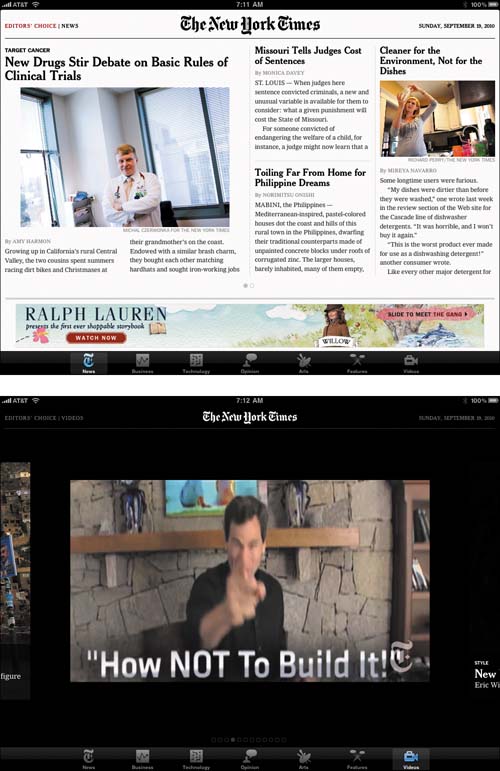
For now, one of the highlights of the iPad app is watching recent videos from the Times extensive documentary operation. This includes shorts by the popular David Pogue, a colleague and the Times’ tech columnist, as well as video footage from all over the world.
The other bright point is reading in long form. Feature articles of many thousands of words are easy to read on the iPad over several screens; not so with the NYTimes app on its littler brethen.
Bloomberg

FREE • Bloomberg • http://5str.us/eg8
Single-stop shop for financial news and analysis
Bloomberg is the recognized world leader in financial news, and its free app distills a massive body of up-to-date reports and data into an easy-to-browse format. You can pull up stock charts, add stocks and indices to a custom portfolio, and read general financial news as well as reports related to specific market items.
The app also includes bond, commodity, and currency values, and a variety of indices and index futures.
Regularly updated podcasts (some daily) can be found as well. The iPad version (see figure at upper right) presents the same data with more of a dashboard feel, revealing more information in an at-a-glance format.
Those who work in the financial industry and have Bloomberg terminals can tap into the MSG system, and send and receive messages.

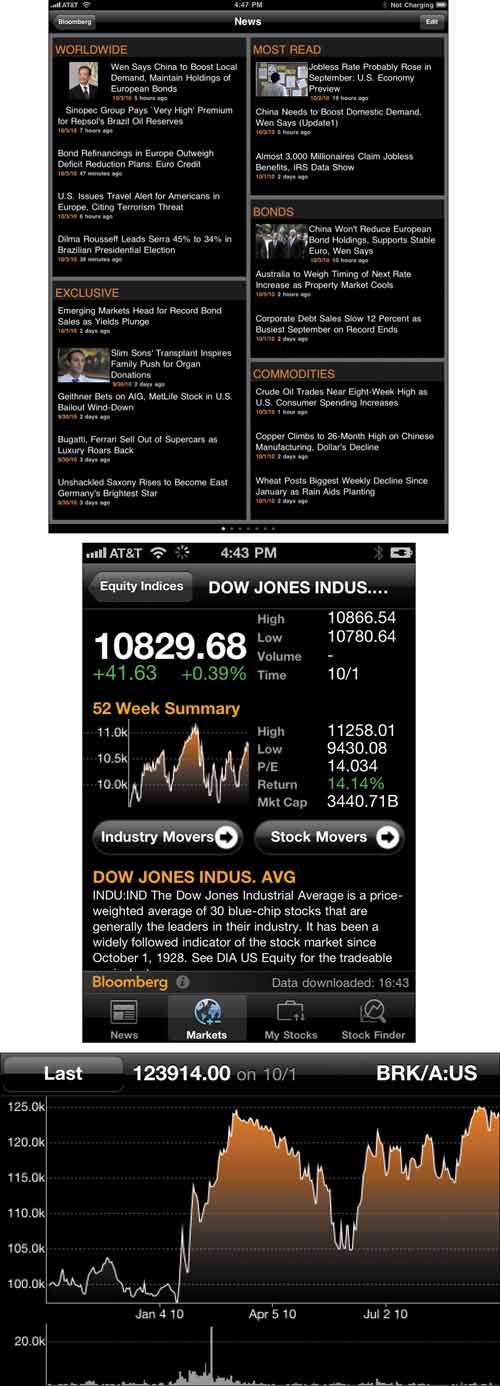
NPR

FREE • NPR • http://5str.us/1wr
Public radio junkies will find the broadcasts, playlists, and transcripts invaluable
Beware the siren call of the NPR app: it provides an endless stream of the programs public radio listeners want. After you start using it, you may leave it running constantly. (I’m addicted to Wait Wait Don’t Tell Me and Planet Money.)
You might think that with downloadable podcasts, an app focused on streaming audio wouldn’t be that useful. But NPR has packed in the kind of organization, access, and detail that makes it indispensible for those who love public radio.
A News tab provides access to the latest reports, which you can read as text or listen to. A Newscast view within News offers the latest hourly summaries, too.
The app also lets you efficiently manage your listening. In the Programs tab, the app shows all network programs. (Many folks are surprised to find that National Public Radio is but one of several public-radio networks. The others so far lack good apps.)
Tap a program, and you can add segments or everything currently available for that program to your playlist. For archived programs, there’s a Get Podcast link that launches the iTunes app and switches to the entry for that program to download episodes.
If the On Air label is next to the program name, you can opt to stream the program live from a member station. The app provides a list of those currently broadcasting the program in real time.
In the Playlist tab, all the segments you’ve added are shown. Tap to listen, and the segment starts streaming. The tab also lets you delete entries.
The app helps you find stations by Zip code or your proximity so you can pick a station to stream live.
If you want to share a link to a segment, the app allows Facebook posting, tweeting, and sending email.
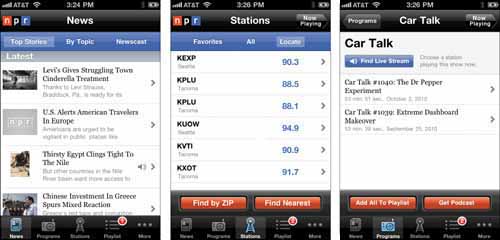
More
NPR also has an iPad app that presents the same results in a slightly easier-to-use format (free, http://5str.us/1nh). NPR offers a music app as well (free, http://5str.us/gyl).
At Bat 2010 for iPad

$14.99 • MLB Advanced Media • http://5str.us/2z6
It’s almost like being at the ballpark
The Internet brought a multitude of ways for fans to enjoy more access to games outside their home broadcast market. Mobile devices take that further, providing live and archived audio, video, and gameplay diagrams wherever you are.
At Bat 2010 for iPad is the current apotheosis of such apps: it’s Major League Baseball in your satchel, formatted for the iPad’s page. The app is focused on live games with deep archives after they’re played.
You have a few options on how to start. Tap the book pages icon in the upper right and choose Gameday, and you’re thrown right into the action.
A leaderboard at the top shows the current day’s games along with scores for games that are underway or complete. Tap on a game, and it expands to fill the screen. For games still being played, the app shows a graphic of the field from the batter’s point of view, including whether he’s a left, right, or switch hitter.
At the top of the live view, the app displays a scoreboard with current balls, strikes, and outs. In the main view, you see a depiction of who is on base. As pitches are thrown, the app shows the rough passage of the ball from pitcher to strike zone, labeled by the order of pitches, and with the speed of the ball. (You can tap the order number to bring the speed back up.)
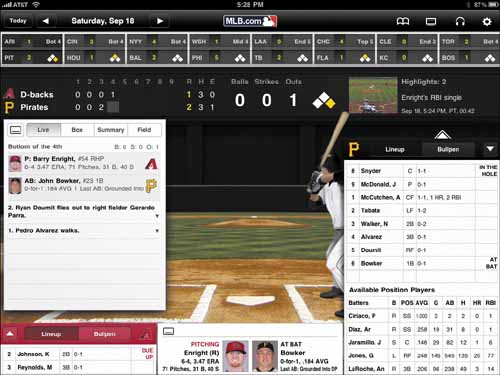
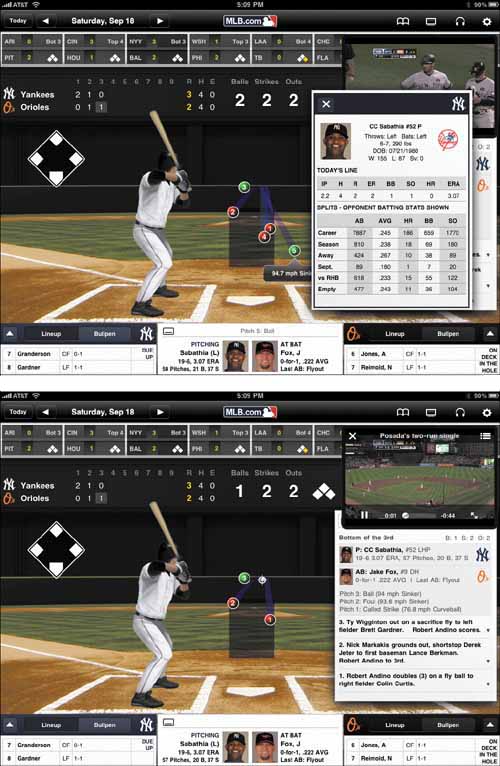
Along the bottom, you can access the lineup and bullpen for the visitors and the home team. Tap an arrow, and the whole list pops up. Tap a player to get his card and stats.
More
iPhone/iPod touch versions are available for $14.99 (http://5str.us/wko) and free (http://5str.us/4ka); the free version omits day of game audio, pitch-by-pitch, and box scores.
The middle box at bottom has live details about who’s pitching and at bat. Tap its popout button, and a window overlays the screen with four tabs to keep track of the game, showing live text narrative about the action so far. The popout also reveals a detailed box score, an inning-by-inning summary, and a top view of a field schematic. But, wait, there’s more! The field map shows who’s at which position (“What’s on second?”), the distance for crossing fences in the outfield, and the on deck and in-hole players.

The text presentation is detailed and well written, but you don’t have to just read. Tap the headphones icon at the top right, and you can select the live commentary. The tabs let you choose between either the home town or away announcers. If you have a subscription to a $99 or higher MLB.tv package, you can view live video for games that aren’t blacked out in your area.

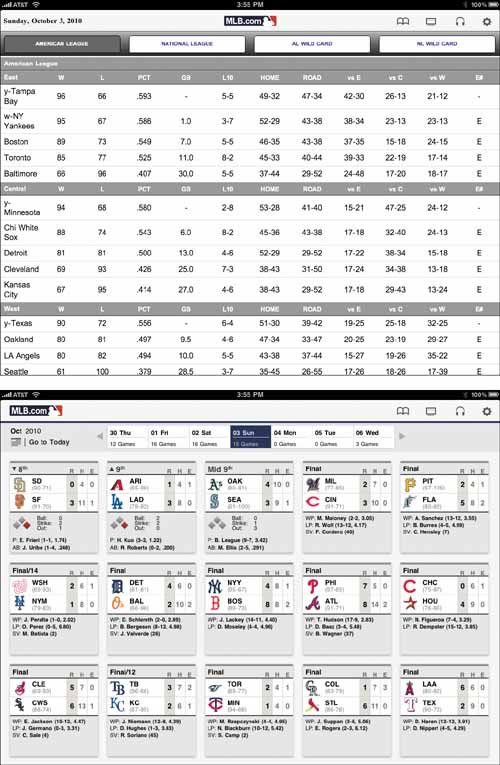
During the game, everyone can view instant highlights; after the game there’s no subscription required to view a condensed version of the action. This summary video is up to 30 minutes long and becomes available fairly quickly following a game’s completion.
That Gameday display is just the tip of the information iceberg. Tap that book icon again, and you can select Scoreboard or Standings.
Scoreboard shows the box scores for every game played on a given day, with access to past days’ scores. Tap a box score and you get a window into the details, video, and other stats.
The Standings screen shows the current order of teams in each league, as well as post-season wild-card standings.

