Chapter 21. Class Metaprogramming
[Metaclasses] are deeper magic than 99% of users should ever worry about. If you wonder whether you need them, you don’t (the people who actually need them know with certainty that they need them, and don’t need an explanation about why).1
Tim Peters, Inventor of the timsort algorithm and prolific Python contributor
Class metaprogramming is the art of creating or customizing classes at runtime. Classes are first-class objects in Python, so a function can be used to create a new class at any time, without using the class keyword. Class decorators are also functions, but capable of inspecting, changing, and even replacing the decorated class with another class. Finally, metaclasses are the most advanced tool for class metaprogramming: they let you create whole new categories of classes with special traits, such as the abstract base classes we’ve already seen.
Metaclasses are powerful, but hard to get right. Class decorators solve many of the same problems more simply. In fact, metaclasses are now so hard to justify in real code that my favorite motivating example lost much of its appeal with the introduction of class decorators in Python 2.6.
Also covered here is the distinction between import time and runtime: a crucial pre-requisite for effective Python metaprogramming.
Warning
This is an exciting topic, and it’s easy to get carried away. So I must start this chapter with the following admonition:
If you are not authoring a framework, you should not be writing metaclasses—unless you’re doing it for fun or to practice the concepts.
We’ll get started by reviewing how to create a class at runtime.
A Class Factory
The standard library has a class factory that we’ve seen several times in this book: collections.namedtuple. It’s a function that, given a class name and attribute names creates a subclass of tuple that allows retrieving items by name and provides a nice __repr__ for debugging.
Sometimes I’ve felt the need for a similar factory for mutable objects. Suppose I’m writing a pet shop application and I want to process data for dogs as simple records. It’s bad to have to write boilerplate like this:
classDog:def__init__(self,name,weight,owner):self.name=nameself.weight=weightself.owner=owner
Boring… the field names appear three times each. All that boilerplate doesn’t even buy us a nice repr:
>>>rex=Dog('Rex',30,'Bob')>>>rex<__main__.Dog object at 0x2865bac>
Taking a hint from collections.namedtuple, let’s create a record_factory that creates simple classes like Dog on the fly. Example 21-1 shows how it should work.
Example 21-1. Testing record_factory, a simple class factory
>>>Dog=record_factory('Dog','name weight owner')>>>rex=Dog('Rex',30,'Bob')>>>rexDog(name='Rex',weight=30,owner='Bob')>>>name,weight,_=rex>>>name,weight('Rex',30)>>>"{2}'s dog weighs {1}kg".format(*rex)"Bob's dog weighs 30kg">>>rex.weight=32>>>rexDog(name='Rex',weight=32,owner='Bob')>>>Dog.__mro__(<class'factories.Dog'>, <class'object'>)

Factory signature is similar to that of
namedtuple: class name, followed by attribute names in a single string, separated by spaces or commas.
Nice
repr.
Instances are iterable, so they can be conveniently unpacked on assignment…

…or when passing to functions like
format.
A record instance is mutable.

The newly created class inherits from
object—no relationship to our factory.
The code for record_factory is in Example 21-2.2
Example 21-2. record_factory.py: a simple class factory
defrecord_factory(cls_name,field_names):try:field_names=field_names.replace(',','').split()exceptAttributeError:# no .replace or .splitpass# assume it's already a sequence of identifiersfield_names=tuple(field_names)def__init__(self,*args,**kwargs):attrs=dict(zip(self.__slots__,args))attrs.update(kwargs)forname,valueinattrs.items():setattr(self,name,value)def__iter__(self):fornameinself.__slots__:yieldgetattr(self,name)def__repr__(self):values=','.join('{}={!r}'.format(*i)foriinzip(self.__slots__,self))return'{}({})'.format(self.__class__.__name__,values)cls_attrs=dict(__slots__=field_names,__init__=__init__,__iter__=__iter__,__repr__=__repr__)returntype(cls_name,(object,),cls_attrs)

Duck typing in practice: try to split
field_namesby commas or spaces; if that fails, assume it’s already an iterable, with one name per item.
Build a tuple of attribute names, this will be the
__slots__attribute of the new class; this also sets the order of the fields for unpacking and__repr__.
This function will become the
__init__method in the new class. It accepts positional and/or keyword arguments.
Implement an
__iter__, so the class instances will be iterable; yield the field values in the order given by__slots__.
Produce the nice
repr, iterating over__slots__andself.
Assemble dictionary of class attributes.

Build and return the new class, calling the
typeconstructor.
We usually think of type as a function, because we use it like one, e.g., type(my_object) to get the class of the object—same as my_object.__class__. However, type is a class. It behaves like a class that creates a new class when invoked with three arguments:
MyClass=type('MyClass',(MySuperClass,MyMixin),{'x':42,'x2':lambdaself:self.x*2})
The three arguments of type are named name, bases, and dict—the latter being a mapping of attribute names and attributes for the new class. The preceding code is functionally equivalent to this:
classMyClass(MySuperClass,MyMixin):x=42defx2(self):returnself.x*2
The novelty here is that the instances of type are classes, like MyClass here, or the Dog class in Example 21-1.
In summary, the last line of record_factory in Example 21-2 builds a class named by the value of cls_name, with object as its single immediate superclass and with class attributes named __slots__, __init__, __iter__, and __repr__, of which the last three are instance methods.
We could have named the __slots__ class attribute anything else, but then we’d have to implement __setattr__ to validate the names of attributes being assigned, because for our record-like classes we want the set of attributes to be always the same and in the same order. However, recall that the main feature of __slots__ is saving memory when you are dealing with millions of instances, and using __slots__ has some drawbacks, discussed in “Saving Space with the __slots__ Class Attribute”.
Invoking type with three arguments is a common way of creating a class dynamically. If you peek at the source code for collections.namedtuple, you’ll see a different approach: there is _class_template, a source code template as a string, and the namedtuple function fills its blanks calling _class_template.format(…). The resulting source code string is then evaluated with the exec built-in function.
Warning
It’s good practice to avoid exec or eval for metaprogramming in Python. These functions pose serious security risks if they are fed strings (even fragments) from untrusted sources. Python offers sufficient introspection tools to make exec and eval unnecessary most of the time. However, the Python core developers chose to use exec when implementing namedtuple. The chosen approach makes the code generated for the class available in the ._source attribute.
Instances of classes created by record_factory have a limitation: they are not serializable—that is, they can’t be used with the dump/load functions from the pickle module. Solving this problem is beyond the scope of this example, which aims to show the type class in action in a simple use case. For the full solution, study the source code for collections.nameduple; search for the word “pickling.”
A Class Decorator for Customizing Descriptors
When we left the LineItem example in “LineItem Take #5: A New Descriptor Type”, the issue of descriptive storage names was still pending: the value of attributes such as weight was stored in an instance attribute named _Quantity#0, which made debugging a bit hard. You can retrieve the storage name from a descriptor in Example 20-7 with the following lines:
>>>LineItem.weight.storage_name'_Quantity#0'
However, it would be better if the storage names actually included the name of the managed attribute, like this:
>>>LineItem.weight.storage_name'_Quantity#weight'
Recall from “LineItem Take #4: Automatic Storage Attribute Names” that we could not use descriptive storage names because when the descriptor is instantiated it has no way of knowing the name of the managed attribute (i.e., the class attribute to which the descriptor will be bound, such as weight in the preceding examples). But once the whole class is assembled and the descriptors are bound to the class attributes, we can inspect the class and set proper storage names to the descriptors. This could be done in the __new__ method of the LineItem class, so that by the time the descriptors are used in the __init__ method, the correct storage names are set. The problem of using __new__ for that purpose is wasted effort: the logic of __new__ will run every time a new LineItem instance is created, but the binding of the descriptor to the managed attribute will never change once the LineItem class itself is built. So we need to set the storage names when the class is created. That can be done with a class decorator or a metaclass. We’ll do it first in the easier way.
A class decorator is very similar to a function decorator: it’s a function that gets a class object and returns the same class or a modified one.
In Example 21-3, the LineItem class will be evaluated by the interpreter and the resulting class object will be passed to the model.entity function. Python will bind the global name LineItem to whatever the model.entity function returns. In this example, model.entity returns the same LineItem class with the storage_name attribute of each descriptor instance changed.
Example 21-3. bulkfood_v6.py: LineItem using Quantity and NonBlank descriptors
importmodel_v6asmodel@model.entityclassLineItem:description=model.NonBlank()weight=model.Quantity()price=model.Quantity()def__init__(self,description,weight,price):self.description=descriptionself.weight=weightself.price=pricedefsubtotal(self):returnself.weight*self.price
Example 21-4 shows the implementation of the decorator. Only the new code at the bottom of model_v6.py is listed here; the rest of the module is identical to model_v5.py (Example 20-6).
Example 21-4. model_v6.py: a class decorator
defentity(cls):forkey,attrincls.__dict__.items():ifisinstance(attr,Validated):type_name=type(attr).__name__attr.storage_name='_{}#{}'.format(type_name,key)returncls

Decorator gets class as argument.

Iterate over
dictholding the class attributes.
If the attribute is one of our
Validateddescriptors…
…set the
storage_nameto use the descriptor class name and the managed attribute name (e.g.,_NonBlank#description).
Return the modified class.
The doctests in bulkfood_v6.py prove that the changes are successful. For example, Example 21-5 shows the names of the storage attributes in a LineItem instance.
Example 21-5. bulkfood_v6.py: doctests for new storage_name descriptor attributes
>>>raisins=LineItem('Golden raisins',10,6.95)>>>dir(raisins)[:3]['_NonBlank#description','_Quantity#price','_Quantity#weight']>>>LineItem.description.storage_name'_NonBlank#description'>>>raisins.description'Golden raisins'>>>getattr(raisins,'_NonBlank#description')'Golden raisins'
That’s not too complicated. Class decorators are a simpler way of doing something that previously required a metaclass: customizing a class the moment it’s created.
A significant drawback of class decorators is that they act only on the class where they are directly applied. This means subclasses of the decorated class may or may not inherit the changes made by the decorator, depending on what those changes are. We’ll explore the problem and see how it’s solved in the following sections.
What Happens When: Import Time Versus Runtime
For successful metaprogramming, you must be aware of when the Python interpreter evaluates each block of code. Python programmers talk about “import time” versus “runtime” but the terms are not strictly defined and there is a gray area between them. At import time, the interpreter parses the source code of a .py module in one pass from top to bottom, and generates the bytecode to be executed. That’s when syntax errors may occur. If there is an up-to-date .pyc file available in the local __pycache__, those steps are skipped because the bytecode is ready to run.
Although compiling is definitely an import-time activity, other things may happen at that time, because almost every statement in Python is executable in the sense that they potentially run user code and change the state of the user program. In particular, the import statement is not merely a declaration3 but it actually runs all the top-level code of the imported module when it’s imported for the first time in the process—further imports of the same module will use a cache, and only name binding occurs then. That top-level code may do anything, including actions typical of “runtime”, such as connecting to a database.4 That’s why the border between “import time” and “runtime” is fuzzy: the import statement can trigger all sorts of “runtime” behavior.
In the previous paragraph, I wrote that importing “runs all the top-level code,” but “top-level code” requires some elaboration. The interpreter executes a def statement on the top level of a module when the module is imported, but what does that achieve? The interpreter compiles the function body (if it’s the first time that module is imported), and binds the function object to its global name, but it does not execute the body of the function, obviously. In the usual case, this means that the interpreter defines top-level functions at import time, but executes their bodies only when—and if—the functions are invoked at runtime.
For classes, the story is different: at import time, the interpreter executes the body of every class, even the body of classes nested in other classes. Execution of a class body means that the attributes and methods of the class are defined, and then the class object itself is built. In this sense, the body of classes is “top-level code”: it runs at import time.
This is all rather subtle and abstract, so here is an exercise to help you see what happens when.
The Evaluation Time Exercises
Consider a script, evaltime.py, which imports a module evalsupport.py. Both modules have several print calls to output markers in the format <[N]>, where N is a number. The goal of this pair of exercises is to determine when each of theses calls will be made.
Note
Students have reported these exercises are helpful to better appreciate how Python evaluates the source code. Do take the time to solve them with paper and pencil before looking at “Solution for scenario #1”.
The listings are Examples 21-6 and 21-7. Grab paper and pencil and—without running the code—write down the markers in the order they will appear in the output, in two scenarios:
- Scenario #1
-
The module evaltime.py is imported interactively in the Python console:
>>>importevaltime
- Scenario #2
-
The module evaltime.py is run from the command shell:
$ python3 evaltime.pyExample 21-6. evaltime.py: write down the numbered <[N]> markers in the order they will appear in the output
fromevalsupportimportdeco_alpha('<[1]> evaltime module start')classClassOne():('<[2]> ClassOne body')def__init__(self):('<[3]> ClassOne.__init__')def__del__(self):('<[4]> ClassOne.__del__')defmethod_x(self):('<[5]> ClassOne.method_x')classClassTwo(object):('<[6]> ClassTwo body')@deco_alphaclassClassThree():('<[7]> ClassThree body')defmethod_y(self):('<[8]> ClassThree.method_y')classClassFour(ClassThree):('<[9]> ClassFour body')defmethod_y(self):('<[10]> ClassFour.method_y')if__name__=='__main__':('<[11]> ClassOne tests',30*'.')one=ClassOne()one.method_x()('<[12]> ClassThree tests',30*'.')three=ClassThree()three.method_y()('<[13]> ClassFour tests',30*'.')four=ClassFour()four.method_y()('<[14]> evaltime module end')
Example 21-7. evalsupport.py: module imported by evaltime.py
('<[100]> evalsupport module start')defdeco_alpha(cls):('<[200]> deco_alpha')definner_1(self):('<[300]> deco_alpha:inner_1')cls.method_y=inner_1returnclsclassMetaAleph(type):('<[400]> MetaAleph body')def__init__(cls,name,bases,dic):('<[500]> MetaAleph.__init__')definner_2(self):('<[600]> MetaAleph.__init__:inner_2')cls.method_z=inner_2('<[700]> evalsupport module end')
Solution for scenario #1
Example 21-8 is the output of importing the evaltime.py module in the Python console.
Example 21-8. Scenario #1: importing evaltime in the Python console
>>>importevaltime<[100]> evalsupport module start<[400]> MetaAleph body<[700]> evalsupport module end<[1]> evaltime module start<[2]> ClassOne body<[6]> ClassTwo body<[7]> ClassThree body<[200]> deco_alpha<[9]> ClassFour body<[14]> evaltime module end

All top-level code in
evalsupportruns when the module is imported; thedeco_alphafunction is compiled, but its body does not execute.
The body of the
MetaAlephclass does run.
The body of every class is executed…

…including nested classes.

The decorator function runs after the body of the decorated
ClassThreeis evaluated.
In this scenario, the
evaltimeis imported, so theif __name__ == '__main__':block never runs.
Notes about scenario #1:
-
This scenario is triggered by a simple
import evaltimestatement. -
The interpreter executes every class body of the imported module and its dependency,
evalsupport. -
It makes sense that the interpreter evaluates the body of a decorated class before it invokes the decorator function that is attached on top of it: the decorator must get a class object to process, so the class object must be built first.
-
The only user-defined function or method that runs in this scenario is the
deco_alphadecorator.
Now let’s see what happens in scenario #2.
Solution for scenario #2
Example 21-9 is the output of running python evaltime.py.
Example 21-9. Scenario #2: running evaltime.py from the shell
$python3evaltime.py<[100]>evalsupportmodulestart<[400]>MetaAlephbody<[700]>evalsupportmoduleend<[1]>evaltimemodulestart<[2]>ClassOnebody<[6]>ClassTwobody<[7]>ClassThreebody<[200]>deco_alpha<[9]>ClassFourbody<[11]>ClassOnetests..............................<[3]>ClassOne.__init__<[5]>ClassOne.method_x<[12]>ClassThreetests..............................<[300]>deco_alpha:inner_1<[13]>ClassFourtests..............................<[10]>ClassFour.method_y<[14]>evaltimemoduleend<[4]>ClassOne.__del__

Same output as Example 21-8 so far.

Standard behavior of a class.

ClassThree.method_ywas changed by thedeco_alphadecorator, so the callthree.method_y()runs the body of theinner_1function.
The
ClassOneinstance bound tooneglobal variable is garbage-collected only when the program ends.
The main point of scenario #2 is to show that the effects of a class decorator may not affect subclasses. In Example 21-6, ClassFour is defined as a subclass of ClassThree. The @deco_alpha decorator is applied to ClassThree, replacing its method_y, but that does not affect ClassFour at all. Of course, if the ClassFour.method_y did invoke the ClassThree.method_y with super(…), we would see the effect of the decorator, as the inner_1 function executed.
In contrast, the next section will show that metaclasses are more effective when we want to customize a whole class hierarchy, and not one class at a time.
Metaclasses 101
A metaclass is a class factory, except that instead of a function, like record_factory from Example 21-2, a metaclass is written as a class. Figure 21-1 depicts a metaclass using the Mills & Gizmos Notation: a mill producing another mill.

Figure 21-1. A metaclass is a class that builds classes
Consider the Python object model: classes are objects, therefore each class must be an instance of some other class. By default, Python classes are instances of type. In other words, type is the metaclass for most built-in and user-defined classes:
>>>'spam'.__class__<class 'str'>>>>str.__class__<class 'type'>>>>frombulkfood_v6importLineItem>>>LineItem.__class__<class 'type'>>>>type.__class__<class 'type'>
To avoid infinite regress, type is an instance of itself, as the last line shows.
Note that I am not saying that str or LineItem inherit from type. What I am saying is that str and LineItem are instances of type. They all are subclasses of object. Figure 21-2 may help you confront this strange reality.
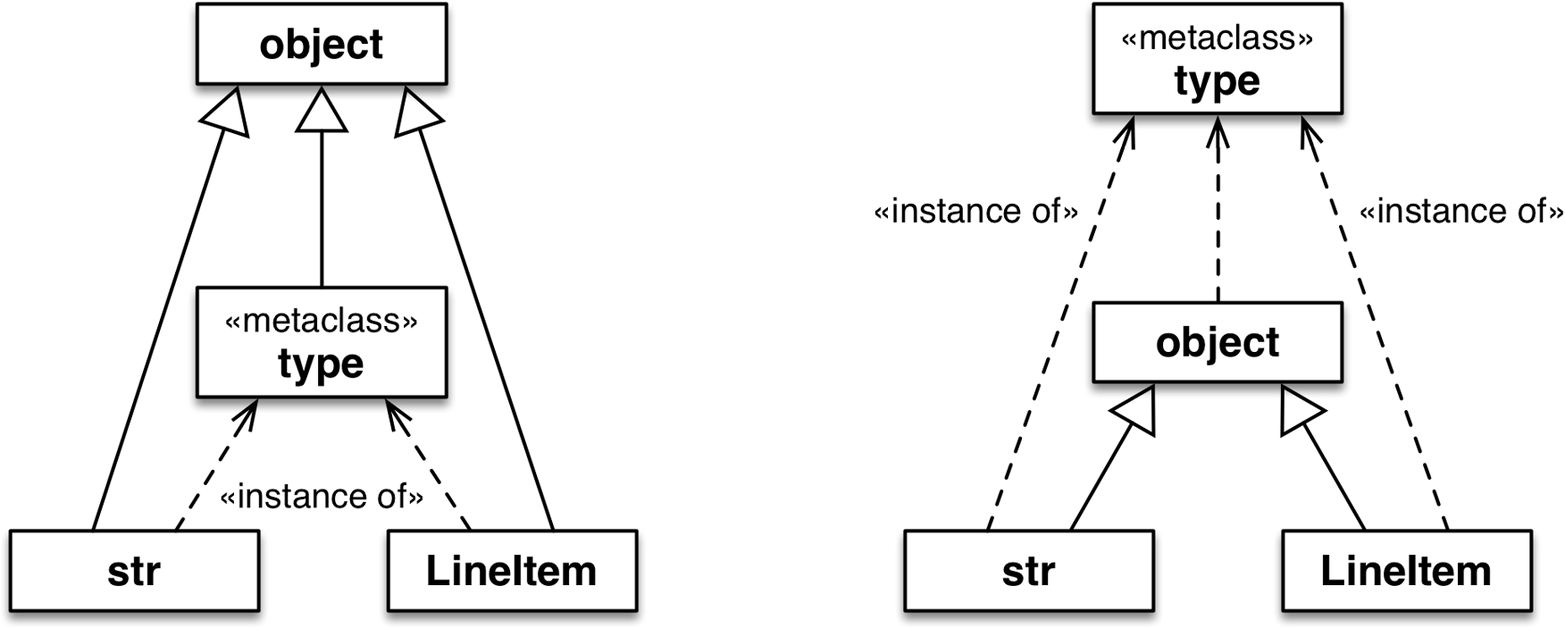
Figure 21-2. Both diagrams are true. The left one emphasizes that str, type, and LineItem are subclasses of object. The right one makes it clear that str, object, and LineItem are instances of type, because they are all classes.
Note
The classes object and type have a unique relationship: object is an instance of type, and type is a subclass of object. This relationship is “magic”: it cannot be expressed in Python because either class would have to exist before the other could be defined. The fact that type is an instance of itself is also magical.
Besides type, a few other metaclasses exist in the standard library, such as ABCMeta and Enum. The next snippet shows that the class of collections.Iterable is abc.ABCMeta. The class Iterable is abstract, but ABCMeta is not—after all, Iterable is an instance of ABCMeta:
>>>importcollections>>>collections.Iterable.__class__<class 'abc.ABCMeta'>>>>importabc>>>abc.ABCMeta.__class__<class 'type'>>>>abc.ABCMeta.__mro__(<class 'abc.ABCMeta'>, <class 'type'>, <class 'object'>)
Ultimately, the class of ABCMeta is also type. Every class is an instance of type, directly or indirectly, but only metaclasses are also subclasses of type. That’s the most important relationship to understand metaclasses: a metaclass, such as ABCMeta, inherits from type the power to construct classes. Figure 21-3 illustrates this crucial relationship.
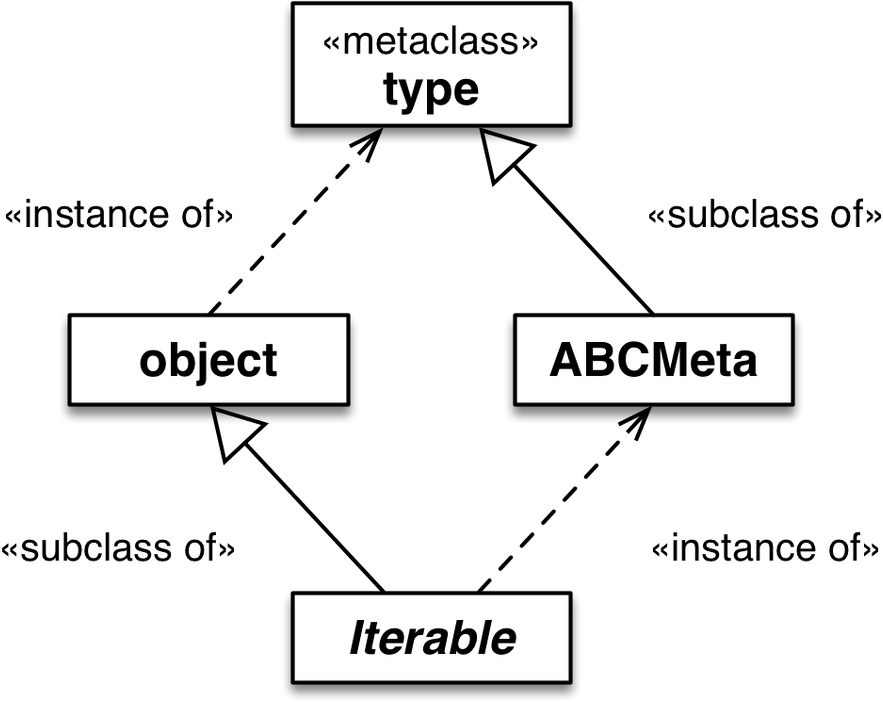
Figure 21-3. Iterable is a subclass of object and an instance of ABCMeta. Both object and ABCMeta are instances of type, but the key relationship here is that ABCMeta is also a subclass of type, because ABCMeta is a metaclass. In this diagram, Iterable is the only abstract class.
The important takeaway here is that all classes are instances of type, but metaclasses are also subclasses of type, so they act as class factories. In particular, a metaclass can customize its instances by implementing __init__. A metaclass __init__ method can do everything a class decorator can do, but its effects are more profound, as the next exercise demonstrates.
The Metaclass Evaluation Time Exercise
This is a variation of “The Evaluation Time Exercises”. The evalsupport.py module is the same as Example 21-7, but the main script is now evaltime_meta.py, listed in Example 21-10.
Example 21-10. evaltime_meta.py: ClassFive is an instance of the MetaAleph metaclass
fromevalsupportimportdeco_alphafromevalsupportimportMetaAleph('<[1]> evaltime_meta module start')@deco_alphaclassClassThree():('<[2]> ClassThree body')defmethod_y(self):('<[3]> ClassThree.method_y')classClassFour(ClassThree):('<[4]> ClassFour body')defmethod_y(self):('<[5]> ClassFour.method_y')classClassFive(metaclass=MetaAleph):('<[6]> ClassFive body')def__init__(self):('<[7]> ClassFive.__init__')defmethod_z(self):('<[8]> ClassFive.method_z')classClassSix(ClassFive):('<[9]> ClassSix body')defmethod_z(self):('<[10]> ClassSix.method_z')if__name__=='__main__':('<[11]> ClassThree tests',30*'.')three=ClassThree()three.method_y()('<[12]> ClassFour tests',30*'.')four=ClassFour()four.method_y()('<[13]> ClassFive tests',30*'.')five=ClassFive()five.method_z()('<[14]> ClassSix tests',30*'.')six=ClassSix()six.method_z()('<[15]> evaltime_meta module end')
Again, grab pencil and paper and write down the numbered <[N]> markers in the order they will appear in the output, considering these two scenarios:
- Scenario #3
-
The module evaltime_meta.py is imported interactively in the Python console.
- Scenario #4
-
The module evaltime_meta.py is run from the command shell.
Solutions and analysis are next.
Solution for scenario #3
Example 21-11 shows the output of importing evaltime_meta.py in the Python console.
Example 21-11. Scenario #3: importing evaltime_meta in the Python console
>>>importevaltime_meta<[100]> evalsupport module start<[400]> MetaAleph body<[700]> evalsupport module end<[1]> evaltime_meta module start<[2]> ClassThree body<[200]> deco_alpha<[4]> ClassFour body<[6]> ClassFive body<[500]> MetaAleph.__init__<[9]> ClassSix body<[500]> MetaAleph.__init__<[15]> evaltime_meta module end

The key difference from scenario #1 is that the
MetaAleph.__init__method is invoked to initialize the just-createdClassFive.
And
MetaAleph.__init__also initializesClassSix, which is a subclass ofClassFive.
The Python interpreter evaluates the body of ClassFive but then, instead of calling type to build the actual class body, it calls MetaAleph. Looking at the definition of MetaAleph in Example 21-12, you’ll see that the __init__ method gets four arguments:
self-
That’s the class object being initialized (e.g.,
ClassFive) name,bases,dic-
The same arguments passed to
typeto build a class
Example 21-12. evalsupport.py: definition of the metaclass MetaAleph from Example 21-7
classMetaAleph(type):('<[400]> MetaAleph body')def__init__(cls,name,bases,dic):('<[500]> MetaAleph.__init__')definner_2(self):('<[600]> MetaAleph.__init__:inner_2')cls.method_z=inner_2
Note
When coding a metaclass, it’s conventional to replace self with cls. For example, in the __init__ method of the metaclass, using cls as the name of the first argument makes it clear that the instance under construction is a class.
The body of __init__ defines an inner_2 function, then binds it to cls.method_z. The name cls in the signature of MetaAleph.__init__ refers to the class being created (e.g., ClassFive). On the other hand, the name self in the signature of inner_2 will eventually refer to an instance of the class we are creating (e.g., an instance of ClassFive).
Solution for scenario #4
Example 21-13 shows the output of running python evaltime.py from the command line.
Example 21-13. Scenario #4: running evaltime_meta.py from the shell
$python3evaltime.py<[100]>evalsupportmodulestart<[400]>MetaAlephbody<[700]>evalsupportmoduleend<[1]>evaltime_metamodulestart<[2]>ClassThreebody<[200]>deco_alpha<[4]>ClassFourbody<[6]>ClassFivebody<[500]>MetaAleph.__init__<[9]>ClassSixbody<[500]>MetaAleph.__init__<[11]>ClassThreetests..............................<[300]>deco_alpha:inner_1<[12]>ClassFourtests..............................<[5]>ClassFour.method_y<[13]>ClassFivetests..............................<[7]>ClassFive.__init__<[600]>MetaAleph.__init__:inner_2<[14]>ClassSixtests..............................<[7]>ClassFive.__init__<[600]>MetaAleph.__init__:inner_2<[15]>evaltime_metamoduleend

When the decorator is applied to
ClassThree, itsmethod_yis replaced by theinner_1method…
But this has no effect on the undecorated
ClassFour, even thoughClassFouris a subclass ofClassThree.
The
__init__method ofMetaAlephreplacesClassFive.method_zwith itsinner_2function.
The same happens with the
ClassFivesubclass,ClassSix: itsmethod_zis replaced byinner_2.
Note that ClassSix makes no direct reference to MetaAleph, but it is affected by it because it’s a subclass of ClassFive and therefore it is also an instance of MetaAleph, so it’s initialized by MetaAleph.__init__.
Tip
Further class customization can be done by implementing __new__ in a metaclass. But more often than not, implementing __init__ is enough.
We can now put all this theory in practice by creating a metaclass to provide a definitive solution to the descriptors with automatic storage attribute names.
A Metaclass for Customizing Descriptors
Back to the LineItem examples. It would be nice if the user did not have to be aware of decorators or metaclasses at all, and could just inherit from a class provided by our library, like in Example 21-14.
Example 21-14. bulkfood_v7.py: inheriting from model.Entity can work, if a metaclass is behind the scenes
importmodel_v7asmodelclassLineItem(model.Entity):description=model.NonBlank()weight=model.Quantity()price=model.Quantity()def__init__(self,description,weight,price):self.description=descriptionself.weight=weightself.price=pricedefsubtotal(self):returnself.weight*self.price
Example 21-14 looks pretty harmless. No strange syntax to be seen at all. However, it only works because model_v7.py defines a metaclass, and model.Entity is an instance of that metaclass. Example 21-15 shows the implementation of the Entity class in the model_v7.py module.
Example 21-15. model_v7.py: the EntityMeta metaclass and one instance of it, Entity
classEntityMeta(type):"""Metaclass for business entities with validated fields"""def__init__(cls,name,bases,attr_dict):super().__init__(name,bases,attr_dict)forkey,attrinattr_dict.items():ifisinstance(attr,Validated):type_name=type(attr).__name__attr.storage_name='_{}#{}'.format(type_name,key)classEntity(metaclass=EntityMeta):"""Business entity with validated fields"""

Call
__init__on the superclass (typein this case).
Same logic as the
@entitydecorator in Example 21-4.
This class exists for convenience only: the user of this module can just subclass
Entityand not worry aboutEntityMeta—or even be aware of its existence.
The code in Example 21-14 passes the tests in Example 21-3. The support module, model_v7.py, is harder to understand than model_v6.py, but the user-level code is simpler: just inherit from model_v7.entity and you get custom storage names for your Validated fields.
Figure 21-4 is a simplified depiction of what we just implemented. There is a lot going on, but the complexity is hidden inside the model_v7 module. From the user perspective, LineItem is simply a subclass of Entity, as coded in Example 21-14. This is the power of abstraction.
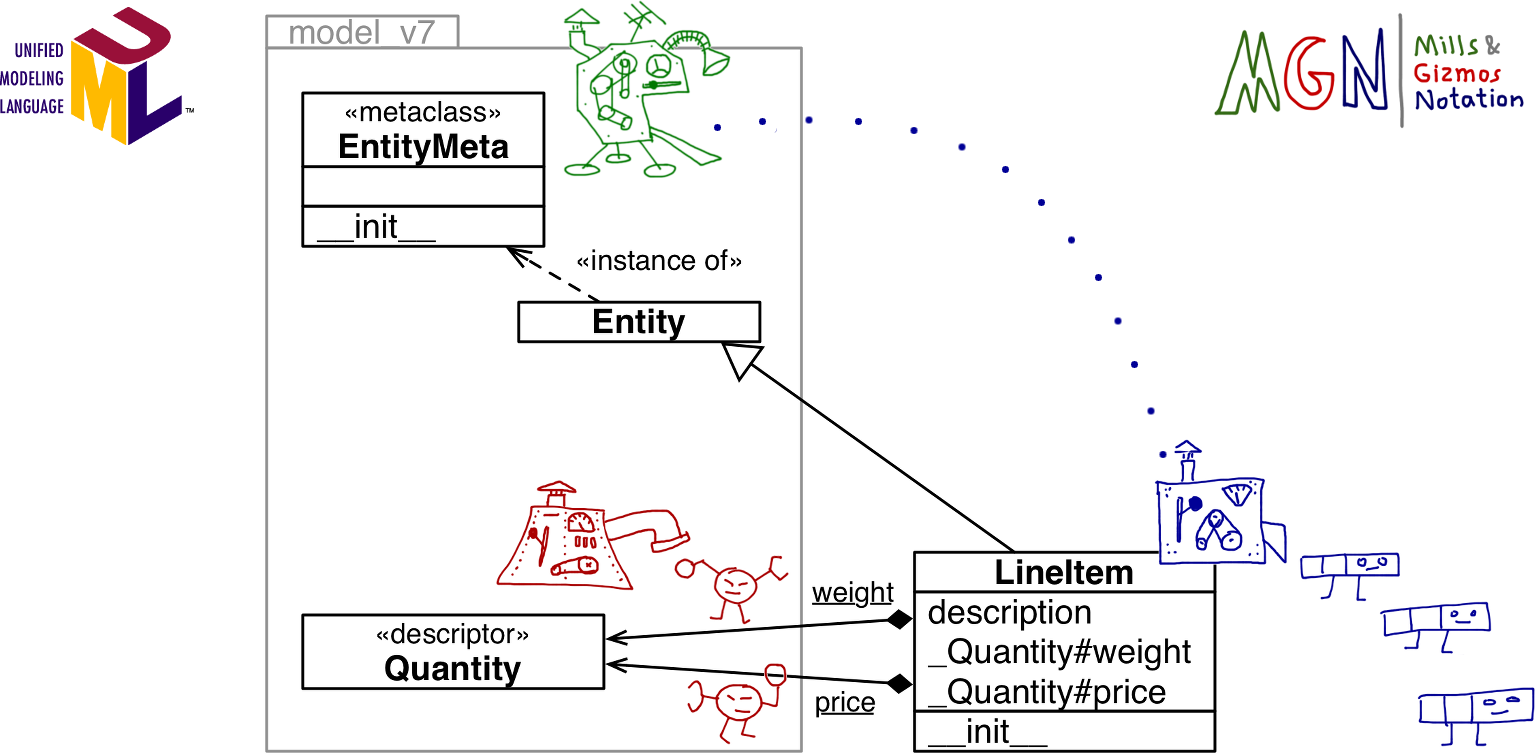
Figure 21-4. UML class diagram annotated with MGN (Mills & Gizmos Notation): the EntityMeta meta-mill builds the LineItem mill. Configuration of the descriptors (e.g., weight and price) is done by EntityMeta.__init__. Note the package boundary of model_v7.
Except for the syntax for linking a class to the metaclass,5 everything written so far about metaclasses applies to versions of Python as early as 2.2, when Python types underwent a major overhaul. The next section covers a feature that is only available in Python 3.
The Metaclass __prepare__ Special Method
In some applications it’s interesting to be able to know the order in which the attributes of a class are defined. For example, a library to read/write CSV files driven by user-defined classes may want to map the order of the fields declared in the class to the order of the columns in the CSV file.
As we’ve seen, both the type constructor and the __new__ and __init__ methods of metaclasses receive the body of the class evaluated as a mapping of names to attributes. However, by default, that mapping is a dict, which means the order of the attributes as they appear in the class body is lost by the time our metaclass or class decorator can look at them.
The solution to this problem is the __prepare__ special method, introduced in Python 3. This special method is relevant only in metaclasses, and it must be a class method (i.e., defined with the @classmethod decorator). The __prepare__ method is invoked by the interpreter before the __new__ method in the metaclass to create the mapping that will be filled with the attributes from the class body. Besides the metaclass as first argument, __prepare__ gets the name of the class to be constructed and its tuple of base classes, and it must return a mapping, which will be received as the last argument by __new__ and then __init__ when the metaclass builds a new class.
It sounds complicated in theory, but in practice, every time I’ve seen __prepare__ being used it was very simple. Take a look at Example 21-16.
Example 21-16. model_v8.py: the EntityMeta metaclass uses __prepare__, and Entity now has a field_names class method
classEntityMeta(type):"""Metaclass for business entities with validated fields"""@classmethoddef__prepare__(cls,name,bases):returncollections.OrderedDict()def__init__(cls,name,bases,attr_dict):super().__init__(name,bases,attr_dict)cls._field_names=[]forkey,attrinattr_dict.items():ifisinstance(attr,Validated):type_name=type(attr).__name__attr.storage_name='_{}#{}'.format(type_name,key)cls._field_names.append(key)classEntity(metaclass=EntityMeta):"""Business entity with validated fields"""@classmethoddeffield_names(cls):fornameincls._field_names:yieldname

Return an empty
OrderedDictinstance, where the class attributes will be stored.
Create a
_field_namesattribute in the class under construction.
This line is unchanged from the previous version, but
attr_dicthere is theOrderedDictobtained by the interpreter when it called__prepare__before calling__init__. Therefore, thisforloop will go over the attributes in the order they were added.
Add the name of each
Validatedfield found to_field_names.
The
field_namesclass method simply yields the names of the fields in the order they were added.
With the simple additions made in Example 21-16, we are now able to iterate over the Validated fields of any Entity subclass using the field_names class method. Example 21-17 demonstrates this new feature.
Example 21-17. bulkfood_v8.py: doctest showing the use of field_names—no changes are needed in the LineItem class; field_names is inherited from model.Entity
>>>fornameinLineItem.field_names():...(name)...descriptionweightprice
This wraps up our coverage of metaclasses. In the real world, metaclasses are used in frameworks and libraries that help programmers perform, among other tasks:
-
Attribute validation
-
Applying decorators to many methods at once
-
Object serialization or data conversion
-
Object-relational mapping
-
Object-based persistency
-
Dynamic translation of class structures from other languages
We’ll now have a brief overview of methods defined in the Python data model for all classes.
Classes as Objects
Every class has a number of attributes defined in the Python data model, documented in “4.13. Special Attributes” of the “Built-in Types” chapter in the Library Reference. Three of those attributes we’ve seen several times in the book already: __mro__, __class__, and __name__. Other class attributes are:
cls.__bases__-
The tuple of base classes of the class.
cls.__qualname__-
A new attribute in Python 3.3 holding the qualified name of a class or function, which is a dotted path from the global scope of the module to the class definition. For example, in Example 21-6, the
__qualname__of the inner classClassTwois the string'ClassOne.ClassTwo', while its__name__is just'ClassTwo'. The specification for this attribute is PEP-3155 — Qualified name for classes and functions. cls.__subclasses__()-
This method returns a list of the immediate subclasses of the class. The implementation uses weak references to avoid circular references between the superclass and its subclasses—which hold a strong reference to the superclasses in their
__bases__attribute. The method returns the list of subclasses that currently exist in memory. cls.mro()-
The interpreter calls this method when building a class to obtain the tuple of superclasses that is stored in the
__mro__attribute of the class. A metaclass can override this method to customize the method resolution order of the class under construction.
Tip
None of the attributes mentioned in this section are listed by the dir(…) function.
With this, our study of class metaprogramming ends. This is a vast topic and I only scratched the surface. That’s why we have “Further Reading” sections in this book.
Chapter Summary
Class metaprogramming is about creating or customizing classes dynamically. Classes in Python are first-class objects, so we started the chapter by showing how a class can be created by a function invoking the type built-in metaclass.
In the next section, we went back to the LineItem class with descriptors from Chapter 20 to solve a lingering issue: how to generate names for the storage attributes that reflected the names of the managed attributes (e.g., _Quantity#price instead of _Quantity#1). The solution was to use a class decorator, essentially a function that gets a just-built class and has the opportunity to inspect it, change it, and even replace it with a different class.
We then moved to a discussion of when different parts of the source code of a module actually run. We saw that there is some overlap between the so-called “import time” and “runtime,” but clearly a lot of code runs triggered by the import statement. Understanding what runs when is crucial, and there are some subtle rules, so we used the evaluation-time exercises to cover this topic.
The following subject was an introduction to metaclasses. We saw that all classes are instances of type, directly or indirectly, so that is the “root metaclass” of the language. A variation of the evaluation-time exercise was designed to show that a metaclass can customize a hierarchy of classes—in contrast with a class decorator, which affects a single class and may have no impact on its descendants.
The first practical application of a metaclass was to solve the issue of the storage attribute names in LineItem. The resulting code is a bit trickier than the class decorator solution, but it can be encapsulated in a module so that the user merely subclasses an apparently plain class (model.Entity) without being aware that it is an instance of a custom metaclass (model.EntityMeta). The end result is reminiscent of the ORM APIs in Django and SQLAlchemy, which use metaclasses in their implementations but don’t require the user to know anything about them.
The second metaclass we implemented added a small feature to model.EntityMeta: a __prepare__ method to provide an OrderedDict to serve as the mapping from names to attributes. This preserves the order in which those attributes are bound in the body of the class under construction, so that metaclass methods like __new__ and __init__ can use that information. In the example, we implemented a _field_names class attribute, which made possible an Entity.field_names() so users could retrieve the Validated descriptors in the same order they appear in the source code.
The last section was a brief overview of attributes and methods available in all Python classes.
Metaclasses are challenging, exciting, and—sometimes—abused by programmers trying to be too clever. To wrap up, let’s recall Alex Martelli’s final advice from his essay “Waterfowl and ABCs”:
And, don’t define custom ABCs (or metaclasses) in production code… if you feel the urge to do so, I’d bet it’s likely to be a case of “all problems look like a nail”-syndrome for somebody who just got a shiny new hammer—you (and future maintainers of your code) will be much happier sticking with straightforward and simple code, eschewing such depths.
Alex Martelli
Wise words from a man who is not only a master of Python metaprogramming but also an accomplished software engineer working on some of the largest mission-critical Python deployments in the world.
Further Reading
The essential references for this chapter in the Python documentation are “3.3.3. Customizing class creation” in the “Data Model” chapter of The Python Language Reference, the type class documentation in the “Built-in Functions” page, and “4.13. Special Attributes” of the “Built-in Types” chapter in the Library Reference. Also, in the Library Reference, the types module documentation covers two functions that are new in Python 3.3 and are designed to help with class metaprogramming: types.new_class(…) and types.prepare_class(…).
Class decorators were formalized in PEP 3129 - Class Decorators, written by Collin Winter, with the reference implementation authored by Jack Diederich. The PyCon 2009 talk “Class Decorators: Radically Simple” (video), also by Jack Diederich, is a quick introduction to the feature.
Python in a Nutshell, 2E by Alex Martelli features outstanding coverage of metaclasses, including a metaMetaBunch metaclass that aims to solve the same problem as our simple record_factory from Example 21-2 but is much more sophisticated. Martelli does not address class decorators because the feature appeared later than his book. Beazley and Jones provide excellent examples of class decorators and metaclasses in their Python Cookbook, 3E (O’Reilly). Michael Foord wrote an intriguing post titled “Meta-classes Made Easy: Eliminating self with Metaclasses”. The subtitle says it all.
For metaclasses, the main references are PEP 3115 — Metaclasses in Python 3000, in which the __prepare__ special method was introduced and Unifying types and classes in Python 2.2, authored by Guido van Rossum. The text applies to Python 3 as well, and it covers what were then called the “new-style” class semantics, including descriptors and metaclasses. It’s a must-read. One of the references cited by Guido is Putting Metaclasses to Work: a New Dimension in Object-Oriented Programming, by Ira R. Forman and Scott H. Danforth (Addison-Wesley, 1998), a book to which he gave 5 stars on Amazon.com, adding the following review:
This book contributed to the design for metaclasses in Python 2.2
Too bad this is out of print; I keep referring to it as the best tutorial I know for the difficult subject of cooperative multiple inheritance, supported by Python via the
super()function.6
For Python 3.5—in alpha as I write this—PEP 487 - Simpler customization of class creation puts forward a new special method, __init_subclass__ that will allow a regular class (i.e., not a metaclass) to customize the initialization of its subclasses. As with class decorators, __init_subclass__ will make class metaprogramming more accessible and also make it that much harder to justify the deployment of the nuclear option—metaclasses.
If you are into metaprogramming, you may wish Python had the ultimate metaprogramming feature: syntactic macros, as offered by Elixir and the Lisp family of languages. Be careful what you wish for. I’ll just say one word: MacroPy.
1 Message to comp.lang.python, subject: “Acrimony in c.l.p.”. This is another part of the same message from December 23, 2002, quoted in the Preface. The TimBot was inspired that day.
2 Thanks to my friend J.S. Bueno for suggesting this solution.
3 Contrast with the import statement in Java, which is just a declaration to let the compiler know that certain packages are required.
4 I’m not saying starting a database connection just because a module is imported is a good idea, only pointing out it can be done.
5 Recall from “ABC Syntax Details” that in Python 2.7 the __metaclass__ class attribute is used, and the metaclass= keyword argument is not supported in the class declaration.
6 You can still buy it used on Amazon. I bought it and found it a hard read, but I will probably go back to it later.
7 Brian Harvey and Matthew Wright, Simply Scheme (MIT Press, 1999), p. xvii. Full text available at Berkeley.edu.
8 Machine Beauty by David Gelernter (Basic Books) is an intriguing short book about elegance and aesthetics in works of engineering, from bridges to software.
