All CreateJS libraries use Grunt to make and build files, so you need to have the NodeJS and Grunt module installed (0.10.2 or greater is required).
First of all, get the latest version of NodeJS from www.nodejs.org and install it. Then go to the /build folder for the library (for example, EaselJS) and run the following commands in your command environment:
# Install the grunt command line utility globally npm install grunt-cli -g # Install all the dependencies from package.json npm install
After executing these commands, you should obtain a result as shown in the following screenshot:
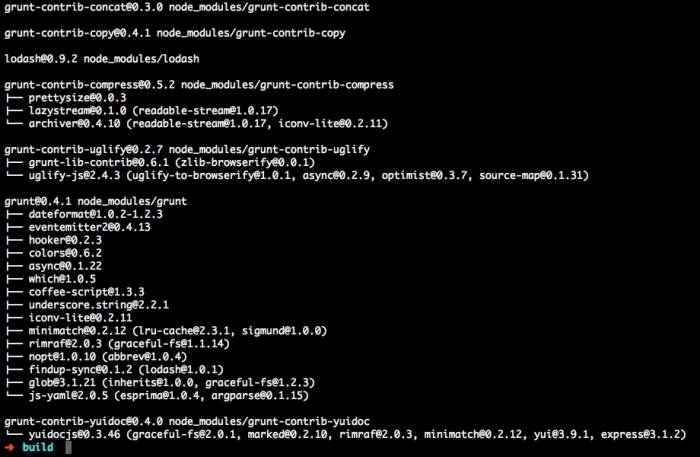
After installing all dependencies, you have only one step left to build the library. Go to the library folder and run the following command:
grunt build
You should see the following result in your command environment:
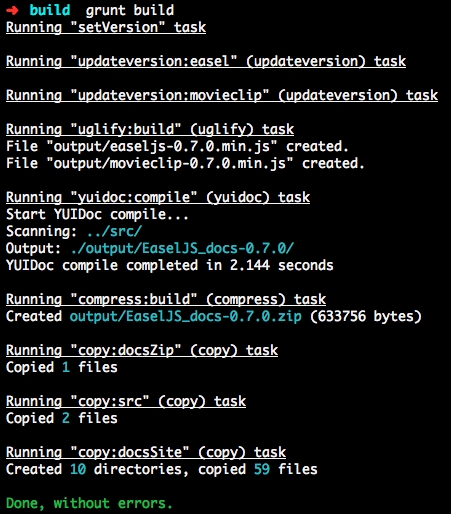
When you see the Done, without errors message, you can find your compiled file in the /lib folder of the library, named {PROJECT_NAME}-{VERSION}.min.js, for example easeljs-0.7.0.min.js. This is exactly same as the files in the CDN server. You can link your script tag locally to this file and use it.
For more information about options and how to work with them, you can read the README.md file in the /build folder of each library.
