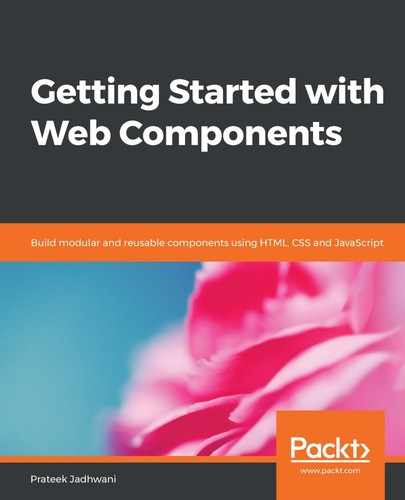This is the second specification for Web Components and this one is responsible for encapsulation. Both the CSS and DOM can be encapsulated so that they are hidden from the rest of the page. What a shadow DOM does is let you create a new root node, called shadow root, that is hidden from the normal DOM of the page.
However, even before we jump into the concept of a shadow DOM, let's try to look at what a normal DOM looks like. Any page with a DOM follows a tree structure. Here I have the DOM structure of a very simple page:

In the preceding image, you can see that #document is the root node for this page.
If you try to get the child nodes of an HTML tag using document.querySelector('html').childNodes in the browser console, then you can see the following screenshot:

This shows that the DOM follows a tree structure. You can go deeper into these nodes by clicking on the arrow right next to the name of the node. And just like how I have shown in the screenshot, anyone can go into a particular node by expanding it and change these values. In order to achieve this encapsulation, the concept of a shadow DOM was invented.
What a shadow DOM does is let you create a new root node, called shadow root, that is hidden from the normal DOM of the page. This shadow root can have any HTML inside and can work as any normal HTML DOM structure with events and CSS. But this shadow root can only be accessed by a shadow host attached to the DOM.
For example, let's say that instead of having text inside the <p> tag in the preceding example, we have a shadow host that is attached to a shadow root. This is what the page source would look like:

Furthermore, if you tried to get the child nodes of this <p> tag, you would see something like this:

Notice that there is a <span> tag in the shadow root. Even though this <span> tag is present inside the <p> tag, the shadow root does not let JavaScript APIs touch it. This is how the shadow DOM encapsulates code inside itself.
Now that we know what a shadow DOM does, let's jump on to some code and learn how to create our own shadow DOMs.
Let's say we have a DOM with a class name entry. This is what it looks like:
<div class="entry"></div>
In order to create a shadow DOM in this div, we will first need to get the reference to this .entry div, then we need to mark it as a shadow root, and then append the content to this shadow root. So, here is the JavaScript code for creating a shadowRoot inside a div and adding contents to it:
// get the reference to the div
let shadowRootEl = document.querySelector('.entry');
// mark it as a shadow root
let shadowRoot = shadowRootEl.attachShadow({mode: 'open'});
// create a random span tag
// that can be appended to the shadow root
let childEl = document.createElement('span');
childEl.innerText = "Hello shadow DOM";
// append the span tag to shadow root
shadowRoot.appendChild(childEl);
Pretty simple, right? Remember, we are still discussing the shadow DOM spec. We haven't started implementing it inside a custom element yet. Let's recall the definition of our hello-world custom element. This is what it looked like:
class HelloWorld extends HTMLElement {
constructor() {
super();
// do magic here
this.innerText = 'Hello World';
}
}
customElements.define('hello-world', HelloWorld);
Notice that the text Hello World is currently being added to normal DOM. We can use the same shadow DOM concepts discussed earlier in this custom element.
First, we need to get the reference to the node where we want to attach the shadow root. In this case, let's make the custom element itself the shadow host by using the following code:
let shadowRoot = this.attachShadow({mode: 'open'});
Now, we can either add a text node or create a new element and append it to this shadowRoot:
// add a text node
shadowRoot.append('Hello World');