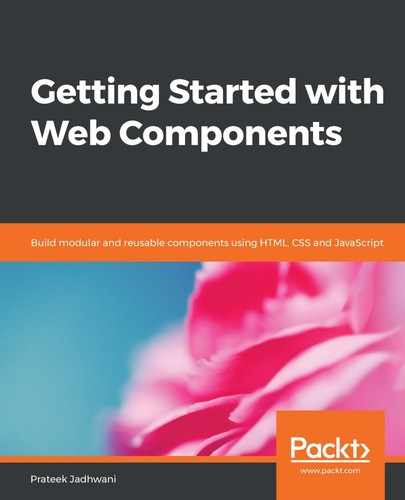Now that we have installed all our dependencies, it is time to run the Starter Project and see what it looks like.
To start the project, run the following command in the Terminal:
npm start
This will show you the following output:
> node webpack.dev.server
Hash: ecc08467bc66f8944b6b
Version: webpack 3.12.0
Time: 1284ms
Asset Size Chunks Chunk Names
bundle.js 19.3 kB 0 [emitted] main
[0] ./src/index.js 131 bytes {0} [built]
[1] ./src/styles.scss 1.13 kB {0} [built]
[2] ./node_modules/css-loader!./node_modules/sass-loader/lib/loader.js!./src/styles.scss 225 bytes {0} [built]
[3] ./node_modules/css-loader/lib/css-base.js 2.26 kB {0} [built]
[4] ./node_modules/style-loader/lib/addStyles.js 8.7 kB {0} [built]
[5] ./node_modules/style-loader/lib/urls.js 3.01 kB {0} [built]
[6] ./src/components/my-app/index.js 541 bytes {0} [built]
webpack: Compiled successfully.
This means that webpack is done creating a bundle.js file from the six listed files. And, you can simply go to a browser and open the following URL: http://localhost:3000.
This will show our starter project with the text My App.