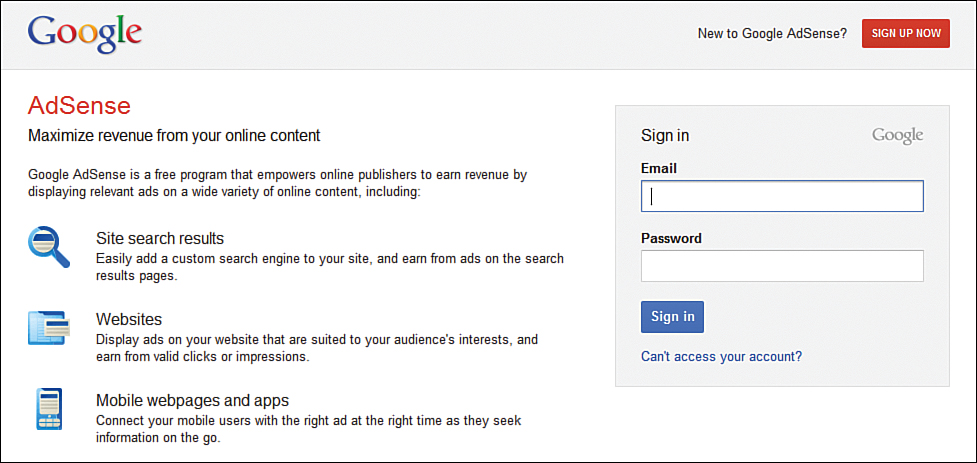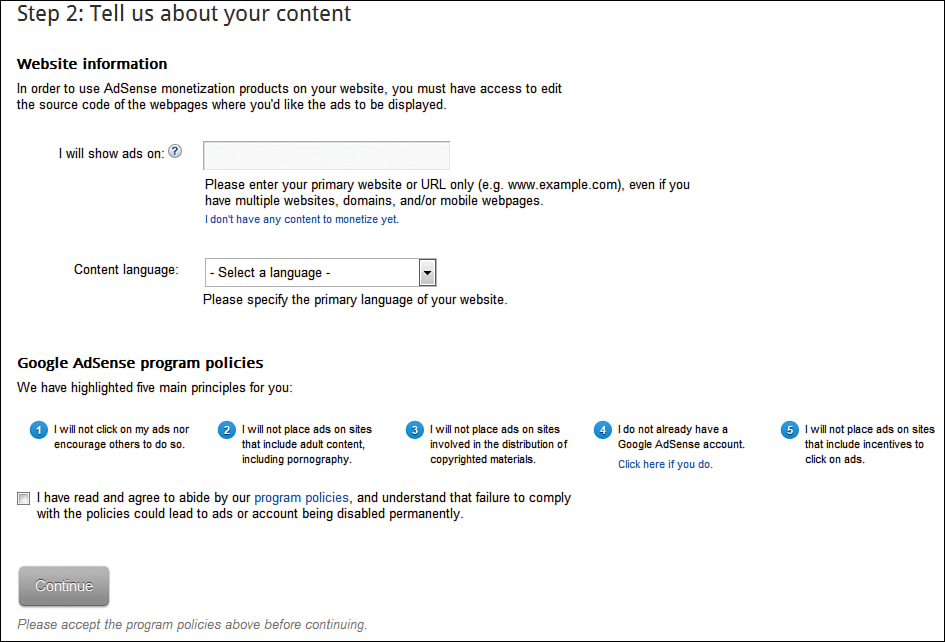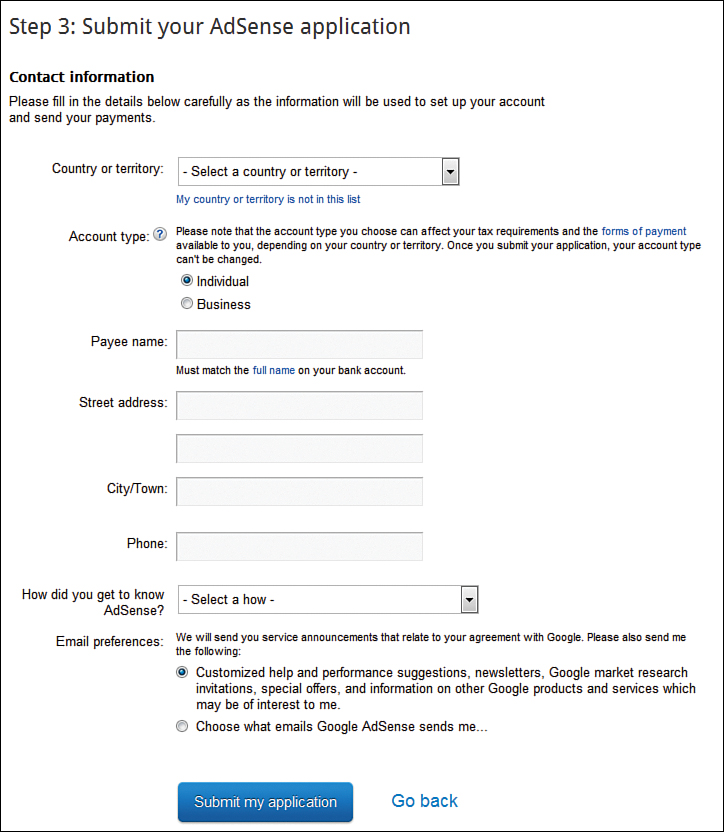1. Making Money from Google AdSense
In This Chapter
• How to Make Money from Your Website
• Getting to Know the AdSense Family
Google AdSense is an advertising network that lets you host advertising on your own website or blog. You sign up for the program, AdSense finds appropriate advertisers and inserts the ads in your site, and then you sit back and collect a share of the revenues when your site’s visitors click on those ads. It’s a great way to generate some income from your website.
How to Make Money from Your Website
Much content is supported by advertising; it’s the way the world works. Magazines and newspapers make money from print ads. Television and radio stations make money from commercials. It’s not surprising, then, that many websites support themselves by selling advertising space on their pages.
There are many types of ads you can place on a website. There are big banner ads that float across the top of a page, annoying Flash-based ads that play videos or animations without asking for approval, and little text ads that sit demurely on the page, seemingly not calling much attention to themselves. Surprisingly, it’s those nondescript text ads that, for many sites, generate the most money.
That’s because most text ads on the web are context sensitive. That is, the content of the ad is matched to the content of the underlying page; visitors are served up advertising that has something to do with the page they’re visiting. The more relevant the ad, the more likely it is that someone will be interested enough to click on it. And because fees are generated each time an ad is clicked, that makes for some potentially significant advertising revenue—which is split between the advertising network and the host website.
How, then, do you get some of these potentially profitable ads on your website or blog? You’re not in the advertising business yourself; you have no sales force to sell advertising on your site, nor do you have the technology required to place the ads, track click-throughs, and then collect funds due from advertisers. You need an advertising service of sorts to do all this for you.
This is where Google AdSense comes in. The AdSense program places content-targeted ads (primarily text ads) on your site, sells those ads to appropriate advertisers, monitors visitor click-throughs, tracks how much money is owed you, and then pays you what you’ve earned. You have control over how big the ads are and where they appear on a page, but AdSense finds the advertisers and places the ads on your site.
How much revenue can you generate from AdSense ads on your site? It’s all a matter of click-throughs. The more traffic you have to begin with, the more visitors there are to potentially click on the ads. If your site attracts only a few hundred visitors a month, you won’t generate much advertising revenue. But if your site has high traffic volume, then the potential for a large number of click-throughs exists—along with the corresponding revenues in your pocket.
How PPC Advertising Works
It’s important to note that most ads served by Google AdSense are pay-per-click (PPC) ads. That is, the advertiser pays—and you get paid—by the click. Let me explain.
Generating Revenue, One Click at a Time
The reason it’s called pay-per-click advertising is that an advertiser pays the ad network only when customers click on the link in the ad. (The link typically points to the advertiser’s website—or, most commonly, a special landing page on the website.) If no one clicks, the advertiser doesn’t pay anyone anything. The more clicks that are registered, the more the advertiser pays.
This is in contrast to traditional cost-per-thousand-impressions (CPM) advertising. In the CPM model, which is used in most print and broadcast advertising, rates are based on the number of potential viewers of the ad. For CPM-based online ads (such as many banner ads), the advertiser pays a set rate per thousand visitors to a site—whether or not those visitors click the ad.
With PPC advertising, ad rates are calculated on a cost-per-click (CPC) basis. That is, the advertiser is charged a specific fee for each click—anywhere from a few pennies to tens of dollars. The actual CPC rate is determined by the popularity of and competition for the keyword purchased, as well as the quality and quantity of traffic going to the site hosting the ad.
The keywords themselves are bid on in a kind of online auction. That is, an advertiser might say he’ll pay up to $5 for a given keyword. If he’s the high bidder among several advertisers, his ads will appear more frequently on pages that contain content relevant to that keyword. If that person isn’t the high bidder, he won’t get as much visibility—in fact, his ad might not appear on any websites at all.
Because of this bidding process, popular keywords have a higher CPC, while less popular keywords can be had for less. This means if your website contains or has content related to a popular keyword, AdSense is more likely to find advertisers for your site, and for those advertisers to pay more for each click that ensues.
AdSense’s PPC ads also appear on the search results pages on Google’s main search site (www.google.com). As such, the AdSense network is an offshoot of the Google AdWords program for online advertisers. Thus, an AdWords advertiser might find his ad appearing in Google search results and on related third-party websites that participate in the AdSense program.
It’s All About the Keywords
Google AdSense ads are different from traditional space ads in that they’re highly relevant to the pages on which they appear. That is, AdSense doesn’t display any old ad on your web page; instead, it tries to serve up the right ads for the right potential customers. To do this, AdSense ties ads to selected keywords—those same words and phrases that users search for on Google and other search engine sites, and that you use to identify the content on your site.
It all starts when an advertiser purchases (actually, bids on) a particular keyword or phrase within the Google AdWords network. Ideally, the keywords purchased are somehow related to or descriptive of the product or service promoted in the ad.
The keywords purchased determine where the ad is displayed. When a user enters a query on a related search site, such as Google, the advertiser’s ad is displayed on the first page of the search results, alongside the “organic” search results. In addition, the ad is displayed on individual websites that belong to the Google AdSense network; the ad is placed on specific pages that have content that relates to the purchased keyword. The placement of these ads on the page is up to the owner of the website.
So, for example, a company that sells custom golf clubs might purchase the keywords “golf,” “clubs,” and “custom golf clubs.” That company’s ads would appear whenever someone searches Google for any of these keywords, as well as on other websites that have something to do with golf and golf clubs. The ad won’t appear on sites about women’s health, politics, or gourmet cooking. It’s very targeted placement.
This context sensitivity benefits the advertiser, of course, by delivering very targeted viewers. It also benefits sites that host these ads. For example, if you host a website about hockey, only ads somehow related to that sport will appear on your site. You won’t see ads for dental supplies or baby shoes or radar detectors; your site’s visitors will only see ads that are related to the main content of your site. This makes the ads a little less annoying—and more likely to be clicked.
Sharing Ad Revenues
Here’s something else interesting about Google’s AdSense advertising: Revenues from these PPC ads are shared between Google and the hosting website, which Google refers to as the publisher. That’s right—any website where an ad appears gets a cut of the ad revenues paid by the advertiser. This is why Google AdSense is such a popular program; it generates revenues with little effort from the host site.
If you sign up for Google AdSense, you get a percentage of all the funds paid by the advertisers that appear on your site. (We’ll discuss percentages in the “Getting to Know the AdSense Family” section, later in this chapter.) Google collects the revenues from the advertisers and then passes your share on to you. Even if it’s just a few cents per click, those pennies can add up quickly.
Remember, though, that no one pays anything until someone actually clicks on the ad. If no one clicks an ad, the advertiser pays nothing—and the site hosting the ad generates no revenue. That’s why PPC ads are context-sensitive, the better to entice visitors to click on the ads, thus generating traffic for the advertiser and revenue for the host sites.
How Google AdSense Works
Not surprisingly, Google AdSense is the largest PPC ad network for third-party websites. There are competitors (from Microsoft and Yahoo!, primarily), but Google is the big dog in the online PPC advertising space.
So if you want to generate revenue from your website or blog, you need to sign up as an affiliate with Google AdSense (www.google.com/adsense). AdSense will place relevant PPC ads on your web pages; you get paid whenever a visitor clicks on one of these ads.
Who can sign up for Google AdSense? Just about anybody; the AdSense program is open to any person or company that hosts a website or blog. You don’t have to be a big site or a big company; one-page sites run by individuals also qualify.
The amount of work you have to do is minimal. The sign-up process itself is a snap; all you have to do is fill in a few forms and supply your bank account information (so you can get paid). Google then generates a snippet of code that you must insert into each page on your site. That takes a little bit of work—and some working knowledge of HTML coding—but it’s a one-time thing.
The process is even easier if you have a blog hosted by Blogger, Google’s blogging service. Google automatically inserts the proper AdSense code into your blog pages, so you don’t even have to do that.
After you’ve activated AdSense for your site, Google places one or more small text or image ads on those pages where you inserted the AdSense code. These ads are automatically generated and automatically selected to be relevant to your site’s readers, based on the content Google sees on each page.
The advertisers behind these ads range from big international brands to small local businesses, in every category imaginable. You don’t have to worry about inappropriate or undesirable ads appearing; AdSense includes a number of safeguards to ensure that you get appropriate and inoffensive ads on your site. These safeguards include filters that let you block ads from competitors or other specific sites; an internal review that judges both ad quality and suitability; and filters that block sensitive or inappropriate content. You can even choose to display a default ad of your choice if Google doesn’t find any appropriate ads to display on your web page.
You also get some choice in how these ads look on your site. You can choose from several different ad sizes and configurations; you can even choose the colors used, so that the ads can either blend in or stand out from your site’s content.
What’s virtually guaranteed is that the ads placed on your site will have something to do with your site’s content—which makes them more attractive to your site’s visitors. If your site content changes, Google changes the ads that appear, as well.
You get paid when a visitor clicks on an ad; if no one clicks, no revenue is generated. By placing the most relevant ads on your site, Google works to increase click-throughs—and increase ad revenues.
Performance is monitored via a number of customizable online reports. You can track the number of page impressions, the number of clicks, and even the click-through rate for the ads on your site. Smart webmasters use these reports to analyze the performance of different ad formats, colors, and such, and then reconfigure their preferences to increase ad performance. And remember, the better performing the ads, the more revenue you generate for your site.
At the end of each month, Google tallies up how many users have clicked on those ads appearing on your site. It does the internal accounting based on the amount paid by each advertiser and then determines your share of the revenues. About a month or so later, this money is then deposited electronically into your bank account (assuming what you’re owed meets some minimum thresholds for payment), or you can specify that a check be mailed to you.
How much money can you expect to generate from being a member of Google’s AdSense network? It’s impossible to tell. It all depends on how much traffic your site generates, the quality of the content you have on your site, and how popular that content is with advertisers. Some website owners generate hundreds and thousands of dollars a month in ad revenue; others generate just a few dollars. Obviously, the bigger and more popular your site, the more potential there is for higher revenues.
Getting to Know the AdSense Family
Google AdSense is actually seven products in one—AdSense for Content, Search, Feeds, Mobile, Domains, Video, and Games. We’ll look at each product individually.
AdSense for Content
The main component of the AdSense program, and the one you’re probably using, is dubbed AdSense for Content, or AFC. This is the product that puts ads on your web pages and then generates revenue whenever visitors click on the ad links. We’ll talk about AFC a lot throughout this book.
Google splits AFC ad revenue 68%/32% with host sites. That means that for every $100 generated by the ads running on your site, you get $68, while Google keeps $32. This split can be negotiated by large accounts.
AdSense for Search
Then there’s AdSense for Search (AFS), which lets you add a Google search box to your website or blog and make money from it. A search box is a good thing, in and of itself, because it keeps users on your site longer; they don’t have to leave your site to conduct a web search. It’s also nice in that it’s another way to generate revenues because you earn ad revenue when a visitor clicks through an ad on your site’s search results page.
AdSense lets you put two different types of Google search boxes on your web pages. You can utilize the standard Google web search box, of course, or you can create a box that lets visitors search within your own website. Either option is free; you can choose either or both.
As to how you get the search boxes onto your site, it’s a simple matter of feeding some key information to Google, having Google generate the appropriate HTML code, and then you pasting that code into the code for your web page. After the code is inserted, the Google search box automatically appears—and the AdSense ads automatically display on all search results pages thus generated. Every time a visitor clicks one of the ads on the search results page, you receive a percentage of the fee that the advertiser paid to Google. It’s that simple.
Google splits AFS ad revenue 51%/49% with host sites. That means that for every $100 generated by the ads displayed in your site’s search results, you get $51, while Google keeps $49.
AdSense for Feeds
You’re not limited to placing AdSense ads on your website; you can also place ads on any blog you run, as well as in the blog’s RSS feed. You use the normal AdSense for Content program to insert PPC ads into the blog itself; a separate program, called AdSense for Feeds (AFF), lets you place targeted advertisements in your blog’s RSS feeds. As with the other AdSense programs, you control the appearance, positioning, and frequency of these text-based ads—and then collect a portion of all click-through revenues generated.
If you have a blog, you probably know all about RSS feeds already; it’s a way of keeping regular blog readers up to date on new blog posts. When a reader subscribes to your blog’s feed, he is automatically alerted when new postings are made.
AdSense for Mobile
These days, a personal computer is just one way to access the web. Many users are now viewing websites and pages using their iPhones and other mobile devices. To best serve these mobile visitors, you need to optimize your web pages for the smaller screens of these devices; you also need to serve up ads that are specially tailored for this audience and their devices.
To that end, Google offers the AdSense for Mobile (AFM) program. This program optimizes PPC ads for mobile websites, in terms of both appearance and content. It’s basically an extension of the AdSense for Content program, tailored for mobile web pages.
AFM also lets you insert PPC ads into any mobile applications you’ve developed. It’s a great way to earn more money from your mobile apps.
AdSense for Domains
If you happen to own one or more web domains that are currently unused—so-called “parked” domains—you can still use AdSense to earn money from those domains. The AdSense for Domains (AFD) program provides you with links, search results, and, yes, PPC advertising relevant to your parked domain. It’s a great way to put up some temporary content until the domain goes live; it’s a far site better than visitors seeing empty pages or “page not found” errors.
AdSense for Video
If you host videos on your website, you can let YouTube insert overlay ads on top of your videos—and generate revenue whenever one of these overlays is clicked. This is all part of the AdSense for Video (AFV) program, which is similar to (but separate from) Google’s YouTube Partner Program, which lets you generate revenues from your YouTube videos.
AdSense for Games
The final AdSense product, AdSense for Games (AFG), lets you place in-game advertising in your web-based games. It’s ideal for game publishers looking to generate more revenue from their online games.
Google does not publicly disclose its revenue sharing percentages for all AdSense plans. Where there is no percentage listed here, that information is simply not available.
Signing Up for AdSense
So how do you get started making money with AdSense? The process is quite simple.
You start by going to the AdSense website (www.google.com/adsense), shown in Figure 1.1, and clicking the red Sign Up Now button. When the next page appears, you have the option of creating a new Google Account or using your current Google Account; select the appropriate option.
Figure 1.1. The Sign-in page for Google AdSense.
After you’ve linked to an existing account or created a new Google Account, you see the AdSense application form. On this form, you need to supply the following information and make the following choices:
• Website Information, shown in Figure 1.2. Enter the primary URL for your website, and then select the language your site uses. Enter the URL for the top-level domain only; Google will find the other pages on your site itself. You also need to confirm (by checking the option box) that your site doesn’t provide incentives to click on the ads or offer pornographic content.
Figure 1.2. Filling in information about your website.
• Contact information, shown in Figure 1.3. You start by selecting your country from the Country or Territory pull-down list. Then you select an account type, either Individual or Business. (Select Individual if it’s a personal site, Business if it’s a business site.) Enter your name and street address next; this information is used to send you a check, if you elect to get paid in that fashion. You should also enter your phone number, tell Google how you heard about AdSense, and indicate your email preferences.
Figure 1.3. Entering your contact information.
When you’ve filled in all the blanks, click the Submit My Application button. Google verifies your email address by sending you a confirmation email. Follow the instructions in the email message, and then Google will review your application. The review period typically runs two to three days, and then Google will notify you of your acceptance and you’ll be ready to log in to your AdSense account and get started with the rest of the process.
You can edit your AdSense account information at any time by logging in to your account, selecting the Home tab, and then clicking the Account Settings link in the navigation pane.
What Comes Next...
Once you’re signed up, you can decide what types of ads you want on your site. AdSense offers a variety of ad sizes, formats, and colors to choose from. Based on the information you provide, AdSense generates a block of HTML code specifically tailored for each page on your site. Copy this block of code and paste it into your web page, where you want the ads to appear. Google then inserts appropriate ads when visitors view those pages.
You can display more than one block of ads on a page. For example, you can have ads along the top of your page, along the side, and at the bottom, as well as in-between content in the body of your page. The more ads you display, the more opportunities there are to generate click-through revenues.
After the ads start displaying, sit back and wait for your site’s visitors to start clicking. You monitor the performance of the ads on your site—and track revenues generated—via AdSense’s control panel. You can also use the control panel to change the ads on your site or generate new ads. Google also provides a variety of tools you can use to help optimize your site to generate more ad revenue.