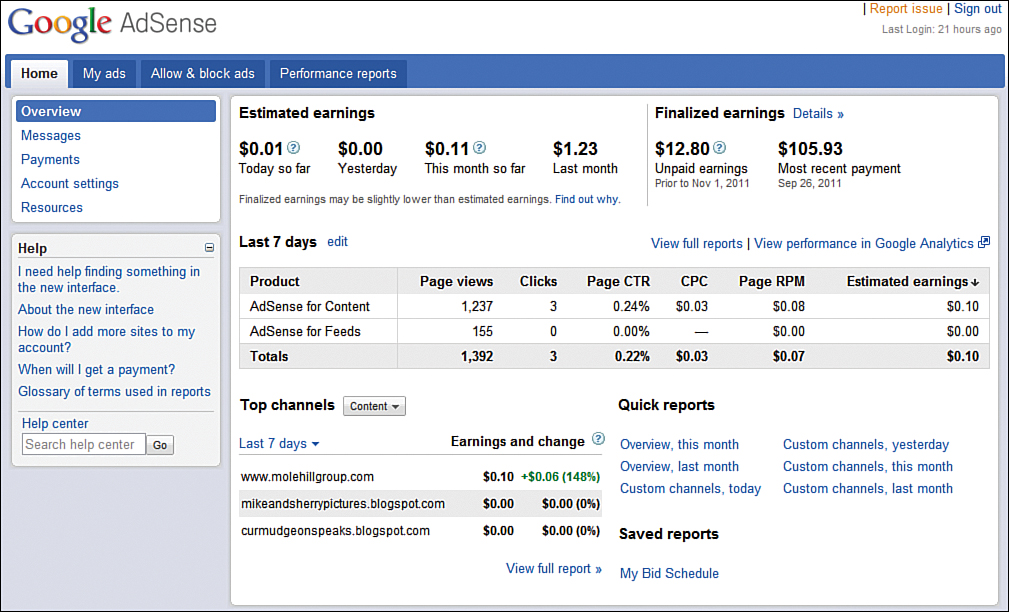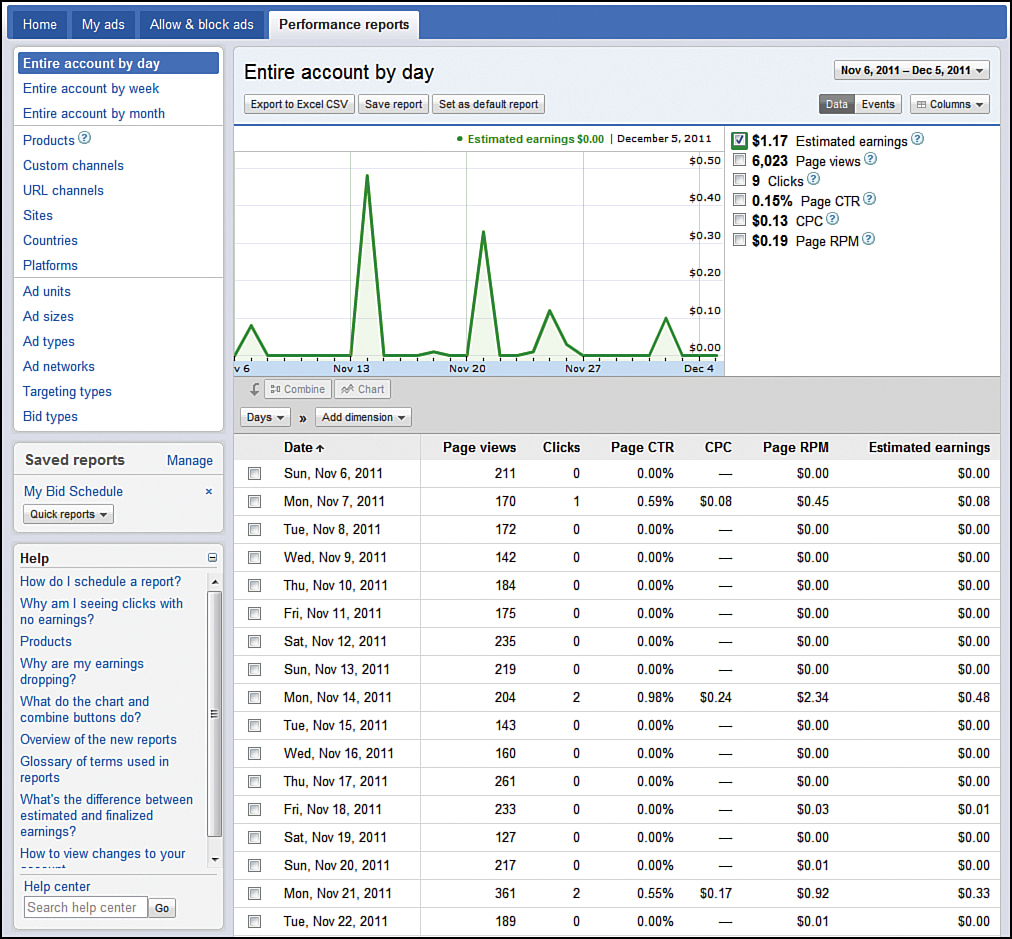2. What’s New in the New AdSense
In This Chapter
• Examining New AdSense Features
Google AdSense has been serving ads to websites since 2003. In November 2011, Google totally revamped the AdSense interface and added several new features. To old-timers, these changes might be a little confusing or disconcerting, but they’re designed to make it easier for sites to use the AdSense service—and generate more revenue from the ads on their sites.
Why Change What’s Working?
Google AdSense is the largest contextual ad network on the web, with tens of thousands of participating sites. With so many satisfied users, why change things?
Put simply, Google wanted to make AdSense easier to use, with the thinking that the better host sites can manage the ads on their pages, the more clicks those ads will receive—which results in more revenue for both Google and the host sites. This entailed not only redesigning the AdSense interface, but also adding a host of new reports and other features.
In addition, Google wanted to better integrate its non-website ad services, in particular AdSense for Mobile and AdSense for Video. As more and more companies have a combination of traditional websites, mobile websites, and online videos, it makes sense to manage all these different types of ads in one place.
Bottom line, AdSense was due for a revamp. The resulting new features add functionality of value for many sites using the AdSense network.
With all the “enhancements” Google has implemented, a lot remains the same. If you previously had ads running on your site, they’re still running and continue to be matched to your site’s content. You don’t have to update any of the AdSense code on your site, and AdSense’s payment methods and schedule remain unchanged. In other words, you don’t have to do a thing to keep things running as they were before—although there’s a lot more you can do with AdSense’s new features.
Examining New AdSense Features
In addition to making lots of money for Google, AdSense exists to help individuals and companies (dubbed publishers) make money from their web content, by placing ads on their sites, blogs, videos, and such. It’s a pretty simple concept—so what did Google add to the mix?
The new features in AdSense are designed to help you get more out of the service and generate more revenue from the ads placed on your site. Let’s take a look at the most important of these features.
Updated Home Page
AdSense has updated its home page so that more useful information is displayed at a glance. As you see in Figure 2.1, the home page now displays the most important metrics front and center, including
• Estimated earnings for selected time periods
• Finalized earnings for recently ended time period
• Page views, clicks, click-through rate (CTR), CPC, and the like for the past seven days
• Top channels for ad activity for the past seven days
• Links to quick reports, messages, payments, account settings, and other resources
Figure 2.1. AdSense’s updated home page.
You can then access key activities by selecting the appropriate tab—My Ads, Allow & Block Ads, and Performance Reports.
New Reporting Functionality
One of the biggest changes in the new AdSense is its reporting functionality. AdSense now includes a number of new reports, as well as new ways to view and use existing reports.
All reports are now accessed through the new Performance Reports tab, shown in Figure 2.2. This includes both built-in reports and custom reports you design.
Figure 2.2. AdSense’s new Performance Reports tab.
On this tab you’ll find a number of new ways to break down your data so you can understand your ads’ performance on a more granular level. These data breakdowns include
• Time. You can view your account activity by days, weeks, months, or any custom date range you specify. Also new is the capability to compare one date range to another.
• Products. View your account performance by type of AdSense product—AdSense for Content, AdSense for Feeds, AdSense for Mobile, and so on.
• URL channels and Custom channels. You can now track activity by specific URL, which is useful for examining performance in different areas of your site.
• Sites. New is the ability to view data for specific domains and subdomains.
• Countries and Platforms. View where in the world your revenue is coming from, as well as from what kinds of devices.
• Ad units. View performance for individual ad units you’ve customized.
• Ad sizes. View performance for different size ads.
• Ad types. View performance for different types of ads—text ads, image ads, link units, and the like.
• Ad networks. View data for other Google-certified ad networks.
• Targeting types. View performance by how ads are placed on your site—contextually, interest-based, or specific placement.
• Bid types. Now you can sort performance by payment method—CPC or CPM.
In addition, you can break out your data by device used to view the ad; you can view data from desktop, mobile, or tablet users only.
There are also lots of new graphs throughout the reporting section, to help you visualize the data. You can create custom graphs for multiple items by selecting them in a given data table and then clicking the Chart button.
Another new reporting feature is the ability to combine data for multiple items. Just select two or more items in a given data table, and then click the Combine button to view the combined total for those items.
When you find or create a particular report you like, you can opt to display that report as the default when you sign in to AdSense. You can also customize the data that appears in any given report, just by selecting different columns to display in any data table.
In addition, you can configure AdSense to run selected reports on a regular basis and have them emailed to you. This report scheduling makes it much easier to create and view those reports you use month-in and month-out.
Ad Styles
You can now specify a default ad style for all the ads you create across all your properties and content. You can choose from Google’s default styles or create your own custom ad styles.
Easier Ad Blocking
This isn’t necessarily a new feature, but it’s a lot easier in the new interface. You can more easily control the content of those ads placed on your properties by blocking ads by category, advertiser, or ad network. It’s all done from the new Allow & Block Ads tab, and includes more detail than there was in the past—and many more categories you can block.
Easier Account Maintenance
Google has made it easier to perform a number of account maintenance tasks, so you spend less time on maintenance and more time getting the most from your AdSense account. This includes new processes for things such as editing ad units and updating your contact information. You’ll find that all these basic tasks now require fewer clicks than before.
Easier Access to Other Resources
If you want to learn more about using AdSense, check out the redesigned Resources page. This page now includes content from AdSense’s Twitter feed, the Inside AdSense blog, the AdSense YouTube channel, and more.
What Else Has Changed?
Google’s changes to AdSense go beyond a handful of new features. The entire site has been redesigned so that it’s easier to navigate and do what you need to do.
Like the old AdSense site, the new site is organized around a series of tabs. Unlike the old site, however, the new AdSense tabs are much more logical and intuitive.
For example, the old site had four major tabs—Reports, AdSense Setup, My Account, and Resources. That’s fine, but which of these tabs do you use to create new blocks for your site? Or manage existing ads? You can’t tell.
On the new site, you have the following four tabs:
• Home, where you can find essential information about your ads and account at a glance.
• My Ads, where you both add ads to your site and manage your site’s existing ads.
• Allow & Block Ads, where you control what types of ads can appear on your site.
• Performance Reports, where you can view all manner of reports about the ads on your site.
The old site also utilized a series of subtabs underneath the main tabs, which is a somewhat confusing form of navigation. On the new site, these subfunctions are now accessed from a navigation pane on the left side of each tab page.
In addition, several of the existing features have been moved or renamed, to make it easier to figure out essential functionality. The goal was to make AdSense more intuitive for newer and casual users—even though it might be a little confusing for those who’ve used AdSense regularly in the past.
To learn more about AdSense’s new interface, see Chapter 3, “Navigating the New AdSense Interface.” If you’re having trouble figuring out where all your favorite features have moved to, see Chapter 8, “Doing Your Old Tasks the New Way.”