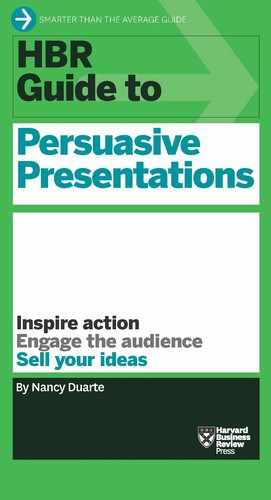Know When to Animate
When things move, eyes are drawn to them. So animation is a powerful communication tool—but only when applied judiciously and in a way that enhances your message.
It’s tempting to include every feature and flashy effect that’s available—but that would be like adding rhinestones to every outfit in your closet. You’d be blinded by all the bling when you opened the door, and you wouldn’t know what to pick.
Effective animation:
- Shows how things work: Use animation and motion to control eye movement as you reveal how things are put together, explain changes, show direction, or illustrate sequence. If, for example, you’ve got a stack of boxes showing how parts of your software application fit together, you can provide information on one part at a time, without crowding the visual: When you click on a box, have a “drawer” slide out from behind it to reveal details.
- Creates contrast: Show many slides with no animation so that when you do use it, it stands out.
- Looks natural: Just like actors on a stage, elements can enter your slide, interact, and then leave the scene. But the movement should seem natural and controlled, not busy and frenetic.
- Does not annoy: Most content isn’t any clearer if you make it spin, twitch, or twirl. Gratuitous features like these just get on people’s nerves, so don’t waste time on them.
..................Content has been hidden....................
You can't read the all page of ebook, please click here login for view all page.