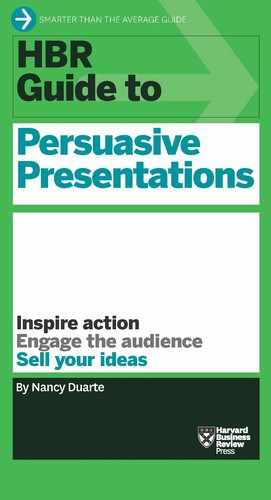Know the Venue and Schedule
Scoping out the room in advance will help you navigate it. If you can’t check it out in person, look for details online or ask the host to describe it. Sometimes, if you get this information early enough, you can change the setup to meet your preferences. If you’re leading an off-site meeting for a team of six, for example, and you’ve been assigned a large conference space, see if you can get a cozier room—or at least a smaller table to encourage discussion.
Don’t make any assumptions about the space. When I was invited to speak to 70 people at Google, in my head I pictured rows of chairs. But when I got there, I was taken to a tiny conference room with 20 people crammed in—and 50 small faces of webcam participants projected on the wall. If I’d known what the room would be like, I would have prepared to facilitate a conversation instead of delivering a formal presentation. Instead, I found myself making lots of last-minute mental adjustments, like figuring out where to stand and where to focus my eye contact, and that threw me off my stride.
Avoid such surprises by getting information about:
- Floor and seating plan: How is the room arranged? Does it have classroom seating? Round tables? Is the size of the room appropriate for the number of attendees you expect? It’s better for people to sit close together, feeding off one another’s energy, than to feel lost and disconnected in a cavernous space. Will you be elevated on a stage? Will the audience be able to see you if you stand on the same level as everyone else to make your talk feel less like a lecture? Do you have room to walk around and connect with people? If you’ll be on stage, where will the lights hit the floor? Mark any pockets of darkness with tape so you can avoid them (important for talks recorded on video). Does the room have any poles that will obstruct the audience’s view? Do what you can to work around them. Is there a podium? Remove it—it’s a visual barrier that puts distance between you and the audience—unless you need a place to put your notes.
- Food plan: Are you presenting near a mealtime? Find out whether food will be provided. If not, build in time for people—including yourself—to grab a bite. Or if you’re presenting within your organization, bring some snacks. A hungry audience won’t focus on your message. Will you be speaking during a sit-down meal? You’ll need adequate amplification so people can hear you above the sounds of forks and knives. Or see if you can wait until the food service crew clears the dishes before you speak.
- Show flow: What will the order of events be? Check with the organizer. Will you be introduced, or do you need to prepare your own introduction? Who will speak before you and after you? What messages will others present? It’s nice to reference things others are saying. If you’re toward the end of a long list of speakers, keep your message short and simple—the audience will already be tired and overloaded with information. And if you’re following a presenter with a contrary view, you can prepare to address any seeds of resistance he might plant in the audience. Speaking at a conference? Look at sessions in the same time slot as yours to find out if you’ll be competing with a popular workshop, for example, or a famous author doing a book signing. That’ll help you gauge whether the room will fill up.
- Recording: Will your talk be recorded? If so, locate the cameras and look at them often to connect with remote viewers or listeners. Do you want to restrict distribution of your recorded presentation? Make that clear to the organizers. Once, when I spoke to a group of 250 professional women about overcoming obstacles, I knew I was being recorded but thought only attendees could access the recording, via a password-protected website. A local TV channel ended up broadcasting my entire presentation. My talk was very raw. I wouldn’t have gotten so personal if I’d known it would go beyond the room.