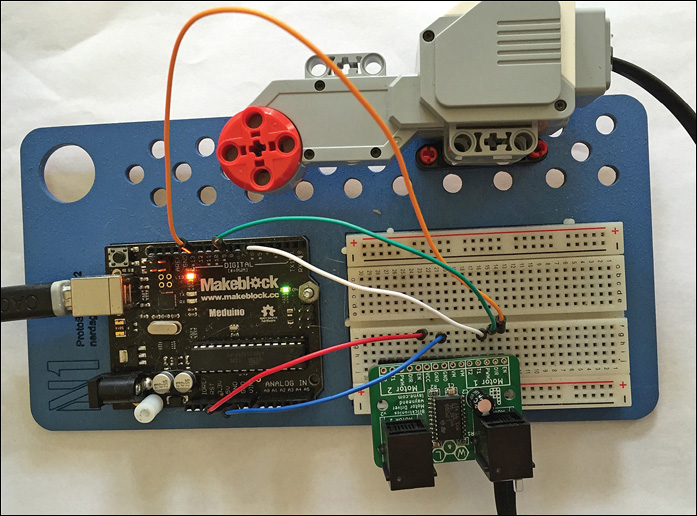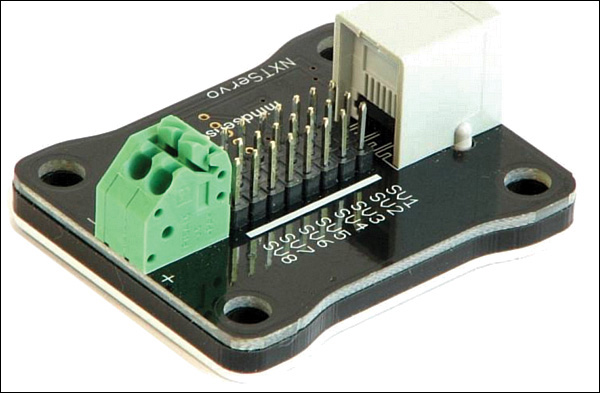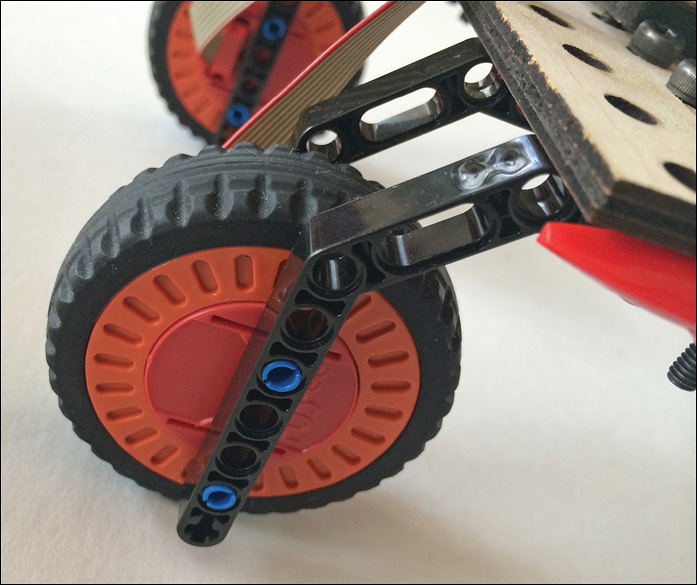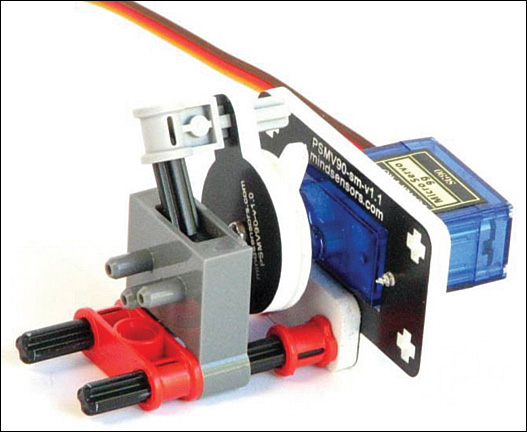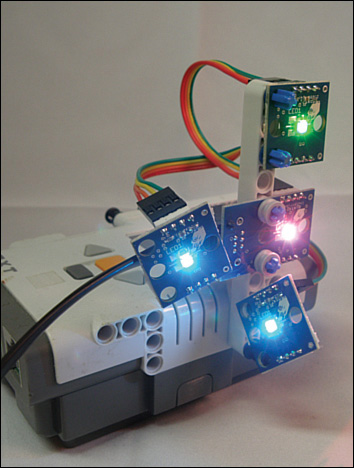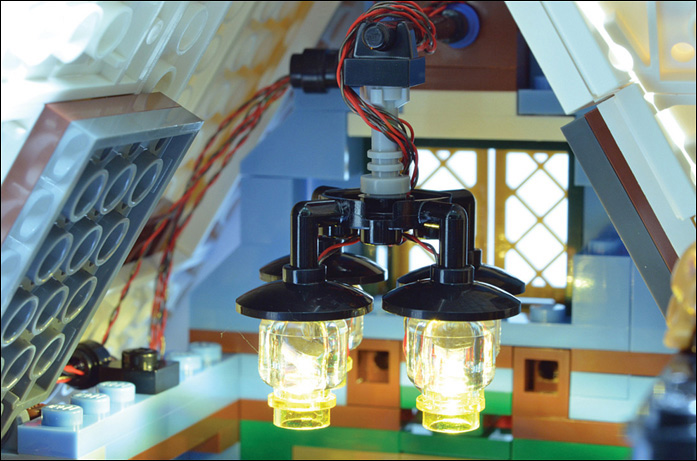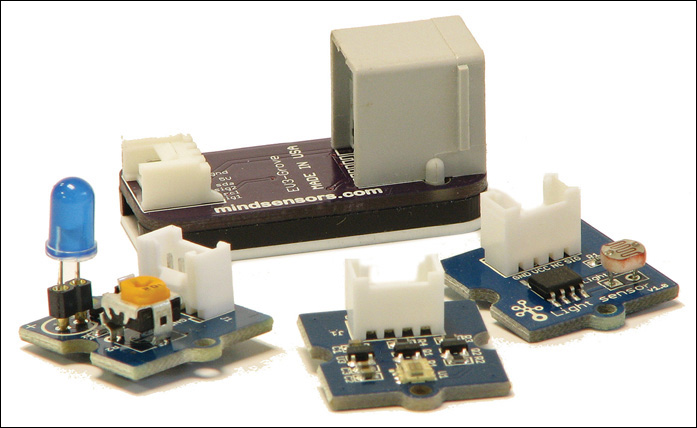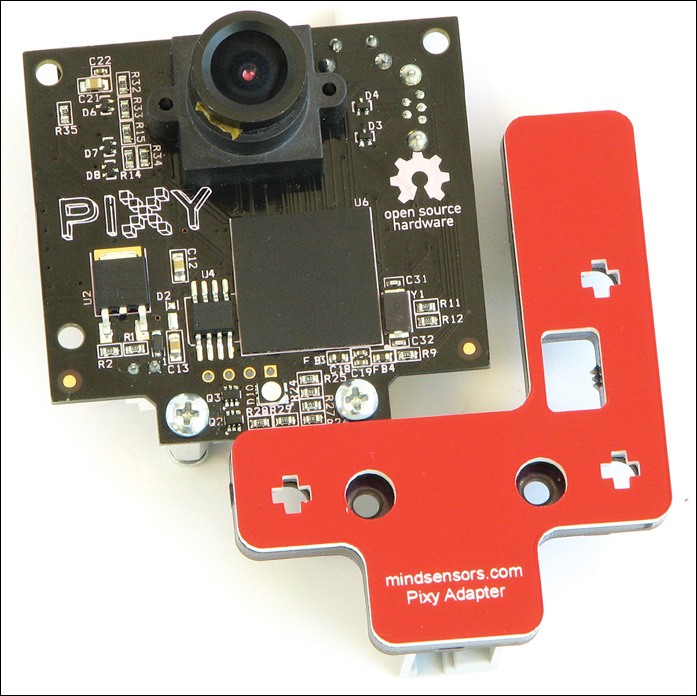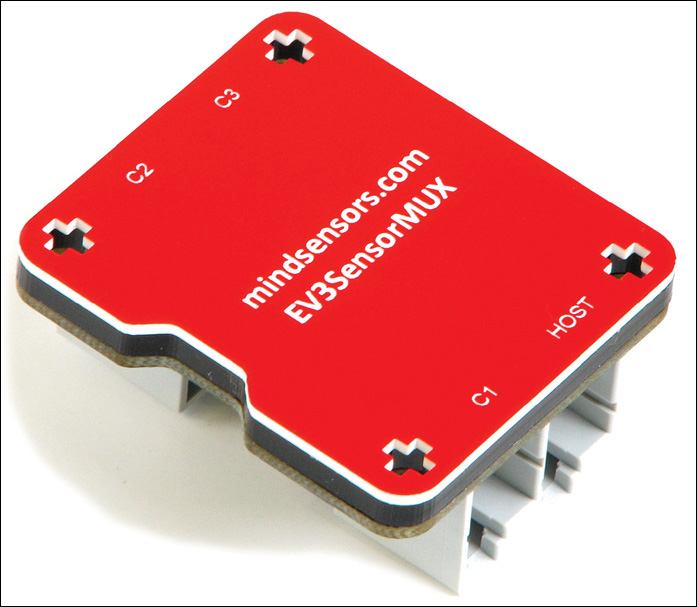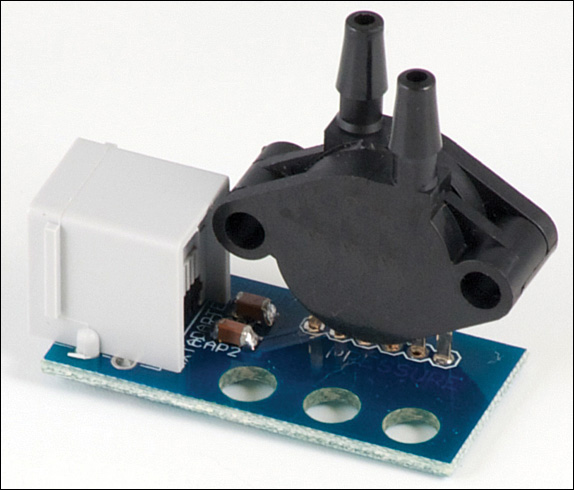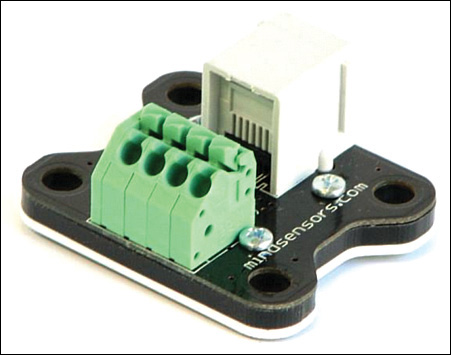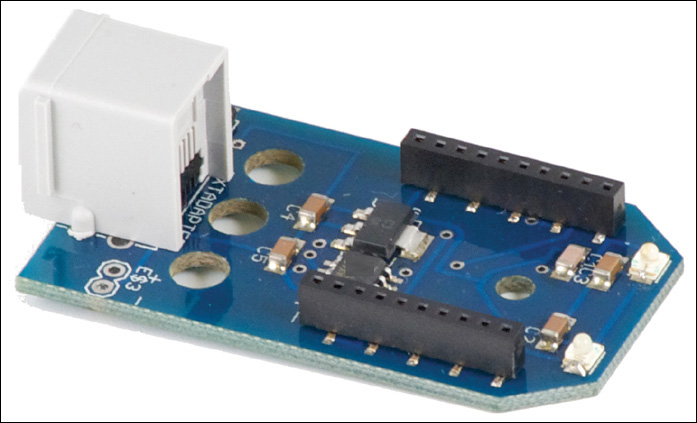9. Hacking LEGO IV: Add-on Electronics
I already talked about how people modify Mindstorms to suit their own needs. Some of the more successful of these projects become products so other folks can play with the same ideas, only without the time and money invested in development.
Just to be clear, in other chapters I mention how microcontrollers such as the Arduino can be utilized to control Mindstorms models, and these devices can natively control a plethora of sensors and motors. However, in this chapter I mostly talk about add-on electronics that can be plugged directly into the EV3 Intelligent Brick and used without too much modification; nothing more major than installing some new software on the brick.
Figure 9.1 shows an ad-hoc modification that well-known LEGO expert Joe Meno made to his EV3 brick: He added a light strip to see the display, because it’s not backlit and sometimes is hard to read. This is a classic example of hacking the EV3 to improve it, encountering and correcting an area where the product doesn’t work well for you.
Motors and Wheels
While I’m mostly visualizing sensors and similar components, motors and wheels may also be purchased to make your robot even cooler. Additionally, you often need some sort of board to control motors, and in the following section you find an example.
Motor Driver
Wayne and Layne created Bricktronics to interface Mindstorms components with the Arduino world. The Motor Driver represents their latest effort and ditches the Arduino altogether—at least on the interface board. The platform-neutral pinouts allow you to swap in a Raspberry Pi or BeagleBone Black, or just use an Arduino to control a robot’s motors. Figure 9.2 shows the Motor Driver in use.
FIGURE 9.2 Wayne and Layne's Motor Driver allows you to control Mindstorms motors with an Arduino or Raspberry Pi.
https://www.wayneandlayne.com/projects/bricktronics-motor-driver/
Omni-Wheels
Okay, these Rotacaster omni-wheels are not electronic, but they are extremely cool-looking as well as Mindstorms-compatible (see Figure 9.3). Omni-wheels have mini wheels along the rim of a big wheel, allowing the robot to roll perpendicularly to the main axis of the robot. A common application of this involves placing two sets of wheels 90 degrees from each other, and one set drives the robot while the other set sits idle with its unpowered mini wheels turning freely.
FIGURE 9.3 Omni-wheels allow for lateral movement as well as forward and backward. Credit: Rotacaster
8-Channel Servo Controller
This small board mates a standard Mindstorms plug with eight 3-prong servo motor plugs, allowing the Intelligent Brick to easily control these small motors (see Figure 9.4). Mindsensors includes control blocks for both EV3 and NXT, as well as sample programs for a variety of platforms including RobotC and LabView.
FIGURE 9.4 This small board allows the EV3 Intelligent Brick to control up to eight servo motors. Credit: Mindsensors
http://www.mindsensors.com/index.php?module=pagemaster&PAGE_user_op=view_page&PAGE_id=93
Hub-ee Wheels
Creative Robotics’ Hub-ee wheels are so-called “hub wheels” that contain a servo and gearbox inside the wheel itself, saving space on the main robot (see Figure 9.5). The wheels have Mindstorms mounting holes, but the EV3 brick cannot natively control the servos. Of course, a variety of products allow this—such as the 8-Channel Servo Controller I just mentioned!
http://www.creative-robotics.com/
Linear Actuator
A linear actuator moves a rod back and forth, rather than rotating it. They tend to be slow and strong, as a worm gear inside the actuator does the work. LEGO sells its own actuator (P/N 5003110, shown in Figure 9.6), but there are others, such as Firgelli Industries’ (firgelli.com) offerings, which include metal-sheathed and Mindstorms-compatible actuators.
FIGURE 9.6 A linear actuator extends and retracts a rod rather than rotating it.
Servo-Actuated Pneumatic Valve
Mindsensors offers a pneumatic valve that can be used to interface the EV3 Intelligent Brick with LEGO’s pneumatics set (see Figure 9.7). Combined with a pressure sensor, the EV3 can fully control the set’s system of pressure tanks and hoses.
http://www.mindsensors.com/index.php?module=pagemaster&PAGE_user_op=view_page&PAGE_id=141
Lighting Systems
These components add a little illumination to your next project. (Often they’re just there to make the robot look good.)
RGB LED Modules
Some LEDs are cooler than others. RGB LEDs contain three elements, one each for red, green, and blue, and the three colors can be combined to create any hue. Dexter Industries dLights are chainable lights, with a base module that plugs into the EV3 brick (see Figure 9.8). Up to three satellite LED modules can be added on to the base.
http://www.dexterindustries.com/shop/dlight-led-lights-lego-mindstorms-nxt-ev3/
Light Strands
Brickstuff sells an Arduino-controlled lighting system for LEGO robots, featuring ultra-thin wires and tiny LEDs that fit inside many elements. While designed for LEGO’s classic System bricks (the ones with the studs, shown in Figure 9.9), you can also incorporate Brickstuff into a Mindstorms project.
Sensors
Unsurprisingly, many of the add-on modules available for sale consist of sensors not found in LEGO Mindstorms’ normal catalog.
Grove Sensor Adapter
The Grove System consists of a series of sensors built into PCBs that use Molex plugs to connect to other parts of the circuit (see Figure 9.10). Mindsensors' Grove Sensor Adapter plugs into an EV3 and allows it to take readings from these components.
FIGURE 9.10 The Grove system of sensors can be harnessed by the EV3 brick, thanks to this adapter. Credit: Mindsensors.
http://www.mindsensors.com/index.php?module=pagemaster&PAGE_user_op=view_page&PAGE_id=209
dGPS
Dexter Industries’ dGPS sensor receives GPS coordinates and sends latitude, longitude, time, speed, and heading to the EV3 or Raspberry Pi (see Figure 9.11). In addition to being used natively by the EV3, and programmable via Python, C, or Java, you can also control the dGPS in EV3 bricks that have been refreshed with alternate firmware packages RobotC and Lejos.
FIGURE 9.11 The dGPS gives your robot the capability to receive GPS information. Credit: Dexter Industries.
http://www.dexterindustries.com/shop/dgps/
Proximity Sensor
This proximity sensor is designed to work with LEGO trains, sending a signal when the train passes overhead (see Figure 9.12). It could also be used for other proximity sensing needs, though it’s not natively compatible with EV3. This product is in development but will be available at brickstuff.com at some point.
FIGURE 9.12 Brickstuff's proximity sensor detects when LEGO trains pass overhead. Credit: Brickstuff.
Pixy and Pixy Adapter
The Pixy is an inexpensive camera module that connects to a Raspberry Pi or Arduino. It includes a cradle for the camera’s PCB and a Mindstorms plug so you can plug it directly into your EV3 brick (see Figure 9.13).
FIGURE 9.13 The Pixy camera is designed to be added onto robots outfitted with the Pixy Adapter. Credit: Mindsensors.
http://www.mindsensors.com/index.php?module=pagemaster&PAGE_user_op=view_page&PAGE_id=215
Sensor Mux
Mindsensors offers a mux, which is a short way of saying multiplexer. This is a device that allows multiple sensors to send information to a single EV3 port, allowing an Intelligent Brick to control far more than the normal four sensors (see Figure 9.14).
FIGURE 9.14 The Sensor Mux allows you to take in sensor data from multiple sources while only using one port. Credit: Mindsensors.
http://www.mindsensors.com/index.php?module=pagemaster&PAGE_user_op=view_page&PAGE_id=134
Absolute IMU-ACG
Mindsensors’ accelerometer measures tilt and compass direction to 1 degree, as well as acceleration to 10 millionths of a G (see Figure 9.15). This is just the ticket to make a self-balancing robot, for instance, which rights itself when it detects that it’s falling over.
http://www.mindsensors.com/index.php?module=pagemaster&PAGE_user_op=view_page&PAGE_id=169
dPressure Sensor
Dexter Industries’ dPressure sensor measures pneumatic pressure. LEGO Education offers a pneumatics add-on set, though it doesn’t interface with the EV3 brick. Thanks to Dexter, now it does! You can see the sensor in Figure 9.16.
FIGURE 9.16 The dPressure sensor tells the EV3 brick the status of a pneumatic system. Credit: Dexter Industries.
http://www.dexterindustries.com/manual/dpressure/
Thermal Infrared Sensor
This noncontact heat sensor reads the surface temperature of an object without touching it (see Figure 9.17). This is useful in cases where the robot might be damaged by whatever it’s measuring. It can detect a flame within 2 meters.
FIGURE 9.17 The thermal infrared sensor can tell how hot something is without touching it. Credit: Dexter Industries.
http://www.dexterindustries.com/shop/thermal-infrared-sensor-lego-mindstorms-nxt-and-ev3/
NXT and Education Electronics
The NXT is the previous version of the EV3, as I’ve likely mentioned before. Some legacy NXT sensors and motors are compatible with the EV3, and I list a few in this section. Another source of Mindstorms-compatible parts that don’t come in the main set is LEGO Education, a site geared toward robotics and science teachers. In the following sections I include some products available for purchase from that site as well.
Pneumatics Add-On Set
LEGO hackers love its pneumatics set, which includes an air tank, pumps, and tubes. Other products include Mindstorms-compatible pneumatic switches and actuators that work on air pressure. LEGO doesn’t support the set as enthusiastically as those hackers would like, but they are a small market! You can see the set in Figure 9.18.
https://shop.education.lego.com/legoed/en-US/catalog/product.jsp?productId=9641
NXT Light Sensor
This sensor detects the intensity of light and returns a value to the Intelligent Brick (see Figure 9.19). The EV3 set has a robust light sensor that also can detect the color of the item scanned. Why would someone want to use this old sensor? Not sure—maybe they have one lying around and want to add it to their next project.
NXT Temperature Sensor
LEGO Education rightly plays up Mindstorms’ science applications and supports it with sensors such as the one shown in Figure 9.20. The temperature measured can be expressed as centigrade or Fahrenheit, and reads between -4° F/-20° C and 248° F or 120° C.
NXT Sound Sensor
Like the light sensor mentioned previously, the sound sensor is another orphaned NXT sensor (see Figure 9.21). Unlike the light sensor, however, LEGO hasn’t seen fit to replace it with something better. As such, you’ll find yourself reaching for one of these if you need to have your robot detect the intensity of sounds.
NXT Ultrasonic
An ultrasonic sensor uses human-inaudible sound waves to measure distances. It sends out a ping and measures the microseconds it takes the ping to bounce back, using simple math to determine the distance (see Figure 9.22). This is another sensor that got put out to pasture with the main EV3 set. LEGO still manufactures them, but they are only sold individually and through the Education version of the EV3 set.
Control Systems
How will you control your robot? This section has a few products that may prove useful in this regard.
Relay Driver
Mindsensors sells an EV3-controllable relay, which is kind of an electronic switch for triggering electrical loads far stronger than a low-power microcontroller can handle. For instance, a relay could trigger an assembly of dozens of LEDs, keeping the high voltage power supply away from the Arduino or EV3, which are both rated for a maximum of 5V. You can see the relay in Figure 9.23.
http://www.mindsensors.com/index.php?module=pagemaster&PAGE_user_op=view_page&PAGE_id=140
sBrick Control System
The sBrick is a new product that offers the capability to control LEGO robots with a wireless connection (see Figure 9.24). It’s plug and play—simply attach it between the battery and the motors. The sBrick’s selling points are its range of up to 100 feet, as well as its capability to interface with mobile devices.
While the sBrick can’t control Mindstorms motors, it can run Power Functions motors, which can be incorporated into Mindstorms models and use the same sort of gears and axles. Just another way to help make your robots work better for you.
PlayStation Controller Interface
This board plugs into the EV3 and connects wirelessly to a classic PlayStation 2 controller (see Figure 9.25). Sold by Mindsensors, it gives you the ability to move your robot around with joysticks instead of a program.
http://www.mindsensors.com/index.php?module=pagemaster&PAGE_user_op=view_page&PAGE_id=61
NXTBee Wireless Board
Another existing technology adapted to add value to EV3 are XBee modules, which form mesh networks that allow you to connect potentially dozens of modules together. This lets you control multiple robots from one EV3 brick. Dexter Industries sells a board (see Figure 9.26) that includes a Mindstorms plug and a mounting area for an XBee module (sold separately).
FIGURE 9.26 This board interfaces an XBee wireless module with the EV3 brick. Credit: Dexter Industries.
http://www.dexterindustries.com/shop/nxtbee-naked-lego-mindstorms-nxt/
Summary
In this chapter you checked out a bunch of different add-on electronics modules that give your EV3 brick more capabilities. In Chapter 10, “Project: Flagpole Climber,” you put this know-how to the test when you build a robot that climbs a flagpole. Then you add a Raspberry Pi and other robots to give your robot even more capability. Let's go!