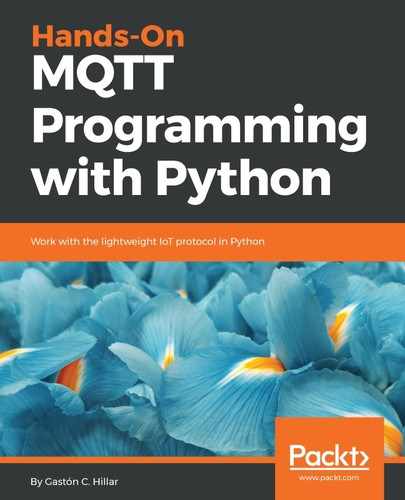The server has to make sure that subscribers only receive the messages they are interested in. It is possible to filter messages based on different criteria in a publish-subscribe pattern. We will focus on analyzing topic-based filtering, also known as subject-based filtering.
Consider that each message belongs to a topic. When a publisher requests the server to publish a message, it must specify both the topic and the message. The server receives the message and delivers it to all the subscribers that have subscribed to the topic to which the message belongs.
The server doesn't need to check the payload for the message to deliver it to the corresponding subscribers; it just needs to check the topic for each message that has arrived and needs to be filtered before publishing it to the corresponding subscribers.
A subscriber can subscribe to more than one topic. In this case, the server has to make sure that the subscriber receives messages that belong to all the topics to which it has subscribed. It is easy to understand how things work with another simple diagram.
The following diagram shows two future publishers that haven't published any messages yet, a server, and two subscribers connected to the server:

A Raspberry Pi 3 Model B+ board with an altitude sensor wired to it and a Raspberry Pi 3 board with a temperature sensor wired to it will be the two publishers. A BeagleBone Black board and a Udoo Neo board are the two subscribers that establish a connection to the server.
The BeagleBone Black board indicates to the server that it wants to subscribe to all the messages that belong to the sensors/drone01/altitude topic. The Udoo Neo board indicates to the server that it wants to subscribe to all the messages that belong to either of the following two topics: sensors/drone01/altitude and sensors/drone40/temperature. Hence, the Udoo Neo board is subscribed to two topics while the BeagleBone Black board is subscribed to just one topic.
The following diagram shows what happens after the two publishers connect and publish messages to different topics through the server:

The Raspberry Pi 3 Model B+ board publishes a message with 120 feet as the payload and sensors/drone01/altitude as the topic. The board, that is, the publisher, sends the publish request to the server. The server distributes the message to the two clients that are subscribed to the sensors/drone01/altitude topic: the BeagleBone Black and the Udoo Neo boards.
The Raspberry Pi 3 board publishes a message with 75 F as the payload and sensors/drone40/temperature as the topic. The board, that is, the publisher, sends the publish request to the server. The server distributes the message to the only client that is subscribed to the sensors/drone40/temperature topic: the Udoo Neo board. Thus, the Udoo Neo board receives two messages from the server, one that belongs to the sensors/drone01/altitude topic and one that belongs to the sensors/drone40/temperature topic.
The following diagram shows what happens after one publisher publishes a message to a topic through the server, and this topic has only one subscriber:

The Raspberry Pi 3 board publishes a message with 76 F as the payload and sensors/drone40/temperature as the topic. The board, that is, the publisher, sends the publish request to the server. The server distributes the message to the only client that is subscribed to the sensors/drone40/temperature topic: the Udoo Neo board.