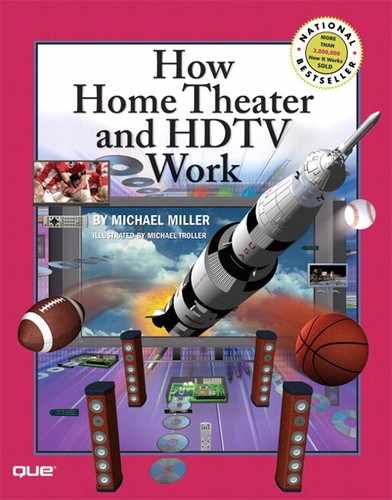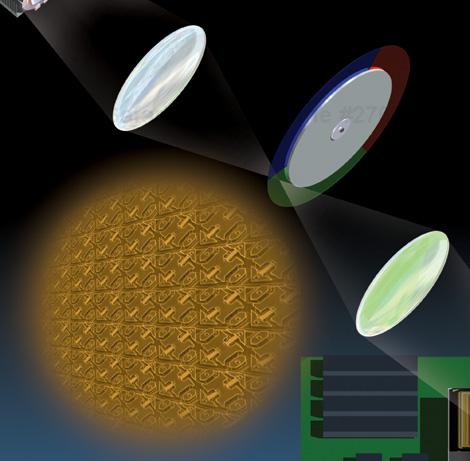The most important part of your home theater system is the video display. The better—and bigger—your video display, the more realistic your home theater experience.
Today’s state-of-the-art video displays are much different from the simple television sets of yesteryear. Not only are they bigger and shaped differently (wide-screen versus squarish), they’re also capable of reproducing the high-resolution pictures broadcast in the new HDTV format. If you’re purchasing a new home theater system, plan on allocating at least a quarter of your budget to the video display.
Also unlike the past, today you can choose from four types of displays—and various technologies behind each display type. Which technology and type of display you choose depends on your budget, the demands of your room, and your personal preferences.
Direct-view displays are the traditional type of television sets you’ve always had in your living room. A direct-view television uses a picture tube—also called a cathode ray tube (CRT)—as its video display; you can find direct-view sets as small as 5”(measured diagonally) and as large as 40”.
Direct-view sets typically have the brightest picture of any display type and generally cost less than similar-sized projection or flat-panel sets. Their main limitation is size; if your viewing distance is 10’ or more, a direct-view set might be inadequate for your needs. In addition, direct-view sets are bigger (front to back) and heavier than other displays, so factor that into your decision.
Rear projection televisions (RPTVs) are ideal for viewers who have a bigger room and need a bigger screen than what you can get in a direct-view set but don’t want to totally break the bank.
Today’s lowest-priced RPTV models use older CRT technology, in which the picture is produced by three small, internal picture tubes. These sets produce a high-resolution picture but lack the brightness of newer technologies. (They’re also big and bulky.)
Newer RPTVs use various microdisplay technologies, such as digital light projection (DLP), liquid crystal display (LCD), and liquid crystal on silicon (LCoS) to create a picture from a much smaller internal light engine. The result is a brighter picture than a CRT-based RPTV, but in a smaller, lighter cabinet. Microdisplay RPTVs are available in sizes ranging from 42” to 7” and provide consumers with a big picture at a relatively low cost, which is why they’re so popular today.
There are some downsides to microdisplay technologies, however. First, microdisplay sets typically cost a little more than similar-sized CRT-based units. Second, all microdisplay sets use a high-intensity bulb that burns out over time. (The bulb itself is typically good for thousands of hours of viewing and is user-replaceable, though.)
Third, some microdisplay technologies have technological limitations. For example, the black levels on some LCD RPTVs aren’t as dark as with other microdisplays. And DLP RPTVs can produce a “rainbow” effect that is visible to some sensitive viewers. All of which means you’ll need to carefully evaluate the available technologies before you make a buying decision.
Front projection televisions (FPTVs) are used in most larger and professional home theater installations. The advantage of an FPTV is that you can project a really large picture—up to 20’ diagonal in some super installations.
An FPTV system works similarly to an RPTV system, except the internal light engine (CRT, LCD, or DLP) sits in front of the screen, typically behind the audience, and projects the picture across the room directly onto the screen. This type of system is inherently less bright than any other type of display (although newer generations are much better than older models) and has a somewhat narrow viewing angle. This means that the room has to be relatively dark and narrow for an FPTV system to work—although the room can be very large, of course. Price varies considerably by model and function; some bargain front projectors are lower-priced than RPTV sets, while higher-end models can run into the five figures.
The newest type of display is very thin—and very expensive. These displays are thin and light enough to hang on a wall. While flat-panel displays are attractive from an interior design standpoint, they’re typically more expensive than similar RPTV displays.
Two types of flat-panel displays are available today. Plasma displays are typically larger (42”–60”), while LCD displays are typically smaller (13”–50”), although they’re starting to meet in the middle ground. Even though plasma is extremely popular, it’s not a good choice if you’re worried about screen burn-in; static images (such as network logos or letterbox bars) leave a ghost image if displayed for too long. LCD displays have no burn-in problems but aren’t quite as good at displaying deep blacks. Either type of display is attractive from a design standpoint, although somewhat expensive.
In addition to choosing a display technology, you also need to choose a display resolution. Not every high-resolution display is the same resolution—some displays are higher definition than others.
Look for the “native resolution” of a display to be expressed in pixels, typically as width times height, or sometimes vice versa. The minimum resolution you want in an HD display is 720 * 1280 pixels, otherwise known as 720p resolution. Some higher-end displays now offer 1080 * 1920 pixel resolution, which is what is required to reproduce a true 1080p picture. Obviously, the higher the resolution, the better the picture.