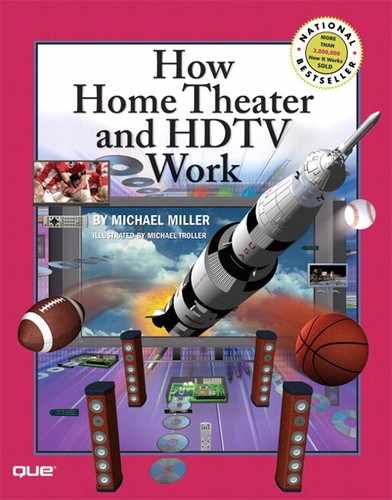Home theater means different things to different people. To some, hooking up a DVD player to a 26” stereo TV creates a home theater. To others, home theater is a complete system that includes a projection TV and surround–sound audio system. To still others, a home theater system consists of a dedicated room with theater–style seating, a huge front projection screen, and a popcorn machine in the lobby.
The reality is, home theater is whatever you want it to be—as long as it helps achieve one basic goal. That goal is to reproduce in your home, as accurately as possible, the experience of watching a film in a movie theater. How you achieve this goal is at the heart of audio/video system design, and you can spend as much or as little as you want to achieve that goal.
That said, the minimum requirements for an acceptable home theater system today include a fairly large television or video display capable of reproducing HDTV signals with a 16:9 aspect ratio; a multiple–speaker surround sound system, driven by an audio/video receiver; and a variety of high–quality video and audio sources, including (but not limited to) a digital cable or satellite connection, a DVD player, a hard disk digital video recorder, and a source for high–definition television signals.
Naturally, there are lots of different choices for each of the basic parts of your home theater system, as well as many other components you can add to your system to increase your viewing and listening enjoyment. For example, how do you define a “fairly large television”? If you’re currently watching a 19” TV, a 26” model would seem fairly large to you. Other folks, however, might say that you really need a 42” or larger 16:9 ratio screen for home theater viewing; still others might spec a 55” screen as the bare minimum. For all parts of your system, what you end up with depends on your personal tastes, your personal budget, and the type of room you’re working with.
Which components you choose affects how much your total system will cost, of course. While it’s possible to build a bare–bones home theater system for less than $1,000, it’s more likely that you’ll have to move into the $2,500–$5,000 range to attain acceptable performance—and it’s not unheard of for high–end systems to cost $25,000 or more. As with anything else in life, you get what you pay for—and if you want state–of–the–art home theater performance, you’ll have to shell out some big bucks.
The type of home theater system you want will influence where you buy it. You can shop for low– and mid–priced systems at one of the big consumer electronics chains or on the Internet, but if you’re interested in a higher–end system, you need to look for a specialty audio/video retailer or custom installer. In general, the more sophisticated the equipment you want, the better trained the retailer you’ll want to buy from. Don’t expect a bargain outlet to know all the ins and outs of building a custom home theater.
At the top of the retail chain is the custom home theater installer. These pros fly in some rarified air and typically handle high–end equipment you just won’t find anyplace else. A custom installer will handle your complete system, from concept through installation, in some cases including remodeling your home’s interior to best fit your new system. If you’re concerned about price, find another place to shop; you’ll get superb service here, but you’ll pay for it.
Once you purchase all the individual components, you need to connect and configure them appropriately. The basic theory is simple, even if all the ultimate connections aren’t. Basically, you feed the output signal from each audio and video source to the input connections on your audio/video receiver. Then you feed the video output from your receiver to the matching input on your television set. Finally, the speaker outputs on your receiver connect to the matching inputs on each of your speakers.
The types of connections you use is another variable in the equation. If you look on the back of a new A/V receiver, you’ll see a multiplicity of input and output jacks. For audio connections, you have the traditional right and left RCA jacks, as well as newer optical and coaxial digital connections. There are even more video connection options, ranging from RF (coaxial) and composite video to S–Video and component video. Some newer receivers also offer digital DVI and HDMI video connections. Given the choice, you want to use digital connections whenever possible; also popular are three–cable component connections for high–quality video.
Once everything is connected, you can control it all via remote control. Instead of juggling multiple remotes for each of your components, consider consolidating with a universal or learning remote that can control multiple components. The most advanced remotes offer programmable interfaces and single–button control of complex operations, via multiple–component macros. That’s the way to go—press one button for “Movies” and watch your TV, A/V receiver, and DVD player turn on, switch to the appropriate inputs, and start playing!