
54 IBM CSM to IBM Systems Director Transformation Guide
Figure 3-13 Client LPARs managed by CSM and IBM Systems Director
3.2.4 Testing the coexistence scenario
Now that the nodes and client LPARs are visible from both CSM and IBM Systems Director, it
is time to test some of the commonly available features on both CSM and IBM Systems
Director.
In this section, we test three of the features:
? Power control
? Serial console
? Distributed command
Power 5
Power 6
Virtual Server: p55701p04
Virtual Server: p55701p03
Virtual Server: p55701p02
Virtual Server: p55701p01
Virtual Server: p5570vio01
Role1: CSM node
Role1: CSM node
Role1: CSM node
Role1: CSM & NIM Srv
Role1: CSM node
Role1: CSM node
Role2: ISD client system
Role2: ISD client system
Role2: ISD client system
CSM & System Director
Clusters
Virtual Server: p61p01
Role2: ISD client system
Role2: ISD client system
Role2: SystemDirector Srv
HMC2
CSM Hardware Device
Legend:
ISD Logical Network
CSM Logical Network
HMC Logical Network
HMC1
Hardware Control
Point
CSM
Logical
Network

Chapter 3. Transformation scenarios 55
Power Control
In Example 3-10 we power off and on a node using CSM and check the node and client LPAR
status on both CSM and IBM Systems Director.
Example 3-10 shows the power status of all the nodes from the CSM server.
Example 3-10 Query the power status of nodes
p5570lp01(root)/> rpower -a query
p5570lp02 on
p6lp01 on
p5570lp03 on
p5570lp04 on
p5570lp01(root)/>
The command shown in Example 3-11 powers off the node p5570lp03.
Example 3-11 Power off the node
p5570lp01(root)/> rpower -n p5570lp03 off
p5570lp03 off complete rc=0
p5570lp01(root)/>
To see the status of the nodes, run the query again. As you can see, the power status of the
node p5570lp03 is off, as shown in Example 3-12.
Example 3-12 Query the node status after power off
p5570lp01(root)/> rpower -a query
p6lp01 on
p5570lp02 on
p5570lp03 off
p5570lp04 on
p5570lp01(root)/>
The status of client LPAR p5570lp3 from IBM Systems Director is shown in Figure 3-14.
Figure 3-14 Power control status of endpoints
Note: It takes a few minutes to reflect the power status of the client LPAR on IBM Systems
Director.
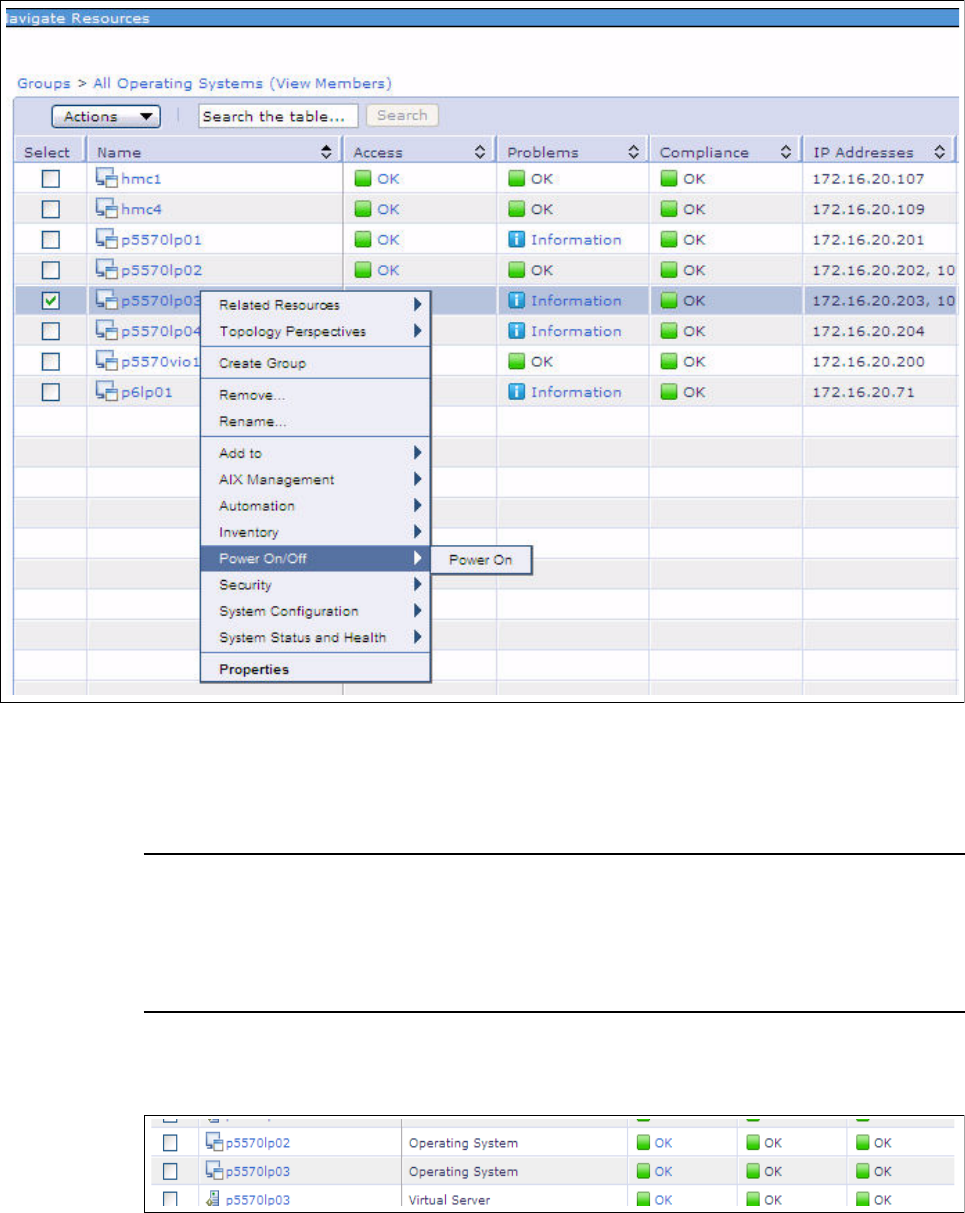
56 IBM CSM to IBM Systems Director Transformation Guide
Now initiate the Power On task from the IBM Systems Director Server, as shown in
Figure 3-15.
Figure 3-15 Power on from IBM Systems Director
The status of the power change is reflected on both CSM and IBM Systems Director, as
shown in Example 3-13.
Example 3-13 Node status after power on from IBM Systems Director
p5570lp01(root)/> rpower -a query
p6lp01 on
p5570lp02 on
p5570lp03 on
p5570lp04 on
p5570lp01(root)/>
We also tested Power Off from IBM Systems Director (see Figure 3-16 on page 56), and
Power On from tthe CSM server for the same node and client.
Figure 3-16 Power Status on IBM Systems Director

Chapter 3. Transformation scenarios 57
Serial console
Next, we verified that we can open the remote console from both CSM and the IBM Systems
Director Server.
Open the remote console from the CSM server, as shown in Example 3-14.
Example 3-14 Command to open the serial console
rconsole -t -n p6lp01
To open the console from IBM Systems Director Server, right-click the mouse on the system,
and navigate through System Configuration Remote Access Serial Console, as
shown in Figure 3-17.
Figure 3-17 Remote console from IBM Systems Director
Distributed commands
Example 3-15 shows testing distributed commands on both CSM and IBM Systems Director.
To run dsh from the AIX SMIT menu, use smitty csm Additional CSM commands CSM
Cluster Command (dsh), input command to run, select all the node names and press Enter. In
our example we run data commands on all four nodes.
Note: The ability to open a remote serial console via the HMC/IVM in IBM Systems
Director is only available on an AIX Systems Director Server with the dsm.core fileset
installed.
..................Content has been hidden....................
You can't read the all page of ebook, please click here login for view all page.
