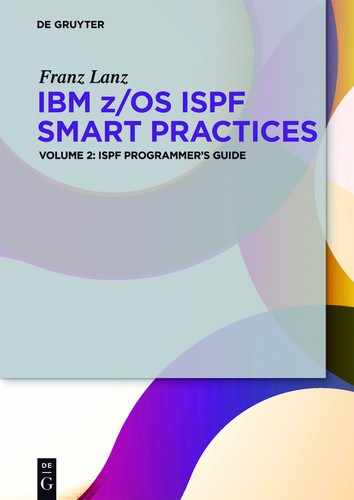8Data set processing using ISPF
ISPF offers a wide range of services for processing data sets. Except for a few special commands, all dataset services in ISPF begin with the prefix LM. This prefix stands for: Library Management. All together, I counted 25 services that are currently available. If you are concerned for the first time with the LM services, immediately the question arises: What do I need for a specific project? A first example is shown in the Program 7.3: IOEXMPL2 – Read records using LM services of ISPF on page 120.
![]() Note:
Note:
The commands that I describe in the following chapters, usually know many more parameters than I will discuss. I explain only parameters I have already used during my practical work in ISPF.
8.1The LM services
When using the LM Services several service calls in the correct order are always required.
8.1.1Grouping of LM services
Whenever I need to accomplish something with data sets in a REXX program, I am faced with the question: With or without ISPF services? One thing is immediately clear. The use of ISPF Services requires a higher programming effort than simply the EXECIO command from the supply of TSO REXX commands to use. See Program 7.3: IOEXMPL2 – Read records using LM services of ISPF on page 120. So, what are the reasons to take ISPF services for data set processing anyway? The reasons may be:
–File processing with ISPF services have a much better performance.
–Error control and error analysis is much better.
–There are extensive opportunities with members and member lists to work.
While only a TSO ALLOC command must be executed before using the EXECIO command, a whole series of commands is necessary to use the ISPF services for data set processing. Moreover, these commands must run in the right sequence. I would like to provide guidance to use the right services for a particular task in the table below. In the right column, you will see the commands that are necessary to perform a complete service process. The one or more nucleus commands for performing a service project are displayed in gray. I added options that must be necessarily set for certain tasks. I also added notes behind individual commands that are important when using this service.
Never forget to execute the final commands LMCLOSE and LMFREE so that the used resources are completely free after the action. If these two commands are not executed, the resources remain locked for further editing. There is no way to subsequently execute the two commands when the program has ended. In this case, the blocking of resources can only be lifted by LOGOFF and LOGON.
Table 8.1: Grouping of LM commands necessary for a particular type of data processing
| Processing type | Necessary services sequence |
| Read a sequential data set | LMINIT |
| LMOPEN | |
| LMGET (in a DO loop) | |
| LMCLOSE | |
| LMFREE | |
| Read a member sequential | LMINIT |
| LMOPEN | |
| LMMFIND (localize a member) LMGET (in a DO loop) | |
| LMCLOSE LMFREE | |
| Write a sequential data set | LMINIT |
| LMOPEN | |
| LMPUT (in A DO loop) | |
| LMCLOSE | |
| LMFREE | |
| Write a member sequential | LMINIT |
| LMOPEN ... OPTION(OUTPUT) | |
| LMPUT (in A DO loop) LMMREP (write a member) | |
| LMCLOSE | |
| LMFREE | |
| Copy a member | LMINIT (Input) |
| LMINIT ... ENQ(SHR) (Output) | |
| LMCOPY | |
| LMFREE (Input) | |
| LMFREE (Output) | |
| Move members | LMINIT (Input) |
| LMINIT ... ENQ(SHR) (Output) | |
| LMMOVE | |
| LMFREE (Input) | |
| LMFREE (Output) |
| Processing type | Necessary services sequence |
| Delete members | LMINIT ... ENQ(EXCLU) |
| LMOPEN ... OPTION(OUTPUT) | |
| LMMDEL | |
| LMCLOSE | |
| LMFREE | |
| Rename members | LMINIT ... ENQ(EXCLU) |
| LMOPEN ... OPTION(OUTPUT) | |
| LMMREN | |
| LMCLOSE | |
| LMFREE | |
| Display or change member statistics | LMINIT |
| LMMSTATS | |
| LMFREE | |
| Compress a PDS | LMINIT ... ENQ(EXCLU) LMCOMP LMFREE |
| Read the member list of a PDS | LMINIT |
| LMOPEN | |
| LMMLIST (in A DO loop) | |
| MLCLOSE | |
| LMFREE | |
| Display the member list of a PDS in a panel. | LMINIT ... ENQ(EXCLU) |
| Members can be selected. The selected | LMOPEN ... OPTION(OUTPUT) |
| member name is returned. | LMMDISP |
| LMCLOSE | |
| LMFREE | |
| View member list of several concatenated | address TSO “alloc ...dsn(dsnlist)” |
| data sets for editing. | LMINIT |
| MEMLIST | |
| LMFREE | |
| address TSO “free ...” | |
| Display DSLISTs like in the ISPF menu 3.4 | lvl = “PROX.LANZ.**” |
| LMDINIT ... LEVEL(“lvl”)” | |
| LMDDISP | |
| LMDFREE |
In the following description of the individual services, I will mainly use the descriptions of the IBM brochure ISPF Services Guide to explain a service. Since however as the accompanying examples are very brief in all the brochures of ISPF, I will bring to (almost) every service a sample program that was tested by me. The resulting printout of the programs will always be shown. Only for services where the function is very simple (e.g. LMFREE), I will not spend any time explaining. In the descriptions of the individual parameters, I will always mark the default values in gray.
8.1.2LMINIT – Start of the data set processing
Function:
Each data set processed by ISPF services begins with LMINIT. The main purpose of this command is to link the physical data set(s) with an ISPF DATAID. This DATAID is used by the following commands to identify the data object. The DATAID is at the execution of the LMINIT command automatically defined by the system and stored into the variable specified in the LIMINIT command.
Format:
![]()
| dataid | Here a name of maximal 8 characters must be specified. It is not necessary to enclose the name at this point in apostrophes. This name must be used in all subsequent LM services concerning this data set. In the following LM service statements must the DATAID entered in a variable notation as shown below: DATAID(“dataid”) or DATAID(&dataid) Both notations can be applied. |
| dsn | Name of the data set addressed with this LMINIT. |
| ddname | DD name of the data set addressed with this LMINIT. When a DD name is specified, this must have been previously allocated to a data set. This DD allocation can be present by a previously executed TSO ALLOC command in the program, or come by a defined DD statement from the outside in a BATCH JCL. |
| SHR | Shared access to this data set is allowed. Other users can also access this data set. |
| EXCLU | Exclusive access. No other users can simultaneously access the data set. |
| SHRW | Works like SHR. However, members can be written into the PDS. This option only applies for access to a PDS. |
| MOD | Records can be added to an existing sequential data set. |
Rules:
–The ENQ option can be used only if the data set is addressed using the DATASET option. In addressing via DDNAME, the ENQ option conditions determines the ALLOC or DD statement.
–If the LMINIT function addresses a set of concatenated data sets, then this is only possible by using the DDNAME parameter. The concatenation of the data sets must be previously performed using a TSO ALLOC statement or by a DD statement in the JCL of a batch job.
LMINIT examples:

8.1.3LMFREE – Free a data set
Function:
LMFREE frees a data set allocation established by a LMINIT command. LMINIT and the associated LMFREE must occur in pairs with the same DATAID in the program. All set ENQs by the LMINIT will be released.
Format:
ISPEXEC LMFREE DATAID(data-id)
| data-id | Here, the same variable must be specified which was used in the corresponding LMINIT. |
8.1.4LMOPEN – Open a data set for processing Function:
Depending on what data set processing is planned, a LMOPEN must be performed before the data set processing can start. See Table 8.1: Grouping of LM commands necessary for a particular type of data processing on page 134.
Format:

| DATAID | Here the same variable must be specified which was used in the corresponding LMINIT. |
| OPTION | This determines whether the data set should be opened for input or for output. INPUT is the default value. |
| LRECL | If this option is used, then LMOPEN stores the LRECL of the data set in the lrecl-var. |
| RECFM | If this option is used, then LMOPEN stores the RECFM of the data set in the recfm-var. |
| ORG | If this option is used, then LMOPEN stores the organization form of the data set (PO or PS) in the org-var. |
Program 8.1:LMOPEN example
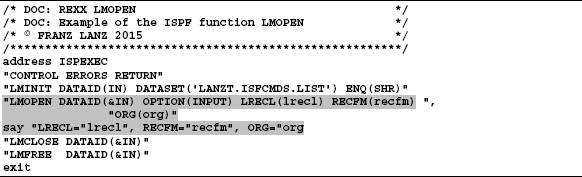
The SAY statement prints the following output:
LRECL=000007 96, RECFM=VB , ORG=PS
8.1.5LMCLOSE – Close a data set
Function:
The data set associated with this DATAID is closed.
Format:
ISPEXEC LMCLOSE DATAID(data-id)
| DATAID | Here the same variable must be specified, which was used in the LMINIT and LMOPEN. The possible setting of ENQs performed by LMINIT will be freed. |
8.1.6LMMFIND – Localize a member
Function:
The LMMFIND function searches for a member in a PDS/PDSE or in a chain of such data sets. LMMFIND can also return member statistics. If the object addressed by LMINIT and LMOPEN is a concatenated data set, then LMMFIND locates the first occurrence of the member found in the chain. The LMINIT and LMOPEN services must have been executed before the command LMMFIND can be executed.
Format:

| MEMBER | Enter here the name of the desired member. |
| LRECL | This is the same parameter as used in the LMOPEN function. The difference, however, is that when searching in a concatenated data set the characteristic values of the PDS will be transferred in which the member was found. |
| RECFM | Here mutatis mutandis applies the same to say as for LRECL. If YES is specified, then some variables are set by ISPF containing values of the member statistics of the member found. Here especially the ZLIB variable is of interest. When the LMOPEN refers to a list of concatenated data sets, this variable contains the position number of the data set within the chain of PDS in which the member was found. Since number, name and type of the returned variables depend on the type of data set, I will refrain from a detailed description. If you want to pursue the issue further, I recommend the manual ISPF Services Guide. |
Example:
The following program shows how to search members in a concatenated data set.

I ran the program. The result is shown here:

8.1.7LMMREP – Replace a member
Function:
The LMMREP service replaced a member in a PDS. If the member does not exist, it is added to the PDS. Before executing the command LMMREP, the LMINIT service must have been performed with option ENQ (SHRW) or ENQ (EXCLU) and the LMOPEN command with OPTION (OUTPUT). Additionally, a LMPUT service must previously be used to produce data records in storage.
Format:
![]()
| DATAID | Specifies the data-id that has already been used by LMINIT and LMOPEN service. |
| MEMBER | Specifies the name of the member to be written to the PDS. |
| STATS | The STATS (YES) option specifies that the member statistics will be set or updated after insertion of the member. The program must at least have set the values ZLCDATE for the creation date and ZLMDATE for the modification date. For information about other variables that can also be set, see the description of the service LMMREP in the brochure ISPF Services Guide. |
| NOENQ | This option causes the ISPF while deposing the execution of the command to set no ENQ on the relevant PDS. |
![]() Advice:
Advice:
If a particular member is not in the PDS available when running LMMREP, the LMMREP command ends with a RC = 8, although everything was done correctly. This must be observed when checking the return codes.
8.1.8LMMADD – Add a member
Function:
This service works the same as the LMMREP service. The only difference is that an existing member will not be replaced. This service should always be used if you never want to overwrite already existing members. If the concerned member is available in the PDS when running LMMADD, the LMMADD command ends with a RC = 4 and the member is not written into the PDS.
8.1.9LMGET – Read a data records
LMGET reads a record from the data set provided under the same DATAID by LMINIT and LMOPEN. If a member should be read sequentially, the member must previously be located using a LMMFIND.
Format:
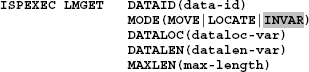
All parameters must always be specified!
| DATAID | data-id refers to the same DATAID for which the LMINIT, the LMOPEN and possibly the LMMFIND service had already been performed. |
| MODE | Defines whether the data is to be moved, located or stored into an ISPF dialog variable. |
| DATALOC | dataloc-var is the name of a REXX variable in which the read data record is stored when mode INVAR was specified. |
| DATALEN | datalen-var is the name of a REXX variable in which the length of the read data record is saved. |
| MAXLENE | max-length is an input variable that contains the maximum length of a record. You can always specify the number 32760 here. |
Example:
Read the member LANZT.LOGON.CLIST(ALIAS). This data set is defined with RECFM=VB. I have deliberately avoided any error checking during development of the program to make the example easier to read.
Program 8.3: LMGET – Read data records

Here are the results of program execution:

8.1.10LMPUT – Output data records
Function:
LMPUT writes a data record into a data set or a member that is defined with LMINIT and LMOPEN using the same DATAID. If the records are written to a member, then a LMMADD or LMMREP must be performed with the same DATAID for this member after all records are written by LMPUT.

| DATAID | Specifies the same data-id that is already used by LMINIT and LMOPEN service. |
| MODE | Mode INVAR must always be used in REXX programs. |
| DATALOC | dataloc-var is the name of a REXX variable which contains the data to be written. |
| DATALEN | data-length must contain the length of the record to be written. |
| [NOBSCAN] | This option specifies that the trailing blanks will not cut off when writing VB records. |
Example:
Program 8.4: LMPUT – Writing a member with setting the statistic information

8.1.11LMCOPY – Copy data
Function:
The LMCOPY service copies PDS members or entire sequential data sets.
Format:

| FROMID | Specifies the same data-id that is already used by LMINIT and LMOPEN service to allocate the input data set. |
| TODATAID | Specifies the same data-id that is already used by LMINIT and LMOPEN service to allocate the output data set. |
| FROMMEM | from-member-name is the name of the source member or a mask through which the members to be copied are generically selected. If an asterisk (*) is specified, all members are copied. If the source data set is a PDS, this parameter must be specified. If the source data set is of type sequential, this parameter must not be specified. |
| TOMEM | to-member-name is the member name of the member in the output data set. If the from-member-name is specified and the to-member name not, the member is copied using the from-member-name in the output data set. If the source data set is of type sequential to-member-name, this must be specified. If the target data set is of type sequential the to-member-name cannot be specified. |
| REPLACE | Specifies that existing members are replaced. If this parameter is not specified when copying multiple members, only those members that are not present in the output data set will be copied. If members are not copied because they are already present, then the RC=12 is set. |
| TRUNC | Allows clipping of the input data to the LRECL of the output data set. |

8.1.12LMMOVE – Move data
Function:
The LMMOVE service moves members of PDS or entire sequential data sets. Since LMMOVE has the same functions and parameters as LMCOPY, I will refrain from giving a complete description. The difference to LMCOPY is merely that LMMOVE deletes the data source after copying.
8.1.13LMMDEL – Delete members
Function:
The LMMDEL service deletes a member of a PDS. The following services must be called first:
1.LMINIT with parameters ENQ(SHRW) or ENQ(EXCLU)
2.LMOPEN with the OPTION parameter (OUTPUT)
Format:
![]()
The parameters are the same as those described in the previous services. Since this is a very simple function, I will refrain from giving a detailed example.
8.1.14LMMREN – Rename members
Function:
The LMMREN service renames a member of a PDS. The following services must be called first:
1.LMINIT with parameters ENQ(SHRW) or ENQ(EXCLU)
2.LMOPEN with the OPTION parameter (OUTPUT)
Format:

The parameters are the same as those described in the previous services. Since this is a very simple function, I will refrain from giving a detailed example.
8.1.15LMMSTATS – Display or change member statistics
Function:
The LMMSTATS service sets or clears the member statistics for a member in a PDS. Not all statistic values must be set when calling the service. If some values are not set, LMMSTATS tries to determine the remaining values (such as the number of records in a member) to set it correctly.
Prior to the execution of this command, LMINIT must be performed.
Format:
| DATAID | Variable name of DATAID from the associated LMINIT. |
| MEMBER | The name of the member, which statistics should be changed. There can be a generic mask entered to set statistics for multiple members. |
| DELETE | With this option, all statistics will be deleted. |
| VERSION | Version number that is to be set. Here a number from 1 to 99 must be specified. |
| MODLEVEL | Modification level that is to be set. Here a number from 1 to 99 must be specified. |
| CREATED | Creation date of the members. A date in the form valid for the respective country must be entered. This form is provided in REXX by calling the function DATE (“O”). |
| MODDATE | Modification date of the members. The shape is the same as in CREATED. |
| MODTIME | Time of the modification of the member in the form HH:MM:SS. This format is provided by the function TIME () in REXX. |
| CURSIZE | Number of records in the members. This parameter should never be specified. The system determines and sets this value. |
| INITSIZE | The same as in CURSIZE. |
| MODRECS | Specifies the number of modified records. This value can only be set by the system. |
| USER | The user ID that is inserted in the member statistics. This information may contain a maximum of 7 characters. When the ISPF editor edits the member, the editor sets the user ID automatically when the member is stored. |
| CREATED4 | Creation date of the member in the form with four-digit year. A date in the form valid for the respective country must be entered. Normally the form YYYY/MM/DD is used in Europe. The text must be assembled to contain the correct form for the appropriate country. |
| MODDATE4 | The same as for CREATED4. |

Prior to the creation of statistics, the existing values are deleted (lines 09 and 14).
On line 12, the statistics for the member login are created without any indication of parameters. In this case, the system searches for the values itself. The date and time values are taken from the date of execution of the command. The number of records in the data set and the user ID will also be determined and entered by the system.
The following two displays show the member lists after the execution of the above program:
Display 1: Normal view

Display 2: The alternative view after shift right using the PF11 key

When you use LMMREP or LMMADD to create a new member, then it is easiest to execute these commands with the STATS option NO, the default value, and then right after that execute a call to LMMSTATS with no parameters. Make sure in this case that you run a LMCLOSE before LMMSTATS because LMMSTATS may only be applied to a DATAID not opened. This procedure has the advantage that the LMMSTATS command determines the statistics values based on existing physics and the present time itself.
When you use LMMREP or LMMADD you must, however, determine the values yourself and set the corresponding variables. When using STATS (YES) in LMMREP or LMMADD you need to previously fill some values, otherwise nothing is entered.
8.1.16LMCOMP – Compress a PDS
Function:
With LMCOMP, a PDS is compressed. A PDSE can and does not need be compressed! If no compress exit is installed in the system, the program LMCOMP uses IEBCOPY for the execution of COMPRESS.
Format:
ISPEXEC LMCOMP DATAID(data-id)
Before executing the command LMCOMP, a LMINIT command with the option ENQ(EXCLU) must be executed.
8.1.17LMMLIST – Display a member list
Function:
If the LMMLIST service is executed with the LIST or the SAVE option, it will generate a list of the first occurrence of a member in a concatenated data set. If only one data set is specified in the TSO ALLOC statement that precedes the LMINIT service, only the member names of this data set will be listed. When LMMLIST is executed for first time in a program the content of the MEMBER variable determines the touchdown point for the selection of members returned. If the MEMBER variable contains a BLANK, then all member names of the PDS will be returned.
![]() Note:
Note:
LMMLIST returns for each call only the next name in ascending alphabetical sort order in the PDS directory. Therefore, you must call LMMLIST in a loop if you want to capture multiple members of a PDS. Before LMMLIST is used, the LMINIT and LMOPEN service have to be run.

| DATAID | Variable name of DATAID from the associated LMINIT. |
| OPTION(LIST) | The first call of LMMLIST creates an internal member list. If the member-var is initialized with blanks, then LMMLIST returns on each call the next member in the list beginning with the first member in the PDS. In this case, you successively get all members contained in the PDS. |
| OPTION(FREE) | FREE releases the occupied shared memory. Whenever a loop for the determination of member names is completed, perform a single call to LMMLIST with the FREE option to free the occupied memory. |
| OPTION(SAVE) | With the SAVE option, the list of members is outputted to a data set. The GROUP parameter defines the name of this data set. |
| MEMBER | Before the first call to LMMLIST, initially specify in member-var the starting position for the search for the members in the member list. The member-var contains after the call either the name of the directly addressed member or the name of the member that is found next. |
| STATS | When YES is specified then, LMMLIST stores for each member the member statistics information in the corresponding variables. A detailed description of the member statistics variable can be found in section 8.1.15 LMMSTATS – Display or change member statistics on page 147. |
| GROUP | Here, an up to eight characters long name can be specified from which a DSN of a data set is formed in which then, when specifying OPTION(SAVE), the member list is written. When the GROUP parameter is omitted and OPTION(SAVE) is specified, then the output of the member names list is written in the LIST data set of ISPF. The DSN will be formed as follows: <prefix>.<group>.members. |
| PATTERN | You can specify a mask here, which determines the actually returned members. The description of how the mask must be set up, can be taken from ISPF Services Guide. |

I executed the above program and got the following output:

8.1.18LMMDISP – Display and edit a member list
Function:
LMMDISP displays member names in an ISPF panel. In front of each member, you can enter a command, which can be used for further processing in the program. The members may also originate from a string of concatenated data sets. LMMDISP has a very large scope of functions. I will only explain the DISPLAY option here. If you are interested in other options, please take a look to the brochure ISPF Dialog Services.
Format:

| OPTION | This option starts the display functionality. |
| MEMBER | Here, a member selection mask can be specified. |
| STATS | STATS(YES) specifies that LMMDISP returns the statistic values for each selected member. |
| PANEL | Determines an optional (own) panel for display. |
| CURSOR | CURSOR defines at which position the cursor should be displayed for the panel. |
| ZCMD | The cursor is positioned on the command line of the panel. |
| ZLLCMD | The cursor is positioned at the beginning of the first line of data. |
| ZLUDATA | The cursor is positioned in the second input field of the first row of data. |
| TOP | This is a very complicated parameter. Here the original text from the manual ISPF Services Guide: The name that designates which member is to appear first on the display. If the member cannot be found and the list is sorted by name, the member immediately preceding the requested one in the member list is scrolled to the top. If the list is not sorted by name and the member is not found, the list is scrolled to the top. |
| COMMANDS | S means: Only S can be entered as a selection code. ANY means: Any selection codes can be entered. |
| FIELD | 1 Only single-character selection codes can be entered. 9 Eight-character selection codes can be entered. Nine-character commands are not possible in ISPF. |

I ran the program and entered a few commands. Expenditures incurred there can be found behind the display of the panel.
Screen 8.1: LMMDISP panel display

I entered line commands in the panel display and then pressed the enter key and three times. Successively the following lines appeared:
![]()
![]() Note:
Note:
The column Lib in the panel shows the data sets position in the chain in which the member is first found. The member may still occur, but often in the underlying data sets of the chain.
8.1.19LMDINIT – Initialize the LMDDISP service
Function:
The LMDINIT service generates a DATAID for a subsequent LMDDISP or LMDLIST service.
Format:
![]()
| LEVEL | The dsname-level defines a mask for selecting the DSNs. The rules for the design of the mask are the same as in the ISPF menu 3.4. |
| VOLUME | Here a VOLSER (a disk name) can be specified. If a VOLSER is specified, the data sets are only searched in the VTOC of this disk. |
8.1.20LMDDISP – Data set list service
Function:
The LMDDISP service displays a panel, which is similar to that in ISPF menu 3.4. The displayed DSNs are determined by the mask which is specified when calling the command LMDINIT and must have been called before calling LMDDISP.
Format:

| LISTID | Here the LISTID from an earlier performed LMDINIT must be specified. |
| VIEW | Here you can specify what additional information should appear when displaying the panel. |
| CONFIRM | YES means: The confirm delete panel appears always before the DELETE of a data set is performed. NO means: The confirm delete panel appears only when a data set should be deleted, which expiration date has still not expired. |
| PANEL | Here you can specify a panel that you want to use instead of the default panel as used in ISPF menu 3.4. |
Program 8.9: LMDDISP – Display data sets in a panel

When the program executes, the following panel will be displayed:
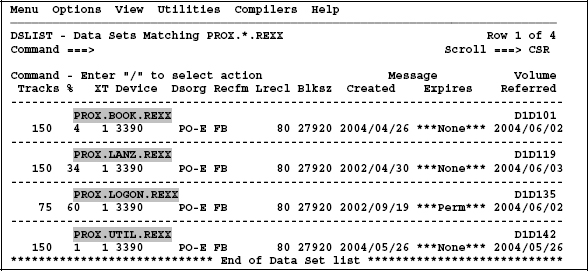
Due to using the option VIEW(TOTAL) in the LMDDISP call, all data set attributes are displayed.
8.1.21LMDLIST – List of data sets
Function:
This service works almost exactly like the LMDDISP service. The difference is that each time you run the LMDLIST function selected by the mask, DSNs are returned one at a time. The LMDINIT service must be executed prior to calling LMDLIST service.
For return of the internally stored DSNs, you have two options:
–When using the LIST option, one name per call will be returned. Therefore, in this way the LMDLIST command must be called so long in a loop until the RC=8 occurs.
–When using the SAVE option, the DSNs are written to a data set. Of course, in this case only one call is required.
Format:

| LISTID | Specifying the dslist-id from the LMDINIT statement. |
| OPTION | The description of these options is very complicated and extensive. Please see this in the brochure ISPF Services Guide. A simple example of using LMDLIST is shown below. |
| DATASET | Before the first call to LMDLIST you must initialize dataset-var with a DSN mask. At each return from LMDLIST, this variable contains the name of the next DSN found in the list. |
| STATS | If you set STATS(YES) then for each returned DSN, the statistic information of the data set is returned in special variables. Please see the descriptions of the variables in the brochure ISPF Services Guide. See also section 8.1.15 LMMSTATS – Display or change member statistics on page 147 and Table 8.3: Variables returned by the LMDLIST service on page 161. |
| GROUP | If you entered OPTION(SAVE), then you must specify a 8-character value. The data set list is then written into a data set. Its name is built up as follows: <prefix>.<group>.DATASET. |

The above program prints out the follwing list:
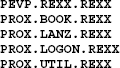
8.1.22LMDFREE – Free a LISTID
Function:
Release a resource that was initialized with LMDINIT.
Format:
ISPEXEC LMDFREE LISTID(list-id)
8.1.23MEMLIST – member list dialog service
The MEMLIST service displays a panel that displays the members of one or more PDS. In front of each member commands can be entered like in the panel of an ISPF menu 3.4/M screen. The LMINIT service must be executed before calling the MEMLIST service.
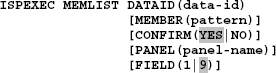
| DATAID | Specify the DATAID from the associated LMINIT service call. |
| MEMBER | A mask for the selection of member names can be specified here. If there is no mask specified, all members of the PDS appear in the displayed panel. |
| CONFIRM | If YES is active, the confirm delete panel appears after entering a delete command in front of a member and before the deletion is performed. Otherwise, the deletion will be executed immediately. |
| PANEL | You can specify the name of a panel here that you want to use instead of the default panel for the display of the member list. |
| FIELD | Defines the length of the line command fields. If 1 is specified, only single digit line commands such as B, E, V, etc. can be entered. See also the command LMMDISP service on page 153. |
In the following example, by using ALLOC and LMINIT, an access to a chain of two PDS will be defined.
Program 8.11: Display a MEMLIST consisting of two data sets
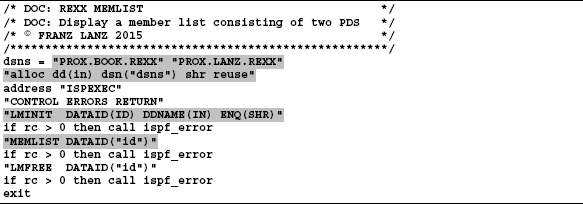
When calling this program, the following panel is displayed:
Screen 8.2: MEMLIST display

![]() Note:
Note:
The column Lib in the panel shows the data set position in the chain in which the member is first found. However, the member may still occur very often in the data sets further down in the chain.
8.2Data set query services
In programming of ISPF applications, you very often need information about data sets. Unfortunately, there is no service that will deliver all data set characteristics in one call. If you need ALL information about a data set, you have to call even three services. See following table:
Table 8.2: Data set query services
| Function | System | Description |
| LMDLIST | ISPF | This service is the only data set list service that returns the HSM migration status. |
| DSINFO | ISPF | This service provides a very comprehensive overview of the characteristics of a data set. |
| LISTDSI | REXX | This service almost provides the same information as DSINFO, but some of the information is to use something better. |
8.2.1LMDLIST – Data set list service
This service is described already earlier in section 8.1.21 LMDLIST – List of data sets on page 157. The following table lists the names and contents of the variables that are provided when invoking the service with the STATS(YES) option.
Table 8.3: Variables returned by the LMDLIST service
| Variable | Description |
| ZDLVOL | Volume serial number |
| ZDLDEV | Device type |
| ZDLDSORG | Data set organization |
| ZDLRECFM | Record format |
| ZDLLRECL | Logical record length |
| ZDLBLKSZ | Block size |
| ZDLSIZE | Data set size in tracks |
| ZDLUSED | Used space in % (PDSE only). |
| ZDLEXT | Number of blocks of the data set. |
| ZDLCDATE | Creation date |
| ZDLEDATE | Expiration date |
| ZDLRDATE | Date last referenced |
| ZDLMIGR | HSM migration status (YES or NO) |
| ZDLDSNTP | Data set type. (‘PDS’, ‘LIBRARY’, or ‘ ’ |
| ZDLSPACU | Units of the size specified (CYLINDERS, TRACKS, BLOCKS) |
| ZDLMVOL | Specifies whether this data set spans over multiple volumes. (Y or N) |
The LMDLIST service is the only service that returns the information on the migration status of a data set. Therefore, I marked the variable ZDLMIGR.
8.2.2DSINFO – ISPF service which provides data set information
This service mainly provides the same information as the REXX function LISTDSI.
Format:
![]()
| DATASET | DSNAME is the name of the dataset for the information be returned. |
| VOLUME | VOLSER is the volume serial number (disk name) on which the data set is located. Specify this parameter only when the data set is not cataloged. The following table shows the variables that this service returns. |
Table 8.4: DSINFO variables content
| Variable | Description |
| ZDSVOL | VOLSER of the first or only volume |
| ZDS#VOLS | Number of volumes over which the data set extends |
| ZDSDEVT | Device type |
| ZDSORG | DSORG (PS or PO) |
| ZDSRF | Record format (RECFM) |
| ZDSLREC | Record length (LRECL) |
| ZDSBLK | Block size (BLKSIZE) |
| ZDSSPC | Primary space units |
| ZDS1EX | Primary space allocated |
| ZDS2SPC | Secondary space unit |
| ZDS2EX | Secondary space allocated |
| ZDSDSNT | Data set name type |
| ZDSSEQ | Compressible YES/NO |
| ZDSCDATE | Creation date |
| ZDSXDATE | Expiration date |
| ZDSRDATE | Last referenced ate |
| ZDSTOTA | Units of allocated space |
| ZDSTOTU | Used space units |
| Variable | Description |
| ZDSEXTA | Allocated extents |
| ZDSEXTU | Used extents |
| ZDSDIRA | Allocated directory blocks (PDS only) |
| ZDSDIRU | Used directory blocks (PDS only) |
| DZSDIR | Always NOLIMIT for PDSE |
| ZDS#MEM | Number of members |
| DZSPAGU | Number of used pages of a PDSE |
| ZDSPERU | % used space of a PDSE |
| ZDSMC | SMS – Management class |
| ZDSSC | SMS – Storage class |
| ZDSDC | SMS – Data class |
| ZDSCB1 | Format 1 data control block |
| ZDSVTAB | String of volsers of all used disks |
Example 1: PDS not SMS managed


8.2.3LISTDSI – REXX function to list data set information
Function:
LISTDSI is a TSO/REXX function. Depending on the call type, it provides different information about data sets.
Format:

Data set name or DD name. If a DD name is specified, FILE must also be specified. You must use the DD name notation when the REXX program runs in a batch job and a DD statement specifies the data set.
| location | This option is normally not used. |
| DIRECTORY | The option DIRECTORY specifies whether the requested directory information of a PDS/PDSE is stored in the corresponding variables. When NODIRECTORY or nothing is specified, then this information will not be returned. DIRECTORY should only specified if the corresponding information is really needed because determination of the directory information takes a long time. |
| RECALL | When entering RECALL, then a data set that is HSM migrated is loaded back to the normal disk environment. NORECALL is the default value. |
| SMSINFO | When you type the SMSINFO option, then the SMS information about this data set will be determined and set into the appropriate variables. Because this option causes much more work by the system, you should use this option only when you need the information. NOSMSINFO is the default value. |
The following table shows the variables that are set by LISTDSI. This is an excerpt from the IBM brochure TSO/E REXX Reference. For VSAM data sets, only the variables SYSVOLUME, SYSUNIT and SYSDSORG are set. All other variables contains a question mark (?).
Table 8.5: LISTDSI – Variables and their contents
| Variable name | Description |
| SYSDSNAME | Data set name |
| SYSVOLUME | Volume serial ID |
| SYSUNIT | Generic device type on which volume resides, for e example 3390. |
| SYSDSORG | Data set organization: |
| PSPhysical sequential | |
| PSUPhysical sequential unmovable | |
| DADirect organization | |
| DAUDirect organization unmovable | |
| ISIndexed sequential | |
| ISUIndexed sequential unmovable | |
| OPPartitioned organization | |
| POUPartitioned organization unmovable | |
| VSVSAM | |
| ???Unknown | |
| SYSLRECL | Logical record length |
| SYSBLKSIZE | Block size |
| Variable name | Description |
| SYSKEYLEN | Key length |
| SYSALLOC | Allocation, in space units |
| SYSUSED | Allocation used, in space units. For a partitioned data set extended (PDSE), ‘N/A’ will be returned see the description of the variable SYSUSEDPAGES for used space of a PDSE. |
| SYSUSEDPAGES | The used space of a partitioned data set extended (PDSE) in 4K pages. |
| SYSPRIMARY | Primary allocation in space units |
| SYSSECONDS | Secondary allocation in space units |
| SYSREASON | LISTDSI reason code |
| SYSMSGLVL1 | First-level message if an error occurred |
| SYSMSGLVL2 | Second-level message if an error occurred |
| SYSRECFM | Record format one to six character combination of the following: |
| URecords of undefined length | |
| FRecords of fixed length | |
| VRecords of variable length | |
| BRecords blocked | |
| SRecords written as standard or spanned variable-length blocks | |
| ARecords contain ASCII control characters | |
| MRecords contain machine code control characters | |
| ??????Unknown | |
| SYSUNITS | Space units: |
| CYLINDERSpace units in cylinders | |
| TRACKSpace units in tracks | |
| BLOCKSpace units in blocks ????????Space units are unknown | |
| SYSEXTENTS | Number of extents allocated |
| SYSCREATE | Creation date Year/day format, for example: 1990/102 |
| SYSREFDATE | Last referenced date in Year/day format, for example: 1990/107 (Specifying DIRECTORY causes the date to be updated |
| SYSEXDATE | Expiration date in Year/day format, for example: 1990/365 |
| SYSPASSWORD | Password indication: |
| NONENo password protection | |
| READPassword required to read | |
| WRITEPassword required to write | |
| SYSRACFA | RACF indication: |
| NONENo RACF protection | |
| GENERICGeneric profile covers this data set | |
| DISCRETEDiscrete profile covers this data set | |
| SYSUPDATED | Change indicator: |
| YESData set has been updated | |
| NOData set has not been updated | |
| SYSTRKSCYL | Tracks per cylinder for the unit identified in the SYSUNIT variable |
| Variable name | Description |
| SYSBLKSTRK | Blocks (whose size is given in variable SYSBLKSIZE) per track for the unit identified in the SYSUNIT variable. For a PDSE, the value “N/A” is returned because a block of size SYSBLKSIZE can ‘span’ a track in a PDSE. The value contained in SYSUSEDPAGES is a more meaningful measurement of space usage for a PDSE. |
| SYSRACFA | RACF indication: |
| NONENo RACF protection | |
| GENERICGeneric profile covers this data set | |
| DISCRETEDiscrete profile covers this data set | |
| SYSUPDATED | Change indicator: |
| YESData set has been updated | |
| NOData set has not been updated | |
| SYSTRKSCYL | Tracks per cylinder for the unit identified in the SYSUNIT variable |
| SYSBLKSTRK | Blocks (whose size is given in variable SYSBLKSIZE) per track for the unit identified in the SYSUNIT variable. For a PDSE, the value “N/A” is returned because a block of size SYSBLKSIZE can ‘span’ a track in a PDSE. The value contained in SYSUSEDPAGES is a more meaningful measurement of space usage for a PDSE. |
| SYSADIRBLK | For a partitioned data set (PDS) the number of directory blocks allocated will be returned. For a partitioned data set extended (PDSE), “NO_LIM” will be returned because there is no static allocation for its directory. A value is returned only if DIRECTORY is specified on the LISTDSI statement. |
| SYSUDIRBLK | For a partitioned data set (PDS) the number of directory blocks used will be returned. For a partitioned data set extended (PDSE), "N/A" will be returned because it is not a static value. A value is returned only if DIRECTORY is specified on the LISTDSI statement. |
| SYSMEMBERS | Number of members – returned only for partitioned data sets when DIRECTORY is specified |
| SYSDSSMS | Contains information about the type of a data set, provided by DFSMS/MVS. If the SMS DSNTYPE information could not be retrieved, the SYSDSSMS variable contains: |
| SEQfor a sequential data set | |
| PDSfor a partitioned data set | |
| PDSEfor a partitioned data set extended. | |
| If the data set is a PDSE and the SMS DSNTYPE information could be retrieved, the SYSDSSMS variable contains: | |
| LIBRARYfor an empty PDSE | |
| PROGRAM_LIBRARYfor a partitioned data set extended program library | |
| DATA_LIBRARYfor a partitioned data set extended data library. | |
| SYSDATACLASS | The SMS data class name – returned only if SMSINFO is specified on the LISTDSI statement and the data set is managed by SMS. |
| SYSSTORCLASS | The SMS storage class name – returned only if SMSINFO is specified on the LISTDSI statement and the data set is managed by SMS. |
| SYSMGMTCLASS | The SMS management class name – returned only if SMSINFO is specified on the LISTDSI statement and the data set is managed by SMS. |
If errors are detected in the LISTDSI call or when specific information is to be returned, the variable SYSREASON contains a reason code as a numerical value. The following table contains the description of the individual reason codes:
Table 8.6: LISTDSI – Description of reason codes
| Code | Description |
| 1 | error parsing LISTDSI statement. |
| 2 | dynamic allocation (SVC 99) error. |
| 3 | data set type prohibits its being processed. |
| 4 | error extracting unit name. |
| 5 | data set is not cataloged. |
| 6 | error obtaining data set name from VTOC. |
| 7 | error finding device type. |
| 8 | data set is not on DASD. |
| 9 | HSM migrated data set & NORECALL was specified. |
| 11 | Directory info was asked for but user ID has insufficient, access authority for this data set. |
| 12 | VSAM data set. |
| 13 | data set OPEN failed. |
| 14 | device type not found in UCB tables. |
| 17 | ABEND occurred. |
| 18 | partial data set information obtained. |
| 19 | multi-volume data set. |
| 20 | device type not found in EDT table. |
| 21 | catalog error prevented LOCATE completion. |
| 22 | volume not mounted. |
| 23 | I/O error during OBTAIN macro. |
| 42 | OBTAIN could not find data set in VTOC. |
| 25 | data set migrated off of DASD. |
| 26 | data set is on a mass storage device. |
| 27 | no volume serial number is allocated for this data set. |
| 28 | DD name is invalid, must be 1 to 8 characters. |
| 29 | both data set name and filename were omitted on call. |
| 30 | Data set is not SMS-managed. |
| 31 | ISITMGD macro returned with bad return code and reason code. Return code and reason code can be found in message IKJ58431I, which is returned in variable &SYSMSGLVL2. |
| 32 | Unable to retrieve SMS information. DFSMS/MVS has incorrect level. |
| 33 | Unable to retrieve SMS information. DFSMS/MVS is not active. |
| 34 | Unable to retrieve SMS information. OPEN error. |
| 35 | Unexpected error from DFSMS/MVS internal service IGWFAM. |
| 36 | Unexpected error from the SMS service module. |
| 37 | Unexpected error from DFSMS service IGGCSI00 |
If you want to use the LISTDSI function in one of your programs, then you find in the program SSC of the SMART ISPF utilities an internal subroutine named DSLSTRC that contains the appropriate description for each reason code. You can copy this subroutine to your program.
8.2.4QBASELIB – Query DSN information
Function:
Returns the DSNs of an allocated DD name. Format:
Format:
ISPEXEC QBASELIB dd-name ID(id-var)
| dd-name | DD name. |
| ID | The DSNs are stored by the function in this string. |
Example 1: Use of QBASELIB in an online allocation:
Program 8.12: Test of QBASELIB in an online call


Example 2: Use of QBASELIB in a batch job:
I have created and executed the following batch job. Because QBASELIB is an ISPF service, the batch job has to build here in such a way, that ISPF commands can be executed within the REXX program. We have already dealt with the issue in ISPF batch jobs in detail.
JCL 8.5: QBASELIB function used in a batch job

In lines 32 through 34 are respectively the ISPF started while the REXX program QBASELIB was called with a DD name as a parameter.
During execution of the job, SYSTSPRT puts out the following lists:
8.2.5QLIBDEF – Query LIBDEF Information Function:
QLIBDEF returns the DSNs of an active LIBDEF chain. If there is no LIBDEF chain for the entered ISPF library available, the return code is set to 4.
Format:
![]()
| dd-name | DD Name of the ISPF library. The value may be ISPPLIB, ISPMLIB, ISPSLIB, ISPTLIB, ISPLLIB, ISPILIB, ISPTABL and ISPFILE. |
| TYPE ID | type-var is a variable where the QLIBDEF service returns the definition type from the original LIBDEF statement. The returned value can be DATASET, EXCLDATA, LIBRARY or EXCLLIBR. |
| ID | id-var is a variable into which the QLIBDEF service stores the DSNs of active LIBDEF chain. |
First executes the program a LIBDEF command for ISPSLIB (skeletons). Then the existing LIBDEF chain for ISPSLIB is queried and displayed using QLIBDEF. Then the function QBASELIB is executed to print the ISPSLIB chain as well.
Program 8.13: QLIBDEF example

The output of the program (side by side):

8.2.6QUERYENQ – ENQs determination
Function:
With QUERYENQ can you check whether any users are holding a particular resource.
Format:

| TABLE | A freely chosen name for the ISPF table into which this service stores its information about the ENQs found. This table is returned to program in open state and it must not exist before calling QUERYENQ. The program must delete the table at the end of the program with TBEND. |
| QNAME | The user must define the type prior to the call of the QUERYENQ in this variable. Query types can be SYSDSN, SPFEDIT, SPFUSER etc. Normally, an asterisk (*) is assigned. This means that all query types are queried. |
| RNAME | Before calling QUERYENQ this variable must contain the name of the queried resource. This can also be a generic mask ending with an asterisk. |
| REQ | The description for this value is very complex. I refrain from taking this opportunity to give a comprehensive explanation and always recommend to keep the characters %* for use. Look at the following example. |
| WAIT | If you specify this option, only the currently pending ENQ contentions will be issued. The information in rname and qname has no significance in this case. |
| LIMIT | LIMIT is the number of rows that the function maximally returns. The default value is 5000. The specification of zero (0) cancels the limit. |
| SAVE | If you specify an up to eight digits long name of a DSN qualifier here, then the QUERYENQ service writes the results to a data set with the following name: prefix.userid.listid.ENQLIST. |
| XSYS | Indicates that the XSYS=YES parameter should be used on the GQSCAN macro call. This option causes that all available LPARs are searched for the resource, which may mean a lot of effort. If you are interested in this option, please look at the description of the GQSCAN macro. |
Functioning of the QUERYENQ function
The QUERYENQ function generates an ISPF table which name is specified by the TABLE parameter. After a successful call to QUERYENQ rows in the table containing information on the ENQs are found. The following table is an excerpt from the brochure ISPF Services Guide. It contains the column names that appear in the returned ISPF table with their descriptions:
Table 8.7: Variables description of the QUERYENQ ISPF table
| Name | Size | Descriptione |
| ZENJOB | 8 | Job or address space name holding or requesting the ENQ |
| ZENQNAME | 8 | Qname portion of the ENQ |
| ZENRNAME | 255 | Rname portion of the ENQ |
| ZENDISP | 5 | SHARE or EXCLU |
| ZENHOLD | 4 | OWN or WAIT |
| ZENSCOPE | 7 | SYSTEM or SYSTEMS |
| ZENSTEP | 7 | STEP or blank |
| ZENGLOBL | 6 | GLOBAL or blank |
| ZENSYST | 8 | System name |
| ZENRESV | 7 | RESERVE or blank |
Return codes of QUERYENQ:
The descriptions of the return codes that can occur after a call to QUERYENQ have also been taken from the above brochure:
Table 8.8: QUERYENQ return codes
| RC | Description |
| 0 | Table returned or data set written, but XSYS parameter was not specified and the system is running in STAR mode. The data returned may not reflect all ENQs on all systems. |
| 2 | Table returned or data set written. |
| 4 | Table returned but truncated due to limit. |
| 8 | No ENQs satisfy the request. |
| 10 | No ENQs satisfy the request, but XSYS parameter was not specified and the system is running in STAR mode. The data returned may not reflect all ENQs on all systems. |
| 12 | Table creation error, parameter or other termination error. See messages for more detail. This includes services not available due to configuration table restrictions. |
| 14 | The SAVE data set is in use by another user. |
| 20 | Severe error, including TBADD error or data set creation errors. |
Please note that even if a RC>0 appears, quite useful results can be returned. When requesting the RC, you must always consider possible situations.
Example:
The following program investigates whether a specific data set has any ENQs.
Program 8.14: QUERYENQ example

The program produced the following output:

As you can see, only the gray shaded user is currently using the data set.