Appendix
Virtual Facilitator and Producer Capability Models
Organizational Culture
We know people need time to learn how to be in this online environment, working and learning together online rather than in person. We have the software in place, the support needed to be successful, and the willingness to adapt as we learn and grow.
Individual Beliefs
Online learning works, and I know my program will be successfully delivered and received in this format.
Readiness
- Office space
- Hardware, software, other equipment
- Program materials
- Rehearsal and producer
- Backup plan

Virtual Facilitator Capability Model
Technical
- Learn
- Knows the basic features of the platform
- Stays up to date with feature updates and product changes
- Quickly comprehends how the system operates and how the features work
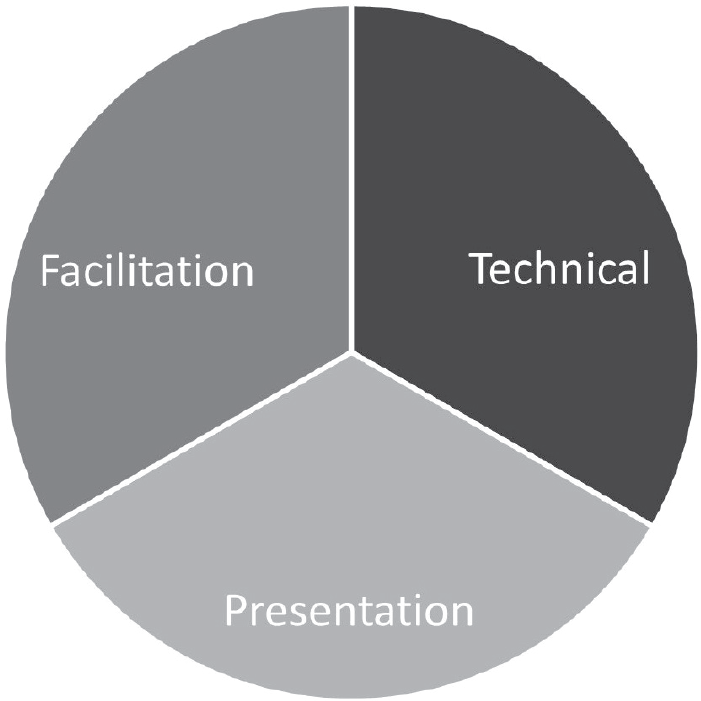
- Use
- Uses a variety of features to engage and communicate with participants
- Uses the features to replace nonverbal communications; for example, noticing raised hand quickly and responding to chat as if it were spoken out loud
- Responds to participants using the features naturally and with ease
- Fix
- Responds to problems quickly, without dwelling on them
- Creates alternative solutions, keeping engagement a priority
- Preempts possible issues, following up as necessary to report
Presentation
- Sound
- Uses vocal variety, such as pitch, tone, rate, and volume
- Sets the pace to maintain a consistent and continuous speed based on the needs of the participants
- Articulates clear and distinct sounds in speech, paying attention to the impact of accents and mannerisms
- Say
- Chooses concise wording to ensure the messaging is clear and direct so it can be easily heard and understood
- Refrains from using localized examples, slang, inappropriate humor, and overused idioms like “let’s cut to the chase”
- Restricts the use of meaningless language, words, and sounds, for example, um, uh, er, ah, like, okay, right, and you know
- Show
- Designs slides, visuals, and materials aligned with instructional goals
- Uses appropriate and helpful visual cues including pointers, highlights, and pause
- Appears professional and prepared to be seen on a webcam
Facilitation
- Ask
- Clearly indicates which feature to use when responding; for example, “Let’s chat” or “Use the space on the whiteboard to respond”
- Uses direct, clear, specific questions
- Avoids asking leading questions, where the question suggests its own answer or the answer is obvious
- Listen
- Waits for participants to respond, providing time to think and find the feature with which to answer
- Demonstrates listening through thoughtful commenting, beyond responses like “Thank you for that” or “Yes, I agree”
- Follows a yes or no question with additional questions and asks for clarification before responding
- Coach
- Follows up with additional comments and questions to deepen learning
- Encourages participants to think for themselves rather than supplying answers
- Encourages other participants to respond rather than always being the one to answer
Virtual Producer Capability Model
Technology
- Learn
- Knows all the features of the platform—including the administrative side that includes logins and site settings—to confirm the proper functioning of events
- Comprehends the purpose and function of each feature and role to provide accurate support before, during, and after an online event
- Stays current with feature updates and product changes, paying attention to details that might affect the function and experience

- Use
- Uses a variety of features and tools to effectively support a live event
- Helps session leaders and participants use the platform’s features as needed
- Provides timely and accurate technical assistance before, during, and after sessions
- Fix
- Responds to technical issues quickly, accurately, and patiently
- Creates alternative solutions during sessions when features do not function as planned; for example, partnering people in chat if the breakout sessions don’t launch
- Recognizes when technical issues may be caused by the administrative side of the platform, such as logins, site settings, or role privileges
Support
- Connect
- Helps everyone download, set up, and join sessions effectively, and following all platform and audio requirements
- Stays alert throughout the session, confirming all systems are working as planned
- Recognizes problems and creates solutions to reconnect participants or equipment if necessary
- Partner
- Rehearses with event leaders to plan for readiness, including deciding who does what, when, and how
- Prepares polls, breakouts, chats, and any other features needed to run a smooth event
- Gives advice on appropriate presentation guidelines, software demonstrations, and other activities using feature knowledge and experience
- Analyze
- Preempts possible issues to avoid missteps, using knowledge of platform functions, event processes, and audience engagement techniques
- Responds to problems quickly, without dwelling on them, following up as necessary to report
- Creates alternative solutions when things are not working as planned, clearly communicating any changes to everyone affected
Communicate
- Listen
- Listens carefully to cues for action from the facilitator as planned and rehearsed, and demonstrates flexibility as needed
- Listens proactively for extended gaps in the facilitator’s audio and jumps in should the facilitator get disconnected
- Listens empathetically via audio or text to any technology issues participants face while helping alleviate their stress and finding a quick solution
- Present
- Conveys technical directions clearly, patiently, and concisely, via audio and chat, as needed
- Responds to questions quickly so that participants are not waiting for a resolution to any issues
- Provides clear feedback to the facilitator after each session about technical issues that arose, how they were solved, and how to avoid them in the future
- Appear
- Maintains a professional appearance and work environment, regardless of whether webcam use was planned
- Uses appropriate audio and video equipment so that sound and images are crisp and clear
- Displays confidence and positivity, toward the technology, facilitator, and participants, even when issues arise; think “e-body language”
..................Content has been hidden....................
You can't read the all page of ebook, please click here login for view all page.
