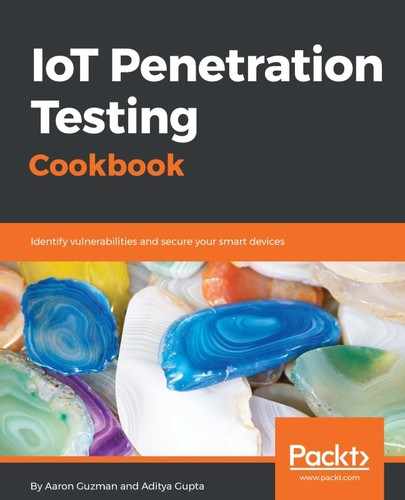The easiest way to obtain firmware is via the vendor's website.
The following screenshots demonstrate how to obtain a firmware image off of a vendor website:
- Navigate to the target vendor's website.
- Enter the target device in the search bar:

- Select the Support tab:

- Select the Drivers & Tools button:

- Click on the download link:

- Optionally, you can choose to copy the link address to download the file on your test machine via wget (wget <http://URL.com>):