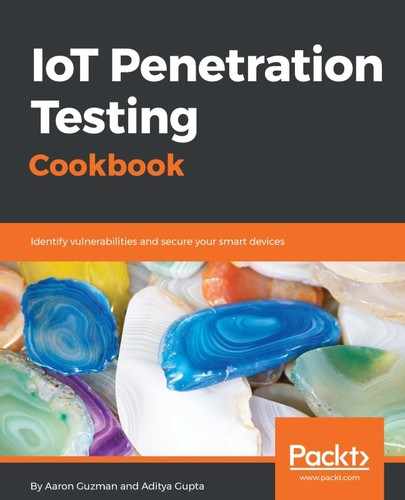Once you have connected all the JTAGulator channels to the expected JTAG pinouts on the target device, additionally connecting the GND to GND.
- Launch the screen using the following code:
sudo screen /dev/ttyUSB0 115200
- Then, you will be granted with a JTAGulator prompt, as shown in the following screenshot:

- The first thing that we will do here is set our target device's voltage, which in the current scenario is 3.3. To do this, simply type V followed by 3.3 as shown in the following screenshot:

- Once we have set the target voltage, we can then run a bypass scan by hitting B to figure out the JTAG pins in our current connection.

As you can see, JTAGulator was able to identify the JTAG pinouts and tell us what the individual pins correspond to.
- Now that we have identified the pinouts, the next step is to connect the pinouts to Attify Badge (or FTDI C232HM MPSSE cable) as shown next:
- The TDI of the target goes to the D1(TDI) of Attify Badge (or the Yellow of the FTDI cable)
- The TDO of the target goes to the D2 (TDO) of Attify Badge (or the Green of the FTDI cable)
- The TMS of the target goes to the D3 (TMS) of Attify Badge (or the Brown of the FTDI cable)
- The TCK of the target goes to the D0 (TCK) of Attify Badge (or the Orange of the FTDI cable)
- Once you have made the required connections, the next step is to run OpenOCD using the configuration files for Attify Badge (or the FTDI C232HM MPSSE cable) and the target device's chip. The configuration files can be obtained from the OpenOCD directory after installation and are located at openocd/tcl/target.
- OpenOCD can be run as shown in the following screenshot:

- As you can see, OpenOCD has identified both the devices in the chain and it has also enabled Telnet on port 4444, which we can now connect to, as shown in the following screenshot:

At this step, you can perform all the various OpenOCD commands, as well as the commands specific to your given chip, in order to compromise the device.