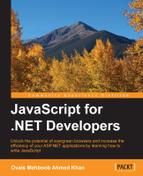 Adding the WinJS library in the ASP.NET application
by Ovais Mehboob Ahmed Khan
JavaScript for .NET Developers
Adding the WinJS library in the ASP.NET application
by Ovais Mehboob Ahmed Khan
JavaScript for .NET Developers
- JavaScript for .NET Developers
- Table of Contents
- JavaScript for .NET Developers
- Credits
- About the Author
- About the Reviewer
- www.PacktPub.com
- Preface
- 1. JavaScript for Modern Web Applications
- Importance of JavaScript
- Setting up your environment
- Programming in JavaScript
- Core fundamentals of JavaScript
- Elements of JavaScript
- Expressions
- Operators
- Built-in display methods in JavaScript
- Browser Object Models in JavaScript
- Summary
- 2. Advanced JavaScript Concepts
- Variables – scope and hoisting
- Events in JavaScript
- Function arguments
- Object-oriented programming in JavaScript
- Creating objects
- Exception handling
- Closures
- JavaScript typed arrays
- Maps, sets, weak maps, and weak sets
- Summary
- 3. Using jQuery in ASP.NET
- Getting started with jQuery
- Using a content delivery network
- The document ready event
- The jQuery selectors
- Selecting the DOM elements using the ID
- Selecting the DOM elements using TagName
- Selecting nodes by the class name
- Selecting by the attribute value
- Selecting input elements
- Selecting all the elements
- Selecting the first and last child elements
- The contains selector in jQuery
- Selecting the even and odd rows selectors
- Manipulating DOM
- Event handling in jQuery
- Summary
- Getting started with jQuery
- 4. Ajax Techniques
- Introducing Ajax
- Calling WCF services from JavaScript
- Summary
- 5. Developing an ASP.NET Application Using Angular 2 and Web API
- TypeScript
- Introduction to Angular 2
- Developing a to-do application in ASP.NET Core
- Summary
- 6. Exploring the WinJS Library
- 7. JavaScript Design Patterns
- 8. Node.js for ASP.NET Developers
- 9. Using JavaScript for Large-Scale Projects
- 10. Testing and Debugging JavaScript
- Testing the JavaScript code
- Debugging JavaScript
- Summary
- Index
WinJS can be added through Node Package Manager (NPM), NuGet, and by referencing a CDN. This depends on whether you want to keep the files local on the server or as reference from CDN.
Here is the CDN library that contains JavaScript and CSS files that you can add in your application: https://cdnjs.com/libraries/winjs.
To install it with NPM you can run npm install winjs or just add the winjs package in the package.json file when working in the ASP.NET core application.
To install it via NuGet you can add the WinJS package through the NuGet package manager console or just run the following command in the ASP.NET application:
Install-Package WinJs
The WinJS package comes with a set of JavaScript files and the CSS stylesheets for darker or lighter UI. The following table defines the files and their usage:
|
File |
Type |
Usage |
|---|---|---|
|
|
JavaScript |
This is a core module and it is used by |
|
|
JavaScript |
Contains UI controls |
|
|
JavaScript |
Provide intellisense when using WinJS components in JavaScript |
|
|
CSS |
Stylesheet for darker UI theme |
|
|
CSS |
Stylesheet for lighter UI theme |
-
No Comment