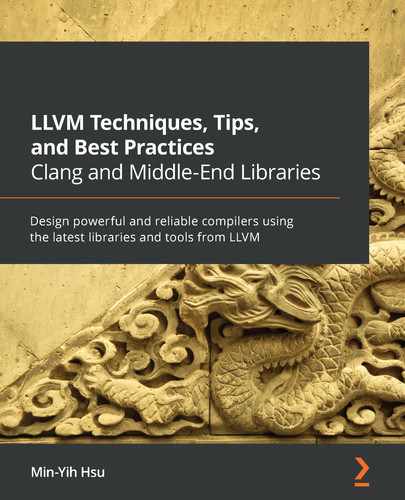Chapter 6: Extending the Preprocessor
In the previous chapter, we went through the structure of Clang—the official frontend of Low-Level Virtual Machine (LLVM) for C-family languages—and some of its most important components. We also introduced a variety of Clang's tooling and extension options. In this chapter, we're diving into the first phase in Clang's frontend pipeline: the preprocessor.
For C-family programming languages, preprocessing is an early compilation phase that replaces any directive starting with a hash (#) character—#include and #define, to name but a few—with some other textual contents (or non-textual tokens, in some rare cases). For example, the preprocessor will basically copy and paste contents of header files designated by the #include directive into the current compilation unit before parsing it. This technique has the advantage of extracting common code and reusing it.
In this chapter, we will briefly explain how Clang's preprocessor/Lexer framework works, along with some crucial application programming interfaces (APIs) that can help your development in this section. In addition, Clang also provides some ways for developers to inject their custom logic into the preprocessing flow via plugins. For example, it allows you to create custom #pragma syntax—such as that used by OpenMP (#pragma omp loop, for example) —in an easier way. Learning these techniques yields you more options when solving problems of different abstraction levels. Here is the list of sections in this chapter:
- Working with SourceLocation and SourceManager
- Learning preprocessor and lexer essentials
- Developing custom preprocessor plugins and callbacks
Technical requirements
This chapter expects you to have a build of the Clang executable. You can obtain this by running the following command:
$ ninja clang
Here is a useful command to print textual content right after preprocessing:
The -E command-line option for clang is pretty useful for printing textual content right after preprocessing. As an example, foo.c has the following content:
#define HELLO 4
int foo(int x) {
return x + HELLO;
}
Use the following command:
$ clang -E foo.c
The preceding command will give you this output:
…
int foo(int x) {
return x + 4;
}
As you can see, HELLO was replaced by 4 in the code. You might be able to use this trick to debug when developing custom extensions in later sections.
Code used in this chapter can be found at this link: https://github.com/PacktPublishing/LLVM-Techniques-Tips-and-Best-Practices-Clang-and-Middle-End-Libraries/tree/main/Chapter06.
Working with SourceLocation and SourceManager
When working closely with source files, one of the most fundamental questions is how a compiler frontend would be able to locate a piece of string in the file. On one hand, printing format messages well (compilation error and warning messages, for example) is a crucial job, in which accurate line and column numbers must be displayed. On the other hand, the frontend might need to manage multiple files at a time and access their in-memory content in an efficient way. In Clang, these questions are primarily handled by two classes: SourceLocation and SourceManager. We're going to give you a brief introduction to them and show how to use them in practice in the rest of this section.
Introducing SourceLocation
The SourceLocation class is used for representing the location of a piece of code in its file. When it comes to its implementation, using line and column numbers is probably the most intuitive way to do this. However, things might get complicated in real-world scenarios, such that internally, we can't naively use a pair of numbers as the in-memory representations for source code locations. One of the main reasons is that SourceLocation instances are extensively used in Clang's code base and basically live through the entire frontend compilation pipeline. Therefore, it's important to use a concise way to store its information rather than two 32-bit integers (and this might not even be sufficient since we also want to know the origin file!), which can easily bloat Clang's runtime-memory footprint.
Clang solves this problem by using the elegantly designed SourceLocation as the pointer (or a handle) to a large data buffer that stores all the real source code contents such that SourceLocation only uses a single unsigned integer under the hood, which also means its instances are trivially copyable—a property that can yield some performance benefits. Since SourceLocation is merely a pointer, it will only be meaningful and useful when put side by side with the data buffer we just mentioned, which is managed by the second main character in this story, SourceManager.
Other useful utilities
SourceRange is a pair of SourceLocation objects that represents the starting and ending of a source code range; FullSourceLocation encapsulates the normal SourceLocation class and its associated SourceManager class into one class so that you only need to carry a single FullSourceLocation instance instead of two objects (a SourceLocation object and a SourceManager object).
Trivially copyable
We were usually taught that unless there is a good reason, you should avoid passing an object by its value (as a function call argument, for example) in normal situations when writing C++. Since it involves lots of copying on the data members under the hood, you should pass by pointers or references instead. However, if carefully designed, a class type instance can be copied back and forth without lots of effort—for example, a class with no member variable or few member variables, plus a default copy constructor. If an instance is trivially copyable, you're encouraged to pass it by its value.
Introducing SourceManager
The SourceManager class manages all of the source files stored inside the memory and provides interfaces to access them. It also provides APIs to deal with source code locations, via SourceLocation instances we just introduced. For example, to get the line and column number from a SourceLocation instance, run the following code:
void foo(SourceManager &SM, SourceLocation SLoc) {
auto Line = SM.getSpellingLineNumber(SLoc),
Column = SM.getSpellingColumnNumber(SLoc);
…
}
The Line and Column variables in the preceding code snippet are the line and column number of the source location pointed by SLoc, respectively.
You might wonder why we are using the term spellingLineNumber instead of just LineNumber in the preceding code snippet. It turns out that in the cases of macro expansion (or any expansion happening during preprocessing), Clang keeps track of the macro content's SourceLocation instance before and after the expansion. A spelling location represents the location where the source code was originally written, whereas an expansion location is where the macro is expanded.
You can also create a new spelling and expansion association using the following API:
SourceLocation NewSLoc = SM.createExpansionLoc(
SpellingLoc, // The original macro spelling location
ExpansionStart, // Start of the location where macro is //expanded
ExpansionEnd, // End of the location where macro is // expanded
Len // Length of the content you want to expand
);
The returned NewSLoc is now associated with both the spelling and expanded locations that can be queried using SourceManager.
These are the important concepts and APIs that will help you dealing with source code locations— especially when working with the preprocessor—in later chapters. The next section will give you some background on preprocessor and lexer development in Clang, which will be useful when working on the project in the later, Developing custom preprocessor plugins and callbacks section.
Learning preprocessor and lexer essentials
In the previous, Working with SourceLocation and SourceManager section, we've learned how source locations, which are an important part of the preprocessor, are represented in Clang. In this section, we will first explain the principle of Clang's preprocessor and lexer, along with their working flow. Then, we'll go into some of the important components in this flow and briefly explain their usage in the code. These will also prepare you for the project in the, Developing custom preprocessor plugins and callbacks section later in this chapter.
Understanding the role of the preprocessor and lexer in Clang
The roles and primary actions performed by Clang's preprocessor and lexer, represented by the Preprocessor and Lexer classes respectively, are illustrated in the following diagram:

Figure 6.1 – Role of the Clang preprocessor and lexer
We believe most readers here will be familiar with the concept of a token in the context of the lexer—a substring from the original source code that acts as the minimum building block for semantic reasoning. In some of the traditional compilers, the lexer is responsible for chopping the input source code into a sequence of tokens or a token stream, as shown in the preceding diagram. This token stream will later be fed into the parser to construct the semantic structure.
Implementation-wise, Clang takes a slightly different path from traditional compilers (or those from textbooks): Lexer, employed by Preprocessor, is still the primary performer to cut source code into tokens. However, Lexer keeps its hands off whenever encountering a preprocessor directive (that is, anything that starts with a #) or a symbol, and relays that task to either the macro expansion, the header file resolver, or pragma handlers that are organized by the Preprocessor. These assisting components inject extra tokens, if needed, into the main token stream, which would eventually be returned back to the user of Preprocessor.
In other words, most consumers of the token stream don't directly interact with Lexer, but with the Preprocessor instances. This makes people call the Lexer class a raw lexer (as shown in the previous diagram), since Lexer by itself only generates a token stream that hasn't been preprocessed. To give you a more concrete idea of how to use Preprocessor to retrieve a token (stream), the following simple code snippet has been provided. This shows a way to get the next token from the source code currently processing it:
Token GetNextToken(Preprocessor &PP) {
Token Tok;
PP.Lex(Tok);
return Tok;
}
As you might have guessed, Token is the class representing a single token in Clang, which we're going to introduce shortly in the next paragraph.
Understanding Token
The Token class is the representation of a single token, either from the source code or a virtual one that served a special purpose. It is also used extensively by the preprocessing/lexing framework, just like SourceLocation that we introduced earlier. Thus, it is designed to be very concise in memory and trivially copyable as well.
For the Token class, there are two things we want to highlight here, as follows:
- Token kind tells you what this token is.
- Identifier represents both language keywords and arbitrary frontend tokens (a function name, for example). Clang's preprocessor used a dedicated IdentifierInfo class to carry extra identifier information, which we're going to cover later in this section.
Token kind
The token kind tells you what this Token is. Clang's Token is designed to represent not just concrete, physical-language constructions such as keywords and symbols, but also virtual concepts that are inserted by the parser in order to encode as much information as possible using a single Token. To visualize the token stream's token kinds, you can use the following command-line option:
$ clang -fsyntax-only -Xclang -dump-tokens foo.cc
foo.cc has the following content:
namespace foo {
class MyClass {};
}
foo::MyClass Obj;
This is the output of the preceding command:
namespace 'namespace' [StartOfLine] Loc=<foo.cc:1:1>
identifier 'foo' [LeadingSpace] Loc=<foo.cc:1:11>
l_brace '{' [LeadingSpace] Loc=<foo.cc:1:15>
class 'class' [StartOfLine] [LeadingSpace] Loc=<foo.cc:2:3>
identifier 'MyClass' [LeadingSpace] Loc=<foo.cc:2:9>
l_brace '{' [LeadingSpace] Loc=<foo.cc:2:17>
r_brace '}' Loc=<foo.cc:2:18>
semi ';' Loc=<foo.cc:2:19>
r_brace '}' [StartOfLine] Loc=<foo.cc:3:1>
identifier 'foo' [StartOfLine] Loc=<foo.cc:5:1>
coloncolon '::' Loc=<foo.cc:5:4>
identifier 'MyClass' Loc=<foo.cc:5:6>
identifier 'Obj' [LeadingSpace] Loc=<foo.cc:5:14>
semi ';' Loc=<foo.cc:5:17>
eof '' Loc=<foo.cc:5:18>
The highlighted parts are the token kinds for each token. The full list of token kinds can be found in clang/include/clang/Basic/TokenKinds.def. This file is a useful reference to know the mapping between any language construction (for example, the return keyword) and its token kind counterpart (kw_return).
Although we can't visualize the virtual tokens—or annotation tokens, as they are called in Clang's code base—we will still explain these using the same example as before. In C++, :: (the coloncolon token kind in the preceding directive) has several different usages. For example, it can either be for namespace resolution (more formally called scope resolution in C++), as shown in the code snippet earlier, or it can be (optionally) used with the new and delete operators, as illustrated in the following code snippet:
int* foo(int N) {
return ::new int[N]; // Equivalent to 'new int[N]'
}
To make the parsing processing more efficient, the parser will first try to resolve whether the coloncolon token is a scope resolution or not. If it is, the token will be replaced by an annot_cxxscope annotation token.
Now, let's see the API to retrieve the token kind. The Token class provides a getKind function to retrieve its token kind, as illustrated in the following code snippet:
bool IsReturn(Token Tok) {
return Tok.getKind() == tok::kw_return;
}
However, if you're only doing checks, just like in the preceding snippet, a more concise function is available, as illustrated here:
bool IsReturn(Token Tok) {
return Tok.is(tok::kw_return);
}
Though many times, knowing the token kind of a Token is sufficient for processing, some language structures require more evidence to judge (for example, tokens that represent a function name, in which case the token kind, identifier, is not as important as the name string). Clang uses a specialized class, IdentifierInfo, to carry extra information such as the symbol name for any identifier in the language, which we're going to cover in the next paragraph.
Identifier
Standard C/C++ uses the word identifier to represent a wide variety of language concepts, ranging from symbol names (such as function or macro names) to language keywords, which are called reserved identifiers by the standard. Clang also follows a similar path on the implementation side: it decorates Token that fit into the language's standard definition of an identifier with an auxiliary IdentifierInfo object. This object encloses properties such as the underlying string content or whether this identifier is associated with a macro function. Here is how you would retrieve the IdentifierInfo instance from a Token type variable Tok:
IdentifierInfo *II = Tok.getIdentifierInfo();
The preceding getIdentifierInfo function returns null if Tok is not representing an identifier by the language standard's definition. Note that if two identifiers have the same textual content, they are represented by the same IdentifierInfo object. This comes in handy when you want to compare whether different identifier tokens have the same textual contents.
Using a dedicated IdentifierInfo type on top of various token kinds has the following advantages:
- For a Token with an identifier token kind, we sometimes want to know if it has been associated with a macro. You can find this out with the IdentifierInfo::hasMacroDefinition function.
- For a token with an identifier token kind, storing underlying string content in auxiliary storage (that is, the IdentifierInfo object) can save a Token object's memory footprint, which is on the hot path of the frontend. You can retrieve the underlying string content with the IdentifierInfo::getName function.
- For a Token that represents language keywords, though the framework already provides dedicated token kinds for these sorts of tokens (for example, kw_return for the return keyword), some of these tokens only become language keywords in later language standards. For example, the following snippet is legal in standards before C++11:
void foo(int auto) {}
- You could compile it with the following command:
$ clang++ -std=c++03 -fsyntax-only …
If you do so, it won't give you any complaint, until you change the preceding -std=c++03 standard into -std=c++11 or a later standard. The error message in the latter case will say that auto, a language keyword since C++11, can't be used there. To give the frontend have an easier time judging if a given token is a keyword in any case, the IdentifierInfo object attached on keyword tokens is designed to answer if an identifier is a keyword under a certain language standard (or language feature), using the IdentifierInfo::isKeyword(…) function, for example, whereby you pass a LangOptions class object (a class carrying information such as the language standard and features currently being used) as the argument to that function.
In the next sub-section, we're going to introduce the last important Preprocessor concept of this section: how Preprocessor handles macros in C-family languages.
Handling macros
Implementations for macros of C-family languages are non-trivial. In addition to challenges on source locations as we introduced earlier—how do we carry source locations of both the macro definitions and the place they're expanded—the ability to re-define and undefine a macro name complicates the whole story. Have a look at the following code snippet for an example of this:
#define FOO(X) (X + 1)
return FOO(3); // Equivalent to "return (3 + 1);"
#define FOO(X) (X - 100)
return FOO(3); // Now this is equivalent to "return (3 - 100);"
#undef FOO
return FOO(3); // "FOO(3)" here will not be expanded in //preprocessor
The preceding C code showed that the definition of FOO (if FOO is defined) varies on different lexical locations (different lines).
Local versus Module macros
C++20 has introduced a new language concept called Module. It resembles the modularity mechanisms in many other object-oriented languages such as Java or Python. You can also define macros in a Module, but they work slightly differently from the traditional macros, which are called local macros in Clang. For example, you can control the visibility of a Module macro by using keywords such as export. We only cover local macros in this book.
To model this concept, Clang has constructed a system to record the chain of definitions and un-definitions. Before explaining how it works, here are three of the most important components of this system:
- MacroDirective: This class is the logical representation of a #define or a #undef statement of a given macro identifier. As shown in the preceding code example, there can be multiple #define (and #undef) statements on the same macro identifier, so eventually these MacroDirective objects will form a chain ordered by their lexical appearances. To be more specific, the #define and #undef directives are actually represented by subclasses of MacroDirective, DefMacroDirective, and UndefMacroDirective, respectively.
- MacroDefinition: This class represents the definition of a macro identifier at the current time point. Rather than containing the full macro definition body, this instance is more like a pointer pointing to different macro bodies, which are represented by the MacroInfo class that will be introduced shortly, upon resolving a different MacroDirective class. This class can also tell you the (latest) DefMacroDirective class that defines this MacroDefinition class.
- MacroInfo: This class contains the body, including tokens in the body and macro arguments (if any) of a macro definition.
Here is a diagram illustrating the relationship of these classes in regard to the sample code earlier:

Figure 6.2 – How different C++ classes for a macro are related to the previous code example
To retrieve the MacroInfo class and its MacroDefinition class, we can use the following Preprocessor APIs, as follows:
void printMacroBody(IdentifierInfo *MacroII, Preprocessor &PP) {
MacroDefinition Def = PP.getMacroDefinition(MacroII);
MacroInfo *Info = Def.getMacroInfo();
…
}
The IdentifierInfo type argument, MacroII, shown in the preceding code snippet, represents the macro name. To further examine the macro body, run the following code:
void printMacroBody(IdentifierInfo *MacroII, Preprocessor &PP) {
…
MacroInfo *Info = Def.getMacroInfo();
for(Token Tok : Info->tokens()) {
std::cout << Tok.getName() << " ";
}
}
From this section, you've learned the working flow of Preprocessor, as well as two important components: the Token class and the sub-system that handles macros. Learning these two gives you a better picture of how Clang's preprocessing works and prepares you for the Preprocessor plugin and custom callbacks development in the next section.
Developing custom preprocessor plugins and callbacks
As flexible as other parts of LLVM and Clang, Clang's preprocessing framework also provides a way to insert custom logic via plugins. More specifically, it allows developers to write plugins to handle custom pragma directives (that is, allowing users to write something such as #pragma my_awesome_feature). In addition, the Preprocessor class also provides a more general way to define custom callback functions in reaction to arbitrary preprocessing events— such as when a macro is expanded or a #include directive is resolved, to name but a couple of examples. In this section, we're going to use a simple project that leverages both techniques to demonstrate their usage.
The project goal and preparation
Macros in C/C++ have always been notorious for poor design hygiene that could easily lead to coding errors when used without care. Have a look at the following code snippet for an example of this:
#define PRINT(val)
printf("%d ", val * 2)
void main() {
PRINT(1 + 3);
}
PRINT in the preceding code snippet looks just like a normal function, thus it's easy to believe that this program will print out 8. However, PRINT is a macro function rather than a normal function, so when it's expanded, the main function is equivalent to this:
void main() {
printf("%d ", 1 + 3 * 2);
}
Therefore, the program actually prints 7. This ambiguity can of course be solved by wrapping every occurrence of the val macro argument in the macro body with parenthesis, as illustrated in the following code snippet:
#define PRINT(val)
printf("%d ", (val) * 2)
Therefore, after macro expansion, the main function will look like this:
void main() {
printf("%d ", (1 + 3) * 2);
}
The project we're going to do here is to develop a custom #pragma syntax to warn developers if a certain macro argument, designated by programmers, is not properly enclosed in parentheses, for the sake of preventing the preceding hygiene problems from happening. Here is an example of this new syntax:
#pragma macro_arg_guard val
#define PRINT(val)
printf("%d ", val * 94 + (val) * 87);
void main() {
PRINT(1 + 3);
}
Similar to previous example, if an occurrence of the preceding val argument is not enclosed in parentheses, this might introduce potential bugs.
In the new macro_arg_guard pragma syntax, tokens following the pragma name are the macro argument names to check in the next macro function. Since val in the val * 94 expression from the preceding code snippet is not enclosed in parentheses, it will print the following warning message:
$ clang … foo.c
[WARNING] In foo.c:3:18: macro argument 'val' is not enclosed by parenthesis
This project, albeit being a toy example, is actually pretty useful when the macro function becomes pretty big or complicated, in which case manually adding parentheses on every macro argument occurrence might be an error-prone task. A tool to catch this kind of mistake would definitely be helpful.
Before we dive into the coding part, let's set up the project folder. Here is the folder structure:
MacroGuard
|___ CMakeLists.txt
|___ MacroGuardPragma.cpp
|___ MacroGuardValidator.h
|___ MacroGuardValidator.cpp
The MacroGuardPragama.cpp file includes a custom PragmaHandler function, which we're going to cover in the next section, Implementing a custom pragma handler. For MacroGuardValidator.h/.cpp, this includes a custom PPCallbacks function used to check if the designated macro body and arguments conform to our rules here. We will introduce this in the later, Implementing custom preprocessor callbacks section.
Since we're setting up an out-of-tree project here, please refer to the Understanding CMake integration for out-of-tree projects section of Chapter 2, Exploring LLVM's Build System Features, in case you don't know how to import LLVM's own CMake directives (such as the add_llvm_library and add_llvm_executable CMake functions). And because we're also dealing with Clang here, we need to use a similar way to import Clang's build configurations, such as the include folder path shown in the following code snippet:
# In MacroGuard/CmakeLists.txt
…
# (after importing LLVM's CMake directives)
find_package(Clang REQUIRED CONFIG)
include_directories(${CLANG_INCLUDE_DIRS})
The reason we don't need to set up Clang's library path here is because normally, plugins will dynamically link against libraries' implementations provided by the loader program (in our case, the clang executable) rather than linking those libraries explicitly during build time.
Finally, we're adding the plugin's build target, as follows:
set(_SOURCE_FILES
MacroGuardPragma.cpp
MacroGuardValidator.cpp
)
add_llvm_library(MacroGuardPlugin MODULE
${_SOURCE_FILES}
PLUGIN_TOOL clang)
The PLUGIN_TOOL argument
The PLUGIN_TOOL argument for the add_llvm_library CMake function seen in the preceding code snippet is actually designed exclusively for Windows platforms, since dynamic link library (DLL) files—the dynamic shared object file format in Windows—has an…interesting rule that requires a loader executable's name to be shown in the DLL file header. PLUGIN_TOOL is also used for specifying this plugin loader executable's name.
After setting up the CMake script and building the plugin, you can use the following command to run the plugin:
$ clang … -fplugin=/path/to/MacroGuardPlugin.so foo.c
Of course, we haven't currently written any code, so nothing is printed out. In the next section, we will first develop a custom PragmaHandler instance to implement our new #pragma macro_arg_guard syntax.
Implementing a custom pragma handler
The first step of implementing the aforementioned features is to create a custom #pragma handler. To do so, we first create a MacroGuardHandler class that derives from the PragmaHandler class inside the MacroGuardPragma.cpp file, as follows:
struct MacroGuardHandler : public PragmaHandler {
MacroGuardHandler() : PragmaHandler("macro_arg_guard"){}
void HandlePragma(Preprocessor &PP, PragmaIntroducer Introducer, Token &PragmaTok) override;
};
The HandlePragma callback function will be invoked whenever the Preprocessor encounters a non-standard pragma directive. We're going to do two things in this function, as follows:
- Retrieve any supplement tokens—treated as the pragma arguments—that follows after the pragma name token (macro_arg_guard).
- Register a PPCallbacks instance that scans the body of the next macro function definition to see if specific macro arguments are properly enclosed by parentheses in there. We will outline the details of this task next.
For the first task, we are leveraging Preprocessor to help us parse the pragma arguments, which are macro argument names to be enclosed. When HandlePragma is called, the Preprocessor is stopped at the place right after the pragma name token, as illustrated in the following code snippet:
#pragma macro_arg_guard val
^--Stop at here
So, all we need to do is keep lexing and storing those tokens until hitting the end of this line:
void MacroGuardHandler::HandlePragma(Preprocessor &PP,…) {
Token Tok;
PP.Lex(Tok);
while (Tok.isNot(tok::eod)) {
ArgsToEnclosed.push_back(Tok.getIdentifierInfo());
PP.Lex(Tok);
}
}
The eod token kind in the preceding code snippet means end of directive. It is exclusively used to mark the end of a preprocessor directive.
For the ArgsToEscped variable, the following global array stores the designated macro argument's IdentifierInfo objects:
SmallVector<const IdentifierInfo*, 2> ArgsToEnclosed;
struct MacroGuardHandler: public PragmaHandler {
…
};
The reason we're declaring ArgsToEnclosed in a global scope is that we're using it to communicate with our PPCallbacks instance later, which will use that array content to perform the validations.
Though the implementation details of our PPCallbacks instance, the MacroGuardValidator class, will not be covered until the next section, it needs to be registered with the Preprocessor when the HandlePragma function is called for the first time, as follows:
struct MacroGuardHandler : public PragmaHandler {
bool IsValidatorRegistered;
MacroGuardHandler() : PragmaHandler("macro_arg_guard"),
IsValidatorRegistered(false) {}
…
};
void MacroGuardHandler::HandlePragma(Preprocessor &PP,…) {
…
if (!IsValidatorRegistered) {
auto Validator = std::make_unique<MacroGuardValidator>(…);
PP.addCallbackPPCallbacks(std::move(Validator));
IsValidatorRegistered = true;
}
}
We also use a flag to make sure it is only registered once. After this, whenever a preprocessing event happens, our MacroGuardValidator class will be invoked to handle it. In our case, we are only interested in the macro definition event, which signals to MacroGuardValidator to validate the macro body that it just defined.
Before wrapping up on PragmaHandler, we need some extra code to transform the handler into a plugin, as follows:
struct MacroGuardHandler : public PragmaHandler {
…
};
static PragmaHandlerRegistry::Add<MacroGuardHandler>
X("macro_arg_guard", "Verify if designated macro args are enclosed");
After declaring this variable, when this plugin is loaded into clang, a MacroGuardHandler instance is inserted into a global PragmaHandler registry, which will be queried by the Preprocessor whenever it encounters a non-standard #pragma directive. Now, Clang is able to recognize our custom macro_arg_guard pragma when the plugin is loaded.
Implementing custom preprocessor callbacks
Preprocessor provides a set of callbacks, the PPCallbacks class, which will be triggered when certain preprocessor events (such as a macro being expanded) happen. The previous, Implementing a custom pragma handler section, showed you how to register your own PPCallbacks implementations, the MacroGuardValidator, with Preprocessor. Here, we're going to show you how MacroGuardValidator validates the macro argument-escaping rule in macro functions.
First, in MacroGuardValidator.h/.cpp, we put the following skeleton:
// In MacroGuardValidator.h
extern SmallVector<const IdentifierInfo*, 2> ArgsToEnclosed;
class MacroGuardValidator : public PPCallbacks {
SourceManager &SM;
public:
explicit MacroGuardValidator(SourceManager &SM) : SM(SM) {}
void MacroDefined(const Token &MacroNameToke,
const MacroDirective *MD) override;
};
// In MacroGuardValidator.cpp
void MacroGuardValidator::MacroDefined(const Token &MacroNameTok, const MacroDirective *MD) {
}
Among all the callback functions in PPCallbacks, we're only interested in MacroDefined, which will be invoked when a macro definition is processed, represented by the MacroDirective type function argument (MD). The SourceManager type member variable (SM) is used for printing SourceLocation when we need to show some warning messages.
Focusing on MacroGuardValidator::MacroDefined, the logic here is pretty simple: for each identifier in the ArgsToEnclosed array, we're scanning macro body tokens to check if its occurrences have parentheses as its predecessor and successor tokens. First, let's put in the loop's skeleton, as follows:
void MacroGuardValidator::MacroDefined(const Token &MacroNameTok, const MacroDirective *MD) {
const MacroInfo *MI = MD->getMacroInfo();
// For each argument to be checked…
for (const IdentifierInfo *ArgII : ArgsToEnclosed) {
// Scanning the macro body
for (auto TokIdx = 0U, TokSize = MI->getNumTokens();
TokIdx < TokSize; ++TokIdx) {
…
}
}
}
If a macro body token's IdentifierInfo argument matches ArgII, this means there is a macro argument occurrence, and we check that token's previous and next tokens, as follows:
for (const IdentifierInfo *ArgII : ArgsToEnclosed) {
for (auto TokIdx = 0U, TokSize = MI->getNumTokens();
TokIdx < TokSize; ++TokIdx) {
Token CurTok = *(MI->tokens_begin() + TokIdx);
if (CurTok.getIdentifierInfo() == ArgII) {
if (TokIdx > 0 && TokIdx < TokSize - 1) {
auto PrevTok = *(MI->tokens_begin() + TokIdx - 1),
NextTok = *(MI->tokens_begin() + TokIdx + 1);
if (PrevTok.is(tok::l_paren) && NextTok.is (tok::r_paren))
continue;
}
…
}
}
}
Uniqueness of IdentifierInfo instances
Recall that same identifier strings are always represented by the same IdentifierInfo object. That's the reason we can simply use pointer comparison here.
The MacroInfo::tokens_begin function returns an iterator pointing to the beginning of an array carrying all the macro body tokens.
Finally, we print a warning message if the macro argument token is not enclosed by parentheses, as follows:
for (const IdentifierInfo *ArgII : ArgsToEnclosed) {
for (auto TokIdx = 0U, TokSize = MI->getNumTokens();
TokIdx < TokSize; ++TokIdx) {
…
if (CurTok.getIdentifierInfo() == ArgII) {
if (TokIdx > 0 && TokIdx < TokSize - 1) {
…
if (PrevTok.is(tok::l_paren) && NextTok.is (tok::r_paren))
continue;
}
SourceLocation TokLoc = CurTok.getLocation();
errs() << "[WARNING] In " << TokLoc.printToString(SM) << ": ";
errs() << "macro argument '" << ArgII->getName()
<< "' is not enclosed by parenthesis ";
}
}
}
And that's all for this section. You're now able to develop a PragmaHandler plugin that can be dynamically loaded into Clang to handle custom #pragma directives. You've also learned how to implement PPCallbacks to insert custom logic whenever a preprocessor event happens.
Summary
The preprocessor and lexer mark the beginning of a frontend. The former replaces preprocessor directives with other textual contents, while the latter cuts source code into more meaningful tokens. In this chapter, we've learned how these two components cooperate with each other to provide a single view of token streams to work on in later stages. In addition, we've also learned about various important APIs—such as the Preprocessor class, the Token class, and how macros are represented in Clang—that can be used for the development of this part, especially for creating handler plugins to support custom #pragma directives, as well as creating custom preprocessor callbacks for deeper integration with preprocessing events.
Following the order of Clang's compilation stages, the next chapter will show you how to work with an abstract syntax tree (AST) and how to develop an AST plugin to insert custom logic into it.
Exercises
Here are some simple questions and exercises that you might want to play around with by yourself:
- Though most of the time Tokens are harvested from provided source code, in some cases, Tokens might be generated dynamically inside the Preprocessor. For example, the __LINE__ built-in macro is expanded to the current line number, and the __DATE__ macro is expanded to the current calendar date. How does Clang put that generated textual content into the source code buffer of SourceManager? How does Clang assign SourceLocation to these tokens?
- When we were talking about implementing a custom PragmaHandler, we were leveraging Preprocessor::Lex to fetch Tokens followed after the pragma name, until we hit the eod token kind. Can we keep lexing beyond the eod token? What interesting things will you do if you can consume arbitrary tokens after the #pragma directive?
- In the macro guard project from the Developing custom preprocessor plugins and callbacks section, the warning message has the format of [WARNING] In <source location>: ….. Apparently, this is not a typical compiler warning we see from clang, which looks like <source location>: warning: …, as shown in the following code snippet:
./simple_warn.c:2:7: warning: unused variable 'y'…
int y = x + 1;
^
1 warning generated.
The warning string is even colored in supported terminals. How can we print a warning message such as that? Is there an infrastructure in Clang for doing that?