Chapter 16
Communicating Through Email Marketing
In This Chapter
![]() Moving leads through your sales funnel with email marketing
Moving leads through your sales funnel with email marketing
![]() Targeting and personalizing your email campaigns
Targeting and personalizing your email campaigns
![]() Writing compelling subject lines and email copy that converts
Writing compelling subject lines and email copy that converts
![]() Going beyond the basics when measuring your email marketing
Going beyond the basics when measuring your email marketing
After you have plenty of leads in your database, what do you do with them? Lead generation doesn’t stop at acquisition. In fact, according to Marketo's data, 98 percent of their leads are not ready to buy when they come into their database. That sounds crazy, right? Well, if you are doing a ton of top-of-funnel lead-generation tactics, you are casting a wide net and introducing people to your company very early in the buying process.
Your leads have a buying journey to go through, and by engaging in middle-of-the-funnel marketing tactics such as email marketing, you can ensure that you are speaking to your leads in all stages of the buying journey. Email marketing helps create personalized relationships with buyers over time. Without a focus on a middle-of-the-funnel strategy, many of your leads dry up and never become customers. Email marketing is a great way to keep in touch with leads already in your database. Send emails to your leads when you are launching a new product or service, promoting a new content asset, attending an event, and so on. Email is as relevant as ever before, with 94 percent of Americans more than 12 years of age using it regularly. Fifty-eight percent of adults check email first thing in the morning. So, email should remain a large part of your holistic lead-generation strategy.
Your emails should serve one of the following purposes:
- Transactional: An operational email that could be related to a purchase or an event registration.
- Promotional: An email meant to promote an action — downloading an ebook, signing up for a demo, and so on.
- Relationship development: Meant to maintain your relationship with your leads.
- Communication: Update or communicate some sort of information, like a newsletter or product announcement.
- Reminder: A reminder that an event is approaching, such as a webinar or tradeshow.
Reaching the Right People
Hopefully you have a wide variety of leads in your database. You have leads that represent all of your different personas and more. An important part of effective email marketing is reaching the right people and segmenting your database appropriately. For instance, you wouldn’t send a lead in Boston an invite to an event in San Francisco. By having clean data and understanding how you segment your database for an email send, you can have much better results.
Keeping your data clean
The first step to proper segmentation is a clean database. What does this mean? In short, it means making sure the data you have in your system is the correct data. This means incorrect phone numbers, email addresses, duplicate contacts, and other bad data can basically stop up your funnel. If you aren’t sending the right emails to the right email addresses, you will have angry leads and lots of bounce-backs.
You can employ data cleaning services like LeanData and Talend, who fix your data by identifying and repairing incorrect, redundant, or non-conforming data. Here are also some best practices to keep in mind for clean data:
- Collect the same data points on every form: Identify the data you want to collect on a form and try to standardize the process. That means, if there are five things you want from a lead, try to keep that consistent. When you change one form, make sure the others are updated, too.
- Clean duplicate data: Duplicate data is often considered a low-hanging fruit because it is easier to find and fix than some other data problems. An example would be two of the same accounts belonging to the same rep or one lead with multiple different email addresses or spellings of her name. Many CRM and marketing automation tools enable you to clean out duplicate data.
- Standardize fields in your CRM and marketing automation tool: Make sure your fields are the same across the board. You can also easily bucket (or standardize) data to summarize all of the different answer possibilities. For instance, for someone’s title, such as director of marketing, that data can be input in a ton of different ways: director, marketing; marketing director; and so on. Bucketing by common keywords and abbreviations helps you to standardize this process across your systems.
Segmenting and targeting
After you have determined how clean your data is (and hopefully it is fairly clean), start thinking about segmenting and targeting. By highly targeting your communications, you can have 30-percent higher rates of leads opening your messages than if you're sending undifferentiated messages, according to the Direct Marketing Associations National Client Email Report.
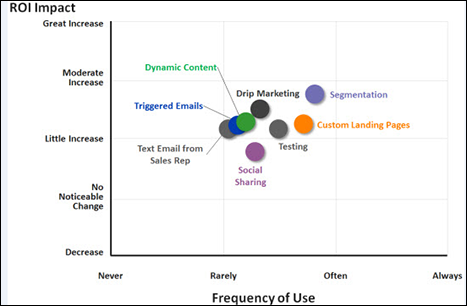
Figure 16-1: Marketo benchmarks on email marketing ROI.
Here are two types of relevant segmentation techniques that you should be using:
- Demographic: Income, age, title, location, and so on
- Behavioral: What your lead has done and how she has behaved — online body language
Behavioral targeting and segmentation have the most effect on your leads because you can ensure you are remaining relevant. As an example, say you see a lead has downloaded three ebooks about email marketing. Why not send him a follow-up triggered email with more email marketing best practices? According to Jupiter Research, targeting emails based on behavior increases open rates by more than 50 percent and conversion rates by more than 350 percent.
Here is a list from Marketo of behavioral triggers to use when segmenting and targeting your emails:
- Campaign response to prior email: If a lead opened or clicked on a prior email campaign
- Content interactions: If a lead downloaded or shared a content asset
- Social interactions: If a lead commented on or shared a post on his social network
- Buying stage: What buying stage the lead is in, as determined by a lead score
- One-time buyer versus repeat buyer: How many times has a lead purchased from your company?
- Transactional data: What has the lead purchased over time?
- Customer anniversary: The date a lead became a customer
- Cart abandonment: If a lead added an item to her online shopping cart, but never purchased it
Considering paid email programs
Another way to reach the right people with your email campaigns is through paid email programs. A paid email program means you pay a vendor to send an email out for you. These programs are great if you want to reach a targeted group but don’t have enough leads, or you want to increase the size of your database.
There are two main types of paid email programs you can participate in:
- Sponsored emails: You can work directly with a vendor to send an email campaign to their database on your behalf. Just be sure you choose a reputable vendor or organization that has a high-quality database.
- List rentals: You can purchase an email list through a list rental company based on various demographic criteria. List rental can be tricky, so do your research beforehand to make sure that the vendor updates their list regularly.
Engaging with Email
It is important to note that email marketing is no longer about email blasts. Email blasts are those old batch-and-blast spammy emails that marketers used to send to leads. Those just don’t work anymore, particularly with new email advancements like the new tabbed inbox in Gmail that automatically puts promotional emails in a separate tab from the user's primary messages. Marketers have to work to get their email messages seen.
According to Jon Miller from Marketo, “Consumers are always on, always connected, and always overwhelmed. If you want to connect with them, you have to work hard to engage them. In order to be truly effective, email marketing must become trusted, relevant, personal, and strategic.” In fact, the best marketing shouldn’t feel like marketing at all.
Navigating the email opt-in
You want your leads to opt in to your communication — meaning, they are asking and agreeing to receive email communication from you. If they don’t opt in, they will quickly perceive you as spam. If they do opt in, your leads can expect to receive your emails, and you become more trusted.
Here are some types of opt-ins to consider:
- Single opt-in: A lead enters his email address and other information into a form. He is immediately subscribed to your emails. Implicit opt-in is when your lead fills out a form to receive a content piece or offer, and explicit opt-in is when a lead signs up for your email marketing through a form on your website.
- Single opt-in with a welcome email: After a lead opts in implicitly or explicitly, she receives an auto-response email thanking her and welcoming her to your email correspondence. You can include messaging in this email about other offers and you should touch on what the lead can expect from your communications.
- Confirmed opt-in: After a lead enters his email address, a pop-up lets him know to expect another email with a link for confirmation. A few seconds later, a confirmation email is sent and the lead needs to click on the link to be confirmed.
As an example of a single explicit opt-in, take a look at Figure 16-2. Note that the CTA says Send Me Updates, so leads know that if they fill out this form, they will receive updates.
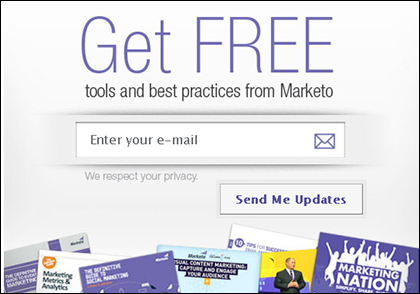
Figure 16-2: A single explicit opt-in.
Keeping yourself out of the spam filter
Having opt-ins and providing the opportunity for leads to unsubscribe is one way to keep your messages out of the spam filter. But what is spam and why and when do leads decide an email is classified as spam?
A lead might consider the following spam:
- An email that is unexpected
- An email that is unwanted
- An email from an account that a lead has previously unsubscribed to
- Email copy that seems spammy — overuse of words like free and deal, for example, or the inclusion of a lot of exclamation points
- An email a lead no longer wants
Your best bet for keeping out of the spam filter is to create emails that are interesting, engaging, relevant, and that offer a WIIFM (What’s In It For Me). Marketo has come up with a Subscriber Covenant that governs how we send emails to our own database:
Dear Subscriber,
We promise to
- Send emails you actually want
- Deliver those emails when you want them
- Use data we collect from you to send targeted, relevant information
Sincerely,
The Marketo Marketing Department
Listening to social cues
Another way to ensure that your emails are engaging is to integrate your email campaigns with your social marketing. Your leads and customers are living in a multichannel world, so be where they are. You can combine your social efforts and email marketing by
- Using your email list to grow your social followers through sharing buttons
- Using email to extend your social campaigns, and vice versa
- Using social media to grow your email list and promote your email content
- Always including a social icon on all of your emails so people can follow you and share your message
- Sending a dedicated email to your database and asking that they engage with you on social channels
Designing Emails
Now on to the fun part: making your emails eye-catching, appealing, and awesome! The design and how you present your emails are going to be what makes or breaks you in the world of email marketing. The more compelling and engaging your emails look, feel, and read, the more likely you are to delight your leads and keep them coming back for more.
Read on to find out how to create emails that convert.
Writing a compelling subject line
Your email subject line is what drives open rates, so this is one of the most important aspects of good email design. Feel free to play around with your subject lines a bit! You can be playful, humorous, mysterious, and intriguing. But make sure your subject line is clear and concise. The worst mistake an email marketer can make is to send out a subject line he thinks is clever, but is lost on everyone who opens it. So be creative, but also be clear. You can always A/B test your subject lines to see what works best (more on A/B testing in Chapter 19).
Here are some approaches to email subject lines that I have seen work very well:
- Ask a question: Create a subject line that includes a question. This type of subject line often compels your readers to open the email. It also forces your reader to pause and consider the answer to this question.
- Make a list: People love lists in blogs and content pieces, so why not try a list subject line in your emails? Top 3, 5 tips, and so on do wonders for your open rates.
- Surprise your readers: Use a subject line that surprises your readers and makes them stop in their tracks. Recently, I got an email from one of my favorite sites, Copyblogger, with the heading Why I Hate Copyblogger. Of course, this piqued my attention and made me open the email.
- Offer a discount: Tons of discount emails hit my inbox, and I find that a deal is always likely to make me click. Start your subject line with 5% off, or Free Sample, and you have someone’s attention instantly.
- Personalization: With all of this talk about relevance, why not create a subject line that is personalized and speaks directly to the lead? If you are using marketing automation, you can create a personalized token, and you can trigger emails based off of behaviors. So if a person makes a purchase, send her an email saying, “Thanks for buying X, we know you will love X.”
Crafting copy that converts
After you have your lead’s attention, you have to keep that attention at least long enough for him to read your email and take an action. A good best practice is to make sure your copy is human. Have a little fun and don’t be afraid to bring in some humor. You also want to educate and not sell. Show your leads why they should read your email and click through. No one wants to be bothered with an ad in the form of an email.
Take into consideration what function you intend your email to have. Is it promotional or relationship-building? The answer drives your copy and tone.
Just like any website or landing page, your copy should be clear and concise, address the pain point, and include bullets or lists for easy scanning. Don’t forget to proofread! Spelling and grammar mistakes are a huge no-no.
Take a look at Figure 16-3 for an example of clear, concise copy. Note that Salesforce includes a couple of short paragraphs, followed by a clear CTA, and then a few bullet points on what you will learn by signing up for their webinar. What do I love about this? It’s simple.
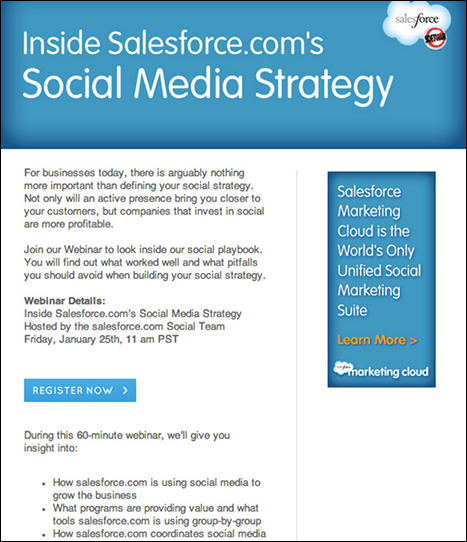
Figure 16-3: An example of concise email copy.
Including visual design
Visual design is an important component to creating an email that converts. What is good visual design? You want to not only include compelling images, but also make sure that your email is formatted properly.
Your email should look appealing. Don’t use stock imagery if you can help it, and use imagery that is relevant to your audience.
Take a look at Figure 16-4 for an example of clean design with good use of imagery. This is an email from Apple about a recent product launch. The email has little copy and a very simple design. But the design and the small amount of copy included truly say it all and intrigue the reader.

Figure 16-4: Apple email design.
Figure 16-5 is an email from Kiehl’s. Note that they include copy asking the recipient to shop customer favorites with images of each product and Shop Now CTA buttons.

Figure 16-5: Kiehl’s email design.
After you have your imagery in place, you need to make sure that you are optimizing your emails for those who do not have images turned on in their email program. A really cool way to do this is to create a download button that is not an image but is instead HTML code. Try using a button generator such as the Bulletproof Button Generator at http://emailtransmit.com/bulletproof.
You can go to the site, input your button text, format, button height, and width, and the site generates HTML code for you to input into your email. As you can see in Figure 16-6, the HTML looks like a button, so it really pops.
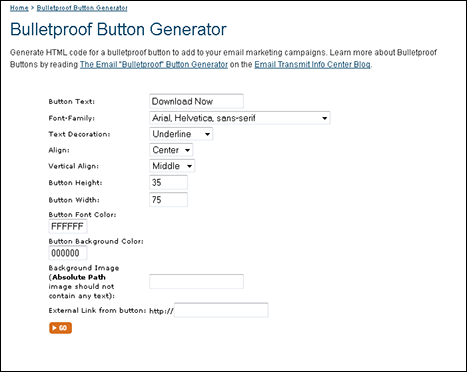
Figure 16-6: The Bulletproof Button Generator criteria input.
And voilà! I have a text-based button and some code I can input to generate my button, as seen in Figure 16-7.
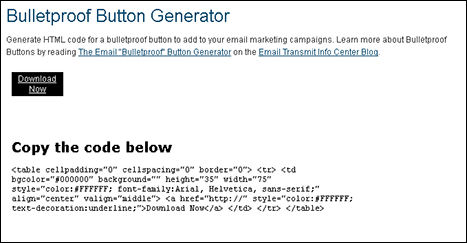
Figure 16-7: A Bulletproof button.
Also make sure that you use image alt tags so that recipients who block images know what your email is about. For instance, if your email has a large image that reads $50 Visa Gift Card for a Demo, make sure your alt tag says $50 Visa Gift Card for a Demo. That way, even if your lead doesn’t see your image, she knows what the image conveys.
Keeping it mobile-friendly
According to digital marketing agency Knotice, 81 percent of people read emails on their mobile devices. However, MarketingSherpa reports that 58 percent of marketers are not designing emails to be mobile-friendly. Yikes! That is a huge opportunity that we are missing to reach leads and customers where they are reading — their phones and tablets.
When designing emails to be read on mobile devices, keep the following design options in mind:
- Responsive: This is when the layout of your email responds and changes based on the proportions of the screen on which it is opened. Responsive design is a common technique for both email and website pages.
- Scalable: The layout of your email should be clickable and readable even when it is reduced to a very small size — that is, on a mobile phone or tablet.
Media Queries, a CSS3 module that allows for content to adapt to screen size and resolution, can help you control the way your emails display on mobile devices. Keep the following in mind:
- Mobile email is most often accessed on 320 px × 480 px screens.
- If a device does not support responsive design, your emails will be scaled.
- Your images should still be readable when resized, so check and see the minimum size for images allowed on various smartphones.
- Pay attention to the language you use in your pre-header — the preview that appears on most mobile devices. You want to make sure you convey the right message.
- Because most mobile readers tap items with their fingers, make your buttons large and easy to tap.
Placing your calls-to-action (CTAs)
Like any well-designed lead-generation campaign, your emails should have a clear and obvious CTA. And don’t do too many things at once! Try to limit your email CTAs to one important item. For instance, you don’t want to ask people to sign up for your webinar, download your ebook, and sign up for a demo. Ask them to do one of these things for maximum conversion. Make sure that your CTAs are bold and obvious. Many companies include their primary CTA at the top, in the middle of the text, and at the end.
Figure 16-8 shows an example of an email that provides a very clear call-to-action. Note how the CTA appears in the heading. There is a link within the text and a link at the end of the copy. All of these CTAs ask a lead to do the same thing — download an ebook.
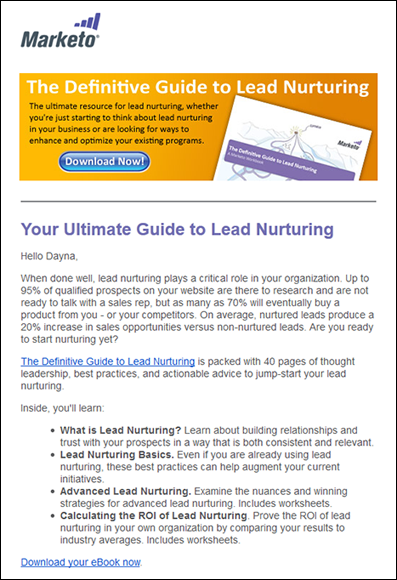
Figure 16-8: An example of a clear email CTA.
Practicing Basic Email Metrics
Measuring your email campaign performance is a sure-fire way to look at program success so you can iterate and optimize emails going forward. Here are some basic metrics to keep in mind as you delve into email marketing feet first:
- Sent: The number of emails that actually moved through your sending email server.
- Delivered: The number of emails that were not rejected by the receiving server.
- Bounced: The number of emails that were bounced back and rejected. This includes both hard and soft bounces — a hard bounce being a permanent delivery failure, and a soft bounce indicating a temporary issue like a full mailbox.
- Open Rate: The number of recipients that opened and viewed your email.
- Click Rate: The number of recipients who clicked something in your email. Note this is only calculated once per recipient. The number of clicks is divided by the total number of emails delivered.
- Unsubscribe Rate: The number of recipients who unsubscribed to your communications.
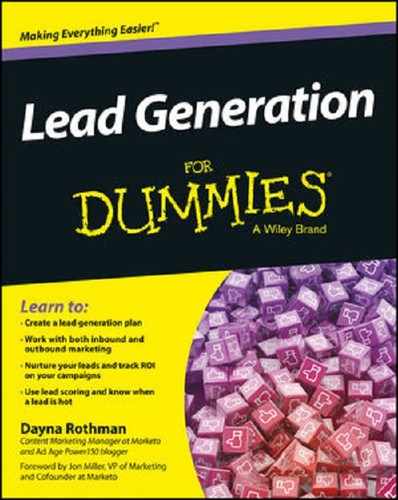
 Small, segmented sends are more engaging than large, untargeted sends. Why? Because it's impossible to truly speak to a person in an engaging way with a generic message to a large group. Marketo has found segmentation to be the highest ROI impact tactic used by email marketers, as seen in Figure
Small, segmented sends are more engaging than large, untargeted sends. Why? Because it's impossible to truly speak to a person in an engaging way with a generic message to a large group. Marketo has found segmentation to be the highest ROI impact tactic used by email marketers, as seen in Figure  In 2003, an act called CAN-SPAM (Controlling the Assault of Non-Solicited Pornography and Marketing) was introduced to establish rules of engagement for commercial marketing messages and give recipients the right to enforce that a business stop emailing them. The act outlines numerous rules by which a commercial emailer must abide, including providing clear and easy ways to opt-out of communications and adding a physical postal address on every email sent out, and so on. As a marketer, be sure to check out the exact rules and regulations and meet with your legal or compliance team.
In 2003, an act called CAN-SPAM (Controlling the Assault of Non-Solicited Pornography and Marketing) was introduced to establish rules of engagement for commercial marketing messages and give recipients the right to enforce that a business stop emailing them. The act outlines numerous rules by which a commercial emailer must abide, including providing clear and easy ways to opt-out of communications and adding a physical postal address on every email sent out, and so on. As a marketer, be sure to check out the exact rules and regulations and meet with your legal or compliance team. When an email comes into an inbox, a subscriber has to turn on the images so that they come through. The good news is that 55 percent of consumers surveyed by The Relevancy Group say that they turn on images in the emails they receive. The bad news? Many consumers don’t turn on their images.
When an email comes into an inbox, a subscriber has to turn on the images so that they come through. The good news is that 55 percent of consumers surveyed by The Relevancy Group say that they turn on images in the emails they receive. The bad news? Many consumers don’t turn on their images.