Chapter 8
Humanizing Your Brand with a Blog
In This Chapter
![]() Motivating readers with your blog
Motivating readers with your blog
![]() Generating clear conversation goals
Generating clear conversation goals
![]() Utilizing social sharing
Utilizing social sharing
![]() Handling commenting on your blog
Handling commenting on your blog
![]() Finding guest bloggers
Finding guest bloggers
![]() Producing an internal blogging program
Producing an internal blogging program
When you think of a company blog, “lead generation” might not be the first thing that comes to your mind. In fact, most companies think of a blog as a tool for creating brand awareness and showing the company's personality. This is true; however, a blog can be so much more. A blog done right can be a fantastic tool for lead generation. Why? It helps build trust with your readers, improves credibility within your industry, helps you become positioned as a true thought leader, and enables you to collect lead information through subscriber forms.
Here are some cold hard facts to help convince you that your blog can be one of the top ways to generate quality leads:
- Eighty-one percent of consumers trust information and advice from blogs (source: BlogHer).
- Ninety-two percent of companies who blog multiple times per day have acquired customers from their blog (source: HubSpot).
- B2B marketers who use blogs generate 67 percent more leads than those who do not (source: InsideView).
- Eighty-one percent of companies consider their blog to be “useful, important, or critical” (source: HubSpot).
- Businesses that blog more than 20 times per month get 5 times more traffic than those that blog less than 4 times per month (source: HubSpot).
In this chapter, I talk about how you can effectively set up your blog to be an integral part of your lead-generation strategy.
Inspiring Readers with Your Blog Content
Think of your blog as a destination spot and your blog posts as inspirational thought leadership to both leads and customers. As buyers educate themselves through the buying process, why not show off your industry expertise? As I discuss in detail throughout Chapter 6 on content marketing, marketers now must become publishers and work to establish their organizations as thought leaders in their space.
Because a blog lends itself so well to content that is always new and on-trend, it is the perfect venue to really showcase your industry knowledge. Plus, blogs are highly shareable on social channels, so this is a great reason to showcase some of your best content on your blogs.
Hopefully, as a marketer who is in tune with everything that is going on in both your industry and the world of marketing, you subscribe to multiple blogs yourself. When determining how to create blog content that inspires your readers and engages them enough to subscribe to your blog or share it on social channels, think about what content inspires you the most. And don’t be afraid to take inspiration from the blogs layout, writing style, or topics.
Going from promotional content to thought leadership
So what should you be writing about? Best practices, industry trends, how-tos, new theories in your industry, and stories. Make your blog interesting and dynamic. Consider having interviews with influencers in your space or power users from your community, and don’t be afraid to be creative and think outside of the box. You might even consider writing poetry in the form of a blog! Take a look at Figure 8-1 for an example of creative blogging in the form of a poem. This post was highly shareable throughout all of Marketo’s social channels. Why? Because it was relevant information shared in a fun way.
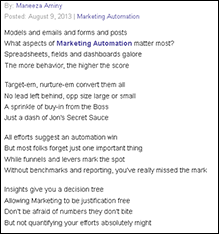
Figure 8-1: An example of creative thought leadership in a blog post.
And if you do want to be promotional, as in talking about a highly successful event that you just sponsored, hosted, or attended, make sure your post discusses more than basic event highlights. Make sure you include some best practices and takeaways that you learned from the event, so that those who couldn’t attend can read the highlights and get some actionable takeaways, despite not having been present.
Figure 8-2 shows an example of an event-related post that was crafted to have some clear, usable takeaways.
And even if you have a new product you want to announce on your blog, make sure you position the post as an interesting resource like in Figure 8-3, where a fun video is also provided. People are way more apt to watch and share a video than a stale blog post about your latest announcement.
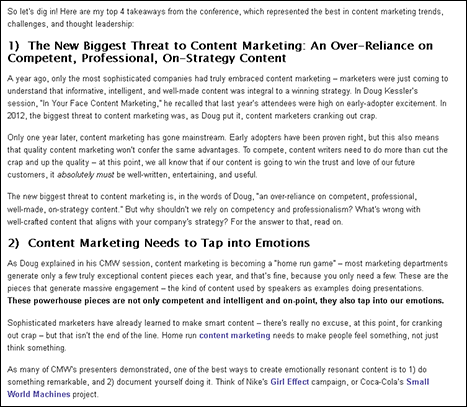
Figure 8-2: A promotional event post crafted to be thought leadership.
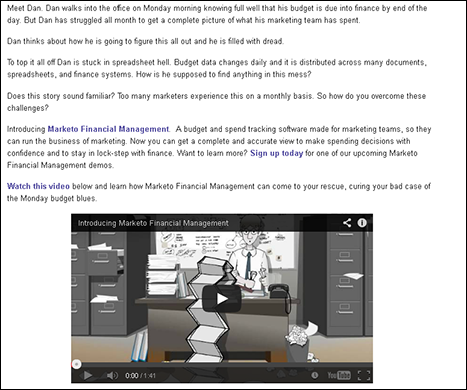
Figure 8-3: A product launch blog positioned as educational.
Making sure each post is visual
The next step to having a blog that attracts and excites leads is to make sure that each post is visual and catches the eye. Marketing best practices have shown that visual posts are read and shared more often. People are much more attracted to an online resource that has great imagery than a boring page with no images. Use images strategically on the blog home page itself as well as within each individual post.
When thinking about your overall blog design, consider all the ways you can make your design visual. Consumer blogs traditionally are more visual, but B2B blogs have to also take their cue from some of the top B2C blogs like Mashable, which uses an almost Pinterest-like approach to organizing content, as you can see in Figure 8-4.
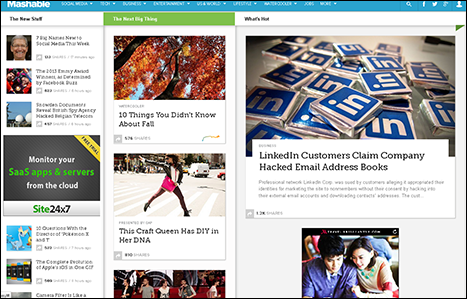
Figure 8-4: The Mashable blog is highly visual.
Coca-Cola’s blog Unbottled, as seen in Figure 8-5, does a great job of using visual imagery to capture the attention of their readers. They have a large area featuring top posts on their blog home page that utilizes a rotator that automatically scrolls through a variety of colorful images.
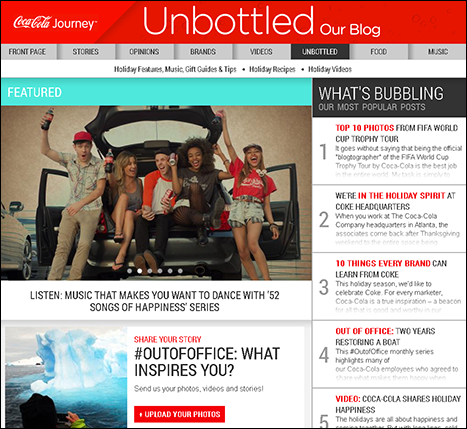
Figure 8-5: Visual imagery on the Coca-Cola blog.
The imagery on the home page should then continue into individual posts. Consider including a large featured image and encouraging blog contributors to add images throughout their post to draw more attention and garner more shares. Take a look at Figure 8-6 for an example of how Coca-Cola makes each post visual by having a very large, eye-catching image that draws you into the post.
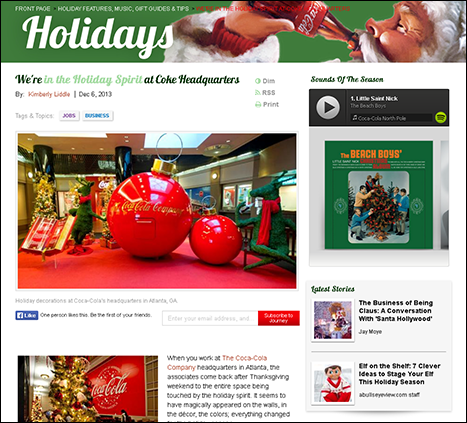
Figure 8-6: A featured image on the Coca-Cola blog.
Newsjacking
Don’t underestimate the power of newsjacking. According to author David Meerman Scott, newsjacking is “the process by which you inject your ideas or angles into breaking news, in real time, in order to generate media coveragefor yourself or your business.” This is smart. Very smart. By capitalizing on a popular news item that is being searched often on Google or social channels, your company’s blog might get picked up in response. By exposing new people to your brand and providing credible, well-written content, you’ll be more memorable as a thought leader. Take for instance a popular movie that's getting a lot of hype. Look for the angle to relate it to your industry. For instance, say that I write a post about five things I learned about marketing from The Hobbit when the movie comes out. Now I can use the #Hobbit hashtag when I promote it on Twitter. It becomes searchable to those who are following the hashtag, and I can optimize the post for search engines.
Also, because you are choosing a topic that everyone is talking about, your audience will be excited about the blog and more apt to share.
Figure 8-7 shows an example of a newsjacking blog that took advantage of the news frenzy around Target’s release of their Phillip Lim designer capsule collection.
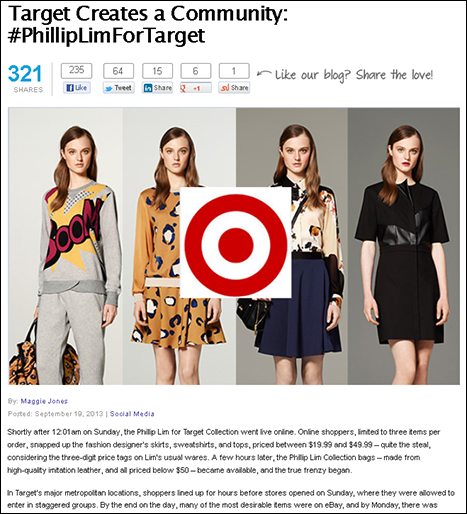
Figure 8-7: An example of a newsjacking.
Creating Clear Conversion Goals
Many companies are unsure how to tie lead conversion to their blog because company blogs were originally conceived for brand awareness purposes. However, if you think about your blog through the lens of lead generation, you might be surprised how successful it can be.
People come to your blog and read your posts because they are inspiring, so why not offer them opportunities to view even more content by subscribing to your blog or clicking through to another related resource? Just be sure that your conversion paths are clear and that there is no question what your blog readers should be doing.
Placing your blog subscription forms
The best way to get readers to convert to leads is by prompting them to subscribe to your blog. This means that if a reader fills out a form with her email address, she can get email digests of your blog daily, weekly, or monthly. This is an excellent way to get good leads into your database.
Just be sure that your email subscription opt-in links are well placed and distinctive. Also make sure that your subscribers do not have to put in a lot of information. You should only be asking for their email address and first and last name.
Here are a few examples of different ways to format a blog opt-in:
- Header: Placing your subscription opt-in form in your header is a great way to catch the attention of your readers. This is often the most logical place that a reader looks. Figure 8-8 shows an example of a blog opt-in on the popular email marketing blog Waldow Social that is utilizing header space for visibility.

Figure 8-8: A header blog opt-in.
- Sidebar: Another very visible place for a blog opt-in, the sidebar is a popular location. It hits a happy medium of being within the field of vision, while not obstructing good blog copy. Consider pinning it to the top of a reader’s screen so that as he scrolls down, the opt-in scrolls with him. Figure 8-9 is an example of a sidebar on Copyblogger. Note that their form is very clean and extremely short — they only ask for your email address.
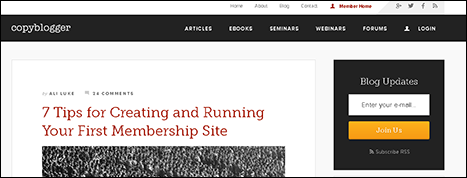
Figure 8-9: A sidebar blog opt-in.
- Lightbox pop-up: There is much debate in the industry about using pop-ups, an opt-in that pops up when someone navigates onto your page. With a lightbox pop-up, the rest of your page blacks out when the opt-in pops onto the screen. Some people find them irritating, but they are worth testing because they're obvious and can’t be missed. Marketo's blog uses a lightbox, as shown in Figure 8-10. It pops up immediately when someone unknown comes to the blog and is only presented once every six months, so users aren't bombarded each time they come. Marketo's numbers have skyrocketed since they began using this opt-in, so you should certainly consider using one.
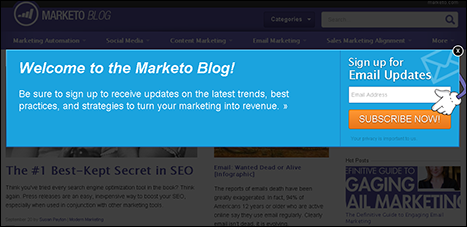
Figure 8-10: A lightbox blog opt-in.
Including related resources
Hopefully the topics on your blog relate to other content you have created. For instance, maybe you write a blog about your core competencies in social media marketing. Most likely you have a variety of assets — ebooks, videos, reports, and so on — that are related to social marketing. Make sure you link to all of them in the blog and consider including functionality to enable related resources to pop up on the bottom of your blog when you tag your blog with a keyword or category.
The idea is to keep people on your site and give them more conversion points. They may not have subscribed to your blog, but maybe they want to put in their lead information to download an ebook.
Take a look at Figure 8-11 for an example of related resource tiles after a blog post. Note in this example the blog post is about email marketing, and the related resources are Comparing Your Email Marketing Results, B2B Email Marketing Success Kit, and The Definitive Guide to Engaging Email Marketing. All of these assets are gated with a form, so if someone decides to click on one of those and leave the blog, hopefully she will first fill out the form to receive the asset.
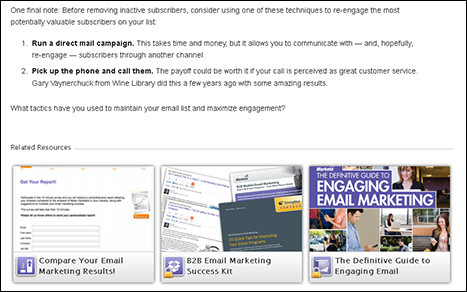
Figure 8-11: A related resource conversion path.
Another example of getting a lead to convert on your blog is simply putting verbiage on the page to prompt him to click to an asset. This could be language like, “If you want to learn more about XYZ, please be sure to download our brand-new ebook.”
Figure 8-12 illustrates this strategy. Note how the blog post naturally links to the asset download in the first couple of opening paragraphs.
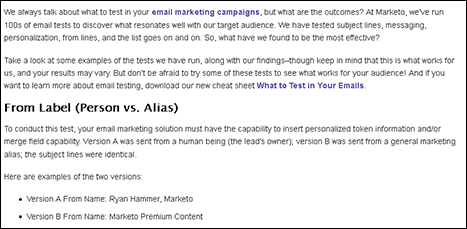
Figure 8-12: A blog link within a blog post.
Leveraging Social Sharing
Enabling readers to share each individual post on social channels expands your reach and increases social validation of your site. But what is social validation and why is it important?
A recent study conducted by The New York Times cites that a person is 32 percent more likely to “Like” a post or an article if it has already been “Liked” by others. That is significant. In other words, if your blog post shows it has received multiple social shares, a reader is more likely to share your post on his own social channels. Essentially, the social share validates that this post is good — because it has been Liked and shared by a reader’s peers — and therefore, it should also be Liked and shared by the reader. And the more eyes you can get on your content, the more leads you are likely to generate.
So how do you do this? A great way to prompt people to share your post is to ask for the share by providing social sharing capabilities. You can add buttons for many different social networks, including Facebook, Twitter, LinkedIn, Google+ (which I go into detail about in Chapter 9), and so on.
Adding social sharing capabilities also helps give you a benchmark for measurement. As you continue to optimize your blog and your blog posts, how often are your posts being shared? Has the sharing rate gone up or down?
By adding social sharing buttons to your blog posts, you can enable readers to easily share each post with their own social networks. Instead of them having to do the extra work of going to one of their social channels themselves and posting the link, a social sharing button gives them an easy solution. You can populate the post with your own custom messages, and voilà! A reader doesn’t have to exert himself too much to share your content.
Adding a Twitter Tweet/Share button
A Twitter sharing button provides your readers an easy way to tweet about your latest blog post to their own social channels. In fact, in a study conducted by BrightEdge, using social share buttons increases mentions on Twitter sevenfold. Including them is a no-brainer. Here is how to implement and install the button:
- Go to https://twitter.com/about/resources/buttons#tweet to choose your button, type the text for the tweet, and provide the URL of your blog post.
- Consider adding your company Twitter handle (your Twitter identification name), a hashtag (a word preceded by a # sign used to identify or amalgamate a topic) of your choice, and even the Twitter handle of the blogger, if applicable.
- Copy the HTML code that is generated for your button and place it on your site.
For more information on how to customize your button, feel free to check out Twitter’s more detailed instructions at https://dev.twitter.com/docs/tweet-button. Figure 8-13 shows you an example of a Twitter Tweet/Share button in action.
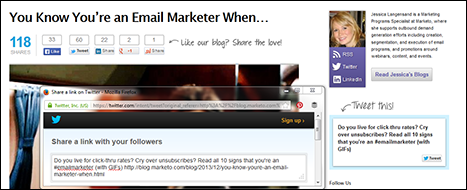
Figure 8-13: A Twitter Tweet/Share button.
Adding a Facebook Like button
Just like the Twitter Tweet/Share button, the Facebook Like button also enables a reader to easily “Like” your post on Facebook. Clicking a Like button signals to others that, well, someone liked the content that was shared. Content with a lot of Likes gives feedback to others that the nature of the content was relevant, helpful, likable, or amusing — you get the picture. When a reader clicks the Like button in your blog, the post will be shared in her timeline.
- Go to https://developers.facebook.com/docs/reference/plugins/like/.
- Using the Layout drop-down list, you can customize the appearance of your Like button.
- Click the Get Code button, copy the code from the pop-up that appears, and place it on your site.
Figure 8-14 shows an example of the different ways a Facebook Like button can appear on your blog.
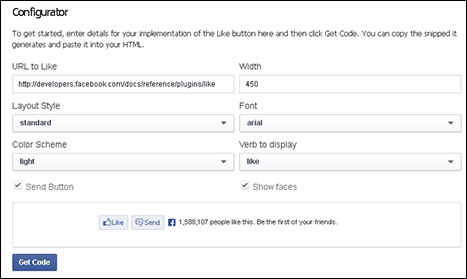
Figure 8-14: A Facebook Like button.
Adding a LinkedIn Share button
LinkedIn is a great place for your readers to share their content with other business-minded professionals. The LinkedIn Share button can help you extend your reach. Just like the previous social media buttons I mentioned, the LinkedIn Share button allows readers to share your post with their own networks.
- Go to http://developer.linkedin.com/plugins/share-plugin-generator to install the Share button plug-in.
- Choose your button style in the Choose a Count Mode area.
This area allows you to control how (or whether) a count of how many times the blog post has been shared is displayed.
- Craft your message and choose the URL to which you want to send traffic.
- Click the Get Code button, copy the code that is generated, and add it to your site.
Figure 8-15 shows the LinkedIn Share button generator. As with Facebook, you can customize the look of a LinkedIn Share button.
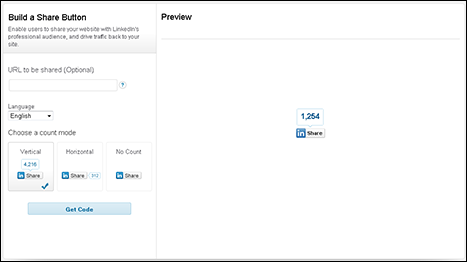
Figure 8-15: A LinkedIn Share button.
Adding a Google +1 button
The Google +1 button prompts readers to +1 your content — basically recommending it to Google and sharing it with others on Google’s social media site, Google+ (pronounced “Google Plus”). It is similar to a Facebook “Like.” Clicking the +1 button not only recommends your post in search results, but also shares it with your reader’s other Google+ connections. This is great to extend your social reach and it improves your search results: Google ranks this content high due to the +1s.
- Go to http://www.google.com/webmasters/+1/button/.
- Choose your +1 button style by adjusting the Size, Annotation, and Width buttons.
See a preview of your changes to the right.
- Add the URL that you want readers to share by clicking on the Advanced Options drop-down list.
- Copy the embedded code and add it to your site.
Figure 8-16 shows an example of the Google +1 button. You can customize the look and feel for your blog.

Figure 8-16: The Google +1 button.
Adding a Pinterest Pin It button
The Pin It button enables readers to share your post on Pinterest. This is particularly great if you have very visual posts. You can even add a Pin It button to all of the images in your post. Make sure you add it for all of your infographics.
- Go to http://business.pinterest.com/widget-builder/#do_pin_it_button and customize your Pin It button with the drop-down lists in the Appearance section.
- The Show Pin Count drop-down list gives you the option of displaying the pin count and controlling its placement.
- Add the page URL in the URL field, the image URL in the Image field, and a description of the pin.
- Click Build It to copy the embedded code and use it on your site.
Figure 8-17 shows an example of the Pin It button used on blog post imagery.

Figure 8-17: A Pin It button.
Handling Commenting on Your Blog
A great way to increase engagement and activity on your blog is to promote and encourage blog commenting. If you can successfully spark a conversation among your readers, they're actively as opposed to passively engaged. Plus, having a conversation with readers through blog commenting is a fantastic way to get your internal thought leaders and sales executives involved in answering the questions of potential leads.
Imagine you work for a company that sells business consulting services, and you write a blog post about best practices in structuring your sales teams to support a service offering you have. You notice that a few people start commenting and asking questions. You even notice that one reader says that he is having a lot of problems with the structure of his sales teams. Right away, you get one of your sales executives to reply to his comment and help him out. Soon enough, a relationship is formed and the lead asks your sales executive to talk offline. An instant (and valuable) bond is formed.
The first step is determining what blog commenting application you want to use — Disqus, Livefyre, WordPress, and IntenseDebate are just a few of the existing providers. You can of course use the native functionality in your WordPress instance for commenting, but a plug-in or additional platform gives you more control over spam and comment management. Depending on your organization and needs, you might need a simple plug-in, or a more robust platform that provides engagement analytics and varying levels of control.
Blog commenting platforms generally have many features, so think about your wish list for functionality before you decide.
You might want to think about and seek out a commenting platform that has the following functionality:
- Many login options: Most commenting platforms allow readers to use social sign-on, which makes it easier for your readers to comment if they are already logged in to a social networking site (like Facebook, Twitter, LinkedIn, and so on). They can use their sign-on for those sites without having to create a separate login for your site.
- Mobile site compatibility: Many of today’s blog readers like to view posts on a mobile device, so make sure your commenting platform supports this.
- Nested replies: By having nested replies, your readers can see to which comment a reader is replying.
- Comment moderation: You want someone moderating and approving the comments, so make sure your platform has good administrative functionality, and that you have set expectations that someone on the marketing team will need to have this responsibility. You might want to reject comments that seem like spam and include promotional links for other sites. You might also want to keep an eye out for obscene content or commenters bashing your business.
- Comment voting: Many new commenting platforms offer users the ability to vote a comment up or down.
- Comment tagging: If your commenting application offers tagging options, a reader’s friend can easily be brought into the conversation by tagging a username that already exists on the commenting platform or a social media username, further sharing your blog post.
Always make sure you are asking for comments in the blog post itself. If you don’t ask for the reaction of your readers, you may not get any. If you are writing a blog post about iPhone versus Android, ask your audience what they think about the debate. You certainly will get a lot of opinions and hopefully some great conversations, which can turn into sales. If you are hesitating to turn on comments because you think you will receive a lot of negative discussions about your product or service, you should rethink having a blog at all. Dialogues between a company and its customers or prospects intentionally create authentic discussions to increase the empathy and bond with constituents.
Identifying a Guest Blogging Network
Guest bloggers are a great way to increase the reach of your content, and they often provide a different perspective or approach on the topics you usually write about. If you do not have guest bloggers knocking down your door, go out and find them! Put the message out there on social channels, or send out an email blast to your leads and customers asking them to blog.
Don’t forget to go after industry influencers and ask them to blog for you. Every industry has a list of thought leaders. Make your wish list and start pursuing them. Reach out through social media, send them an email, or pick up the phone and call. These are the people that can help you ultimately build your following and credibility.
Many people get excited about the possibility of their voice being heard, and you will probably be surprised at how many people might respond to your inquiry. I use guest bloggers all of the time. Each person adds a unique voice to a blog, and he shares the post to his networks as well, which means even more visibility.
Creating your blog guidelines
Set clear rules for blogging and write them out in a document that you can send to your guest bloggers. And be specific. If you don’t want people writing five-page blog posts, say so. The more specific you can be, the closer your guest posters can get to meeting your criteria.
Here are some things you may want to include in your guideline document:
- An abstract about your blog that tells your guest bloggers what your blog is about, what sort of content you post there, and your general blog goals
- What you are looking for in a blogger
- The kind of post topics you typically accept
- A brand and tone style guide
- Suggested page or word count length
- What should be included in a submission
- Typical waiting times for a post to go live
- Number of necessary revisions a post might go through before approval
- A disclaimer stating that you have the right to edit and amend all submitted posts and that no post is guaranteed to be published
Deciding your guest blog cadence
After you have a fair number of guest bloggers vying to be posted on your site, it makes sense to sit down and think about how often you want to post guest blogs. If you have a new guest blogger for each day of the week, your voice and tone may get muddled, so choose a regular cadence (or pattern) of guest blog posts.
Determining some dates and times also enables you to give each blogger more specific criteria on when his blog will post. On my company's blog, I only allow one guest post per week. The other four days of the work week must host content from internal thought leaders.
Creating an Internal Blogging Program
When I speak with other industry professionals about their blog, I’m often asked how the marketing team can get more blog contributions from internal thought leaders. If the only people who are blogging at your company are the marketing team, the key movers and shakers in your organization aren’t getting heard. And of course your marketing team is made up of rock stars, but showcasing expert talent from within your company helps you move the sales needle. Some examples of expert voices are your engineering teams if you work for a software company, your practice directors if you are at a services company, or your product management team if you work for a product company. The employees that are closest to the front lines and who can best empathize with your prospect’s pains are the ones who can lend thought leadership to your blog.
But when the marketing team goes out to the company and asks others to blog, they hear the same excuses: “We don’t have time,” “We aren’t comfortable with writing,” or “We don’t know what to write about.” As a marketer, you have to make it easy and comfortable for others to contribute. The key to successful inbound marketing and lead generation through content is building that trust as the industry expert with your leads.
So what do you need to do? Create an official internal blogging program and bring out all of the bells and whistles. Create guidelines, pick a theme, train your writers, get a budget approved, and give them incentives to participate. Even consider getting posters, stickers, and T-shirts printed to really get everyone excited.
Developing internal guidelines
The first step to creating an internal blogging program is developing some internal guidelines for blogging. You need to set some parameters to guide your bloggers in the right direction. Similar to your guest blogging guidelines, you want to create a document that is accessible to your team. And be sure to have this document in multiple places, such as an internal landing page, your customer relationship management (CRM) content, or an internal Human Resources (HR) wiki.
Your guidelines should be thorough. Leave no stone unturned. You want internal contributors to see the beauty of how easy blogging can be. In your internal guidelines, consider including
- A program introduction that explains what your blogging program is and how individuals can get involved
- An explanation of what blogging is and why you do it
- Information on your company blog, which can include the type of content you post there and your blogging goals
- Program incentives (if applicable)
- An explanation of the importance of building the company brand and building a blogger’s personal brand, which is an important incentive for employees to blog
- An explanation of how your company generates leads through your blog, which can also excite team members to contribute
- A description of internal roles — who is who in the blogging world at your company
- Your submission and approval process
- Resources your department provides (such as copyediting, blog consultations, or training)
- Post topic ideas
- Blog guidelines and parameters (include a social media policy if you have one)
- Blogging 101 (how to begin a first post, how to craft a title, how to write a conclusion, and so on)
Evangelizing your program
It is critical to evangelize your program internally and provide blog training to interested participants. People generally have every excuse in the book for why they can’t blog, so sometimes you have to hit them over the head with a frying pan to make them understand exactly what the benefits are.
Start by making a wish list of internal bloggers — either individuals or entire teams. Make sure to spend time meeting with the executives for each department and get their complete buy-in. Craft a presentation and explain to them how a blog can be used for lead generation — feel free to use the many examples from within this book! And explain how if your internal teams start blogging, they can build personal brands for themselves and ultimately for the company. If you win over the execs, you can win over their teams.
Make sure to schedule meetings and training times with each team so that you can have a discussion about your blog and importance of contributing, and so you can train them on how to blog and participate. Not everyone knows how to start writing a blog post or what format a blog should be in, so you want to make sure that all of their questions are answered.
Also, if you have the resources available, offer personal blogging consultations. I have found that people uncomfortable or not used to blogging won’t ask questions in front of a group — they would prefer to meet privately to go over their ideas or fears related to writing. If you have the resources, try to provide private personalized time. This goes a long way to encouraging participation.
Crafting incentives for participation
If you have a culture that generally doesn’t contribute content, consider offering incentives. Whether you have a small budget or a large one, offering some type of reward really goes a long way. When I launched the internal blogging program at my company, I created prize incentives that participants could win based on the number of posts they submitted. They won a prize in each category after they hit the corresponding post milestone. Figure 8-18 shows the incentive program that I put in place to get people excited to blog.
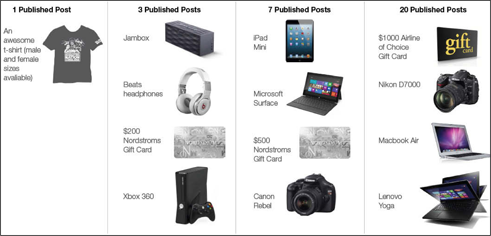
Figure 8-18: A sample blog incentive program.
When people have an appealing goal to hit, they have an incentive to take time to contribute. Many of my bloggers write their blogs outside of work time, and we have had great success with many people reaching our incentive milestones.
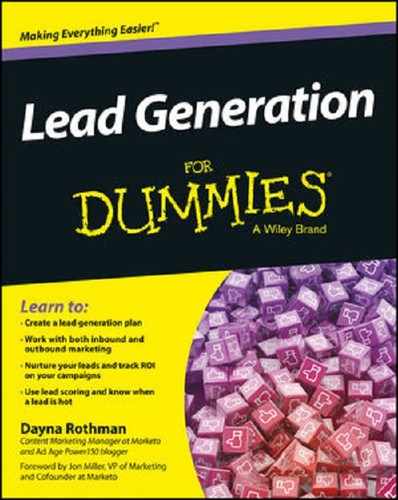
 As I describe in Chapter
As I describe in Chapter  Newsjacking can quickly go wrong if you are not smart and sensitive about what news you are trying to capitalize on. As an example, designer Kenneth Cole has repeatedly been called out for newsjacking inappropriate topics. For instance, referring to possible military action in Syria, he played off of a quote from the Pentagon stating “there will be no boots on the ground” in Syria. In response, he tweeted “‘Boots on the ground' or not, let’s not forget about sandals, pumps, and loafers. #Footwear.” This angered a lot of people for its insensitivity and was frankly a #fail.
Newsjacking can quickly go wrong if you are not smart and sensitive about what news you are trying to capitalize on. As an example, designer Kenneth Cole has repeatedly been called out for newsjacking inappropriate topics. For instance, referring to possible military action in Syria, he played off of a quote from the Pentagon stating “there will be no boots on the ground” in Syria. In response, he tweeted “‘Boots on the ground' or not, let’s not forget about sandals, pumps, and loafers. #Footwear.” This angered a lot of people for its insensitivity and was frankly a #fail. Make sure you evaluate each commenting platform’s ability to prevent irrelevant spam comments from making it onto your blog. Nothing kills a virtual conversation between a blogger and her engaged readers faster than spammers trying to use your blog to sell their unrelated stuff.
Make sure you evaluate each commenting platform’s ability to prevent irrelevant spam comments from making it onto your blog. Nothing kills a virtual conversation between a blogger and her engaged readers faster than spammers trying to use your blog to sell their unrelated stuff.