Another way to loop is to use the for statement. It is commonly used when working with files and other lists. The general syntax of a for loop is as follows:
for variable in list
do
some commands
doneThe list can be a collection of strings, or a filename wildcard, and so on. We can take a look at this in the example given in the next section.
#!/bin/sh # # 5/4/2017 # echo "script7 - Linux Scripting Book" for i in jkl.c bob Linux "Hello there" 1 2 3 do echo -n "$i " done for i in script* # returns the scripts in this directory do echo $i done echo "End of script7" exit 0
And the output on my system. This is my chap3 directory:
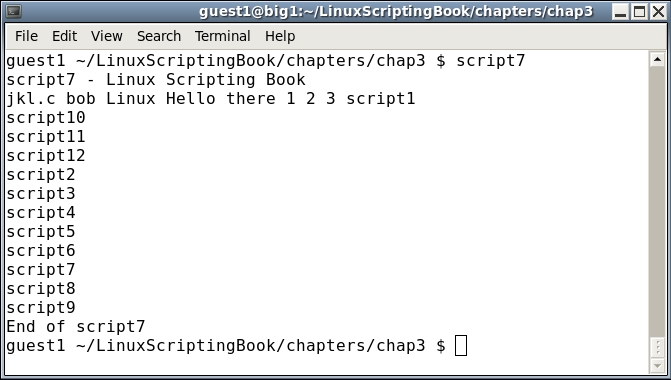
The next script shows how the for statement can be used with files:
#!/bin/sh # # 5/3/2017 # echo "script8 - Linux Scripting Book" if [ $# -eq 0 ] ; then echo "Please enter at least 1 parameter." exit 255 fi for i in $* # the "$*" returns every parameter given do # to the script echo -n "$i " done echo "" # carriage return echo "End of script8" exit 0
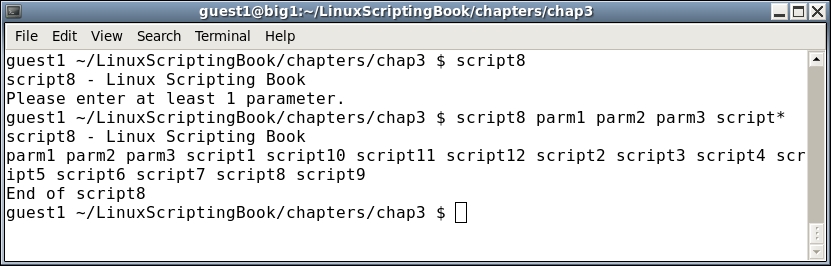
There are a few other things you can do with the for statement, consult the man page of Bash for more information.
..................Content has been hidden....................
You can't read the all page of ebook, please click here login for view all page.
