Now for a bonus here is a ready-to-run script that can be used to make numbered backup files. Before I came up with this (many years ago) I would go through the ritual of making the backup by hand. My numbering scheme was not always consistent, and I quickly realized it would be easier to have a script do it. This is something computers are really good at.
I call this script cbS. I wrote this so long ago I'm not even sure what it stands for. Maybe it was Computer Backup Script or something like that.
#!/bin/sh
#
echo "cbS by Lewis 5/4/2017"
if [ $# -eq 0 ] ; then
echo "Usage: cbS filename(s) "
echo " Will make a numbered backup of the files(s) given."
echo " Files must be in the current directory."
exit 255
fi
rc=0 # return code, default is no error
for fn in $* # for each filename given on the command line
do
if [ ! -f $fn ] ; then # if not found
echo "File $fn not found."
rc=1 # one or more files were not found
else
cnt=1 # file counter
loop1=0 # loop flag
while [ $loop1 -eq 0 ]
do
tmp=bak-$cnt.$fn
if [ ! -f $tmp ] ; then
cp $fn $tmp
echo "File "$tmp" created."
loop1=1 # end the inner loop
else
let cnt++ # try the next one
fi
done
fi
done
exit $rc # exit with return codeIt starts with a Usage message as it needs at least one filename to work on.
Note that this command requires the files be in the current directory, so doing something like cbS /tmp/file1.txt will generate an error.
The rc variable is initialized to 0. If a file is not found, it will be set to 1.
Now let's look at the inner loop. The logic here is a backup file will be created from the original file using the cp command. The naming scheme for the backup file is bak-(number).original-filename where number is the next one in sequence. The code determines what the next number is by going through all of the bak-#.filename files until it doesn't find one. That one then becomes the new filename.
Get this one going on your system. Feel free to name it whatever you like, but be careful to name it something other than an existing Linux command. Use the which command to check.
Here is some example output on my system:
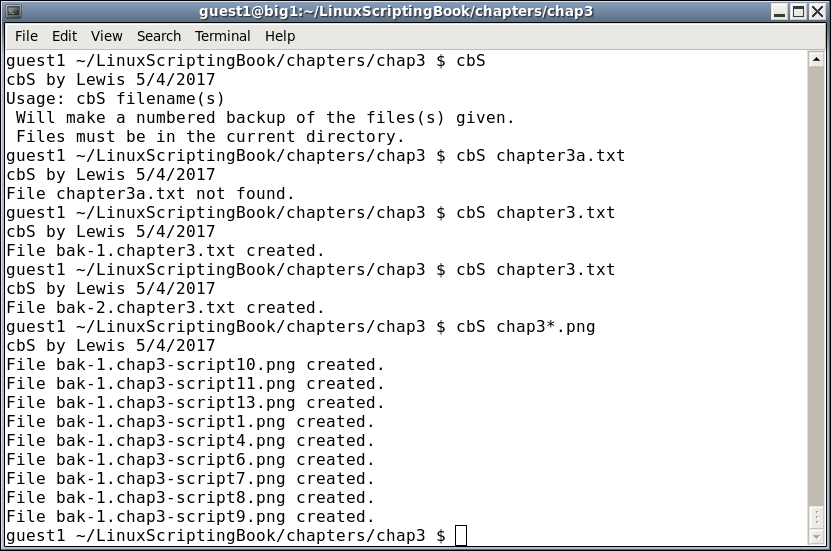
This script could be greatly improved upon. It could be made to work with paths/files, and the cp command should be checked for errors. This level of coding will be covered in a later chapter.
