You probably noticed the use of the sum command above. It displays the checksum and block count of files which can be used to determine if two or more files are the same file (that is, have the exact same contents).
Here is a real world example:
Suppose you are writing a book, and the files are being sent from the author to the publisher for review. The publisher makes some revisions and then sends the revised file back to the author. It is sometimes easy to get out of sync, and receive a file that doesn't look any different. If you run the sum command against the two files you can easily determine if they are the same.
Take a look at the following screenshot:
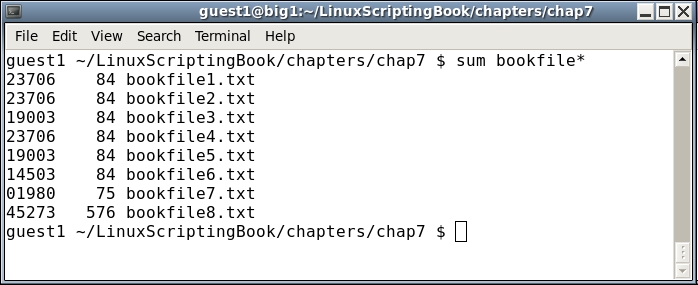
The first column is the checksum and the second column is the block count. If both of these are the same that means the contents of the files are identical. So, in this example bookfiles 1, 2, and 4 are the same. Bookfiles 3 and 5 are also the same. However, bookfiles 6, 7, and 8 don't match up with anything, and the last two don't even have the same block count.
