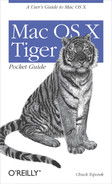19
PART II:PART II
Mac OS X Survival Guide
If you’re one of the many switchers who’ve come over to Mac
OS X, or even if you’ve been using Mac OS X since the early
public beta (back when Mac OS X was going through its
infancy 10.0 and 10.1 phases), this chapter is for you. Here,
you’ll quickly get up to speed on how to use Mac OS X, from
learning about the Finder, to learning how to create folders
(including the new Smart and Burn folders), to discovering
tips, tricks, and keyboard shortcuts to make your Mac life
more enjoyable.
Your User Account
When you first install Mac OS X Tiger (or when you boot
your new Mac for the first time), you have to create at least
one user for the system. You’ll be asked to assign a name,
short name, and password, as well as provide address infor-
mation for the user. You’ll also set up some very basic prefer-
ences, such as the date and time zone, and configure basic
network settings.
By default, the first user you set up on your Mac is known as
an “administrative user,” which means that user can pretty
much do whatever he wants with the system, including set-
ting up or removing user accounts. As an admin user, you
can create accounts for other users (such as your wife and
kids) on your system, manage their settings, and also delete
their accounts when necessary.
..................Content has been hidden....................
You can't read the all page of ebook, please click here login for view all page.