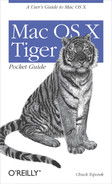214
|
Index
G
GarageBand, 23
Get Info, 45, 79, 100–102
General, 101
Languages, 102
More Info, 101
Name & Extension, 101
Open with, 102
Ownership &
Permissions, 102
Plug-ins, 102
Preview, 102
Spotlight Comments, 101
Grab, 130
Grapher, 130
H
H.264 encoding scheme, 10, 125
hard drives
partitioning, 201
hardware connected to system,
viewing, 183
Help menu, 54
HFS format, 183
Hide “Application Name”
(Application menu), 53
hide application, 45
Hide Others (Application
menu), 53
Home folder, 20–24
Desktop, 20
Documents, 22
Library, 22
Movies, 22
Music, 22
Pictures, 23
Public, 23
Sites, 23
Home View, 46
I
iBook’s trackpad settings, 163
iCal, 11, 123
add birthdays to, 16
iCal (Dashboard Widget), 88
iChat, 11, 123
AV, 10
exact system
requirements, 123
Parental Controls, 30
icns Browser, 134
Icon Composer, 134
icons
adding to Dock, 63
custom for files/folders, 178
Dock, magnification, 66
fixing funny looking, 202
preventing from bouncing, 66
iDisk
backing up, 185
how much space, 185
mounting, 186
unmounting, 186
iDisk view, 46
iDVD, 23
iLife, 23
Image Capture, 124
images, displaying
metadata, 180
iMovie, 23
Installer, 130
Interface Builder, 133
Internet Connect, 124
Internet radio station, 187
iPhoto, 23
iSight, 123
iSync, 11, 124
iTunes, 124
iTunes (Dashboard Widget), 89

Index
|
215
iTunes Library, 22
relocating, 23
iTunes Music Store, 22
J
Jabber, 10
Java, 130
Input Method Hotkey, 130
Java Plugin Settings, 130
Java Web Start, 130
junk mail filtering, 188
K
keyboard shortcuts, 43–46
close windows, 44
common, 45
copy, 44
cut, 44
open a file, 44
paste, 44
print documents, 44
quit an application, 44
save a file, 44
select everything in a file or
folder, 44
starting/restarting, logging out
and shutting down, 26
ten essential, 44
Terminal, 137
Keyboard Viewer, 205–208
keyboard, navigating system
without mouse, 169
Keychain Access, 131
Keychains, 34
L
L2TP (Layer 2 Tunneling
Protocol), 124
Label, applying, 82
Library folder, 22
locate command
(Unix), 149–152
building locate database, 150
searching with, 151
versus Spotlight, 152
locate database, 181
Location (Apple menu), 50
Log Out, 51
logging in, 24
logging out, 24
keyboard shortcuts, 26
without prompting, 26
login
automatic, 21
configuring, 27
Login Items list, removing
application from, 167
M
.Mac
membership renewal, 185
.Mac account
setting up, 185
synchronizing data on Mac
with, 186
synchronizing messages
with, 189
MAC address
AirPort card, 197
Ethernet card, 192
Mac OS X
forced boot into, 26
identifying version, 182
using Mac OS 9 background
images, 163
Mac OS X Software (Apple
menu), 49
Mac OS X Tiger (see Tiger)
Mail, 11, 125
emptying trash, 189
junk mail filtering, 188

216
|
Index
Mail (continued)
Parental Controls, 30
plain text messages, 189
removing junk mail, 189
Service menu and, 85
Smart Mailboxes, 189
sorting junk mail into separate
mailbox, 189
viewing messages with similar
subject lines as a
thread, 189
Make Alias, 79
memory
amount installed, 182
displaying used and free, 183
menu bar, 47–58
Accounts menu, 55
Apple menu (see Apple menu)
Application menu (see
Application menu)
Application Switcher, 57–58
date and time, 164
Edit menu, 53
File menu, 53
Help menu, 54
items under, 48
standard application
menus, 53
Window menu, 53
menu extras, 54
metadata, 95
for images, 180
Migration Assistant, 10, 131
minimize all open windows, 46
minimize window, 46
modem
configuring, 190
dial-up connection speed, 191
disabling call waiting on
phone, 191
making sure it works, 191
sharing, 198
showing status in toolbar, 191
specifying how many times
will redial when busy
signal, 191
viewing where configuration
files stored, 191
wake up from sleep
mode, 191
mouse
Bluetooth, 164
changing double-click
speed, 163
changing scrolling speed of
scrollwheel, 163
navigating system
without, 169
Move to Trash, 79
Movies folder, 22
Music folder, 22
N
NetBoot server, 26
NetInfo Manager, 131, 158
network connection speed, 194
Network Utility, 131
networked drive
connecting to, 196
ejecting, 26, 45
networks, connecting to
specific, 46
New Burnable Folder, 79
New Folder, 79
O
ODBC Administrator, 131
open command (Unix), 154–156
browser, other than
Safari, 155
Classic, launching, 155
open [filename], 155
open -e [filename_path], 155
open file, keyboard shortcut, 44
open Force Quit window, 45

Index
|
217
open Mac Help, 45
open new Finder window, 46
Option key, 207
OS, choosing which to boot
into, 26
P
PackageMaker, 134
Parental Controls, 9
Dictionary, 31
Finder and System, 30
iChat, 30
Mail, 30
Safari, 30
partitioning new hard drive, 201
Password Assistant, 41
using, 164
passwords
changing, 27
changing for user
account, 164
preventing users from
changing, 28
protecting Public folder, 185
security, 41
setting password hint, 29
Paste, 46
keyboard shortcut, 44
permissions, changing, 174
Personal File Sharing, 37, 39
Personal Web Sharing, 23, 37
phone, disabling call waiting for
modem, 191
Pictures folder, 23
pop-up windows
blocking, 187
PowerBook
displaying battery status, 166
restting display for, 26
PowerBook’s trackpad, disabling
when using a Bluetooth
mouse, 164
Power-On button, 25
PPTP (Point-to-Point Tunneling
Protocol), 124
Preferences... (Application
menu), 52
Preview, 125
print documents, keyboard
shortcut, 44
Print file, 46
print jobs
cancelling print jobs, 199
halting print job, 199
viewing jobs in queue, 199
Printer Setup Utility, 131
Printer Sharing, 38
printers
configuring, 199
sharing, 200
processes, 183
processors
identifying, 182
seeing workload
distribution, 203
Project Builder, 134
projector, connecting to
PowerBook without
restarting, 203
Property List Editor, 134
defaults command and, 153
protected memory, 42
Public folder, 23
password protecting, 185
viewing someone else’s, 195
Q
Quartz-compatible graphics
card, 12
question mark icon in the
Dock, 202
QuickTime Player, 125
QuickTime with H.264, 10
Quit “Application Name”
(Application menu), 53

218
|
Index
Quit application, 46
keyboard shortcut, 44
quitting applications, 41
and shutting system down, 27
R
RAID, creating, 202
rebuild Classic’s desktop, 202
Recent Items (Apple menu), 50
Redo, 46
register my license number for
QuickTime Pro, 170
Relaunch button, 43
Remote Apple Events, 38
Remote Login, 37
Rendezvous, 36
restart, 51
automatically after power
failure, 169
frozen system, 200
opening dialog box for, 27
without confirmation, 27
restricting application use, 28
root user account, 158
RSS, 10
news
changing reader, 187
displaying in screen
saver, 12
screen saver
changing to different
site, 169
S
Safari, 10, 126
changing default home
page, 186
clearing History file, 188
emptying cache, 188
Parental Controls, 30
remembering passwords, 187
Service menu and, 85
specifying where files
download, 186
spell checking, 187
tabbed viewing, 187
turning off history, 187
using stylesheet for viewing
web pages, 188
Safe Boot mode, 26
screen saver, 12
adjusting system idle
time, 168
Apple News, 104
quickly activate, 168
RSS, changing to different
site, 169
Script Editor, 120
Search with Google, 13
Search with Spotlight, 13, 45
Secure Empty Trash, 170
adding keyboard shortcut, 69
security features
FileVault, 33
firewall settings, 35
Block UDP Traffic, 36
Enable Firewall Logging, 36
Enable Stealth Mode, 37
Keychains, 34
Security preference panel options
“Disable automatic login”, 40
“Log out after XX minutes of
inactivity”, 40
“Require password to unlock
each secure system
preference”, 40
“Require password to wake
this computer from sleep
or screen saver”, 39
Select all, 45
server
connecting to, 46
Services (Application menu), 52
Services menu, 85
shared contacts, 14
..................Content has been hidden....................
You can't read the all page of ebook, please click here login for view all page.