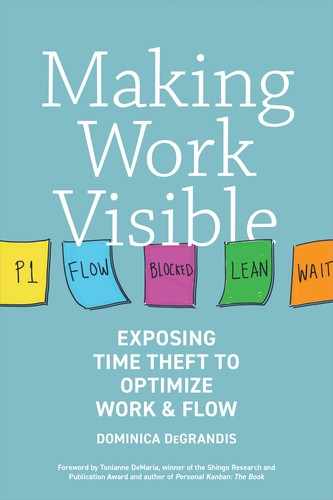You don’t learn to walk by following rules. You learn by doing and falling over.
—Richard Branson
2.7
USEFUL BOARD DESIGN EXAMPLES
In this section, you will find examples of kanban board designs that are useful for making work visible in situations where time thieves cause particular damage. Think of this section as a kanban smorgasboard. Select what works for your context and pass by what doesn’t.
Multilevel Board Design
In the same way that cross-team boards make hand-offs visible, multi-level kanban designs make multiple projects and cross-functional teamwork visible. A multilevel board design provides a big-picture view from the portfolio level to the team level, providing visibility of all the WIP. In Figure 29, high level programs one and two are connected to team boards where the work is performed. Teams break down their work into smaller batches and create work items.

Figure 29. Multi-Level Board Design
If the work is handed off to another team, say from Development to Operations, then the parent work items are connected to cards on the other team board. This signals hand-offs and makes work visible. It’s not uncommon to see organizations with three levels of boards: a high-level board for the portfolio level, a mid-level board for different programs or value streams, and lower-level boards for team work.
Done vs. Done Done
It’s the last step of the process and work is handed off to someone else to wrap up the loose ends. We can consider the work done—right? Not so fast. There’s a chance that you might want to hold off on moving the work to Done in order to get visibility on work that isn’t providing any value to the requestor yet.
Think of a box of cereal sitting on a grocery store shelf. Corn flakes don’t provide any value to Kellogg’s until a customer buys them. Like inventory sitting on a shelf, a newly developed feature or a bug fix doesn’t provide much value to the requestor until they can get their hands on it.

Figure 30. Done Vs. Done Done
This is where the Done Done lane comes into play. Teams who want visibility on work that has yet to provide value to someone (either a customer or internal team member) use the single Done lane to visualize “inventory” work. Work only moves to the Done Done lane once it has achieved its real goal.
One could argue that the Marketing team gets value from the single Done, as it signals the point where they can amp up market buzz in anticipation of the Done Done.
Customers, however, don’t give a rip about the single Done. To them, a new feature isn’t done until it’s working right in Production. Done Done signals the real finish line, often quite awhile after the code is considered shippable or even delivered to production.
The PDCA Board
W. Edwards Deming, author of Out of the Crisis, is the man who, in the 1950s, taught hundreds of Japanese engineers and businessmen statistical process control (SPC) and concepts of quality. Japanese manufacturers applied his techniques and went on to experience unheard of levels of quality and productivity. Deming used an iterative, four-step approach for change, problem solving, and continuous improvement of processes and products known as PDCA (Plan-Do-Check-Act). For the Edwards Deming fans, Figure 31 is an example of a PDCA board design that allows you to see work flow through these iterative states.

Figure 31. Plan-Do-Check-Act Board
The Home Project Board
Technology doesn’t own the problem of too much WIP. Earlier in the book, I mentioned that people usually say yes to their spouses, which goes back to our desire to say yes when we like the people who ask. This prompted our home project board (Figure 32):

Figure 32. Home Project Board
We grouped home project work into three categories, showing problems in yellow, maintenance in green, and everything else in blue. This work flows through this simple, five lane board, which shows what our next projects are, what we’re currently working on, what we’ve just finished doing and is being checked, and what we agree is done. The top-five column is our current priority of work. The backlog is huge and not shown here. It doesn’t make sense to prioritize or even talk about the stuff in the backlog because things will likely change by the time we get to working on it.
Remember the story from earlier in the book when I asked my husband this really stupid question about building a greenhouse while he was perilously perched on top of the old crumbling outbuilding? Well, that’s why we have WIP limits now in Doing and Next. You see, I can’t pull in or even talk about the upcoming work until the work in Doing is in the Check column. That’s a big win for the hubs. But here’s what I get out of it—the hubs can’t say something is done until I get to check it out. It’s a win-win!
Managing Your Move
While we’re on the topic of using kanban boards around the home, here is a board that Julia Wester used to manage her and her husband’s most recent move (Figure 331). This one is interesting because they not only used the board to prioritize the move and track their moving progress but also took it one step further and used the cards to visualize how much each item cost, giving them visibility on the overall cost of their move.

Figure 33. Manage Your Move Board
Repetitive Tasks
There are a number of ways to visualize repetitive tasks. I’m inspired by the sequestering approach that Jim Benson and Tonianne DeMaria Barry describe in their book Personal Kanban: Mapping Work, Navigating Life.2
It’s a simple, yet elegant approach designed to handle repetitive tasks that can clutter your board. I’ve taken the liberty to modify the design to provide a bit more data that electronic tools can provide if you are using an electronic tool versus a physical board (Figure 34).

Figure 34. Repetitive Tasks
The board is split in half horizontally. Repetitive tasks are shown on the bottom half and standard work appears on the top half. Template cards are created for the repetitive work. The template card is prepopulated with all the info. All you have to do is copy the template and pop it in the doing lane. The overhead of filling out fields is gone, along with the excuse for keeping that work invisible.
The first example under “Templates” in Figure 34 is for meetings. Here, a team of nine people meet daily for a stand-up. Instead of creating a card for every stand-up, this single card sits in the Doing column for the week. The numbers on the card show the number of people in attendance (nine) along with the number of stand-up meetings (incremented for each stand-up during the week).
Similarly, a training template card can be easily copied and used again and again to keep track of all the small repetitive tasks required to do training.
Separate repetitive tasks in a dedicated area of your kanban board. It’s important to keep these tasks visible because they increase WIP, and their impact should be acknowledged. Remember Operations Manager Erik from Section 2.4 who got clobbered by Thief Unplanned Work? Don’t be like Erik, friends.
Purchase Order Board Design
Sometimes I think one could sail around the world in the time it takes to get a purchase order (PO) processed. Everyone I talk to who is working seriously to implement Lean thinking in their organization eventually bumps up against their accounting systems. It has become painfully clear that traditional accounting systems are restrictive and sloooooow. Finance departments are one of the last remaining holdouts in Lean transformations.
The five time thieves make themselves at home in traditional com-panies that drive their business based on costs and margins. It’s harder for them to steal time from Lean organizations that focus on customer and/or business value. The good news is that there are some CFOs out there who get it and are evolving from traditional project-based resource allocation and cost accounting to a faster, lower-overhead financial management model. Yippee! (For some examples, check out Brian H. Maskell, Bruce Baggaley, and Lawrence Grasso’s Practical Lean Accounting: A Proven System for Measuring and Managing the Lean Enterprise.)
If you’re still suffering from accounting woes, consider measuring the time your work waits in finance queues. (Like how long it sometimes takes to pay your favorite consultant.)
Take a look at the two horizontal swimlanes in Figure 35. One is for the work that doesn’t require a PO and one is for the work that needs a PO. The Waiting on Approval and PO columns bring visibility to work that is sitting idle while waiting on Finance. Remember, the goal of kanban is to make problems visible so they can be fixed. In this example, the time the work spends waiting on Finance can be measured and used as supporting data to help your Finance department see the cost of this practice.

Figure 35. Purchase Order Board Design
Likewise, professional adults struggle to keep on top of everything, yet we admonish young people when they don’t. Between schoolwork, homework, chores, and extracurricular activities, students juggle many activities—some of which get lost somewhere in the calendar. This leads to a flurry of last-minute work crammed into a late night to meet the deadline. The result is a subpar experience for all involved.

Figure 36. Student Board
The additional stress that comes with procrastination is avoidable. Instead of the out-of-sight, out-of-mind that occurs when long-term assignments are hidden on different calendar pages, make all the student things visible on one page.
Now that we’ve explored some of the many ways we can empower ourselves to call time thieves out into the open by making our work visible, let’s take things a step further: What, for example, do we do with all this knowledge now that we’ve started to implement these practices? How do we prove to the higher-ups that our boards and visualizations and new practices are working? Why does this matter? Read on to find out.
KEY TAKEAWAYS
![]()
- Multilevel boards provide a big-picture view of workflow across the organization as a whole.
- Small tasks may not need to be tracked on a board, but consider if adding them to the board is helpful to promote cross-training, give visibility to someone’s work, or notify another team about the existence of a dependency.
- PO boards can provide the metrics needed to get buy-in on changes to traditional accounting systems.
- Kanban boards can be applied to non-work situations too! From home projects to moving to student activities, kanban brings a smooth flow to home life.