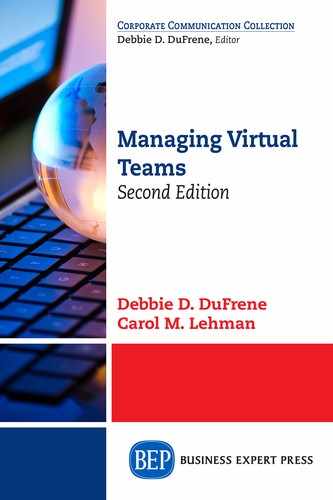Productive Virtual Team Meetings
While those who lead virtual meetings must perform all the same tasks required for effective face-to-face meetings, the technological component heightens the importance of preparation, leadership, and follow-up. Meeting participants might live in different time zones, speak different languages, and be uncomfortable with virtual interactions. Alternately, meeting participants might be in the same region or city but find virtual communication to be more efficient in terms of time and money.
In your virtual meetings, avoid trying to reproduce what happens in a face-to-face meeting. While the virtual meeting experience will differ from organization to organization, depending on the needs, resources, and intended meeting results, it will most certainly differ from face-to-face meetings that take place in the same organization.
Appropriate Technology Choices
Many different types of virtual meeting technology and software products are available, depending on the needs of your organization. Technology can provide a high-end telepresence experience at significant cost or more economical basic web conferencing. Choosing the most effective technology is not a simple process and is influenced by the organization’s budget, the nature of the team task, and members’ access to various technologies. Each organization must explore options and select the technology most suitable to its needs. We will not explore all available options nor make recommendations; rather, our primary purpose is to discuss a number of technology choices you might consider for your virtual meetings.
Telepresence Virtual Meetings
Some large organizations want a telepresence experience for participants; this technology creates the impression that people in different locations are actually in the same room. For example, Cisco’s TelePresence is a system that uses ultra-high-definition life-size screens and lag-free voice over Internet protocol. Advanced features enhance the “high-intensity collaboration” capability needed for sophisticated planning sessions and problem resolution.1 In this virtual boardroom, participants feel as if they are sitting across the table from someone a thousand miles away. As an alternative to purchasing such systems, however, many organizations desiring the telepresence experience are turning to their own in-house IT experts to find cost-effective alternatives that can deliver high-quality video and audio, natural eye contact and motion, life-size images, and intuitive operation. Such inside solutions allow companies to avoid major capital expenditures.
Web-Conferencing Options
Many organizations use web-conferencing software to set up virtual meetings. Such products are less expensive than the technology that provides a telepresence experience and are affordable for even small entities. Available products include the following:
- Cisco’s WebEx is one of the oldest and most commonly used online meeting services and works well with Windows, Mac, smartphones, and tablets. Users receive high quality video and phone conferencing, screen sharing, and online collaboration tools, such as whiteboarding, note-taking, and annotations. Integration with other desktop applications such as Outlook makes it easy to schedule an appointment and add a meeting to it, e-mail the attendees quickly, and join a meeting on a mobile device.2 The product starts at $49 per month for unlimited meetings and allows up to 25 participants per meeting.3
- Citrix’s GoToMeeting integrates software such as Microsoft Office with features including videoconferencing, screen sharing, chats, invitation options, meeting info, recording capability, drawing tools, and the ability to annotate shared content in real time.4 The product is available for about $50 a month for up to 25 attendees and can be accessed from a Mac, PC, smartphone, or tablet.5
- MeetingBurner is a free online meeting service for up to 10 attendees. It has an easy-to-use interface, has fast load times, and includes Skype integration and screen sharing. Facilitators receive analytics that show how participants interact with the content.6
- Google+ Hangouts is another free service that has gained in popularity with the addition of screen sharing and document collaboration via Google Docs.7
Adobe Connect and iMeet are other examples of available conferencing services. New products are introduced each year, and the number likely will increase significantly as more businesses turn to virtual meetings as a means to save time and money.
Other Examples of Virtual Meeting Technology
Here are two additional options that may appeal to some organizations as they select virtual meeting solutions:
- IBM/Lotus offers virtual world meeting features through its product Sametime. These features include a virtual-reality meeting (similar to Second Life) with 3-D avatar attendees and presentation graphics displayed on a large movie-like screen. The virtual room is equipped with softphone voice communications and a whiteboard.8
- While not designed specifically for meetings, Skype is a free application that enables video and audio transmission and can compensate in part for a lack of face-to-face communication. The popular application bundles the capabilities of phone, traditional chat, and videoconferencing and works with Windows, Mac, and Linux operating systems.
Regardless of the collaboration tools used, the work of virtual teams can be enhanced by use of a dedicated website or intranet where information, data files, graphic materials, schedules, and reference collections can be stored and shared.
Meeting Preparation
An important question to ask before scheduling a virtual meeting is, “Should we meet?” You must determine if the purpose of the meeting is worth the time and cost of everyone’s time. Answering the questions in Table 4.1 will help you answer the main one: Should we hold a virtual meeting?
If the meeting’s purpose is to share information, then e-mails, file postings, and informal conversations might be just as effective as a meeting. However, if participants need to share opinions and knowledge and develop common thoughts, a meeting may be needed. In some cases, simply sharing information might be a legitimate reason to meet if spontaneous exchange is needed while everyone is together in real time. Knowing the desired end result defines the purpose of the meeting.
Table 4.1 Should we hold a virtual meeting?
|
Yes |
No |
|
|
Would e-mails or phone calls be as effective as a meeting? |
||
|
Is the input of participants needed, and will it be acted on? |
||
|
Does everyone have time to prepare for the meeting? |
||
|
Is enough information available to make the meeting productive? |
||
|
Can the desired end result be best achieved with a meeting? |
Additionally, the leader must decide the best time for the meeting, which may involve different time zones. For this reason, most virtual teams select a standing meeting time and stay with it for the duration of the project. Once the decision to meet has been made, preparation for the meeting can begin, following these steps.
Identify the Meeting Objective
The meeting objective should be determined and communicated to those who will be in attendance. A productive meeting depends on clearly defined objectives that participants can work toward and against which progress can be measured. Rather than simply “discuss,” the objective should be to “discuss and decide,” or “discuss and plan,” or “discuss and identify key barriers to success.”9 Following the meeting, participants need action steps and a plan, not simply a list of what happened in the last meeting.
Become Familiar with Meeting Elements
Conducting a virtual meeting takes preparation and special skills to ensure that everyone is engaged. An effective leader must demonstrate the skills discussed earlier, as well as comfort in leading a virtual meeting. If the leader or facilitator in charge of the meeting is not comfortable with the technology, a practice session may be necessary to ensure success. For example, in one business, a senior-level executive tried using a headset during a practice session and found that it was much easier to use his own speakerphone. If a practice walk-through is needed, use this time to test and make needed adjustments to the technology as well. The technology should facilitate, not overpower, the meeting’s agenda.
Send an Advance Agenda
As with face-to-face meetings, virtual meeting agendas and supporting materials should be sent to participants 24 to 48 hours in advance. The more preparation work is done, the more likely the virtual meeting will be efficient. A sample agenda format is shown in Table 4.2.
If new members or guests will be participating in the meeting, they will benefit in particular from receiving in advance an overview of meeting attendance such as the one in Table 4.3.
Table 4.2 Sample meeting agenda
|
Meeting title: |
Project update |
||
|
Date/Time: |
Thursday, June 9, 10 a.m. (EDT) |
||
|
Meeting objective: |
Assess progress on project and assign remaining tasks |
||
|
Topic |
Speaker |
||
|
8:30–8:45 |
Progress since last meeting |
Team leader and members |
|
|
8:45–9:00 |
Update on manufacturing issues |
Production manager; member discussion |
|
|
9:00–9:15 |
Discussion of adjusted delivery timeline |
Team leader and members |
|
|
9:15–9:30 |
Recap and wrap up; individual member assignments |
Facilitator; member input |
|
Table 4.3 Meeting attendance overview
|
Invited participants |
Attending |
Not attending |
|
Name—Represented area |
||
|
Name—Represented area |
||
|
Name—Represented area |
||
|
Name—Represented area |
||
|
Name—Represented area |
The meeting should be planned to last for a reasonable length of time. If it must exceed 90 minutes or so, include short stretch breaks in the agenda.
Facilitation of Effective Online Meetings
Virtual meetings have unique challenges that must be anticipated and addressed by the leader. The following actions increase the likelihood of a smooth, productive meeting.
Assure a Smooth Start
The meeting should start at the time announced in advance, so participants should assemble themselves slightly ahead of the announced starting time to gather materials and check connections. Starting late costs the organization money and wastes the time of participants. At the start of the meeting, all participants should introduce themselves by name so everyone knows who is in attendance and has a sense of the group composition and locations. Following introductions, the leader or meeting facilitator should review where the group is with their progress and refer to the meeting agenda.
Appoint a Facilitator
In addition to the team leader, a moderator or facilitator may be appointed to help the meeting move along. This person can keep track of the participants who are waiting to speak and assist with technical aspects of the meeting if needed. The leader can then focus on the meeting purpose and objectives. For some organizations, a designated support person may be assigned to monitor all aspects of the technology. Other roles may be assigned as needed, including a recordkeeper to prepare official meeting minutes and provide follow-up communication to all participants. For meetings where most of the participants are in one room, the facilitator might tie a balloon on the phone or webcam to remind team members of the remote participants.10
Control Speaking
Spoken words should be carefully chosen. If participants are connected only by audio, they will not understand if the leader points to a line item and says, “Let’s talk about this.” Questions and comments should be repeated if there is a chance that some cannot hear all speakers. Sometimes a problem occurs when participants try to talk over one another. However, software products typically include a feature allowing participants to click a particular key on their keyboards to signal that they want to talk. The leader or facilitator can then recognize participants in turn.
Seek Consensus Frequently
Frequent summaries of what has been discussed and decided help ensure that everyone is on board with the meeting’s progress. Roll-call voting should be conducted for important decisions. Polling is a typical technological feature the leader can use to have participants respond to questions presented in true or false, yes or no, or multiple-choice formats. Results can be instantly displayed for all participants.
Keep Everyone on Task
As with all meetings, virtual meeting participants must not be allowed to get sidetracked. Keeping participants engaged in a virtual meeting is particularly challenging, as people can easily “multitask” by reading something else, checking e-mail, or moving about for food or drink. If some participants are obviously not participating or responding, the leader or facilitator may need to single them out for response to encourage them to rejoin the meeting. However, the more engaging and focused the meeting, the less likely participants will lose interest.
Evaluate Meeting Effectiveness
A meeting evaluation should be completed at the end of each meeting. Items to evaluate should include the overall focus on the issues, efficiency regarding time and discussion of issues, participation, and results. The leader may schedule a few minutes at the end of the meeting to ask for feedback from participants on the meeting effectiveness. This activity provides useful input for planning future meetings and also encourages involvement and collaboration from meeting participants.
Meeting Follow-Up
Meeting follow-up actually is more easily achieved in virtual settings than face-to-face because of the permanent archive of communication exchanges afforded by electronic environments. Notes and recordings from the meeting should be converted to meeting minutes and made available to all participants within two days of the meeting. Minutes from all meetings should follow a consistent format and include a “Decisions Made” section to highlight actions. A sample template for meeting minutes is shown in Table 4.4. Other templates are available at the Microsoft Office Online website: http://office.microsoft.com/en-us/templates/ct101172601033.aspx.
Minutes and related documents can be e-mailed or posted to a common space where they can be reviewed and referred to later as needed by the various team members.
Table 4.4 Meeting minutes template
|
Subject: |
|
|
Leader: |
|
|
Facilitator: |
|
|
Location: |
|
|
Date/Time: |
|
|
Attendees: |
|
|
Key points discussed |
|
|
No. |
Topic |
Highlights |
|
1 |
||
|
2 |
||
|
3 |
||
|
Decisions made |
||
|
1 |
||
|
2 |
||
|
3 |
||
|
Agreed upon actions |
||
|
No. |
Action item |
Person responsible |
|
1 |
||
|
2 |
||
|
3 |
||
Case 4.1: Lullabot Employees Share Insights for Virtual Workers
Lullabot, formed in 2006, is a 100 percent distributed company with no central office. According to Jeff Robbins, the company’s cofounder and CEO, while all of Lullabot’s employees work virtually from home or a distant location, they are not remote workers because they stay well connected.11 In a distributed organization, both communication and culture must adapt to accommodate for the lack of a centralized workplace. Lullabot’s intercontinental work team offers the following list of highly effective habits for virtual workers:12
- Get dressed as if you are going to work. Productivity is boosted when you shower, dress, and report for your workday. While dress may be a bit more casual, readying yourself for a purpose helps you get in focused work mode.
- Have a schedule. A distinct advantage of virtual work is being able to find your own ideal schedule and pattern for productivity. No matter how off-beat your schedule may be, sticking to the pattern helps you use time effectively and avoid working all the time with reduced productivity.
- Have a dedicated workspace. Keep organized, and do what you can to differentiate work and leisure.
- Get out. Just as leaving a physically located job for lunch can help you rejuvenate, the same is true for leaving your home workspace. Run an errand, exercise, or at least retreat for a while from the computer.
- Connect. Create situations for face-to-face time with clients or colleagues using videochat via Skype, Google Hangouts, or GoToMeeting rather than sending an e-mail. Take part in meetings and gatherings of a professional organization or group in your area.
Lullabot personnel remind other virtual workers that there is no single right or wrong way to work from home. They encourage virtual workers to try various strategies to find their own best practices.
Reflect
What other highly effective habits of distributed workers would you add to the list developed by Lullabot personnel?
Apply
Interview one or more virtual workers to learn more about the advantages and challenges of their work arrangement. Prepare an oral presentation with appropriate visuals to share your findings.
Case 4.2: Accenture Keeps Its Virtual Workforce Connected
Accenture, a multinational and widely distributed consulting firm, has offices located around the globe. With thousands of global employees working mostly at client sites in more than 100 companies, Accenture must focus continually on keeping its virtual workforce connected with one another and with the company.13
Accenture has made 13 consecutive appearances on Fortune’s “World’s Most Admired Companies” list and has been recognized with various awards that recognize its strides in diversity and employee development. Completing an extensive “new joiner” orientation program is a requirement of every new consultant hired at Accenture. Following orientation, each new hire is assigned a career counselor to help identify career paths and navigate various work-related obstacles. Each time an employee is promoted, more training is provided, with the average Accenture employee spending about 75 hours in training each year. Managers receive specific training in leading virtual teams, including topics such as how to be sensitive to time zone issues and how to encourage initial chitchat in online exchanges.
A variety of technology tools assists Accenture in keeping its employees connected. Cisco’s TelePresence web-conferencing platform facilitates communication, and the company also has a People Pages site (the company’s version of Facebook), which allows employees to read personal profiles and send messages to each other. The Careers Marketplace website provides employees with information about careers with Accenture and links them to open positions. Keeping more than 300,000 worldwide employees connected is no small task, but Accenture’s management works concertedly to make sure it happens.14
Reflect
What additional technical and nontechnical strategies could be employed to promote connectedness among virtual team members?
Apply
Develop a handbook for “new joiner” orientation to help people assimilate effectively into virtual teams. Your handbook, suitable for posting electronically, should include guidelines, tips, resources, and other useful information.