Removing SQL Clustering
There will be a need to remove your SQL Server 2000 installation from the cluster if you are changing the location of your virtual SQL Server or are just want to reconfigure your existing implementation. This process is fairly easy to do.
CAUTION This section shows you how to remove SQL Server from the cluster. And, if you follow these steps, it will be removed. Later in this chapter a Client Test Program for a SQL cluster is provided that will require a valid SQL cluster to push against. So, you might not want to remove it just yet if you intend to play with this client test program. It's up to you.
Remember, SQL Server has been installed as a resource that is managed by the cluster. That is where it lives, within the cluster, not on just one node of the cluster. Figure 5.29 shows the SQL Setup wizard dialog and the specification of the virtual server that you are trying to remove from the cluster. Run this from the current active node (COLTST1 as an example). We would want to specify VSQLDBARCH as the virtual SQL Server that we want to remove.
The next dialog box (also shown in Figure 5.29) shows the selection to upgrade, remove, or add components to an existing SQL Server instance.
Figure 5.30 shows the instance name that you intend to remove (VSQLSRV1 in this case) along with the Uninstall Your Existing Installation and Administrator Account dialog prompts.
Figure 5.30. SQL Setup wizard identifying which SQL instance to remove and the administrator account to use.
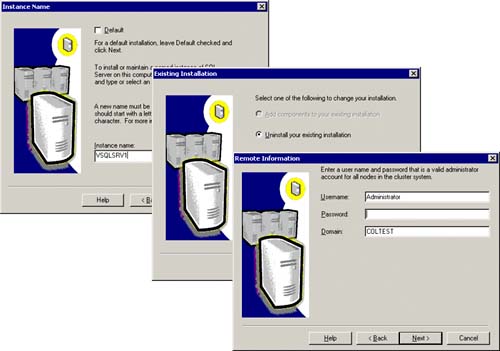
From this point, Setup will perform all necessary tasks to remove SQL Server locally from each node in the cluster and remove all SQL Resources from MSCS. Figure 5.31 shows the messages you will see during this process and the final message of “Successfully uninstalled the instance from the cluster” when it is done.
At the bottom of Figure 5.31, you can see that the cluster group no longer contains the SQL resources. In other words, these have been completely removed and are no longer being managed by the cluster.


