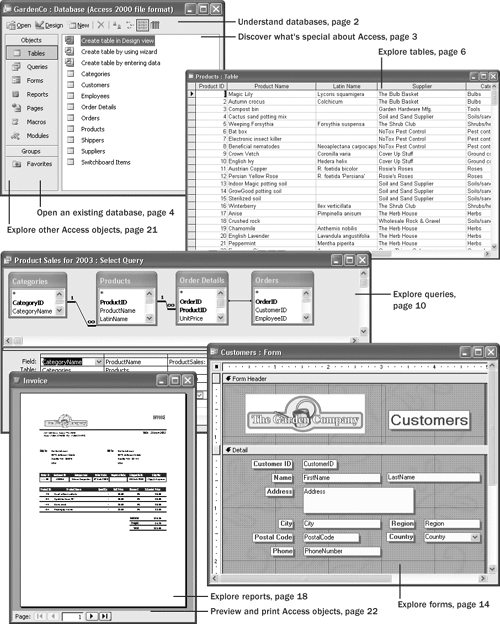In this chapter, you will learn how to: |
|
Microsoft Office Access 2003 is part of The Microsoft Office System, so the basic interface objects—menus, toolbars, dialog boxes—will be familiar if you have used other Office products or other Microsoft Windows applications. However, Access has more dimensions than most of those programs, so it might seem more complex until you become familiar with it.
This book gives you straightforward instructions for using Access to create databases. It takes you from knowing little or nothing about Access—or, for that matter, about databases—to a level of expertise that will enable you to develop database programs for use by one person or by many.
This chapter introduces you to the concept of a database, explains a little about Access, and takes you on a tour of the program. The database you will use for the tour belongs to The Garden Company, a fictional garden supply and plant store. (You will be working with this database throughout this book.) This tour will give you a firm foundation from which to begin working with Access to create your own databases. After exploring the structure of the GardenCo database, you will look at some of the objects used to store and manipulate the data it contains. Finally, you will preview and print the various Access objects.
See Also
Do you need only a quick refresher on the topics in this chapter? See the Quick Reference entries in Chapter 1 Getting to Know Microsoft Access 2003.
Important
Before you can use the practice files in this chapter, you need to install them from the book’s companion CD to their default location. See "Using the Book’s CD-ROM" for more information.
In its most basic form, a database is the computer equivalent of an organized list of information. Typically, this information has a common subject or purpose, such as the list of employees shown here:
ID | Last name | First name | Title | Hire date |
|---|---|---|---|---|
1 | Dale | Martha | Sales Rep | May 1, 1992 |
2 | Fuller | Joanna | V.P., Sales | Aug 14, 1992 |
3 | Lee | Mark | Sales Rep | Apr 1, 1992 |
4 | Penn | Daniel | Sales Rep | May 3, 1993 |
This list is arranged in a table of columns and rows. Each column (field) stores a particular type of information about an employee: first name, last name, date of hire, and so on. Each row (record) contains information about a different employee.
If a database did nothing more than store information in a table, it would be as useful as a paper list. But because the database stores information in an electronic format, you can manipulate the information in powerful ways to extend its utility.
For example, a phone book for your city is probably sitting on a shelf within a few feet of you. If you want to locate a person or a business in your city, you can do so, because the information in the telephone book is organized in an understandable manner. If you want to get in touch with someone a little further away, you can go to the public library and use its collection of phone books, which probably includes one for each major city in the country. However, if you want to find the phone numbers of all the people in the country with your last name, or if you want the phone number of your grandmother’s neighbor, these phone books won’t do you much good because they aren’t organized in a way that makes that information easy to find.
When the information published in a phone book is stored in a database, it takes up far less space, it costs less to reproduce and distribute, and, if the database is designed correctly, the information can be retrieved in many ways. The real power of a database isn’t in its ability to store information; it is in your ability to quickly retrieve exactly the information you want from the database.