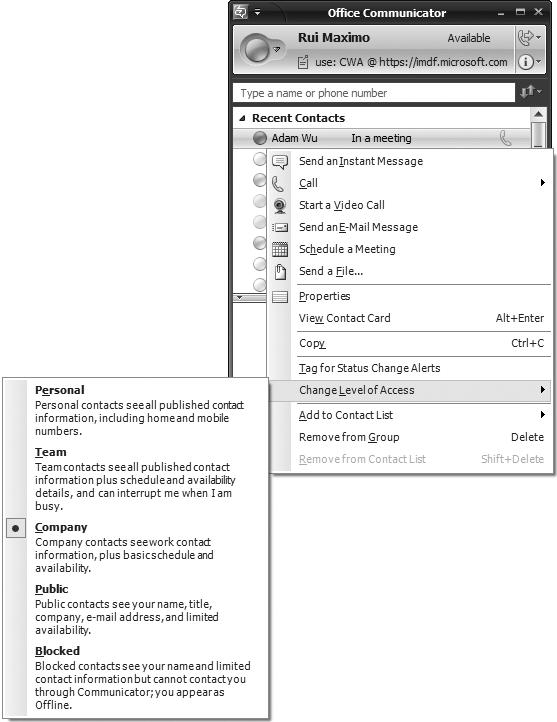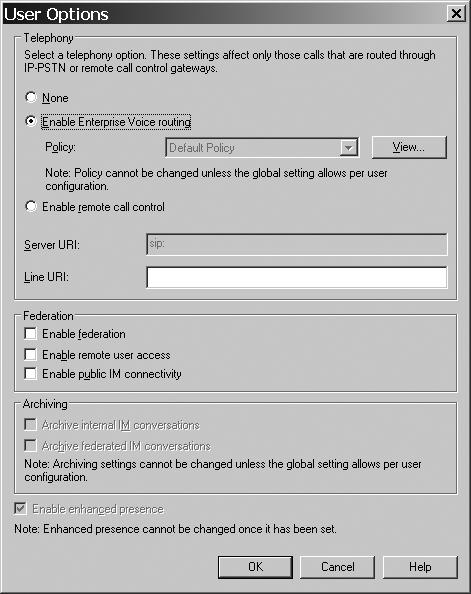Microsoft Office Communications Server 2007 includes a number of specialized server roles. These server roles perform specific tasks that enable various usage scenarios. The configuration of these server roles in relation to each other defines a deployment topology. This chapter focuses on explaining the different server roles so that you can decide when to use them to fit your particular deployment needs. Most of these logical server roles can be collocated on the same physical servers—meaning different server roles on the same physical server—although restrictions do apply, because not all collocation scenarios are supported.
The basic building block of Office Communications Server 2007 is the home server. A home server refers to a Standard Edition Server role with users enabled for Session Initiation Protocol (SIP) Communications assigned to it. The Standard Edition Server is both a SIP registrar and a SIP proxy, as defined in RFC 3261, in a single physical server. (More on the SIP standard is covered in Chapter 19.) Users enabled for SIP Communications are homed on a Standard Edition Server. When installing a Standard Edition role, the Microsoft SQL Server Desktop Engine (MSDE) database is automatically installed. This database stores data for all users enabled for Live Communications homed on the Standard Edition Server.
The data that is stored for each user includes the following:
Contact information refers to the list of contacts and groups created by the user and how these contacts are organized within these groups, as shown in Figure 2-1.
Permissions refer to whether contacts are allowed or blocked from viewing the presence state of users. Office Communications Server 2007 advanced the permissions model from Live Communications Server 2005 SP1 from a simple binary option (that is, block or allow) to an extensible permission model referred to as enhanced presence. Enhanced presence breaks down the presence document into a hierarchical XML set of containers and elements. Viewing permissions can currently be specified at five different levels of access in Office Communicator 2007 and Communicator Web Access (2007 release). The user can specify the permission level a contact is allowed to have. The permission level dictates how much of the user's presence the contact is allowed to view. The different permission levels are Personal, Team, Company, Public, and Blocked, as shown in Figure 2-2.
Enhanced presence endpoints refer to each of the clients from which the same user is signed in to Office Communications Server. It is not uncommon for users to be signed in from multiple devices. Users might be simultaneously signed in to Office Communications Server from Office Communicator on their desktop computers, from their laptops, from their smart phones running Office Communicator Mobile, or from Communicator Web Access running on Web browsers. The server tracks each of these endpoints to determine the most accurate presence state of the user. When an incoming invitation is sent to the user, Office Communications Server forks the invitation by sending the invitation to all of the user's endpoints. The user responds from one of her devices. The server stops forking incoming messages from that contact, and it routes all subsequent messages for this session to the device from which the user accepted the original invite. After the session is terminated, any new messages from the same contact or any other contact are again forked to all endpoints to which the user is signed in.
Subscription information contains the list of contacts a user is a subscriber to. Do not confuse this with the list of contacts who have subscribed to the user's presence information. (These contacts are known as watchers.) This subscription information tracks all the contacts the user wants to get presence updates. Examples of presence updates include getting notifications when the contact signs in to Office Communications Server, changes their presence state (such as changing it to being in a call), and so on.
Figures Figure 2-3 and Figure 2-4 show the Office Communications Server user settings stored in Active Directory. User information and global Office Communications Server settings stored in Active Directory are synchronized to the database during Office Communications Server replication. This replication process is performed by a component of the Office Communications Server service called the user replicator (UR). The UR only reads information from Active Directory and never writes back to it. The logic of the UR process is to contact the closest Active Directory global catalog (GC). If this GC is unavailable, the Standard Edition Server cannot start; or if it is already running, it will fail to synchronize any updates.
As a single-server solution, this becomes a single point of failure. Because a Standard Edition Server maintains user information, it is important to periodically back up the database so that, in the event of a server failure, this data can be restored. Because of its scale characteristics and ease of deployment as a standalone server, the Standard Edition Server targets small- to medium-sized businesses or branch offices within large organizations.
Table 2-1 lists the system requirements for Office Communications Server 2007, Standard Edition.
Note
To get the most up-to-date information about Office Communications Server 2007 Standard Edition, refer to http://www.microsoft.com/downloads/details.aspx?FamilyID=1068beb2-4370-4c66-a3dc-55bdd032b857&displaylang=en or http://www.microsoft.com/technet/prodtechnol/office/communicationsserver/evaluate/sysreqs/ocs-ee.mspx#EIB.
Table 2-1. Hardware and Software Requirements for Standard Edition Servers