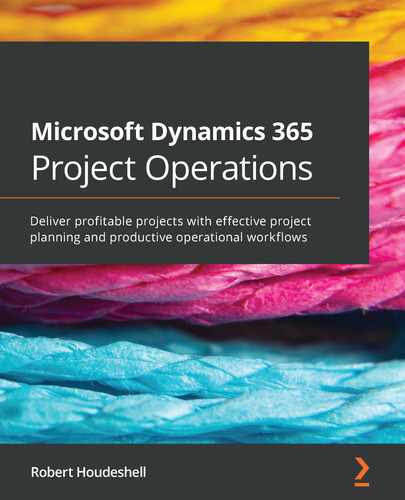Assessments
Chapter 1
- A project business provides skilled and certified services delivered by people to achieve a project's purpose.
- CRM stands for customer relationship management, and more specifically for Microsoft, the solution is called Microsoft Dynamics 365 CE (Customer Engagement). Dynamics 365 CE provides the project seller account management, contact management, and the ability to enter and process opportunities and quotes, which become the project contracts that you deliver against. This can also be called the bid-to-win cycle.
- The sales methodology is the firm's ability to receive leads in the system from the marketing team and qualify them against the firm's ability to deliver.
- The WBS is the work breakdown structure that will be summarized and presented to the potential client. The level of detail presented and the level of detail tracked in the estimates are usually different. The client presentation is more summary-level and can easily be translated to hours, rates, and project pricing.
- The statement of work (SOW) is the key document that we see across many project businesses. It guides and drives the work to be performed and outlines the remuneration expected from the client for this work. SOWs can be of different types: short forms, long forms, fixed fee, time and materials, and many more variations.
- The red pill!
Chapter 2
- At a personal and business level, OneDrive is totally tightly integrated into your Office 365 environment to protect your firm's most valuable data.
- Microsoft SharePoint is used to protect contracts, statements of work, service agreements, and other documents. SharePoint is frequently integrated into Project Operations.
- Microsoft Project for the web is used within Project Operations – there are project tasks to provide Gantt charts, timelines, and boards to manage projects effectively.
- The PowerApps editor (make.powerapps.com) is the tool to modify your Dynamics 365 CE/Project Operations environment while also allowing you to build new, model-driven applications.
- Trick question! It is the Project Operations app!
- Project Operations Team Member – so a team member can have just a limited palette of features.
- False. Project Operations is available on a per-user, per-month licensing arrangement depending upon your licensing source or cloud service provider.
- False. Although built on top of the Microsoft model-driven PowerApps, Project Operations can and does integrate with other CRM systems. However, it does work better together with Microsoft's own technology, of course.
- Microsoft Dynamics 365 for Finance and Operations – utilizing the project management and accounting functionality and integrating through dual-write integration.
- To match the revenue and cost of a project throughout the accounting periods.
- Project profitability is the margin derived after subtracting out the project costs from the project revenue on a project and sometimes task basis.
Chapter 3
- Yes, Azure AD drives all the authentication needed to use Dynamics 365 CE, Project Operations, Project for the web, and other components related to Project Operations.
- Dynamics 365 CE – Sales is not required to use Project Operations since it can be integrated with Salesforce.com and other CRM systems. However, you get a benefit from using Dynamics 365 CE if it is integrated.
- Dynamics 365 for Finance and Operations is not required to use Project Operations since many firms will integrate with an existing accounting or ERP system. However, Finance and Operations will give the firm a benefit relative to expense policies, revenue recognition, billing, and project costing.
- Lite deployment – deal to proforma invoicing.
- Project Operations for resource/non-stocked scenarios.
- Procuring licensing and applying the correct licenses to the users.
- https://admin.powerplatform.microsoft.com/ provides you with the ability to set up a new Dynamics 365 CE environment and allows you to add Project Operations as an app.
- The Advanced Settings area will drive a number of system-wide configuration choices that will impact all users in the system.
- From the settings menu, select Options | Set Personal Options.
- In the Project Operations Settings area in the lower-left portion of the app.
Chapter 4
- True. The result of a lead generates the monetary opportunity.
- Client (Account), Contact, and Opportunity.
- The Timeline tracks the activities in a lead and carries it forward into the Opportunity records as well.
- Qualified.
- The business process flow.
- Opportunity Lines.
- False. You need to have a Dynamics 365 CE license.
- False. You can use a custom field to integrate into a logical library format, which can then be used either with a CE license or without to access the documents.
- Use a Text field with a URL format and expand the field size to 4,000. Add it to the form of your choice.
- Click on the Close as Won button.
Chapter 5
- Project contract. The project contract is a project-based variation of the order entity.
- False. Most all projects will have multiple invoices generated.
- Milestones. Milestones are created to reflect the contractual agreements in a statement of work.
- True.
- False. In our example, we are mixing fixed-price and time and material contracts.
- Provides a schedule of milestone invoice-generation dates.
- Time and materials, since time and materials contracts require a selling rate to bill out the hours.
- The multidimensional pricing model allows for pricing at a rate card-, client-, and project-specific level.
- False. If set up properly, labor cost rates can be used to track all costs against a project.
- False. Project costing is a sensitive topic. I suggest working cross-functionally through a firm to gain agreement on what a project cost is.
Chapter 6
- Direct staffing model
- True
- assignments and bookings
- True, but you can customize a solution to perform this function
- Billing prices, costing, and filtering in the schedule board
- Bookable Resource Characteristics
- Quality of Work
- Forward-looking—mostly driven by hours, not dollars
- Revenue forecasting, which can be built upon the Project Operations system using Power BI
- Utilization
Chapter 7
- A role is a type of resource that carries with it costing, pricing, and scheduling characteristics.
- Work breakdown structure.
- Specify Pattern.
- False. Generating requirements will show on the schedule board.
- Resource requests are used to specify more details behind a resource need.
- False. Additional requirements for the generated project requirement flow directly through to the schedule assistant.
- True. From the Book button, you can book a resource directly.
- Hard and soft booking terms may vary from one company to another as they are ways of communicating commitment to a project.
- Full, Percentage, and Even Distribution allocations can potentially overbook resources.
- From the Schedule Board, without any filters and with the right timelines highlighted.
Chapter 8
- The business process flow provides a system-configurable set of stages and checklists that can guide a project professional through a project.
- In an external accounting scenario, the project name field may be the primary key for the integration of a project. Although you can change this field out of the box with Project Operations, in an integrated environment this would be undesirable. Therefore, consider that if you are using this as a key field, you may need to add some logic behind the handling of this field and set it to read-only.
- True. The customer record must be set up in the accounting system as a customer with credit terms, valid contracts on file, and all the company's processes and policies followed.
- Grid, Board, and Timeline.
- The Board view.
- The Team tab allows you to add resources to your team and then assign them to the appropriate tasks.
- The Estimates tab has both the cost and the selling price of resources.
- False. Change orders can be tracked as a task in the project but there is currently no out-of-the-box functionality.
- True. Teams can be set up to present a significant amount of information across Teams channels.
- The highly configurable Dynamics 365 App for Outlook allows team members to input their time without needing to launch the Project Operations website.
Chapter 9
- True. Time entry is a weekly process, but time can also be entered daily and submitted weekly.
- Team members must be set up as a resource and have an associated role that drives costing and selling. They must also be set up for a project and a task.
- External comments are the client-facing notes that flow through to billing.
- The copy week function is used and can be used to choose from previous weeks.
- Import Exchange Appointments.
- True. This helps manage the quality of data.
- Dynamics 365 App for Outlook with the proper configuration for time entry.
- False. Microsoft Teams with the Dynamics 365 app is a powerful combination of capabilities beyond just time and expenses entry!
- False. Many companies will utilize Project Operations but many others will utilize Concur, Gorilla Expense, or Expensify and integrate that data.
- Click the record selector for the line(s) you wish to submit and select Submit from the menu!
Chapter 10
- From the Project Operations | Projects area, choose the Approvals menu. When you do, you will be presented with the Time Entries for Approval screen.
- Using the Search this view function, you can limit the records you see to something more manageable.
- Approved time entries become actuals in the system.
- It returns to the team member as Returned.
- Yes, but there is a Reason box that needs to be supplied.
- Yes—from the Approved Time screen, entries can be corrected.
- A series of transactions to reverse the time related to both cost and sales.
- The Journals screen has an expense entry correction type.
- Through the journal entry with its various transaction types.
- Time, Expenses, Materials, Milestone charges, Fees, Retainers, and Taxes.
Chapter 11
- Lite deployment – deal to proforma invoicing, but with reference to the Finance and Operations integration.
- Each hour of time is transformed into a monetary equivalent based on the billable hours sales rates.
- No; in a fixed-price contract, the sales price is determined by the invoicing schedule.
- Yes, because a cost is calculated to determine the project's profitability when it's completed.
- On the Project Contract Milestones screen, the milestone is selected and set to Ready to invoice.
- When the invoice is Confirmed.
- False. The Project Operations system will produce a proforma invoice, with tax being added in the accounting system.
- Yes, the system has this capability out of the box.
- The Finance and Operations integration journal groups journals by one of the following: days, months, years, or all.
- When properly set up and utilized, financial dimensions can provide a great detail of reporting clarity when they're used in conjunction with Power BI.
..................Content has been hidden....................
You can't read the all page of ebook, please click here login for view all page.