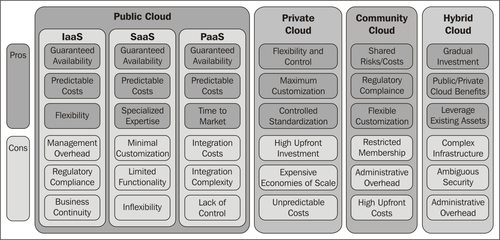The previous chapter outlined general decisions and concerns that need to be addressed when formalizing your SharePoint deployment roadmap. One of these decisions involves choosing a residence for your SharePoint environment(s): on-premise, hosted, in the cloud, and so on. As discussed earlier, each option clearly has its own set of benefits and disadvantages. However, to reiterate the general theme of these two chapters, there is no one-size-fits-all implementation. The deployment types are not mutually exclusive. Each set of requirements will be unique and, more than likely, you will find your organization creating a hybrid solution to exploit the benefits offered by the different deployment models.
To that end, the cloud can be your biggest catalyst and enabler. Whether you like it or not, the cloud has arrived, and it is something your organization should evaluate and consider. Cloud-based computing is transforming the information technology space and you need to understand what the cloud can do for SharePoint. As you learned in the previous chapter, all three cloud-computing models provide potential solutions for SharePoint. The Infrastructure as a Service (IaaS) model leverages virtualization, networking, and storage to build a managed infrastructure for SharePoint. The Platform as a Service (PaaS) model builds on top of this concept by guaranteeing the underlying infrastructure and allowing the organization only to focus on developing and consuming the SharePoint services that it needs, directly from the cloud. The Software as a Service (SaaS) model removes all administration and management responsibility from the organization. Your users simply sign on and use the services that you've approved for them.
But to effectively choose which cloud-computing models are optimal for your organization, you need to look deeper at the specific offerings, their respective costs, management overhead, typical uses, ownership of data, demarcation of responsibility, and so on. After all, there are many misconceptions about the cloud, which lead to incorrect assumptions. This chapter evaluates the available cloud offerings, with a focus on Office 365 for SaaS, Windows Azure for PaaS, and Amazon Web Services for IaaS.
Note
Please note that this is probably the most technical chapter in this handbook because it evaluates the available cloud offerings and aims to clear up any ambiguities about SharePoint and the cloud. If you're the kind of guy who isn't interested in "how it works", then this chapter is probably not for you.
By the time you finish reading this chapter, you should have enough insight and ammunition to start making confident, accurate decisions about SharePoint and cloud-based computing.
A: The IaaS, SaaS, and PaaS models are one way to group and view SharePoint offerings in the cloud. However, there is another dimension that you need to consider. This dimension is the type of cloud to be deployed. Each category has its own benefits and disadvantages, which should be carefully reviewed prior to making any architectural commitments.
There are four general cloud deployment models that can be considered for SharePoint:
In a public cloud deployment, 100 percent of your SharePoint resources are hosted externally to your firm. This enables your organization to take advantage of increased reliability, stability, variable load, and disposable computing. SharePoint public cloud computing is available in SaaS, PaaS, and IaaS flavors, although only SaaS and IaaS offer the ability to host 100 percent of your resource pool. In terms of SaaS, Microsoft provides SharePoint cloud services through its Office 365 program in the form of Standard and Dedicated SharePoint Online. This subscription-based offering is suitable and scalable to businesses of all sizes.
A PaaS offering provides the facilities to support the complete lifecycle of building and delivering web applications and services, without servers that you need to configure or administer. These facilities are provided entirely over the Internet, which can save your firm from the costs and complexities traditionally involved in buying and managing the underlying supporting hardware and software. To illustrate the PaaS model, Windows Azure integrates with SharePoint to service customers through common cloud applications and the extension of on-premise code. By extending on-premise code and applications into the Azure cloud, your organization can benefit from a greater pool of development resources, faster deployment times, and so on. Although a full SharePoint deployment cannot be hosted on Azure, it does provide a public computing cloud platform to scale and run SharePoint applications.
The IaaS model can be demonstrated with the Amazon Elastic Compute Cloud (Amazon EC2) public cloud. Amazon EC2 provides a managed infrastructure, but your organization is wholly responsible for deploying, maintaining, and administering your environment (as is the case with any IaaS provider). With Office 365 (SaaS) and Windows Azure (PaaS), the underlying infrastructures are guaranteed by SLAs and they are not exposed to you; your organization's only focus is on the services and applications. With Amazon EC2 (IaaS), although your entire infrastructure can be hosted externally, the management of that infrastructure is still your organization's responsibility.
Each public cloud model has its own sets of advantages and disadvantages. General disadvantages of SaaS include limited feature sets and less flexibility with regards to application customization, since you are typically dealing with services tailored to satisfy the needs of the masses, and a shared underlying infrastructure that you don't have access to. The upside in SaaS models is reduced cost of ownership and minimal administrative overhead.
With PaaS, you can support quick, agile implementations coupled with reducing the total cost of ownership, by paying for only the specific resources you need to develop, test, and deliver your applications. However, potential disadvantages include increased integration complexity and integration costs.
IaaS boasts a flexible, utility service model with a reduced total cost of ownership. But this only refers to the underlying infrastructure provided by the vendor. The actual customer environment built on this infrastructure still requires management, maintenance, fault-tolerance, business continuity, and so on, which are the customer's responsibility and will not offset personnel costs.
A private cloud exhibits many of the same concepts and services as a public cloud, but on-premise. It uses resources that are dedicated to your organization, but shares many of the characteristics of public cloud computing including resource pooling, elasticity, self-service, and rapid provisioning. In a private cloud, an organization controls the physical server infrastructure on which virtual servers reside. This allows an organization to share hardware costs, scale up or down on-demand, and to quickly recover from failures.
Private clouds can be managed on-premise, or hosted by a third-party cloud provider. On-premise private cloud solutions can be built using software stacks from Microsoft, VMWare, Eucalyptus, and so on. Using Amazon Virtual Private Cloud (Amazon VPC) as a third-party provider lets you provision a private, isolated section of the Amazon Web Services (AWS) cloud. There you can launch your SharePoint infrastructure into a virtual network topology that closely resembles the traditional network you would otherwise operate in your own datacenter.
In terms of features and customization, private clouds give you the most flexibility, since SharePoint is controlled internally. On-premise private clouds might even be considered the best functional option, due to the specialized nature of SharePoint. However, with a private cloud you cannot reduce up-front costs nor decrease administration and maintenance overhead. Implementing and administering a private cloud will require specialized technical skill sets and a dedicated team. You may be able to share costs by using your private cloud for many different systems, but high up-front investments won't be removed from the equation as with public cloud offerings. With that said, externally hosted private clouds are likely to be cheaper than their on-premise counterparts since your organization won't need to concern itself with immediate capital outlays, short hardware lifecycles, and as high a level of human resource investment.
A community cloud environment is characterized as a common infrastructure shared by many organizations with similar needs or common concerns. Community clouds do not offer the same cost savings as public clouds, because fewer users are sharing the infrastructure costs. But they are also less expensive than private clouds, since costs are distributed amongst multiple organizations. Community clouds can be functionally similar to private or public clouds, but membership is restricted to members of a specific community or vertical industry. They can be managed on-premise, but are more commonly handled by a third-party hosting provider, and can offer a range of services including IaaS, SaaS, or PaaS. Community clouds are ideal for government, non-profit, healthcare, and education sectors, since these institutions typically adhere to compliance regulations, and tend to have unique data privacy and security requirements. Some examples of community clouds include: Optum Health Cloud, for those in the healthcare industry to take advantage of cloud resources; IGT Cloud, a cloud aimed specifically at gaming companies; and Google Apps for Government. Microsoft is currently creating a government-only community cloud option for Office 365.
A hybrid cloud is usually a combination of two or more clouds that remain unique entities, but are integrated together to offer the benefits of multiple deployment models. They can also consist of virtualized and physical infrastructures, as typically occurs when an organization transitions from an on-premise SharePoint deployment to a cloud offering. Hybrid clouds are often used by companies who want to utilize cloud computing, but are still concerned about security, and certain regulatory and compliance standards. They are typically managed by a third-party hosting provider, or created by integrating PaaS functionality to augment the offering.
The following figure highlights some of the general benefits and disadvantages of the different cloud computing models with respect to SharePoint 2010: