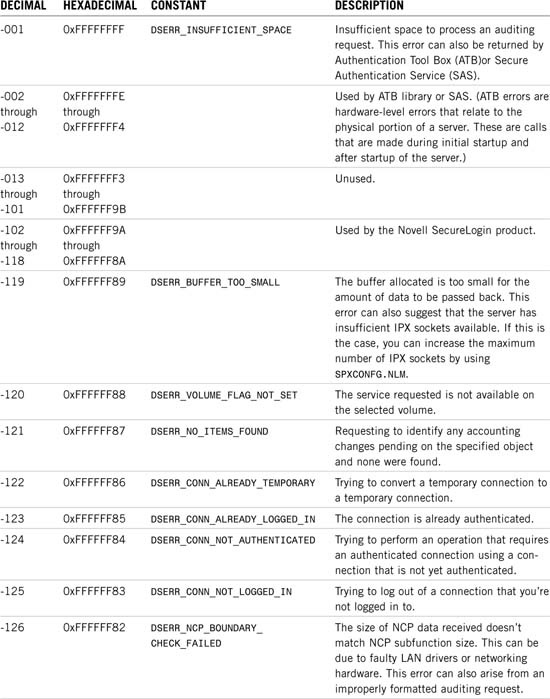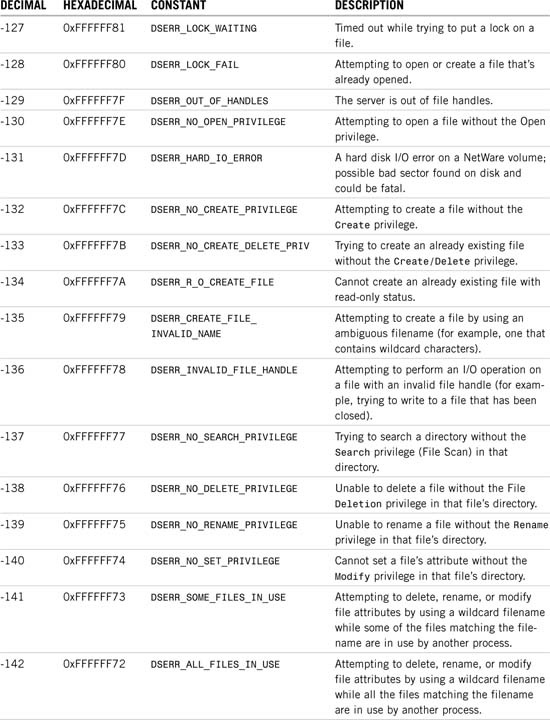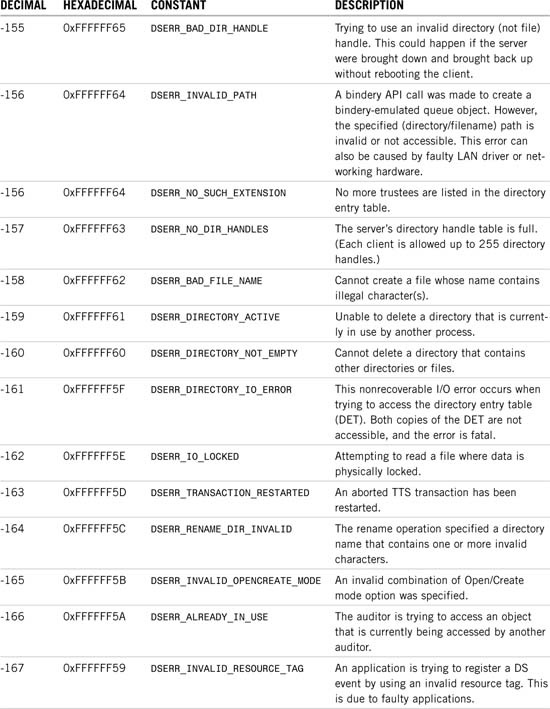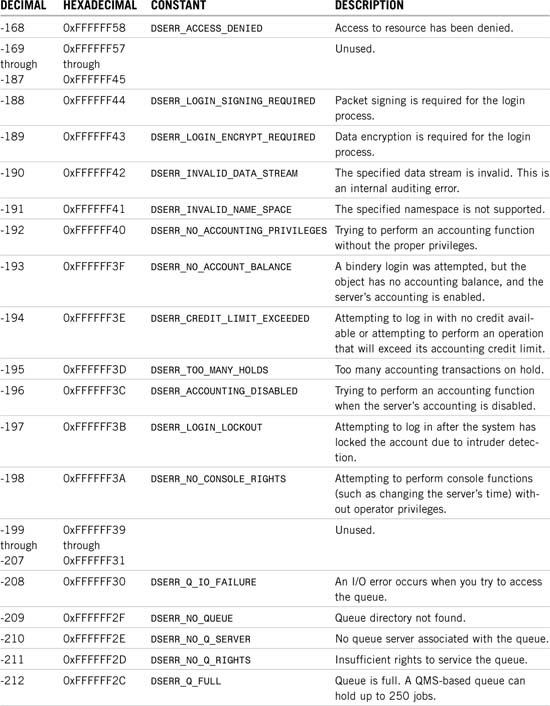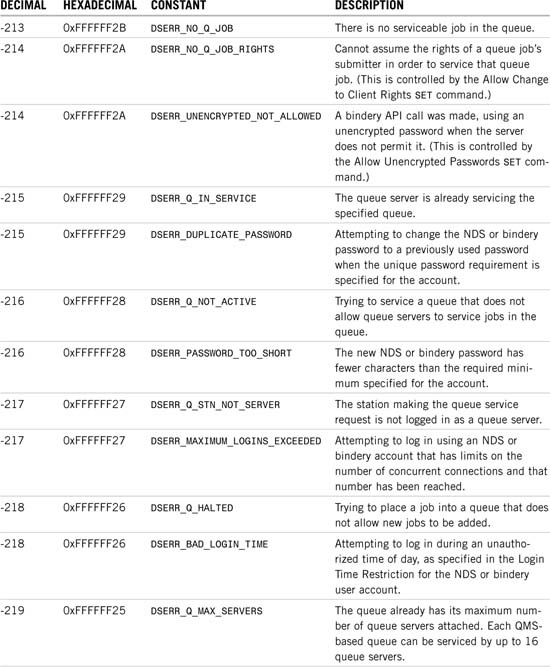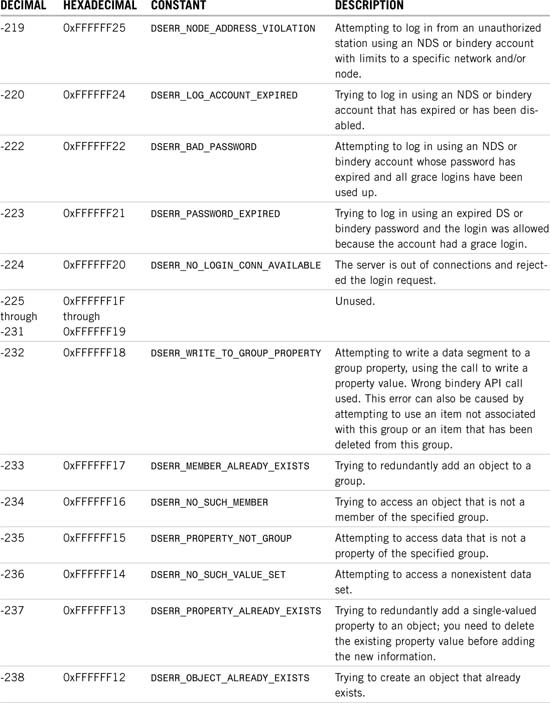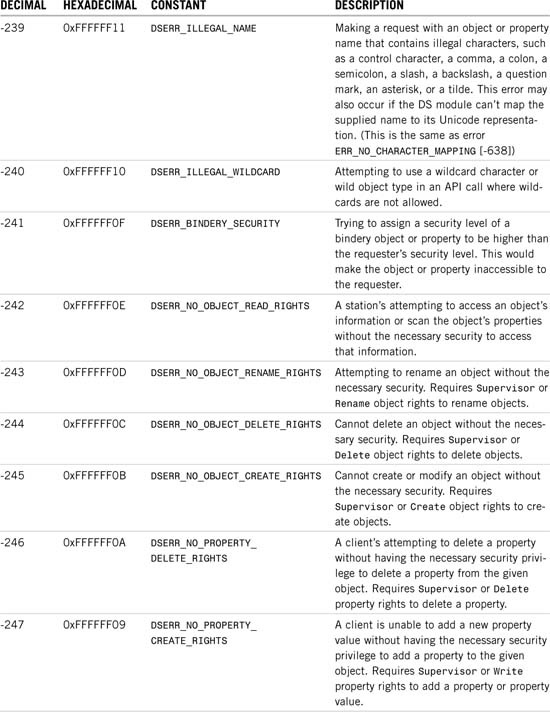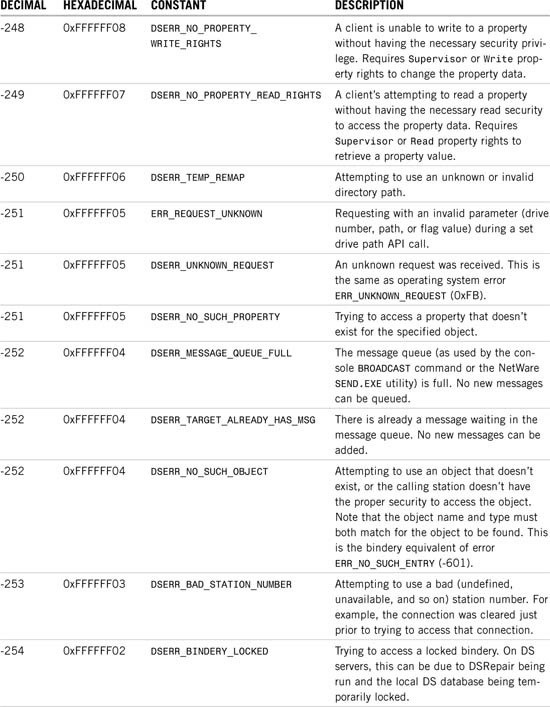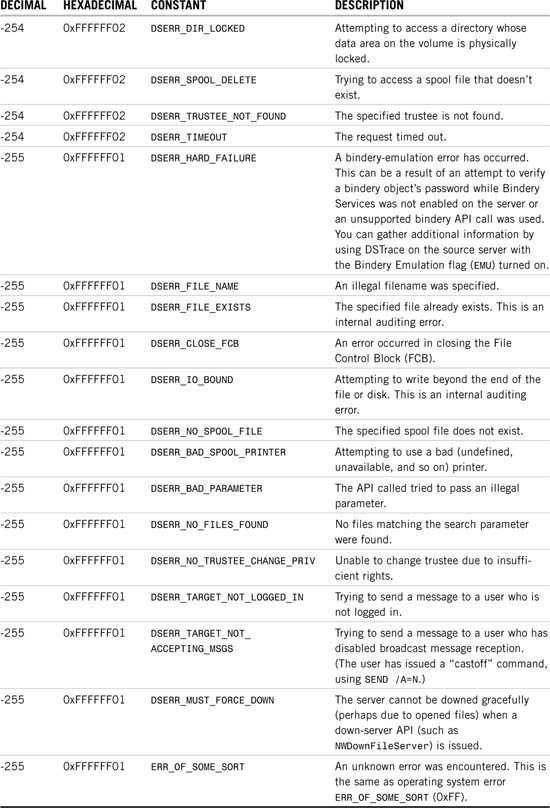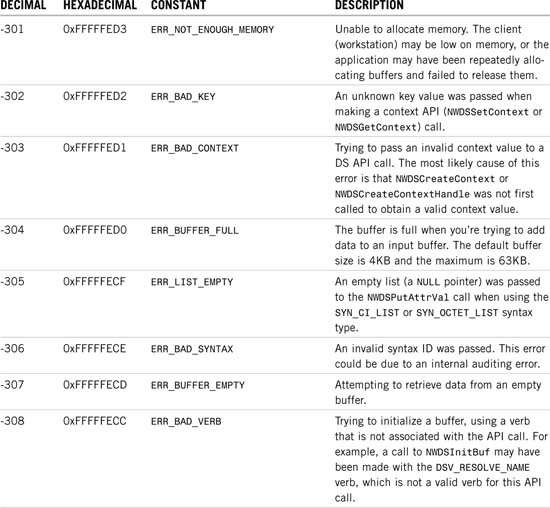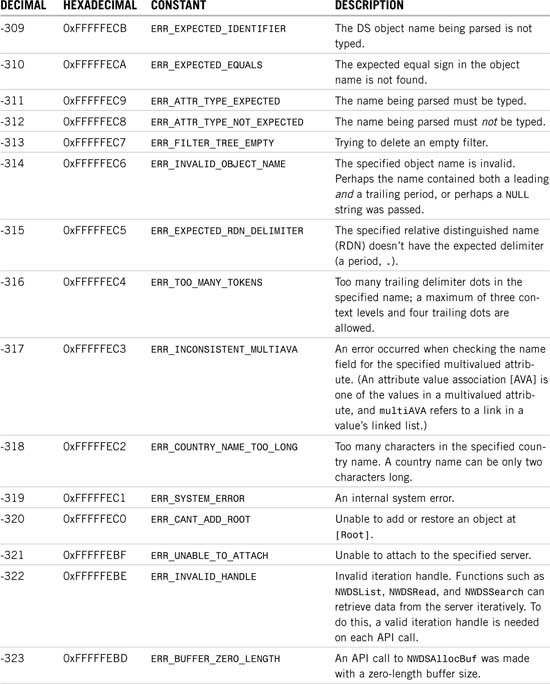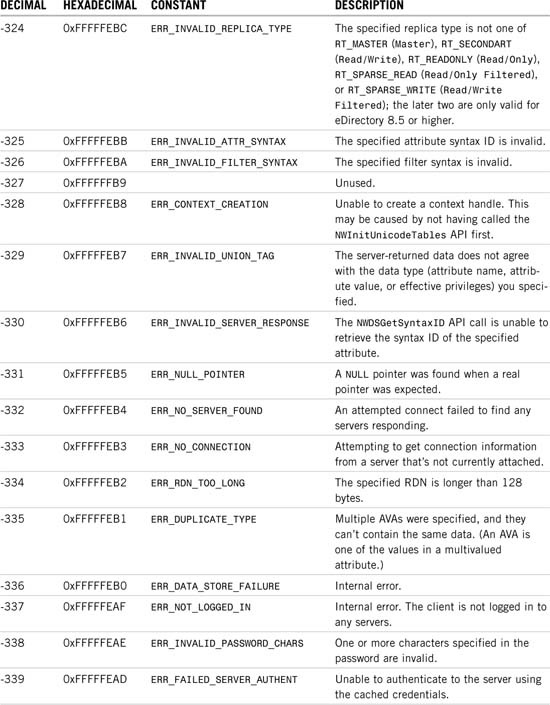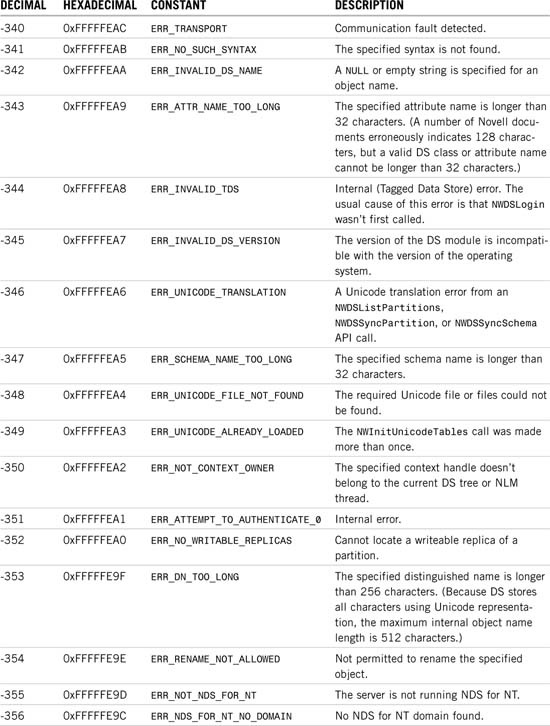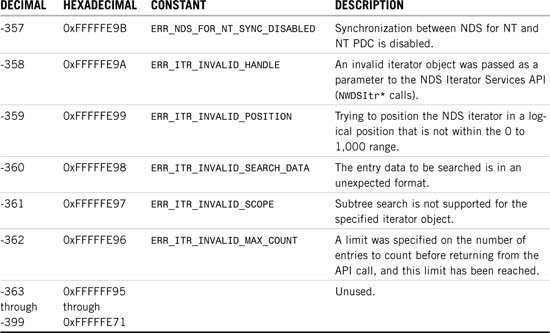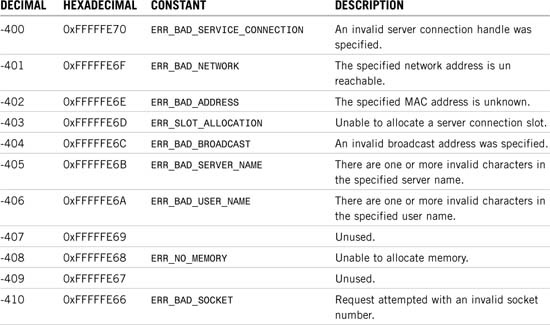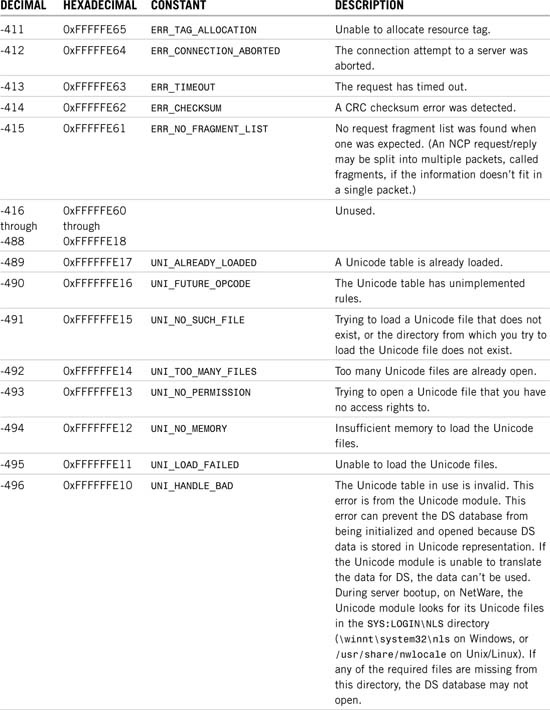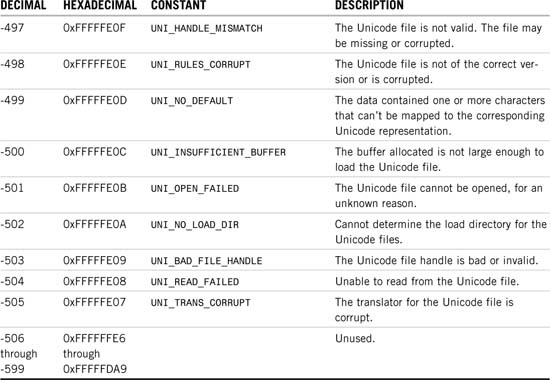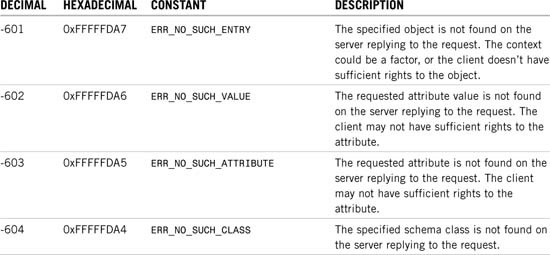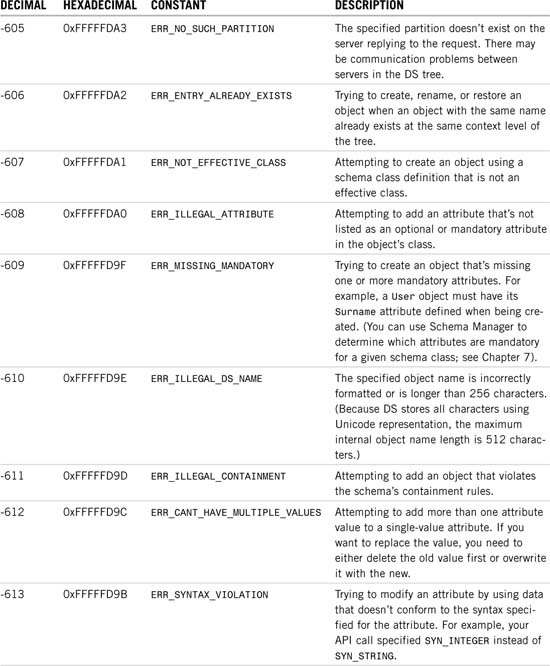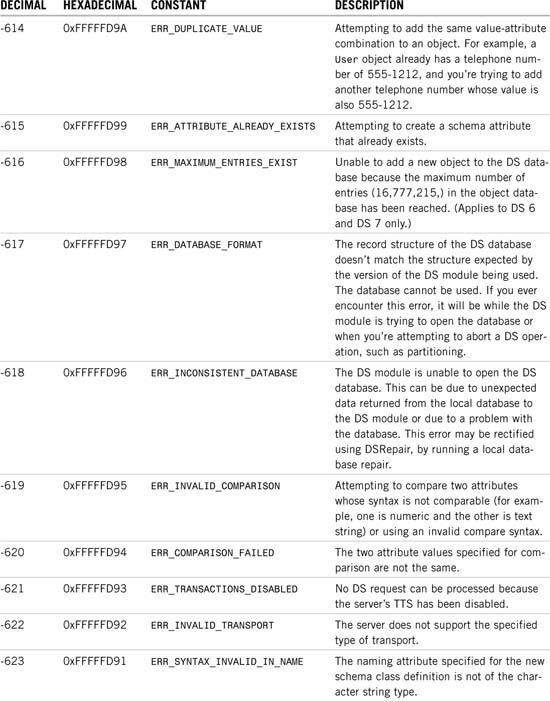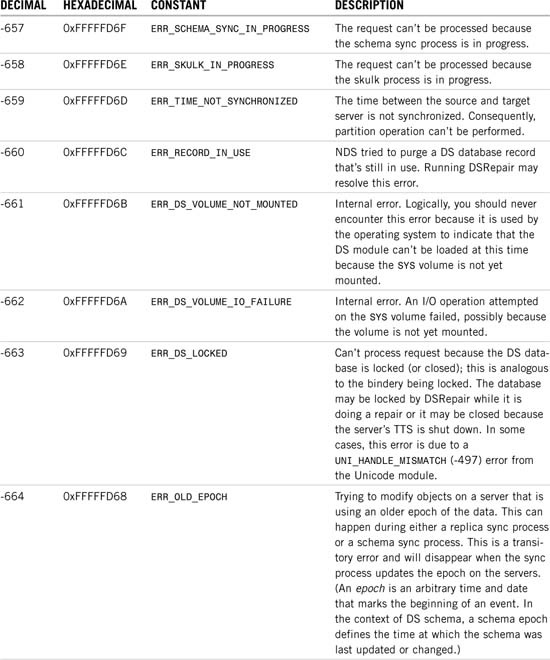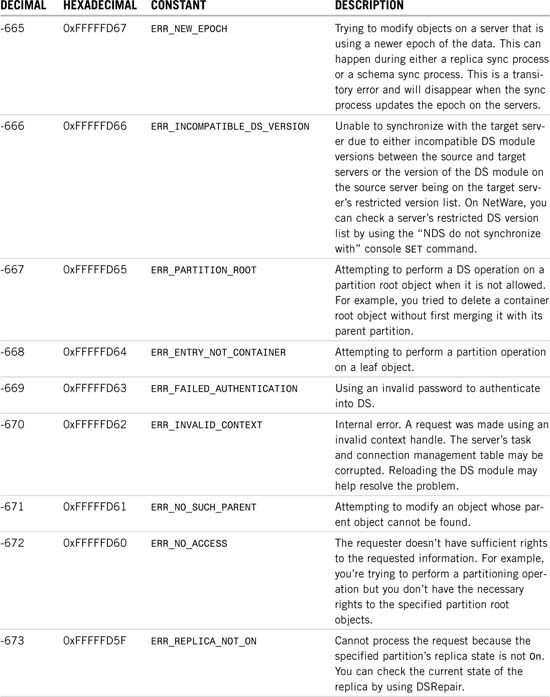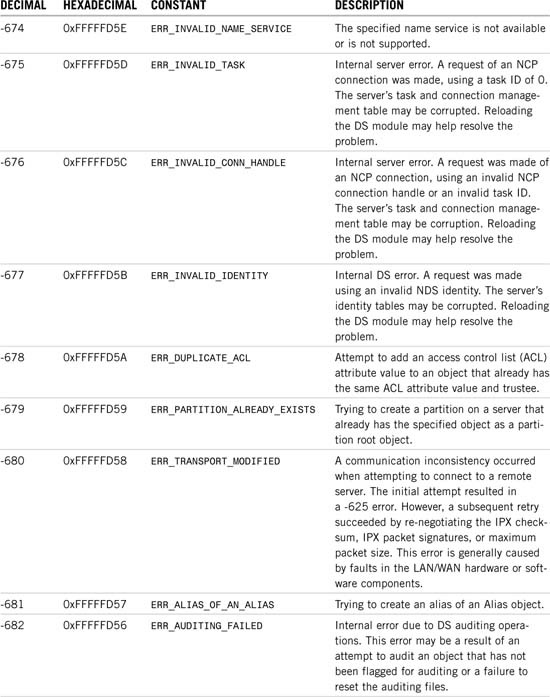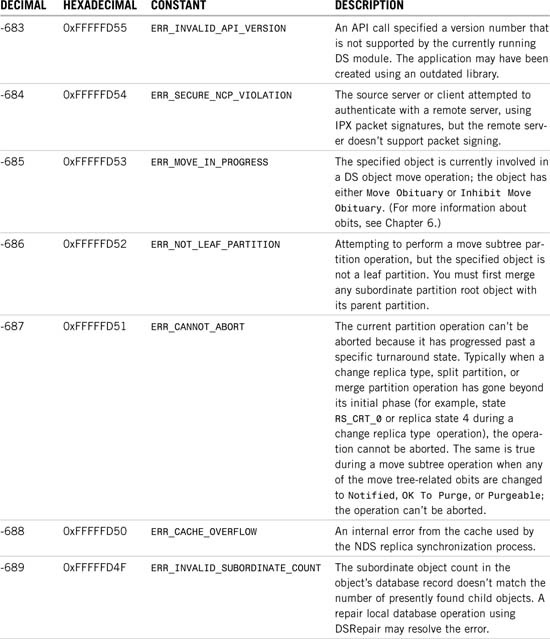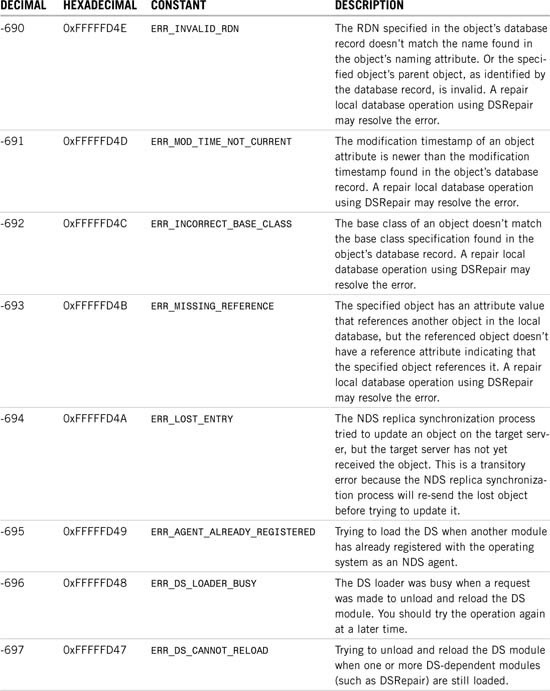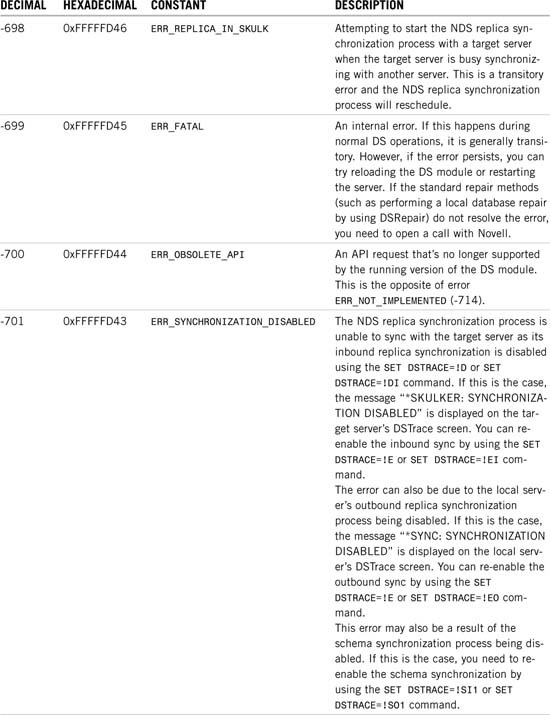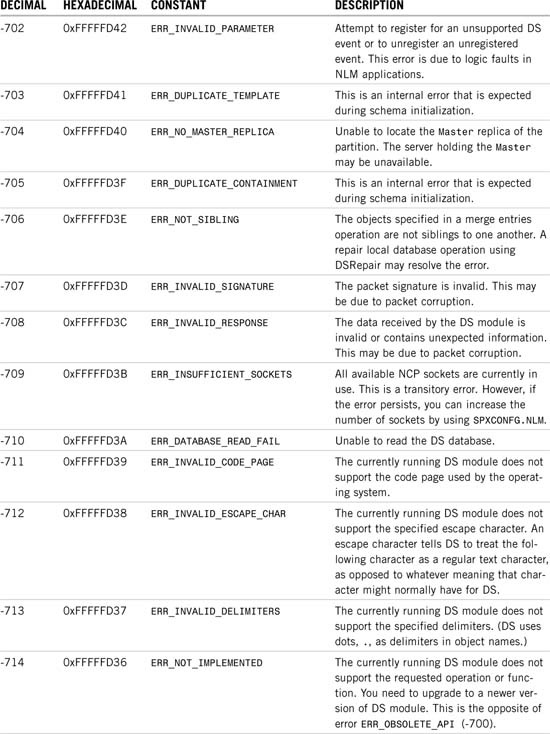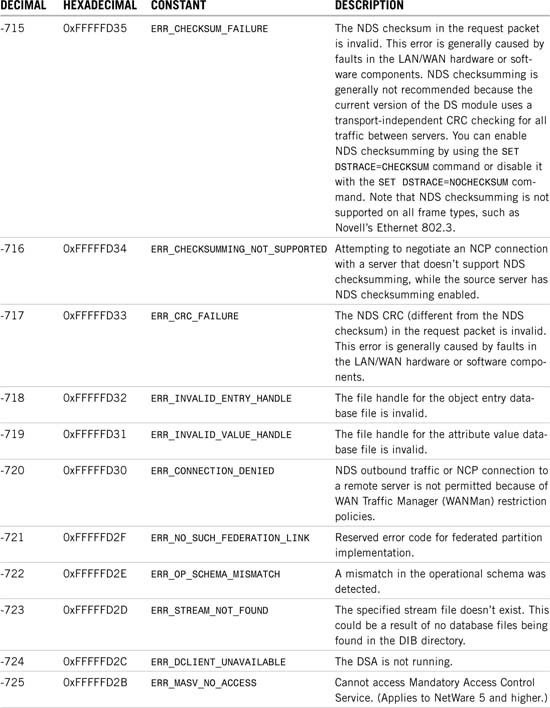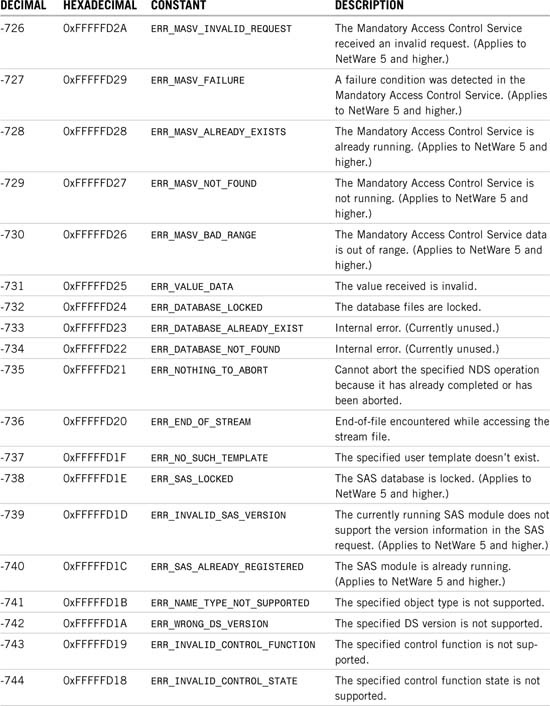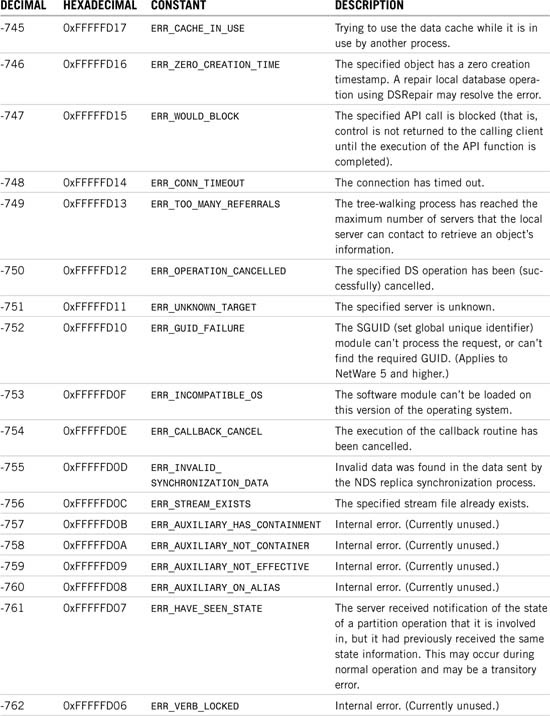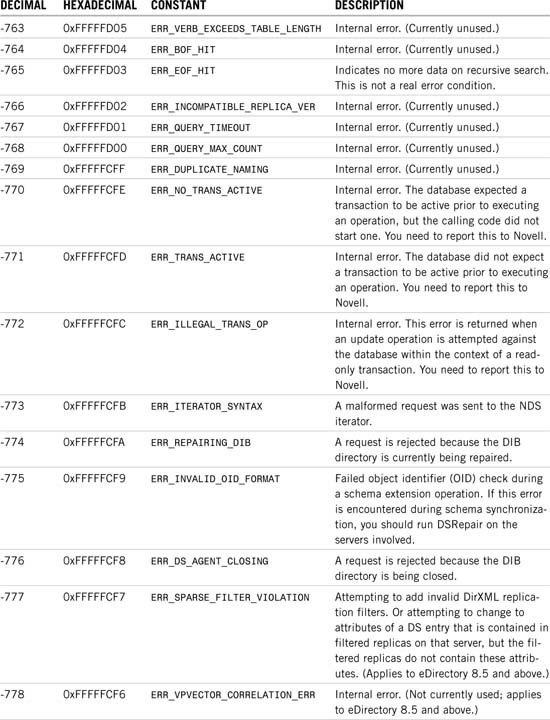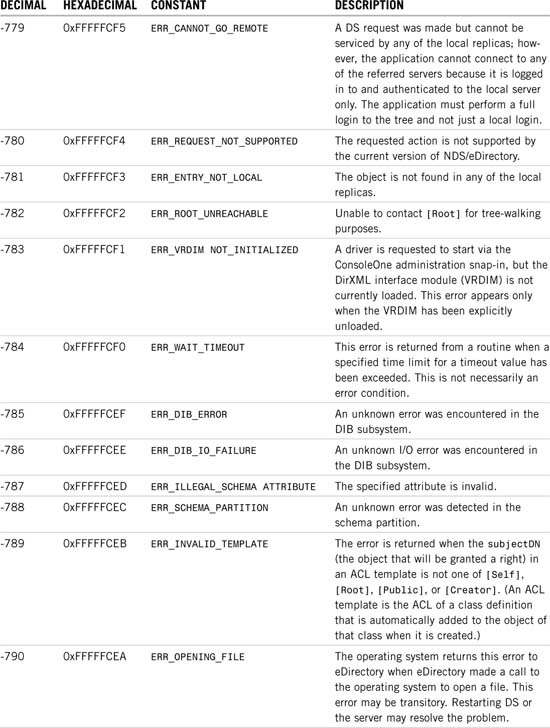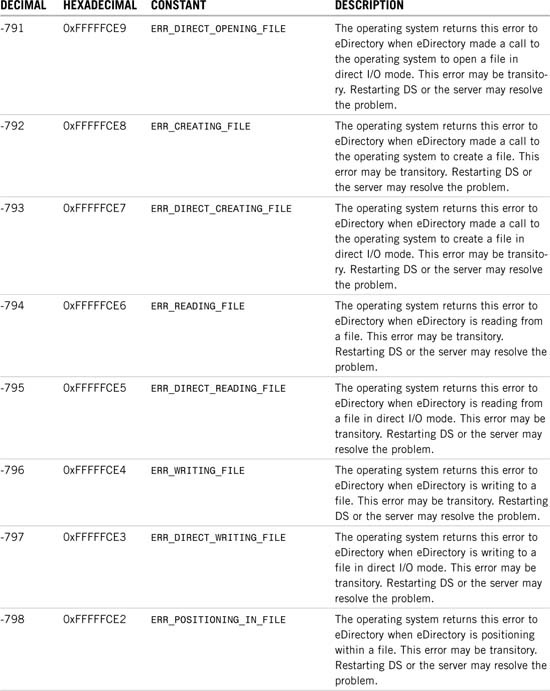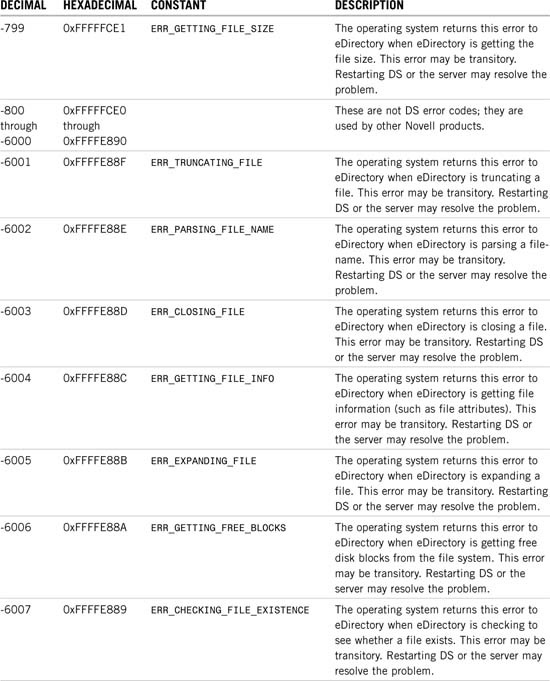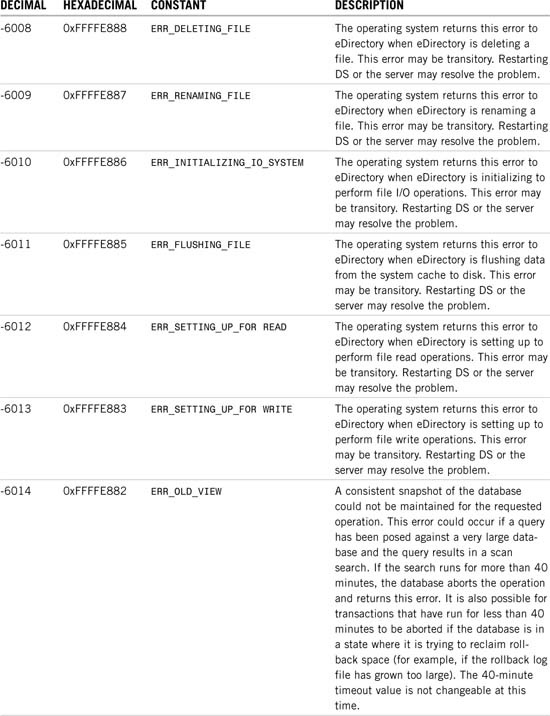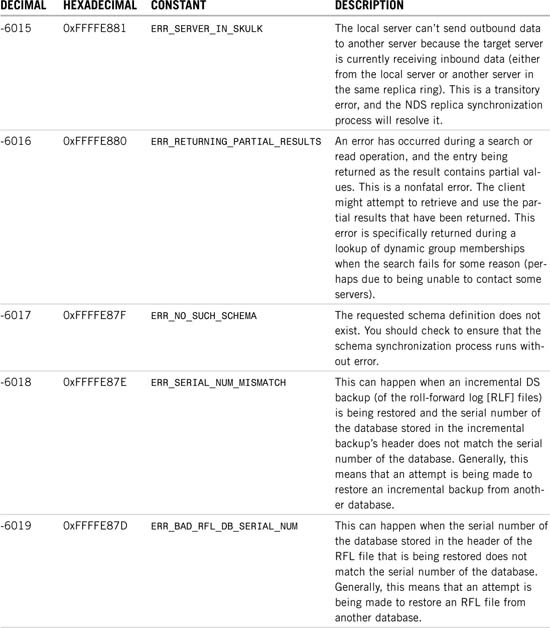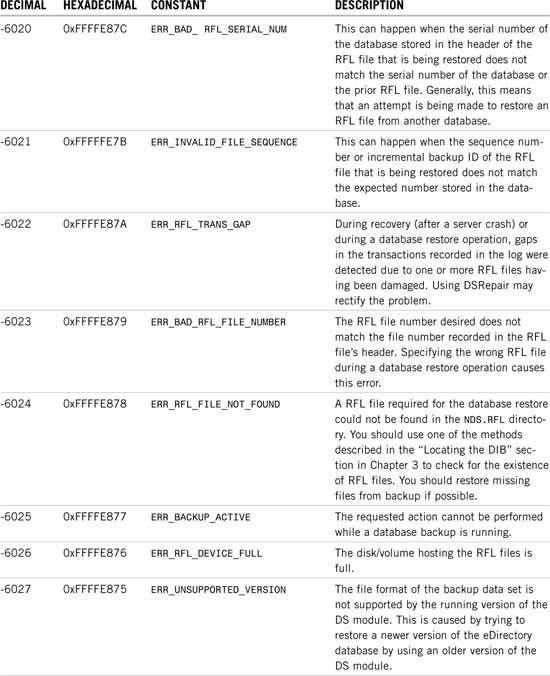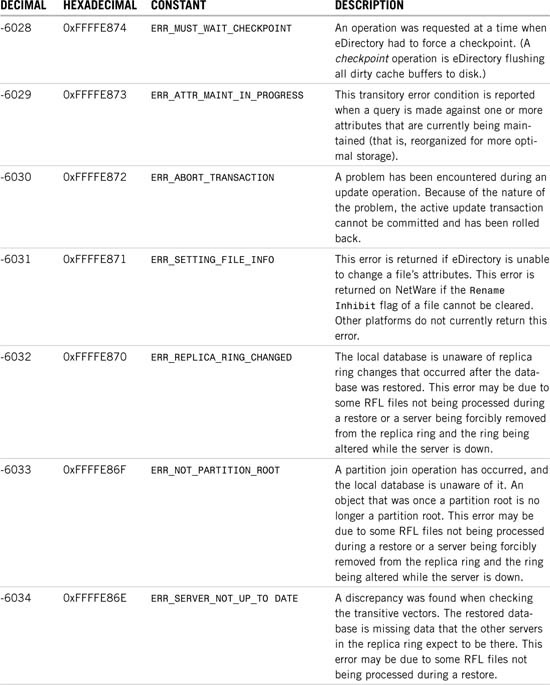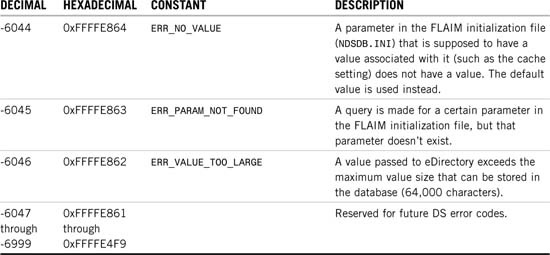Appendix A eDirectory Error Codes
This appendix provides an exhaustive listing and explanation of all the published eDirectory error codes. You can use this appendix as a starting point to determine the actual cause of a problem and then formulate a corrective action plan. For each eDirectory error code, the following information is shown, in a tabular format:
![]() Error code in decimal
Error code in decimal
![]() Error code in hexadecimal
Error code in hexadecimal
![]() Name of constant, as used in the Novell Developer Kit (NDK), that corresponds to the error code
Name of constant, as used in the Novell Developer Kit (NDK), that corresponds to the error code
![]() Explanation of the error
Explanation of the error
The error code listings are separated according to their source: the server, client, or directory services agent (DSA).
Table A.1 shows the server operating system–related error codes that are returned through directory services (DS). Many of the errors are generated by bindery-based API calls. To provide backward compatibility with older applications, eDirectory or NDS sometimes returns the positive numeric error code rather than the negative error code normally used by eDirectory or NDS. Therefore, any occurrence of an error code within the range of 1 through 255 should be treated as the same error as its negative equivalent (for example, 3 and -3).
NOTE
You will notice that some of the error codes have multiple meanings and multiple sources. For instance, the error code -–250 may be reported by the DS module or via the Novell SecureLogin product. Because most of the -001 through -255 errors are really server operating system error codes reported as DS errors, you need to be aware of the context under which the error code is returned in order to correctly interpret the cause of the error.
Table A.2 shows the DS client API library error codes. The eDirectory or NDS client built into the DS module generates these error codes. The eDirectory or NDS client error codes fall in the range of -301 through -399.
Certain eDirectory or NDS background processes or operations require the use or functionality provided by other programs (such as the Unicode module). If any of these modules encounters an error, it can be passed on to the DS module, and the error code is in the range of -400 through -599. This error category is shown in Table A.3.
Table A.4 shows the error codes that are returned by the DSA. These codes are in the ranges -601 through -799 and -6001 through -6999. Error codes -6001 through -6999 are strictly for use by eDirectory 8.7 and higher.
TIP
New error codes may be introduced when new versions of eDirectory modules are released. If you don’t find the error code you are looking for in any of the tables in this appendix, check Novell’s documentation Web site, at www.novell.com/documentation/lg/nwec/nwec_enu/nwec_list_of_all_codes.html or www.novell.com/documentation/lg/nwec/index.html, for updates. Another source for up-to-date error codes is the NWDSERR.H C header file from the NDK. You can find an HTML version of this file by searching for “nwdserr.h” at http://developer.novell.com.