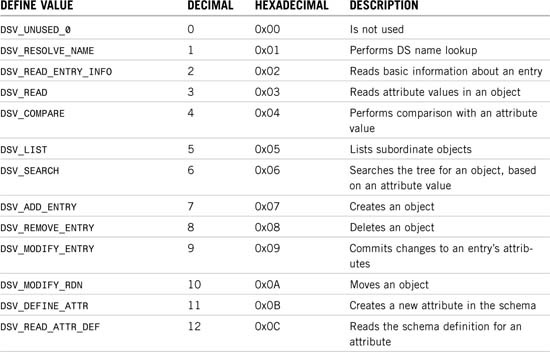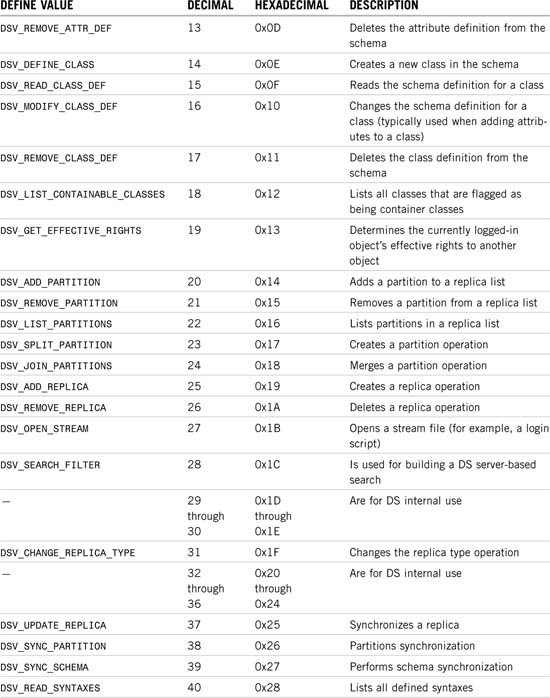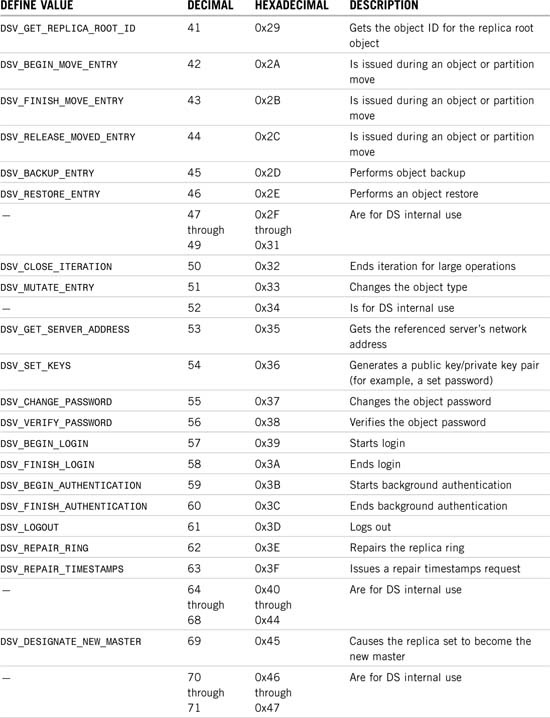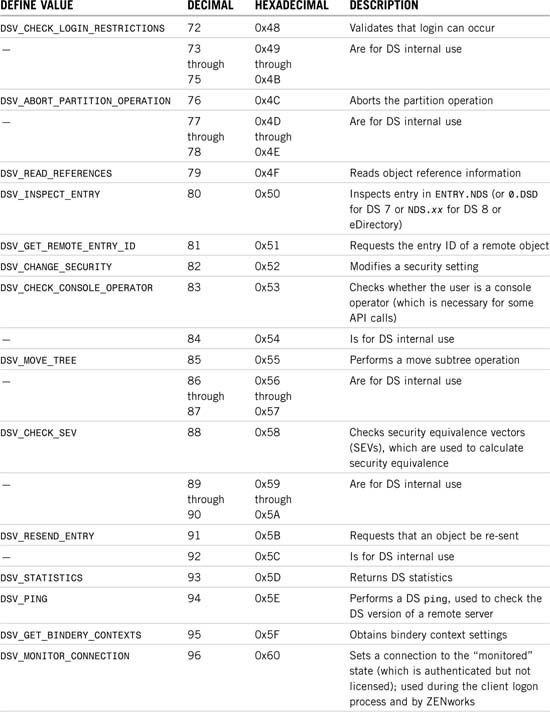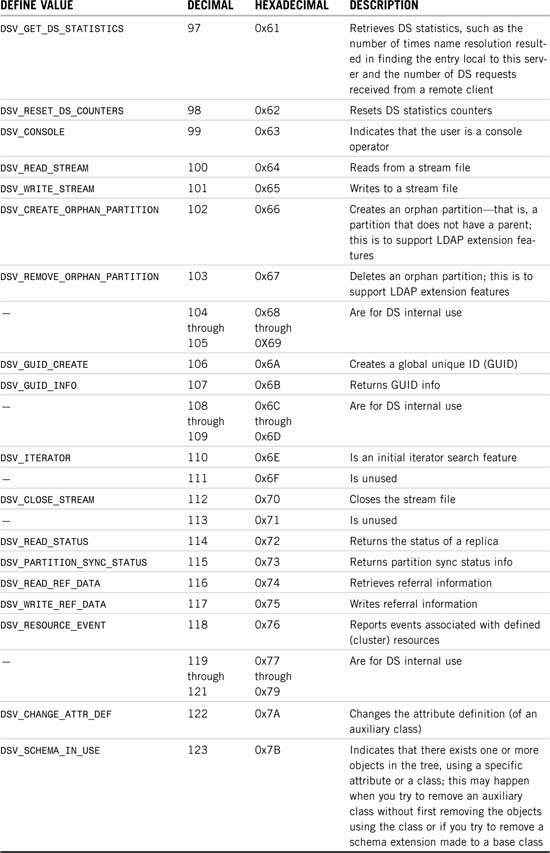Directory services (DS) verbs are commands or requests. They can be issued by the directory services agent (DSA) on a server or by a client requesting that the server perform some action on DS. Many of the verbs can be observed in the DSTrace screen on a NetWare server by using the following server console command:
SET DSTRACE = +DSA
This command enables tracing of the DSA on the server and shows all inbound and outbound DSA requests.
NOTE
On Unix/Linux, load ndstrace first and then issue the SET DSTRACE=+DSA command in the ndstrace console.
For Windows servers, go to the Control Panel, select Novell eDirectory Services, highlight dstrace.dlm, and then click the Start button. From the Novell eDirectory Trace screen, select Edit | Options, check the DS Agent box, and click OK.
The DSTrace screen shows the information in this format:
DSA: DSACommonRequest(r) conn:c for client <ObjectName>
The request value is shown in decimal format for value r. The connection number making the request is value c, and the object name (if known) is ObjectName.
For example, if Amy.East.XYZCorp on connection 42 on the server attempts to read the Last Name attribute of her user object, the DSTrace screen would show this:
DSA: DSACommonRequest(3) conn:42 for client <Amy.East.XYZCorp>
If you turn on the BUFFERS flag as well (SET DSTRACE=+BUFFER), you also see the request/reply buffers that go along with this request, and you see the Last Name attribute referenced in the request buffer with the value of the Last Name attribute returned in the reply buffer.
WARNING
DS server-to-server and client-to-server traffic is sent in clear text, so DSTrace may reveal some data that you might deem sensitive. DS passwords, however, are not passed as clear text; as a matter of fact DS passwords are never transmitted on the wire, so there is no danger of them being captured.
Table B.1 lists all the current DSA common request and reply values and their definitions, as used by eDirectory.