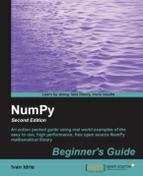Imagine that you want to shade the region of a stock chart, where the closing price is below average, with a different color than when it is above the mean. The fill_between function is the best choice for the job. We will again omit the steps of downloading historical data going back 1 year, extracting dates and close prices, and creating locators and date formatter.
- Create a Matplotlib figure object.
fig = plt.figure()
- Add a subplot to the figure.
ax = fig.add_subplot(111)
- Plot the closing price.
ax.plot(dates, close)
- Shade the regions of the plot below the closing price using different colors depending whether the values are below or above the average price.
plt.fill_between(dates, close.min(), close, where=close>close.mean(), facecolor="green", alpha=0.4) plt.fill_between(dates, close.min(), close, where=close<close.mean(), facecolor="red", alpha=0.4)
Now we can finish the plot by setting locators and formatting the x-axis values as dates. The stock price using conditional shading for DISH:

We shaded the region of a stock chart, where the closing price is below average, with a different color than when it is above the mean (see fillbetween.py):
from matplotlib.finance import quotes_historical_yahoo
from matplotlib.dates import DateFormatter
from matplotlib.dates import DayLocator
from matplotlib.dates import MonthLocator
import sys
from datetime import date
import matplotlib.pyplot as plt
import numpy as np
today = date.today()
start = (today.year - 1, today.month, today.day)
symbol = 'DISH’
if len(sys.argv) == 2:
symbol = sys.argv[1]
quotes = quotes_historical_yahoo(symbol, start, today)
quotes = np.array(quotes)
dates = quotes.T[0]
close = quotes.T[4]
alldays = DayLocator()
months = MonthLocator()
month_formatter = DateFormatter("%b %Y")
fig = plt.figure()
ax = fig.add_subplot(111)
ax.plot(dates, close)
plt.fill_between(dates, close.min(), close, where=close>close.mean(), facecolor="green", alpha=0.4)
plt.fill_between(dates, close.min(), close, where=close<close.mean(), facecolor="red", alpha=0.4)
ax.xaxis.set_major_locator(months)
ax.xaxis.set_minor_locator(alldays)
ax.xaxis.set_major_formatter(month_formatter)
ax.grid(True)
fig.autofmt_xdate()
plt.show()..................Content has been hidden....................
You can't read the all page of ebook, please click here login for view all page.