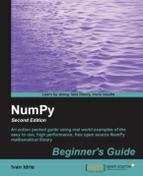A ndarray supports slicing over multiple dimensions. For convenience, we refer to many dimensions at once, with an ellipsis.
- To illustrate, we will create an array with the
arangefunction and reshape it:In: b = arange(24).reshape(2,3,4) In: b.shape Out: (2, 3, 4) In: b Out: array([[[ 0, 1, 2, 3], [ 4, 5, 6, 7], [ 8, 9, 10, 11]], [[12, 13, 14, 15], [16, 17, 18, 19], [20, 21, 22, 23]]])The array
bhas24elements with values0to23and we reshaped it to be a two-by-three-by-four, three-dimensional array. We can visualize this as a two-story building with 12 rooms on each floor, three rows and four columns (alternatively, you can think of it as a spreadsheet with sheets, rows, and columns). As you have probably guessed, thereshapefunction changes the shape of an array. You give it a tuple of integers, corresponding to the new shape. If the dimensions are not compatible with the data, an exception is thrown. - We can select a single room by using its three coordinates, namely, the floor, column, and row. For example, the room on the first floor, in the first row, and in the first column (you can have floor 0 and room 0—it's just a matter of convention) can be represented by:
In: b[0,0,0] Out: 0
- If we don't care about the floor, but still want the first column and row, we replace the first index by a
:(colon) because we just need to specify the floor number and omit the other indices:In: b[:,0,0] Out: array([ 0, 12]) This selects the first floor In: b[0] Out: array([[ 0, 1, 2, 3], [ 4, 5, 6, 7], [ 8, 9, 10, 11]])We could also have written:
In: b[0, :, :] Out: array([[ 0, 1, 2, 3], [ 4, 5, 6, 7], [ 8, 9, 10, 11]])An
…(ellipsis) replaces multiple colons, so, the preceding code is equivalent to:In: b[0, ...] Out: array([[ 0, 1, 2, 3], [ 4, 5, 6, 7], [ 8, 9, 10, 11]])Further, we get the second row on the first floor with:
In: b[0,1] Out: array([4, 5, 6, 7])
- Furthermore, we can also select each second element of this selection:
In: b[0,1,::2] Out: array([4, 6])
- If we want to select all the rooms on both floors that are in the second column, regardless of the row, we will type the following code snippet:
In: b[...,1] Out: array([[ 1, 5, 9], [13, 17, 21]])Similarly, we can select all the rooms on the second row, regardless of floor and column, by writing the following code snippet:
In: b[:,1] Out: array([[ 4, 5, 6, 7], [16, 17, 18, 19]])If we want to select rooms on the ground floor second column, then type the following code snippet:
In: b[0,:,1] Out: array([1, 5, 9])
- If we want to select the first floor, last column, then type the following code snippet:
In: b[0,:,-1] Out: array([ 3, 7, 11])
If we want to select rooms on the ground floor, last column reversed, then type the following code snippet:
In: b[0,::-1, -1] Out: array([11, 7, 3])
Every second element of that slice:
In: b[0,::2,-1] Out: array([ 3, 11])
The command that reverses a one-dimensional array puts the top floor following the ground floor:
In: b[::-1] Out: array([[[12, 13, 14, 15], [16, 17, 18, 19], [20, 21, 22, 23]], [[ 0, 1, 2, 3], [ 4, 5, 6, 7], [ 8, 9, 10, 11]]])