Chapter 22
Ten Great Websites for Mac Freaks
In This Chapter
![]() The Mac Observer
The Mac Observer
![]() Macworld
Macworld
![]() AppleWorld.Today
AppleWorld.Today
![]() TidBITS
TidBITS
![]() Download.com
Download.com
![]() Alltop
Alltop
![]() Apple Support
Apple Support
![]() Other World Computing
Other World Computing
![]() EveryMac.com
EveryMac.com
![]() dealmac
dealmac
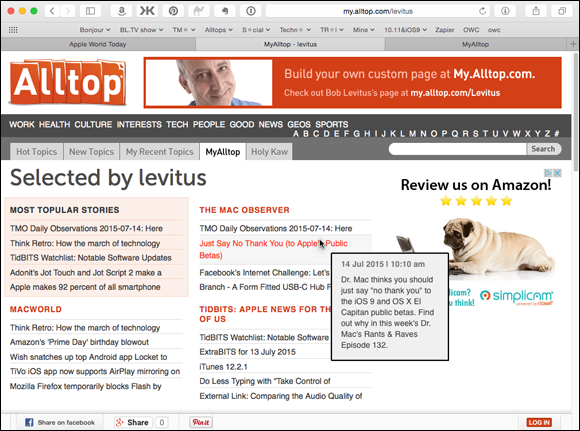
As much as I would love to think that this book tells you everything you need to know about using your Mac, I know better. You have a lot more to discover about using your Mac, and new tools and products come out every single day.
The best way to gather more information than you could ever possibly soak up about all things Macintosh is to hop onto the web. There you can find news, freeware and shareware (try-before-you-buy software) to download, troubleshooting sites, tons of news and information about your new favorite OS, and lots of places to shop.
The sites in this chapter are the best, most chock-full-o’-stuff places on the web for Mac users. By the time you finish checking out these websites, you’ll know so much about your Mac and OS X El Capitan that you’ll feel like your brain is in danger of exploding. On the other hand, you might just feel a whole lot smarter. Happy surfing!
The Mac Observer
The Mac Observer gives you Apple news, views, reviews, and much more.
Disclosure: I write columns and reviews for The Mac Observer regularly. But I loved The Mac Observer long before I wrote a word for it. Its best feature is that it offers insightful opinion pieces in addition to the usual Apple news and product reviews. The quality and depth of the writing by the TMO staff is superior to most other sites covering the Apple beat.
Macworld
Although the print publication ceased to exist last year, this site still describes itself as: “Your best source for all things Apple.” And it’s still true. Macworld is perhaps the best and most comprehensive source of product information for Apple products. It’s especially strong for reviews of Mac and iPhone/iPad products. For example, when you want to know which inkjet printer or digital camera is the best in its price class, Macworld can almost certainly offer guidance, feature comparison charts, and real-world test results. And you won’t merely find product information here — you’ll find it accompanied by expert opinions and professional editing and fact checking.
Put another way, I trust the writers and editors at Macworld more than I trust the writers and editors of many other Mac-oriented websites. Any other Mac-oriented sites, that is, except the others in this chapter.
AppleWorld.Today
For the latest in Mac news, updated every single day, check out AppleWorld.Today, which arose from the ashes of The Unofficial Apple Weblog (TUAW) after its untimely demise. With an excellent staff of Apple newshounds, this site keeps you on the bleeding edge of Mac news — including software updates, virus alerts, and Apple happenings. It also offers extensive and unbiased reviews of many products soon after their release.
I consider AppleWorld.Today essential for keeping up with what’s new and cool for your Mac — and I have since its inception in 2014.
TidBITS
TidBITS is an online newsletter and website with the motto: “Apple News for the Rest of Us since 1990.” With some of the most insightful and detailed writing on the web, TidBITS is another must-read for me. I always look forward to reading the latest issue (which comes out every Monday) as well as articles posted regularly throughout the week.
Disclosure: I have known the proprietors of TidBITS, Adam and Tonya Engst, since the 1980s and consider them friends. That said, they’ve prospered and grown for nearly 25 years (check out TidBITS’s inexpensive and excellent Take Control series of e-books) because Adam, Tonya, and all TidBITS contributors are still as passionate about sharing information about Apple products and services as they were in 1990.
I recommend subscribing to the email newsletter so that you get a new issue every Monday, like I do. But even if you don’t choose to subscribe, you should check out the site; TidBITS is one of my all-time faves.
Download.com
For free software or shareware, check out the CNET Download site’s Mac Downloads section. It’s one of the best sites in the world for software to use with El Capitan (or any version of OS X, for that matter). It’s also terrific for getting the latest version of any kind of software: commercial, shareware, and/or freeware. Download.com is a virtual treasure trove of software and updates, and it’s worth visiting even when you aren’t looking for anything in particular.
Alltop
Alltop aggregates news from a variety of websites and serves them up in an appealing format that allows you to scan a large number of headlines and summaries from a wide variety of sources in a very short time. This is a case where a picture is worth 1,000 words, as shown in Figure 22-1.
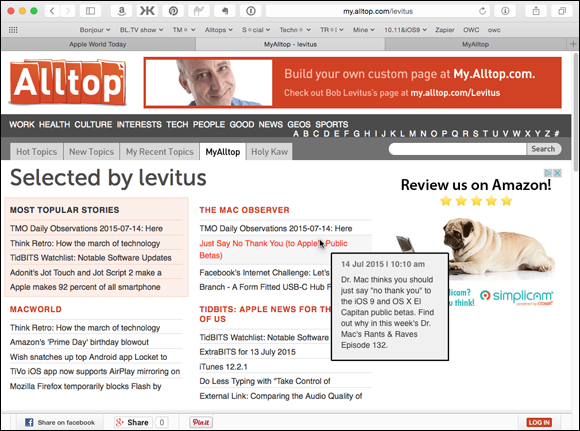
Figure 22-1: Hover the pointer over any headline, and Alltop provides a concise summary of the story.
Figure 22-1 shows the custom Alltop page I created at http://my.alltop.com/levitus so I could scan the headlines of my favorite websites quickly and easily. My cursor is hovering over a story I wrote for The Mac Observer.
Note the little summary, which appears only when you hover the cursor over that story. That’s Alltop’s killer feature, at least in my humble opinion.
Alltop isn’t just for Mac news. There are Alltop pages for a plethora of subjects, including
- Marketing:
http://marketing.alltop.com - Science:
http://science.alltop.com - Gadgets:
http://gadgets.alltop.com - Filmmaking:
http://filmmaking.alltop.com
And literally hundreds more. Alltop has become one of my favorite places to keep track of what’s going on in technology today.
Apple Support
Do you have a technical question about any version of Mac OS or any Apple product — including OS X El Capitan? March your question right over to the Apple Support page, where you can find searchable archives of tech notes, software update information, and documentation. The Support pages are especially useful if you need info about your old Mac; Apple archives all its info here. Choose among a preset list of topics or products, and type a keyword to research. You’re rewarded with a list of helpful documents. Clicking any one of these entries (they’re all links) takes you right to the info you seek. The site even has tools that can help narrow your search.
The site also offers a section with user discussions of Apple-related topics. Although not officially sanctioned or monitored by Apple, it’s often the best place to gain insights, especially on slightly esoteric or obscure issues not covered in other sections of the site.
Other World Computing
Other World Computing has become the go to place for Mac peripherals. Whether you need RAM, hard drives, SSDs, optical drives, video cards, processor upgrades, cables, discs, or anything else you can think of, Other World Computing probably has it at a reasonable price. And, if it’s memory or internal storage, it probably comes with a pretty good illustrated installation manual.
Because of its inexpensive and reliable delivery and a solid guarantee of every item, you can’t go wrong buying from OWC. I’d say I buy at least half my storage devices and most of my RAM from these guys, and I trust them more than most of the others.
EveryMac.com
The author of this site claims that it’s “the complete guide to every Mac, iPod, iPhone, iPad, and Mac clone in the world, with technical, configuration, and pricing info.”
You can’t argue with that (unless you’ve done a staggering amount of research). Check out the Forum and Q&A sections (recently updated for El Capitan) for answers to Mac-related questions.
dealmac
Shopping for Mac stuff? Go to dealmac (see Figure 22-2) first to find out about sale prices, rebates, and other bargain opportunities on upgrades, software, peripherals, and more.
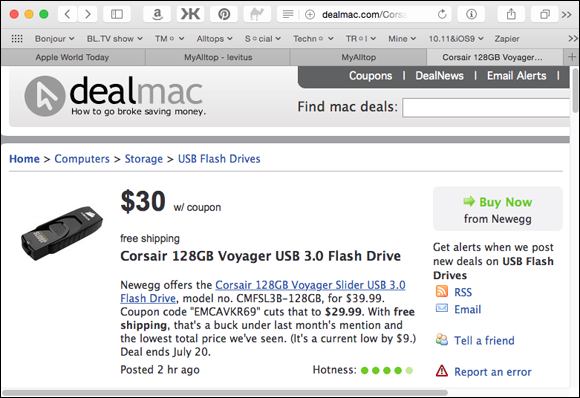
Figure 22-2: If I didn’t still have a drawer full of USB 2 flash drives, I’d be all over this deal.
“How to go broke saving money,” this site boasts, and if you’re a bargain hunter, it’s not far from the truth. Check out the deal in Figure 22-2 and tell me you wouldn’t consider a 128GB USB 3.0 flash drive for $30 with free shipping?

 I love this site and try to visit it several times a week. (I know — I should get a life.)
I love this site and try to visit it several times a week. (I know — I should get a life.) You can build your own customized Alltop page at
You can build your own customized Alltop page at